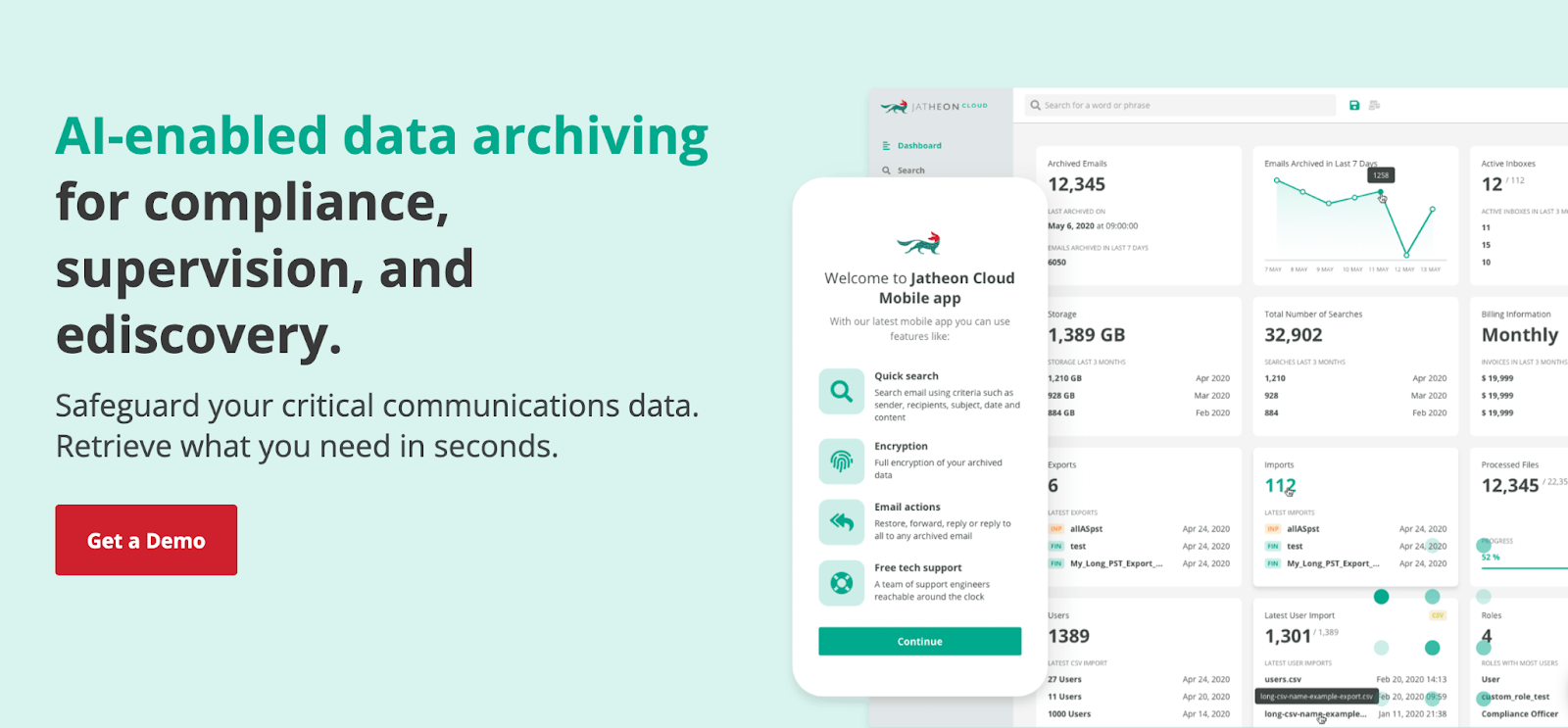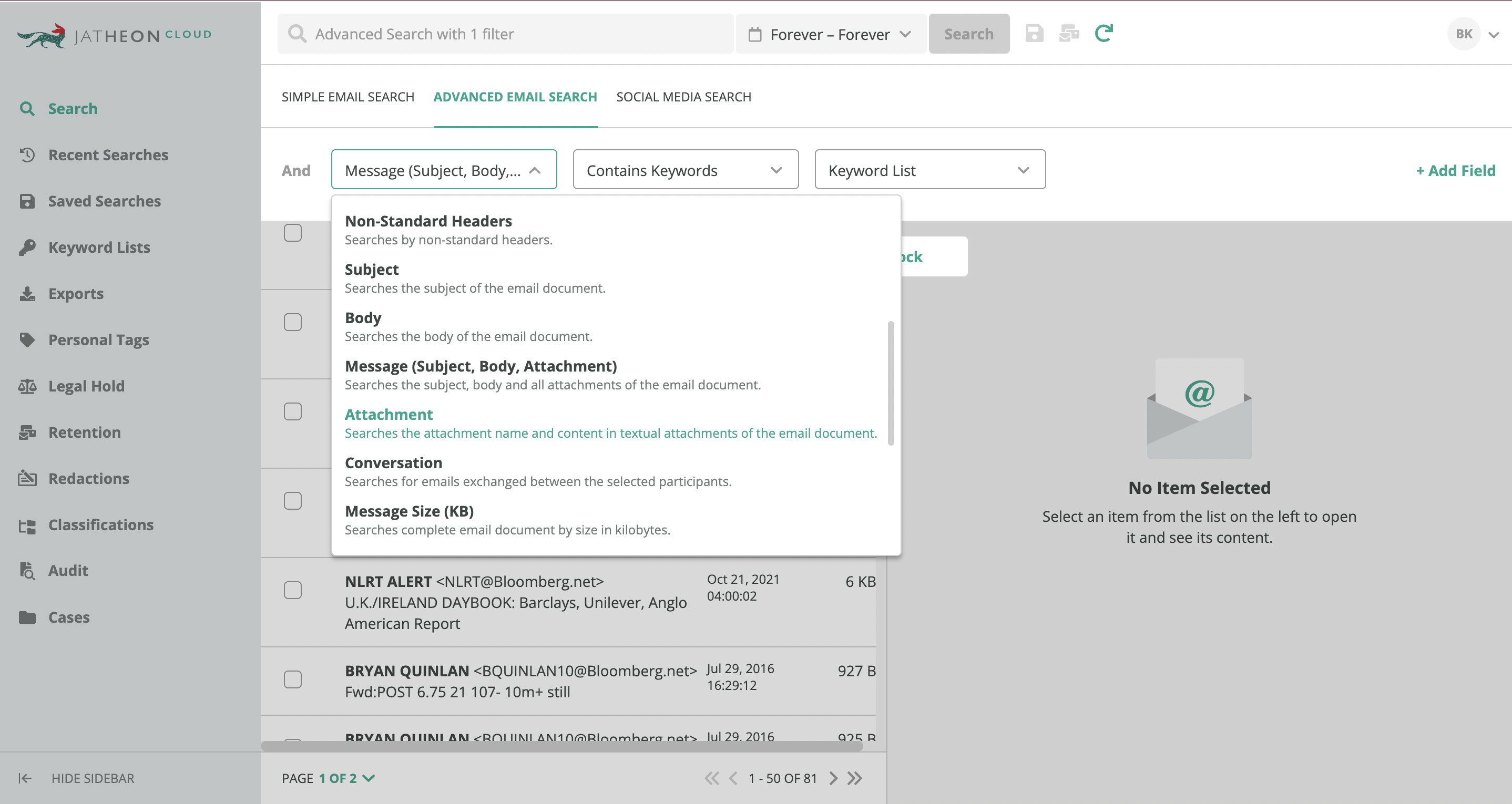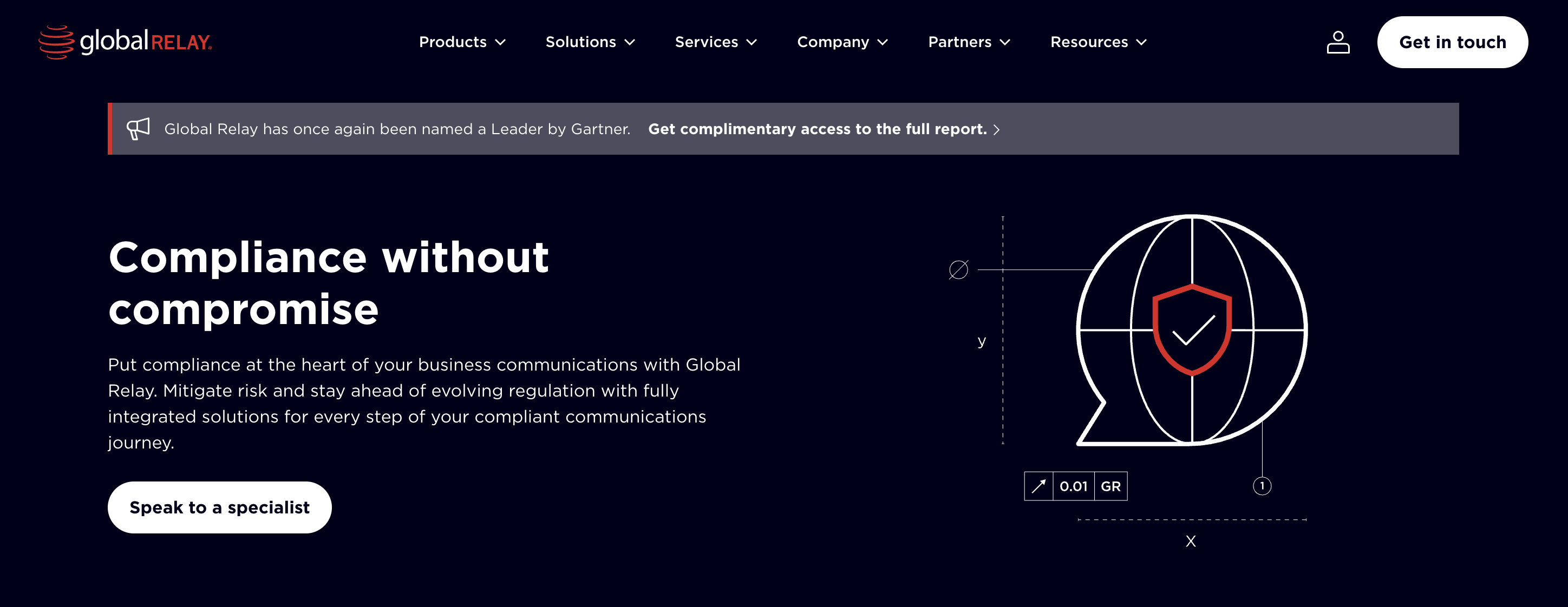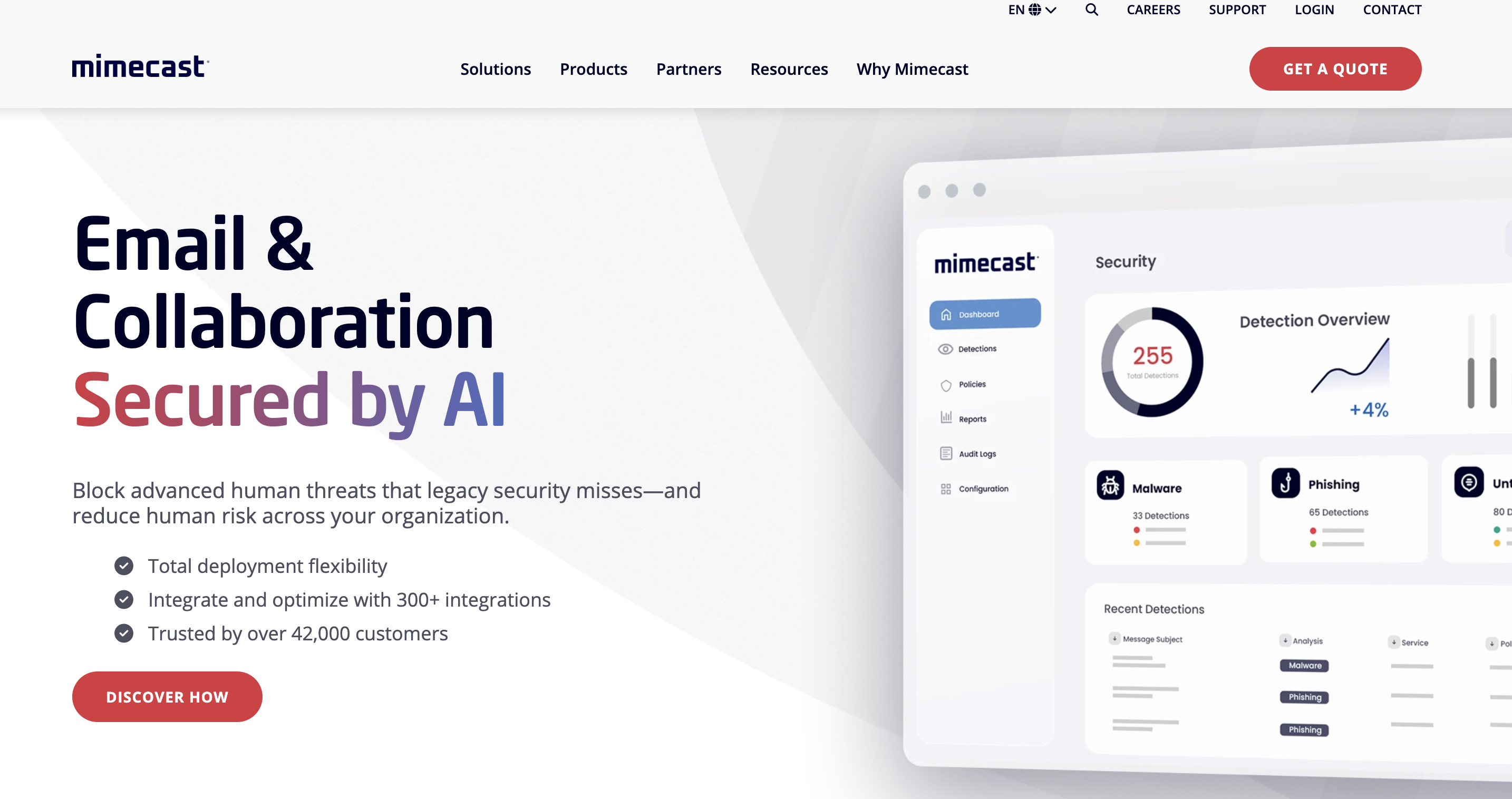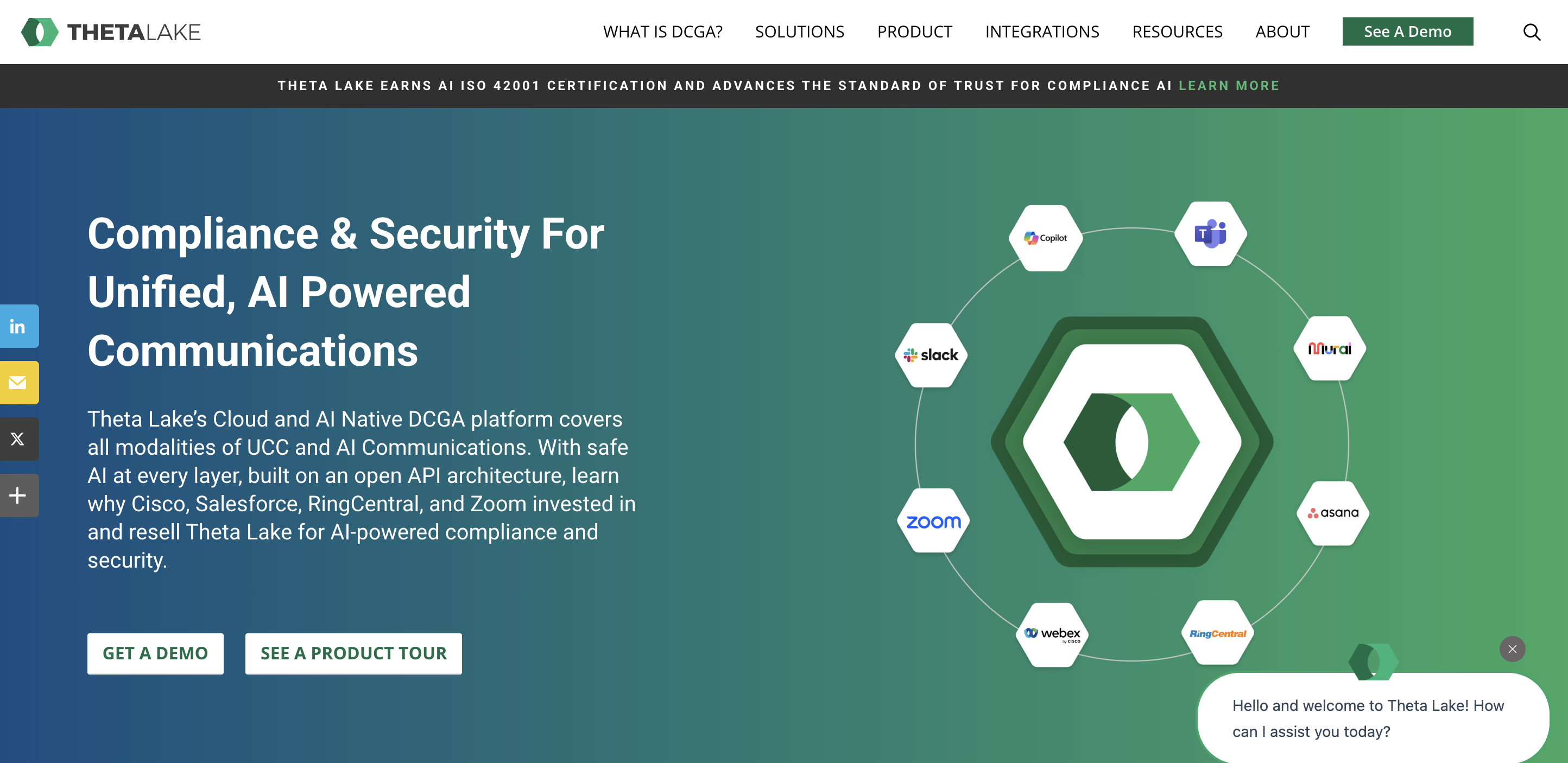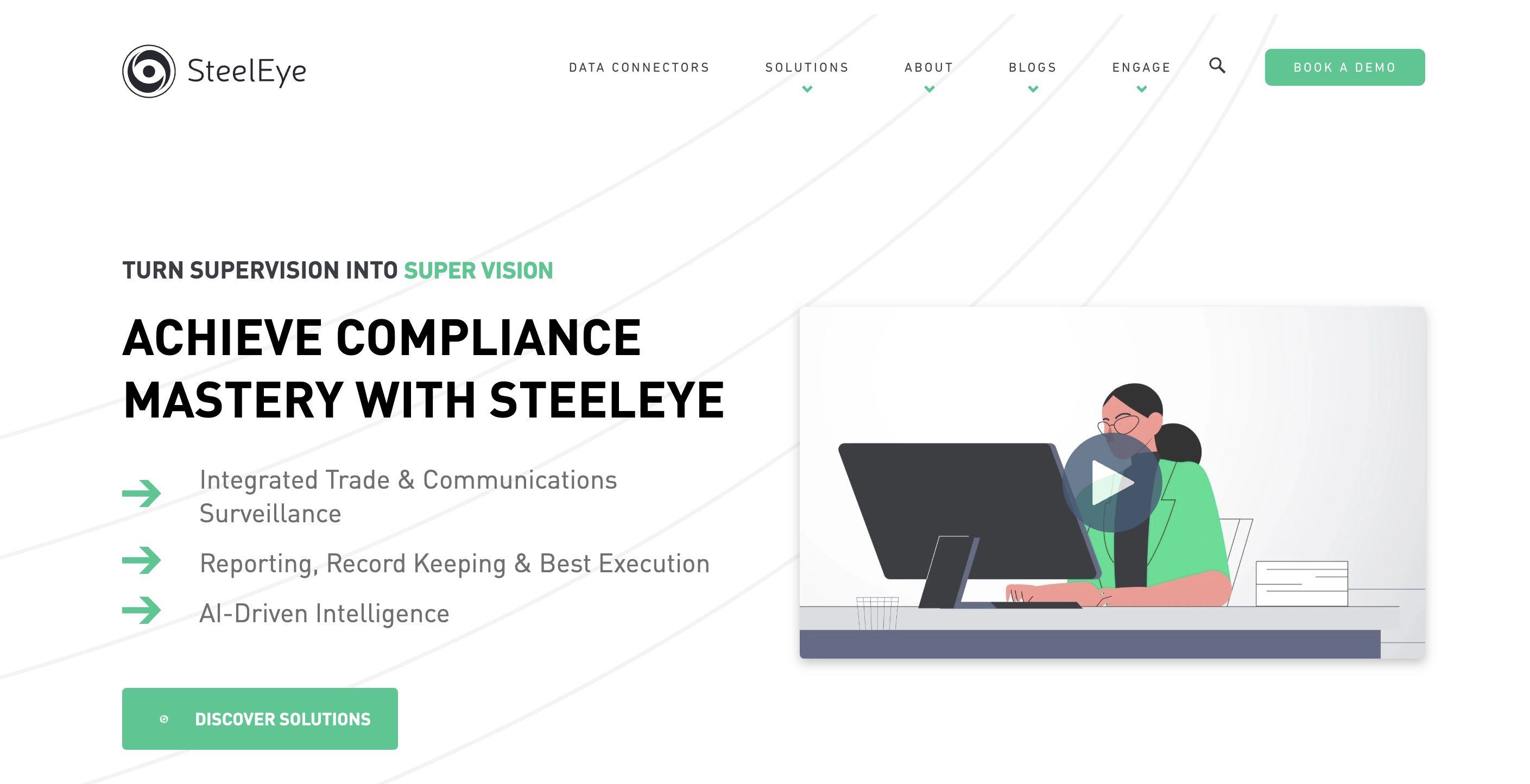Smarsh is a household name in the data archiving industry, providing archiving, compliance, and information management services to the financial industry and government sector. In 2025, it was named a leader in the Gartner Magic Quadrant for Digital Communications Governance and Archiving Solutions.
However, despite its recognized leadership in the industry, Smarsh is not a one-size-fits-all solution. That’s why it’s essential to understand this platform’s potential downsides before committing.
To help you make an informed decision, we’ll cover:
- Key challenges associated with using Smarsh
- Top five Smarsh competitors
- Factors to keep in mind when selecting an alternative solution
- Features to look for
What Is Smarsh?
Smarsh gives organizations a simple way to capture and manage all their digital communications in one place. It supports more than 120 communication channels, including email, chat, mobile messages, social media, and video calls, so companies can keep a complete record of business conversations for regulatory compliance or legal needs.
The platform includes smart monitoring tools that automatically flag messages or content that could pose compliance risks. Its built-in search and ediscovery features make it easy for legal and compliance teams to find information quickly during audits or investigations.
Smarsh can be deployed in the cloud, on-premises, or as a hybrid setup, giving organizations flexibility based on their security or infrastructure preferences. It also meets major regulations like SEC, FINRA, GDPR, and HIPAA, with strong encryption and certified data protection standards.
Finally, Smarsh works well with tools many organizations already use, such as Microsoft 365, Slack, Zoom, Webex, and LinkedIn, and provides fast, reliable search performance even for large data volumes.
Together, these features make Smarsh a powerful and dependable choice for companies that need secure, compliant archiving.
Smarsh Downsides
While Smarsh undeniably offers numerous benefits, its complex, often vague pricing, unavailability of functions, slow search, and lack of robust technical support and documentation can be considered deal breakers.
Here are some specific disadvantages Smarsh users complain about:
- Confusing and costly billing — Users report that the platform’s billing system is difficult to understand, with invoices that are not transparent. This can lead to unexpected costs and make it difficult to budget for the service. Large organizations, in particular, can face significant financial setbacks due to unexpected costs that may double their initial projections.
- Restrictive contracts and renewals — Smarsh has been criticized for its long contract terms and lack of flexibility. Users are often locked into year-long agreements with limited options for cancellation or renewal.
- Complex user interface — Some users find this platform difficult to navigate and use, with multiple management locations and confusing workflows. A steep learning curve might prevent users from getting the most out of the service.
- Limited functionalities in the standard package — The biggest drawback of Smarsh is that its standard package comes with limited functionalities, requiring users to pay additionally to get the same capabilities they would otherwise have with competitor solutions.
- Support, documentation and exit-options concerns — Although Smarsh positions itself as enterprise-grade, customers note that support responsiveness varies, documentation and training may be limited, and exporting data or switching vendors can incur significant effort or cost.
- Limited flexibility for niche channels or smaller firms — Firms with less common communication platforms or smaller budgets sometimes find the platform less well-suited.
- High overall cost and add-on dependencies — For full coverage (including multiple channels, advanced supervision, and analytics), additional modules or premium tiers may be required, significantly increasing the total cost of ownership.
The next section will discuss the best Smarsh alternatives, highlight their advantages, and discuss features that may better suit your business needs and budget.
5 Smarsh Alternatives for Email Archiving
Jatheon Technologies
A leading Smarsh alternative, Jatheon has been helping organizations securely archive and manage electronic communications since 2004. The company’s solutions capture and archive email, social media, mobile messages, iMessages, instant messaging, and voice or video content from modern collaboration platforms.
Jatheon Cloud, built on AWS, offers an intuitive interface that non-technical users can easily navigate. It features advanced, proximity, and fuzzy search, AI-powered classification tags, redaction, and bottomless storage, along with fast data export and full ediscovery capabilities.
The platform now also includes new SharePoint and OneDrive connectors, expanding its coverage beyond communication channels to file and document archiving, an important capability for organizations that rely on Microsoft 365.
For organizations preferring on-premises infrastructure, Jatheon’s hardware solution delivers enterprise-grade hardware, large-scale export capacity, and a complimentary hardware refresh every four years, supported by reliable backups and 24/7 technical assistance.
Jatheon serves education, government, healthcare, and financial organizations and supports cloud, on-premises, and virtual deployments. Migration from over 30 legacy systems (including Smarsh, Proofpoint, Mimecast, and Barracuda) is supported.
Storage and pricing: Appliances range from 6 TB to 96 TB, while the cloud version is priced per active mailbox with multi-year discounts available. Unlike Smarsh pricing, Jatheon’s plans are transparent, with no hidden or hostage fees for storage, exports, or searches, so you don’t have to worry about a vendor lock-in situation.
Global Relay
Global Relay is a long-established provider of cloud-based archiving, supervision, and ediscovery solutions built primarily for financial services, legal, and government organizations that must comply with SEC, FINRA, FCA, and MiFID II regulations.
It captures and retains email, instant messaging, mobile/SMS, social media, and voice or trade communications in a secure, encrypted, and tamper-proof archive. It also offers auditing tools, legal hold management, and retention policy configuration, making it a trusted choice for large enterprises with complex compliance needs.
However, the platform’s strength in regulatory compliance comes at a cost. Global Relay’s Digital Communications Governance Archive (DCGA) combines licensing, implementation, hosting, and support into one package, leading to high upfront and ongoing pricing.
Users also report premium extraction fees and strict export limits, sometimes as low as 500 emails per account per day, making large data transfers or contract exits slow and expensive. The company’s contracts and termination terms can feel inflexible, further reinforcing vendor lock-in.
Additionally, Global Relay’s private-cloud model operates only in U.S. and Canadian data centers, which can be restrictive for organizations with international data-residency requirements.
While reliable and secure, its dated interface, limited flexibility, and lack of AI-based image captioning or multimedia indexing leave it lagging behind newer competitors focused on usability and advanced search intelligence.
Mimecast
In the game since the early 2000s, Mimecast is a global email security and human risk management company that also offers cloud-based archiving and compliance solutions for different industries.
Its Cloud Archive securely stores email, calendar, and file data in an encrypted environment, helping organizations meet SEC, FINRA, GDPR, and HIPAA regulations. The system integrates with Microsoft 365 and Google Workspace, providing tools for search, legal hold, ediscovery, and retention management.
In recent years, Mimecast has been undergoing major changes, which have led to several challenges.
After acquiring Aware, features such as supervision and case review now operate separately, forcing users to manage compliance tasks across multiple modules. At the same time, the company’s shift from private to public cloud has created inconsistencies in features and unclear product roadmaps, making it harder for customers to plan long-term.
Mimecast’s archiving is still mainly focused on email, with limited support for mobile messages, social media, or collaboration tools.
Organizations that need to capture these data types often have to use third-party tools, which increases cost and complexity. Its ediscovery and case management functions are also less advanced than those of specialized compliance platforms, lacking modern features like AI-assisted tagging, filtering, and review.
Some users say Mimecast’s retention policies are inflexible, making it difficult to apply different rules across teams or regions. Data exports are slow and charged per gigabyte, with a $5/GB extraction fee when ending a contract, raising concerns about vendor lock-in and high exit costs.
Others mention unclear pricing, fragmented product integration, and a higher total cost of ownership once all add-ons are factored in.
Theta Lake
Theta Lake is a modern compliance and security platform that focuses on voice, video, chat, and collaboration data. It helps organizations capture, archive, and supervise communications from platforms like Zoom, Microsoft Teams, Slack, Webex, and RingCentral, providing AI-powered risk detection to identify potential compliance violations, sensitive data exposure, or misconduct in real time.
The platform is known for its strong integrations, automated policy detection, and visual review features which enable compliance teams to analyze large volumes of recorded content quickly.
While Theta Lake offers innovative capabilities, it also faces several challenges.
Financially, the company is not yet cash-flow positive or profitable, as it continues to prioritize growth over profitability. Although Theta Lake has strong revenue growth and access to capital, risk-averse customers may hesitate to choose a provider that is still in its growth phase rather than fully established financially.
The platform’s installed base remains smaller than that of older, more mature competitors, which can make potential buyers cautious about long-term market stability. In terms of functionality, Theta Lake’s GenAI content capture is currently limited to Microsoft Copilot and Zoom AI Companion, leaving gaps for customers who use other generative AI tools.
Additionally, while the platform supports multiple languages for capture, archiving, and search, it lacks a multilingual user or admin interface, which can be inconvenient for global teams. Another limitation is that Theta Lake does not offer email quarantine capabilities, meaning it can’t block or prevent delivery of high-risk messages, a feature some organizations consider important for proactive supervision.
Overall, Theta Lake stands out for its modern AI-driven compliance approach, but buyers should weigh its limited GenAI coverage, smaller customer base, lack of quarantine tools, and ongoing path to profitability when evaluating it against more established vendors.
SteelEye
SteelEye is a compliance and data management platform built for financial services organizations that need to capture, archive, and monitor regulated communications and transactions. It centralizes emails, chats, voice calls, and trade data into one searchable environment, helping firms meet surveillance, ediscovery, and regulatory reporting requirements.
The platform uses AI-driven analytics and automation to detect potential compliance breaches, insider trading risks, or policy violations, enabling faster and more accurate investigations.
While SteelEye offers solid functionality for compliance and reporting, there are several areas where it falls short. Its scalability for large enterprises is limited.
The platform’s largest known deployment covers fewer than 3,750 users, which is relatively small compared to other vendors that support global rollouts. SteelEye also has a narrow industry focus, catering mainly to financial institutions. Organizations outside this sector may find its workflows and customer experience less aligned with their specific compliance needs.
The platform’s content coverage is somewhat restricted, as it lacks robust support for video content, social media, and certain collaboration tools.
Its data centers are located only in the U.S., Ireland, and China, which can create challenges for companies that must store data within other jurisdictions to meet local regulations.
Another consideration is AI model training. SteelEye uses anonymized customer data to refine its language models and improve surveillance accuracy. While customers can opt out of this process, some may prefer vendors that do not use client data for model training at all.
Overall, SteelEye delivers strong compliance capabilities for financial firms, but its limited scalability, narrow data center coverage, use of customer data for AI training, and bounded content sources make it less suitable for large or cross-industry organizations seeking broader communication and geographic support.
Features to Look for in a Smarsh Alternative
When evaluating Smarsh alternatives, it’s important to go beyond brand reputation and focus on the features that will truly improve efficiency, compliance, and cost control in the long run.
The best archiving platforms combine broad data coverage, advanced search and discovery tools, and a user-friendly experience designed for both IT and compliance teams.
Here are the key features to look for when choosing the right Smarsh alternative:
Comprehensive data capture
Look for a solution that captures more than just email. The right platform should archive social media, mobile messages, collaboration tools, and files in one centralized archive. This ensures complete visibility and compliance across all communication channels.
Fast, intelligent search and ediscovery
Search performance and accuracy can make or break your ediscovery process. Choose an alternative that offers advanced search operators, such as fuzzy, Boolean, and proximity search, and that can deliver results in seconds, even for large data sets.
Built-in AI-assisted tagging, redaction, and case management features further streamline investigations.
Transparent pricing and flexible contracts
Avoid platforms with unclear or unpredictable billing. A strong Smarsh alternative should have transparent, flat-rate pricing that includes storage, exports, and support without hidden fees or export caps.
Flexibility in contracts (monthly or annual options) is also key to avoiding long-term vendor lock-in.
Scalable and compliant cloud infrastructure
Choose a vendor that offers secure, scalable cloud hosting (for example, AWS or Azure) with multiple data center locations to meet your organization’s data residency and compliance needs.
Ensure the solution complies with major regulations like SEC 17a-4, FINRA, HIPAA, GDPR, and FOIA.
Modern user experience and reliable support
A well-designed, intuitive interface helps reduce training time and improve adoption. In addition, opt for a vendor known for responsive technical support, clear documentation, and smooth onboarding.
Bonus points if the platform offers AI-based insights, automatic classification, and multilingual support for global teams.
In short, the best Smarsh alternatives deliver comprehensive data coverage, faster discovery, predictable pricing, flexible deployment, and better usability helping organizations stay compliant while lowering costs and administrative effort.
Summary of the Main Points
- Despite being a popular archiving and compliance solution, Smarsh isn’t the best option for all organizations.
- Its downsides include a complex pricing structure, restrictive contracts and renewals, a difficult-to-navigate user interface, and limited functionalities in the standard package.
- Larger organizations can easily end up paying more than they initially intended due to the lack of pricing transparency and insufficient functionality in the standard pricing plan.
- When choosing a Smarsh alternative, pay attention to its scalability, pricing, and storage size. Also, choose a solution that includes ediscovery, advanced, proximity, and fuzzy search options, a user-friendly interface, as well as comprehensive documentation.
- Based on these factors, the best Smarsh alternatives are Jatheon Technologies, Global Relay, Mimecast, Theta Lake, and SteelEye.
FAQ
Is it difficult to migrate from Smarsh to another archiving platform?
Not necessarily. Many vendors, such as Jatheon Technologies, offer specialized migration tools and services that handle data transfers securely and minimize downtime.
What are the risks of vendor lock-in with archiving platforms?
Vendor lock-in happens when it’s costly or time-consuming to export data or migrate to another system. This often occurs when vendors impose export limits or high extraction fees. When evaluating Smarsh or its competitors, look for providers that offer free, unrestricted data exports and clear exit terms, such as Jatheon.
How important is AI in modern archiving solutions?
AI plays a growing role in improving compliance and ediscovery. Features like AI-powered tagging, sentiment analysis, and automatic risk detection help teams find and act on sensitive content faster. Choosing a platform with strong AI and automation tools can greatly reduce manual review time and improve compliance accuracy.
Are there penalties or hidden fees when leaving Smarsh?
Many users report export limits and per-gigabyte extraction fees when migrating away from Smarsh. Before signing, review the contract’s data ownership and exit terms carefully. Choosing a vendor that guarantees free or unlimited exports can save significant time and cost during future migrations.
Read Next:Office 365 Email Archiving: 8 Major Disadvantages Guide to Microsoft Office 365 Archiving Top 5 Google Vault Alternatives to Consider for Email Archiving |