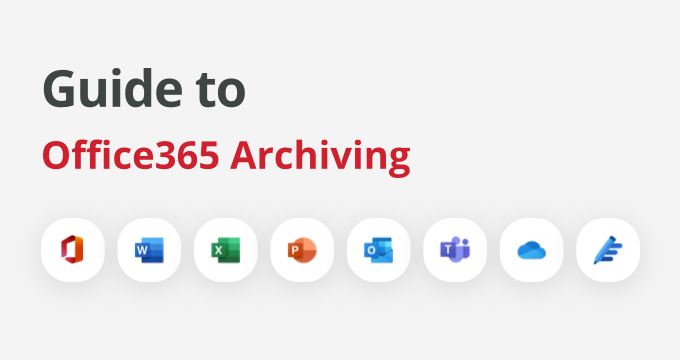Migration to an office suite is an inevitable step for many companies, whether the move is from the outdated, internally built office suite software or an early development stage where startups need to set the internal operations on firm grounds. Microsoft Office365 (O365) suite is an obvious choice for many, as it includes essential applications like Word, Excel, PowerPoint, Teams, and Exchange.
The appeal of Office365 is in its versatility – it offers multiple pricing plans with varying functionalities. For example, some pricing plans provide access to Office365 archiving through Microsoft’s Exchange Online hosted server for legal and compliance or – through ediscovery that enables data identification, holding, and analysis. Although Microsoft advertises that Exchange Online provides archiving ability, let’s see what Office365 archiving entails.
Proactive vs. Reactive Archiving
The best practice shows that email archiving policy works most securely if it is a matter of corporate policy or if an administrator oversees it. If it’s left in the hands of employees, omissions happen, so the best solution is to archive all incoming and outcoming emails across the organization. Here are the reasons:
- Loss of data – Emails can be regarded as data, and any email loss can mean uncomfortable situations for an enterprise. Human error happens, and instead of taking chances with your employees, it’s advisable not to rely on them weighing in whether to save or keep emails. Automatic archiving saves the day.
- Loss of time – Depending on the size of your organization, you may have hundreds of employees making hundreds of micro-decisions every day. Unless you have plenty of spare time, assessing which emails are worth keeping and which are not should not be on their decision-list.
One of the issues with Office 365 archiving is that automated archiving is an optional rather than a preset feature. It also relies on the settings of your data storage for the entire Office 365 suite, and not to mention, some of the plans exclude the option entirely.
Practically, if an employee deletes an email, they will not find it via Office 365 archiving solution. Instead, they will need to deploy the IT department to retrieve it, defying the sole purpose of email archiving.
Office 365 archiving has some other limitations, too, including:
- Search and discovery – Although Office 365 provides multi-mailbox functionality based on role assigning, it has its limits. Businesses today operate on more communication channels than email, and Office 365 archiving doesn’t include social media, text messages, or any other app communication besides email.
- Retention – As mentioned before, Office 365 archiving is not fully automated. Instead, it allows the user to decide which emails should be archived. The effect is that any email retention policy your business may have doesn’t fully get implemented. With the companies’ ever-changing legal or regulatory obligations, employees making these decisions may make wrong calls, jeopardizing the organizations’ compliance.
- Legal hold of information – With the above-mentioned multiple-channel business communication, Office 365 still allows only browse through Sharepoint, OneDrive, and Skype for Business. The data is held via the In-Place Hold and Litigation Hold, which informs the end-user of its activation, with an unpleasant side-effect of raising unnecessary questions.
- Server Bloat – One of the regular complaints with the Office 365 archiving is the “server bloat” when an email server gradually increases the time to complete tasks because servers get “crowded” with data. The tasks include loading the mailboxes, sending and receiving emails, or running a search. Because the servers have limited disk storage and processing power, it takes a lot of effort, and usually, manpower, to keep the servers at an optimal performance rate.
| Related: Email Retention Policy Best Practices for 2024 |
Due to these limitations, many companies opt to use third-party archiving solutions, on top of the Office 365 archiving capability.
Microsoft Office 365 Email Archiving – Is It Enough?
There are certainly benefits to choosing Office 365 for your business, with its all-encompassing, staple tools that make most of the work processes unimaginable. However, its bulkiness is the precise reason for the lack of nuance in some instances. Email archiving is one of those services that are yet to develop to the fullest potential.
Here are the functionalities and features that a purpose-built archiving solution can bring to the table that the Microsoft Office 365 archiving currently cannot.
Advanced Search – With a more advanced search functionality, you should be able to execute complex searches in a matter of seconds, regardless of the size of your databases. It’s a bonus if you’re able to filter emails matching the criteria using a wide variety of operators like wildcard, boolean expressions, fuzzy and proximity operators. Searching for exact phrases is also important.
Archiving more than email – Business correspondence exceeds email. It should not overlook electronic communication via social media, texts, phone calls, and voicemail. A comprehensive archiving solution needs to support the management and archiving of unstructured data or multiple file formats.
Data deduplication – Although automated archiving of all business communication is essential, it also helps when the archiving solution doesn’t clutter your server by creating multiple copies of the same message. Data deduplication feature allows optimized storage, increases your server efficiency, and saves time when analyzing and exporting results.
Data availability – An email archiver should provide a corruption-proof root file system and self-healing data sets to prevent data corruption and ensure long-term data availability.
Advanced export feature – Whether the volume or the file type, export should be robust and help end users extract data quickly.
The functionalities mentioned above are a part of specialized archiving software like Jatheon’s archiving solutions due to vigorous development of user-specified features that cover email archiving in a more detailed way. The Office 365 archiving, although well-developed, still lacks some of these nuanced, advanced features. We covered the disadvantages of relying on O365 for compliant archiving in this related article:
| Related: Office 365 Email Archiving: 8 Major Disadvantages |
Office 365 Legal Hold and Ediscovery
While archiving may seem like the only part of the compliance process, many seem to forget that their archive is a database of evidence.
When called upon, you need to produce proper communications records, whether it be for building a legal case, or an order by the court.
A legal hold in Office 365 allows you to preserve mailbox content including the deleted, original, and modified versions of items for ediscovery or legal purposes.
When placed under legal hold, Office 365 lets you specify the duration that the items can’t be deleted or modified in any way.
Office 365 legal hold includes the following items:
- Permanently deleted by the user but retained in the archive.
- Items purged from the recoverable items folder.
- Currently archived items.
- Items in active mailboxes.
Legal hold is essential for your business as it protects you in the case of a lawsuit enabling you to retain copies of electronically stored information that can act as evidence.
The process of putting an item on legal hold in Office 365 is very easy:
- Go to the Microsoft 365 admin center and select the Active user from the Users tab.
- Select the user you want to put on legal hold.
- Select the Mail tab on the properties menu.
- Click Manage litigation hold under More actions.
- Click the Turn on litigation checkbox and add the necessary details.
- Save the changes to create the hold.
Proactive Email Archiving with Jatheon
At Jatheon, we provide archiving solutions that ensure fully automated but customizable archiving of all your business communications. Besides the advanced features such as robust search and export feature, data deduplication, and data availability, some other benefits of our third-party archiving solution like ours include:
- Choice of deployment – It’s not always one size fits all. Depending on your needs, you can opt for localized, on-premise archiving or Jatheon cloud archiving, with expandable storage in both cases.
- Compliance and litigation support for multiple data types in a single system – Unlike Office 365 archiving that browses only SharePoint, OneDrive, and Skype for Business, Jatheon provides browsing, archiving, redaction and restoring of all kinds of data.
- Fully customizable user roles – Besides the three default roles of the Jatheon platform (Admin, Compliance Officer, and End User), countless other user roles can be created and customized. Configure the permission levels to protect sensitive data, add new roles, and define them based on departments, user groups, seniority level, or any other criteria relevant to your enterprise.
- Compatibility with all major email platforms – Not an Office 365 suite user? No problem. Jatheon archiving solutions are compatible with all major email platforms.
To conclude, Microsoft 365 Office archiving covers the basic needs of an enterprise already onboarded with the rest of the O365 suite. However, its archiving capabilities lack nuance and advanced user experience. Give us a call or order a demo of our solutions if you need a robust third-party archiving solution that will minimize your time for ediscovery, simplify data management, and help you retrieve archived data in seconds.
Read Next:Office 365 Email Archiving: 8 Major Disadvantages |