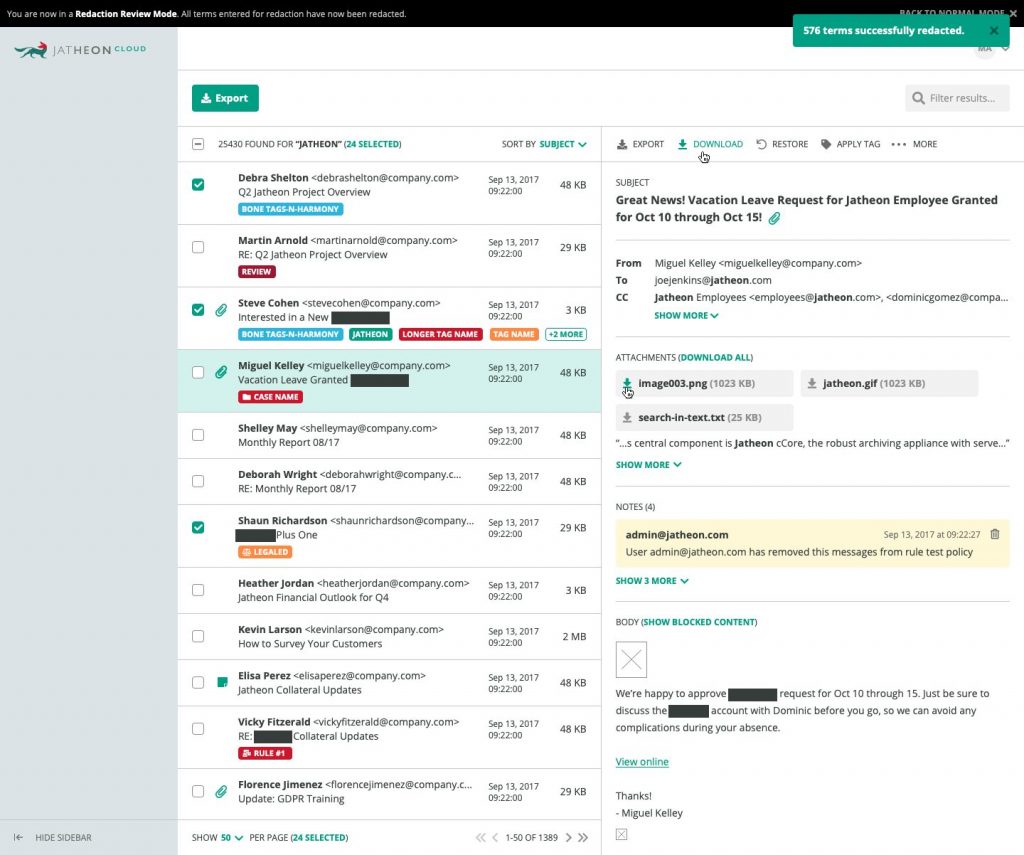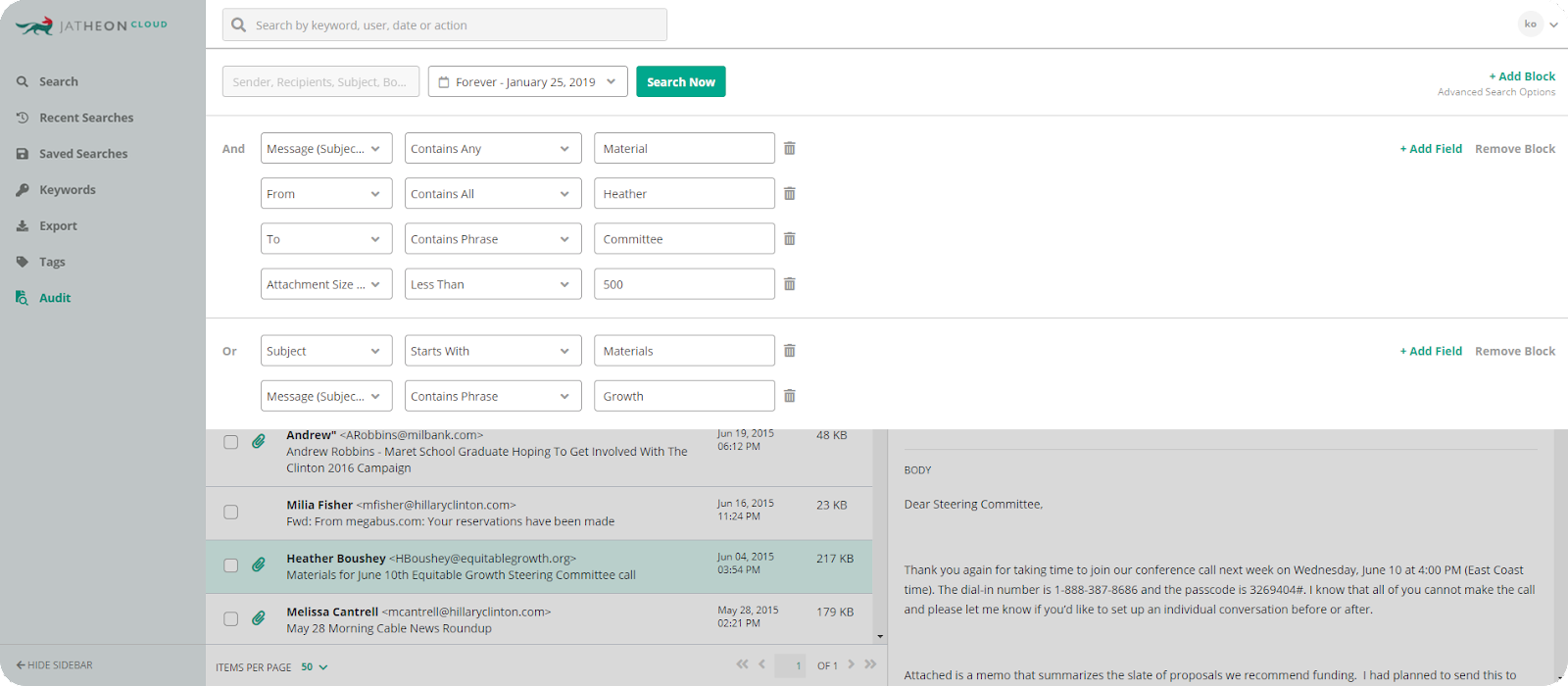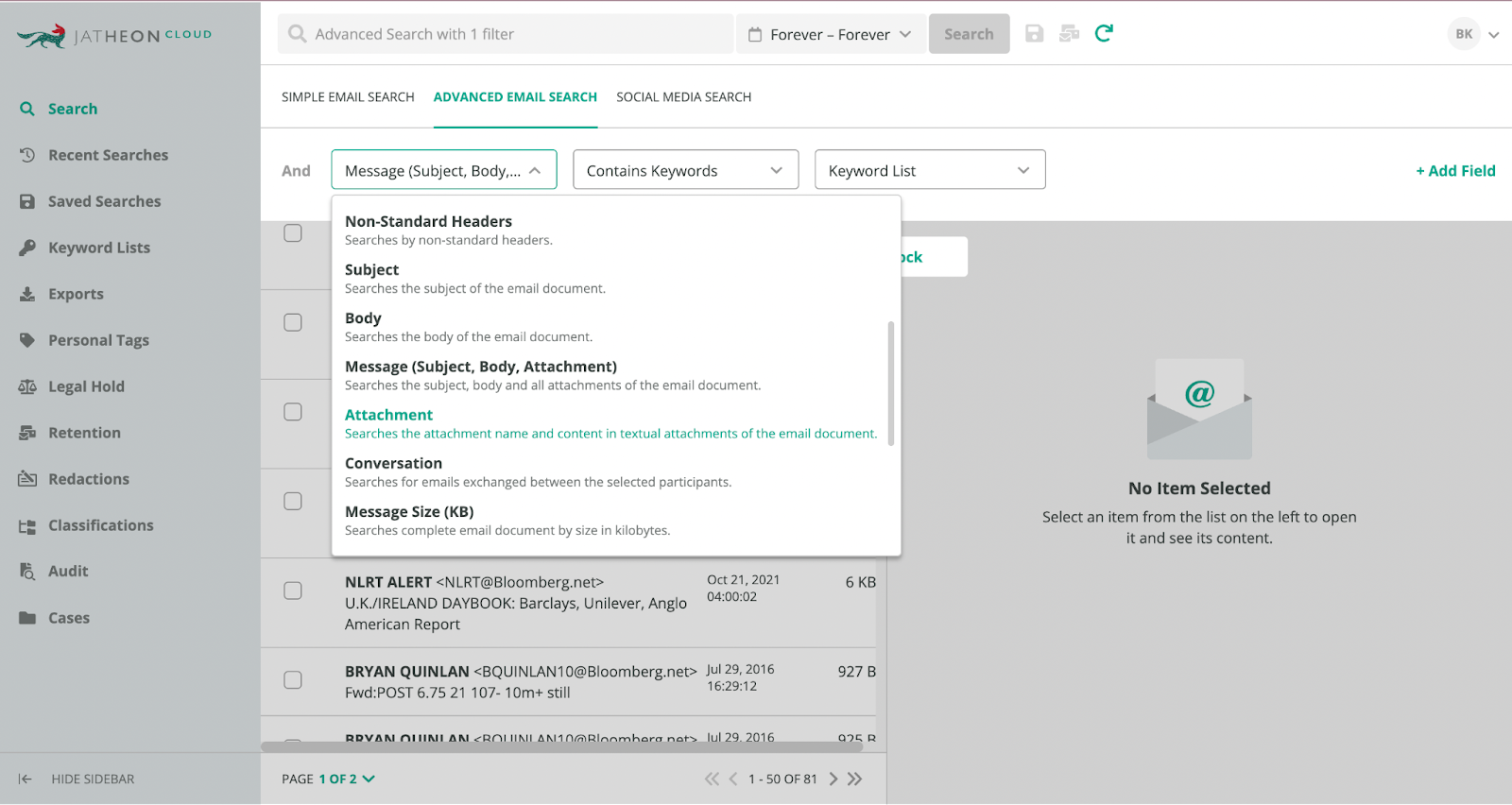In 2011, Microsoft designed the Office 365 cloud platform and centralized its existing services including Exchange, SharePoint, and Skype.
Six years later, Office 365 revenue overtook that of conventional license sales of Microsoft Office software for the first time.
Today, adoption rates remain strong.
As organizations flock towards O365 as a one-stop shop for the management of email, social networking, VoIP, and conferencing, some of them also consider embracing the O365 email archiving capabilities (called In-Place Archiving).
Microsoft offers Exchange online archiving and promises to solve compliance, regulatory and ediscovery challenges.
But can Office 365 email archiving match the functionality offered by specialist third-party solutions? We explored it for you.
Here are 7 reasons why you should reconsider O365 email archiving:
1. In-Place Archiving User Interface
Office 365 email archive’s interface can be overwhelming to many users without a clear way to find the right options they need. Even our email archiving expert found it difficult to perform some basic tasks such as assigning roles or setting up permission levels.
To confidently use O365 email archiving you need to be an administrator, but even then, it requires a serious amount of effort.
The user interface of email archiving software needs to be intuitive for every user and make their life easier with easy-to-find options and workflows.
2. Import of Legacy Emails
Ingesting legacy emails to Office 365 In-Place Archiving can be a tough job as you first need to convert your emails to a PST file and import them in batches. This process can take a long time if you have 100s or gigabytes of data, which is very likely.
At the same time, third-party email archiving solutions have automated import of legacy email and don’t require any special technical knowledge. Everything is imported from the network shared drive in EML or PST file formats.
Office 365 is an email server that also handles files, distribution lists, and calendars and can work efficiently only if its processing power and disk space usage are in equilibrium. If burdened with 50 million legacy emails, you can expect it to stall.
3. Exporting Emails
With O365 archiving, you can export your files into a mailbox and get a number of PST files contained, but there are limitations like the maximum size being 25GB, the format being locked to a PST file, and the suboptimal attachment handling.
Meanwhile, third-party email archiving solutions offer unparalleled email export when compared to Office 365 archiver, as they allow for export to PST, EML, and PDF file formats with greater speed and stability.
Exporting to PDF is a convenient way of offloading emails, especially useful for smaller exports and reports.
These solutions, like Jatheon, even allow for easy and precise email redaction saving you time from manual work.
Although bulk migrations aren’t the primary purpose of email archiving solutions, some email archivers have robust bulk export functionality.
With Jatheon, for example, the default maximum size of the exported PST file is 3 GB, but it can be customized to up to 64GB, depending on total RAM size. Moreover, Jatheon’s advanced export runs silently in the background and frees up the user interface for other tasks
4. Running Email Searches
The search functionality on the Office 365 email archive (called Exchange Search) comes with some limitations. Primarily, Exchange Search isn’t able to find misspelled words or employ proximity parameters.
In practice, this means that you would have to conduct multiple searches to locate the words “employee”, “employs”, “employed”, “employee relationships” and “relationship between employees”.
Third-party archiving solutions on the other hand have enviable advanced search capabilities that let you search through terabytes of data, narrow down, and filter the search results, leaving you with a manageable amount of data.
You will be able to use a combination of various search parameters, Boolean operators, wildcard searches, and fuzzy and proximity logic to locate a single email among millions of others.
5. In-Place Hold, Litigation Hold, and In-Place Discovery
Office 365 gives end users the freedom to manage and manipulate their email with the In-Place Hold, Litigation Hold, and In-Place Discovery functionalities, but it doesn’t offer control over what users can do.
Microsoft’s solution has a very basic email retention policy feature allowing users to apply tags to retain their own email. These kinds of tasks shouldn’t be left to end users to ensure full compliance and prevent deliberate business data deletion.
Having an immutable archive is essential for successful ediscovery and compliance audits. If end users can modify or even delete email, as they can on O365, your organization might not be able to prove compliance.
6. Search Limitations and Audits
Office 365’s big drawback is its default search limit of only 250 results, which is rarely sufficient for any large-scale legal case. Not to mention the impossibility of a zipped file search where a lot of useful information can be hidden.
On the other hand, third-party solutions can search through various file types, including attachments and zipped files, and have audit features – a read-only log that allows users with special permissions to track, review, and control everybody’s activities on the platform.
Admins can check whether specific keywords have been searched, which users looked for what data, whether they attempted to modify certain rules, or whether somebody tried to overstep their authority. No such thing is available on O365, which is problematic from the regulatory point of view.
7. Neat and Useful Archiving Features
Vendors that specialize in email archiving have taken the time to explore and implement a lot of small, but very useful features, many of them based on customer feedback.
These are just some of the features that O365 doesn’t have but are essential in compliance officers’ everyday life.
- Add comment to an email – A compliance officer can add a comment which will be visible to other COs, but not to end users.
- Share a search – Allows compliance officers and administrators to share a search with specific users or user groups
- Rerun recent search – Users can review the list of recently conducted searches even if they haven’t saved it.
- Advanced and customizable data analytics – A dashboard with reports and statistics that can be customized and delivered to a mailbox of your choosing.
- Mailbox association – Allows compliance officers to define which user group is allowed to search through specific emails.
- Deduplication of emails and attachments – Makes sure only one instance of an email and attachment is archived to optimize disk space usage.
8. Office 365 Email Archiving Pricing Costs
In email archiving, very few things can reduce cost-effectiveness more dramatically than inactive mailboxes.
Organizations are often unpleasantly surprised when they discover that they need to pay the same for both active and legacy mailboxes.
That’s the biggest issue with Office 365 archiver – as employees leave the organization and are replaced by new ones, you will have to pay for all those mailboxes.
With a third-party email archiving solution, you aren’t paying per mailbox, you are paying per user reducing your costs drastically as you won’t have to pay for legacy mailboxes.
Office 365 In-Place Archiving: Pros and Cons Weighed
Although O365 is a first-class product when it comes to email servers, it still lacks the necessary email archiving, eDiscovery, and compliance capabilities offered by email archiving companies that have specialized in it.
Office 365 was envisioned as an email server, and this remains its primary application. With that in mind, it’s not surprising that its advanced search, export, permissions, audits, and other features aren’t on par with third-party solutions that specialize in email archiving.
With the importance of email archiving, you deserve a faster, cost-effective, and reliable solution that easily integrates with Office 365 or any other email service your organization employs.
| Solve all of your Office 365 Archiving challenges – Check out Jatheon’s comprehensive solution! |
Read Next:Guide to Microsoft Office365 Archiving Email Archiving Solutions Comparison Affordable Office 365 Alternatives for Small Businesses and Startups |