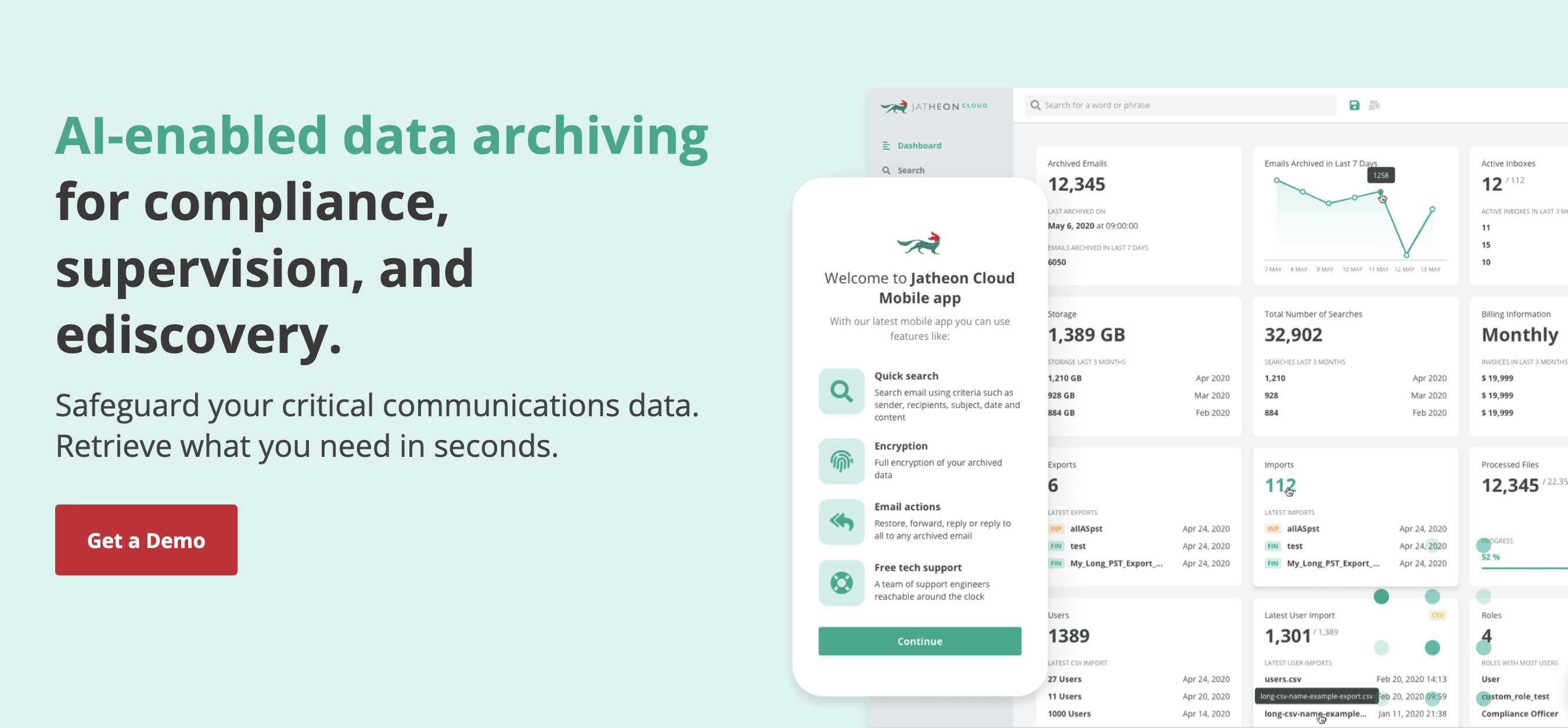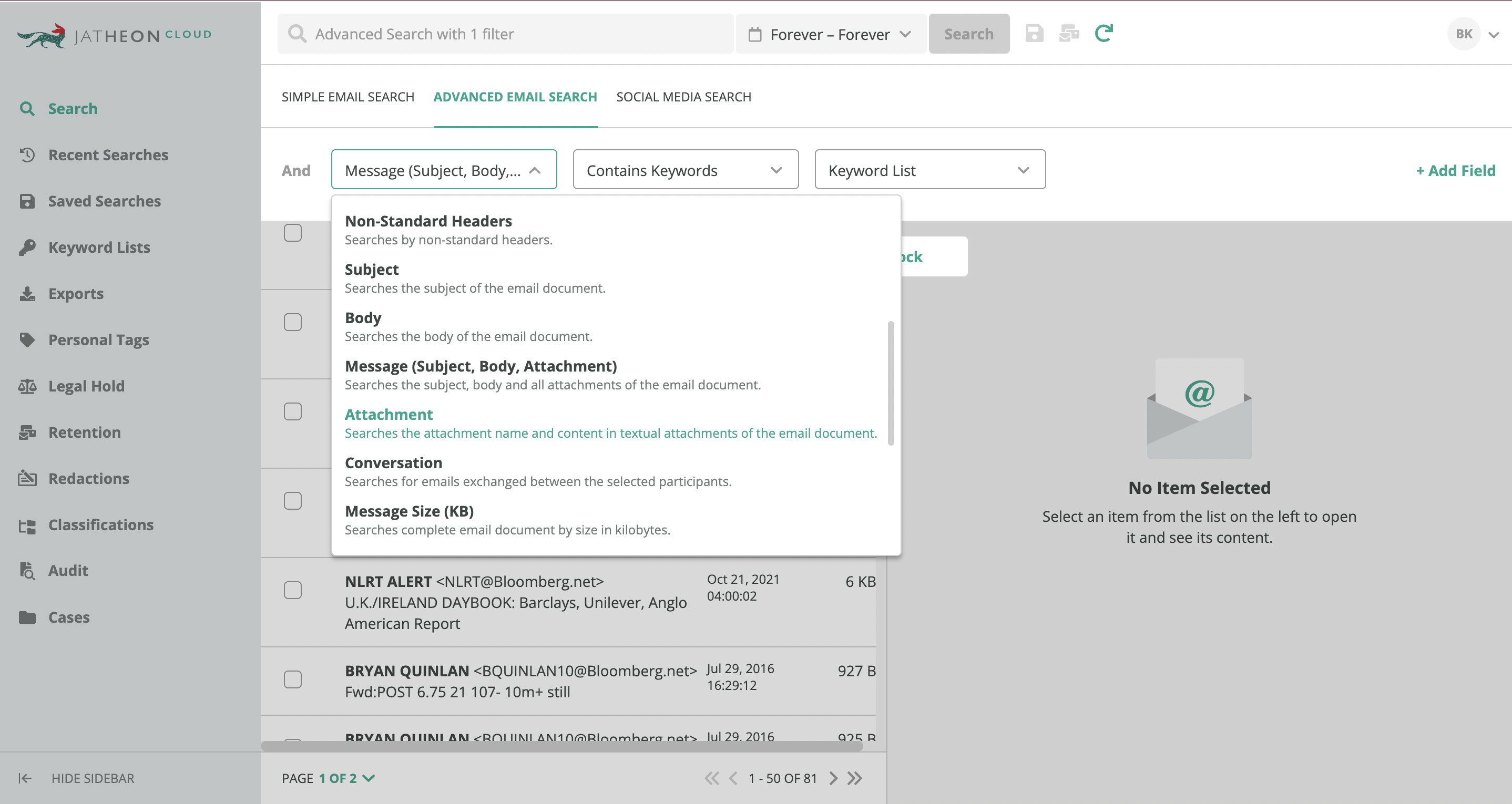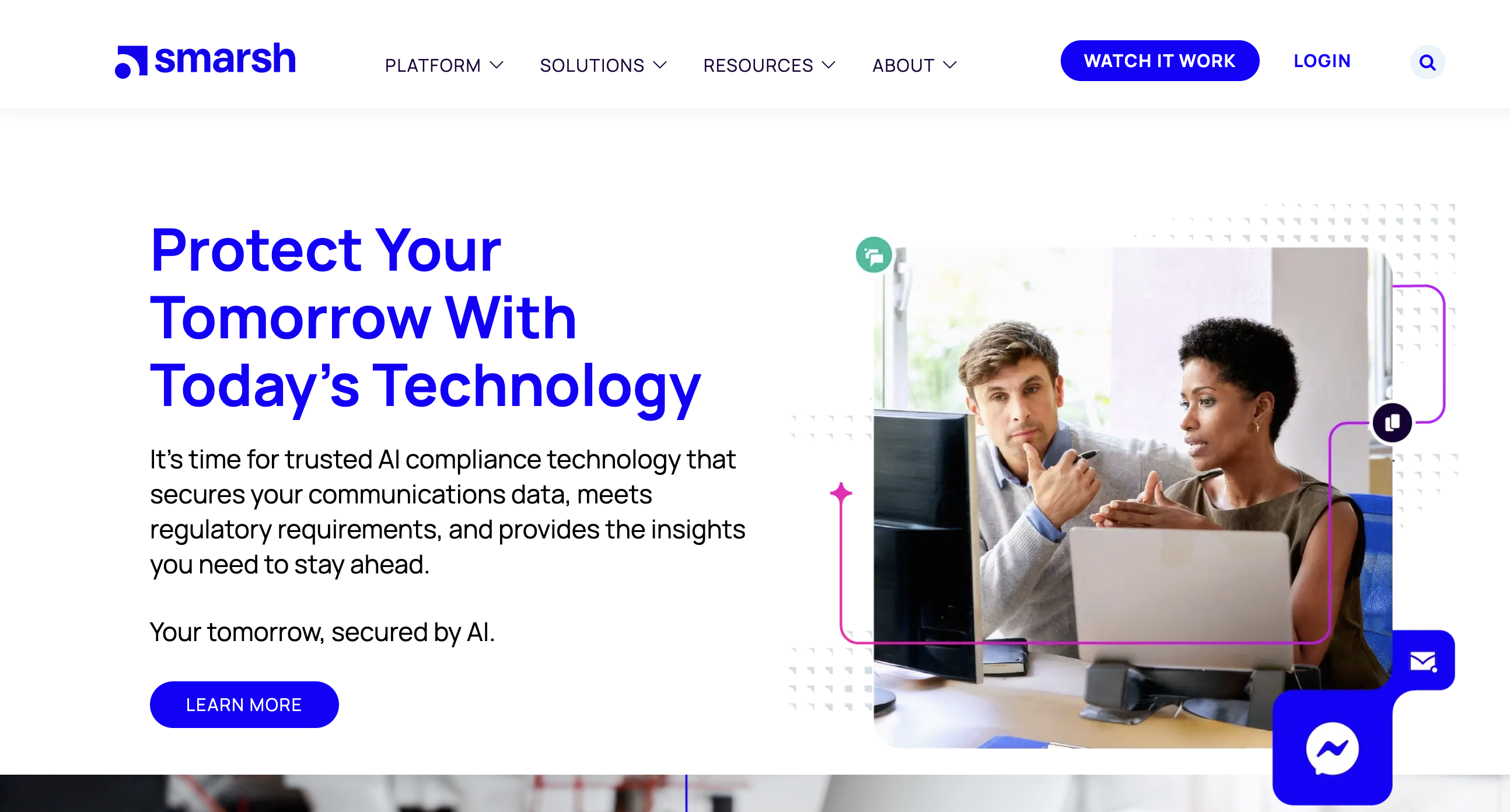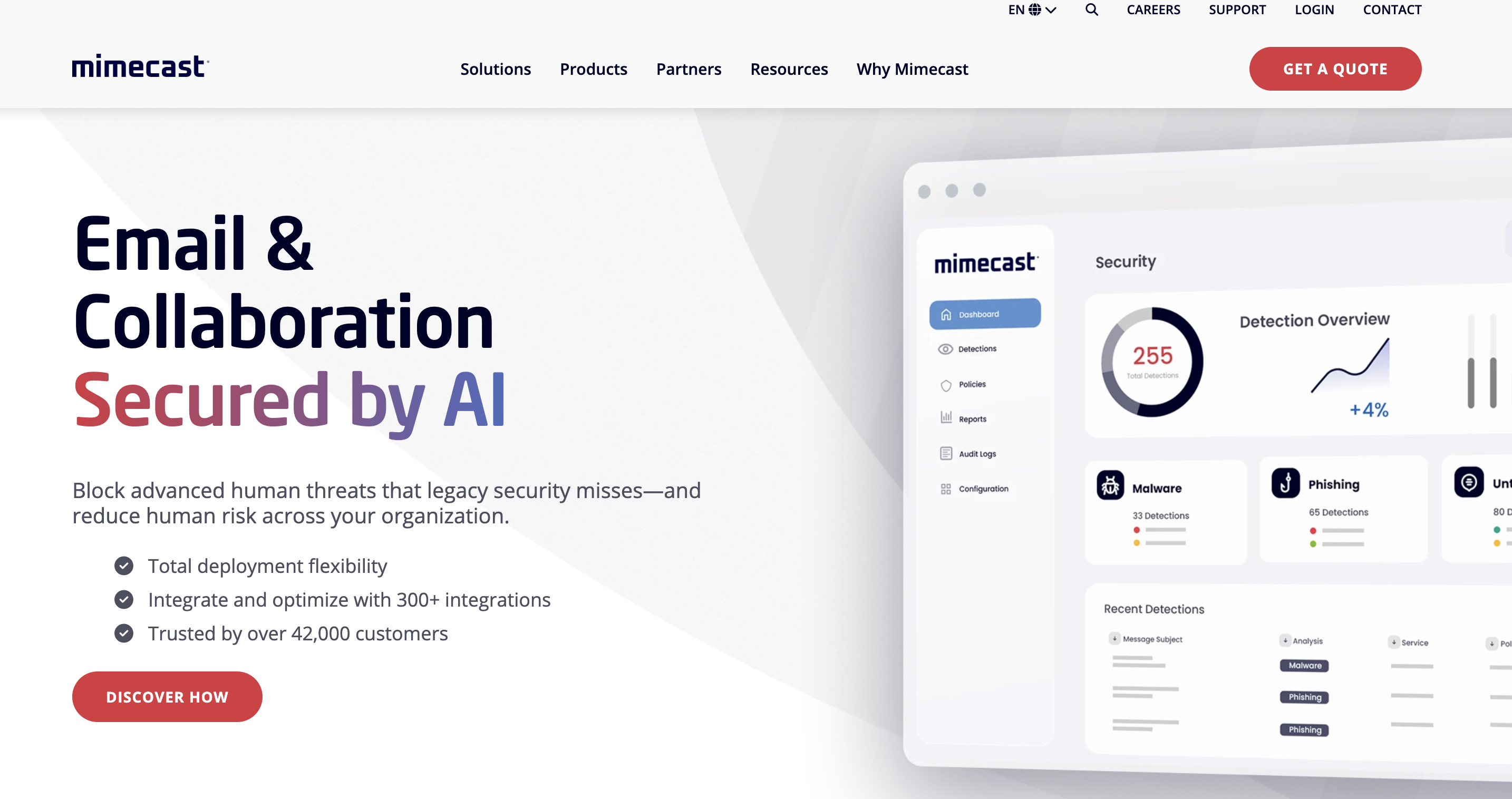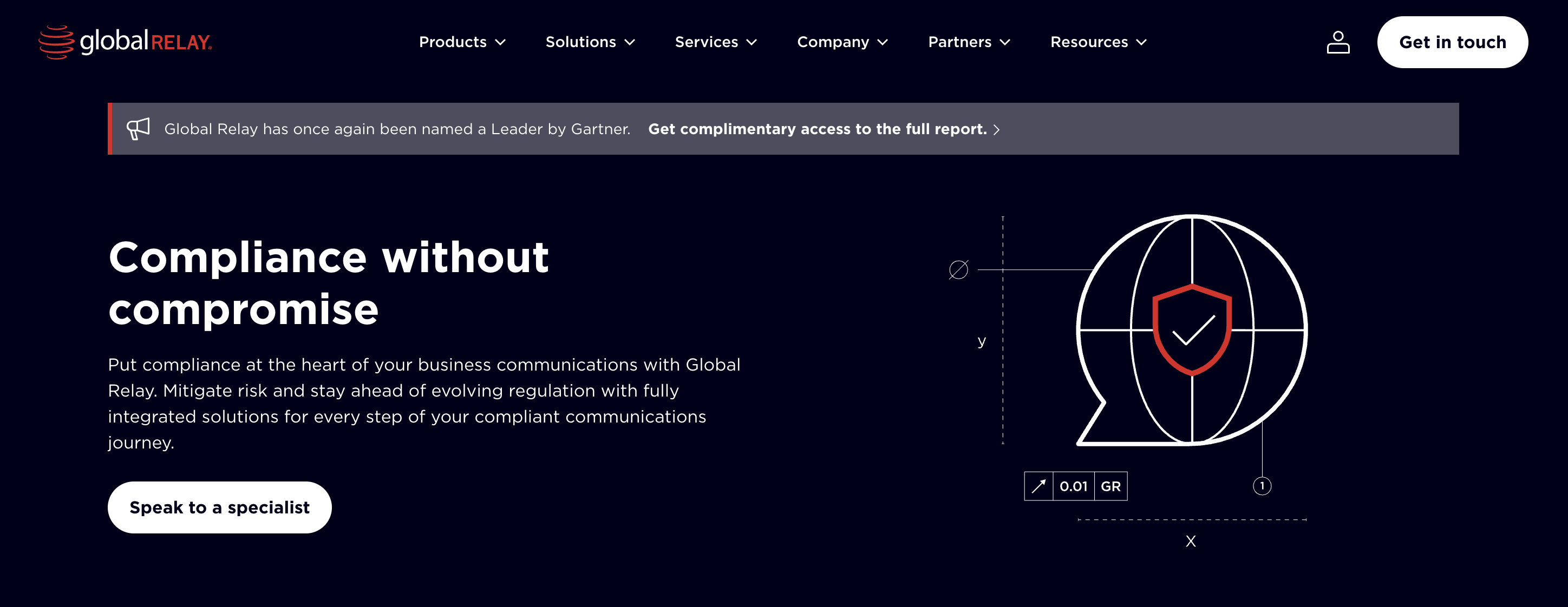Many organizations turn to the Microsoft Purview compliance portal as a default option, especially if they’re already on Microsoft 365. Purview offers tools for compliance, data governance, and ediscovery — all under one umbrella.
But for IT and compliance teams in heavily regulated sectors like finance or government, Purview doesn’t always deliver everything they need.
Limited multi-channel capture, complex licensing, and basic ediscovery features can make day-to-day compliance harder than it should be. Plus, the platform can be complex to set up, manage, and scale, especially for teams without dedicated Microsoft 365 governance expertise.
To help you better understand your options, this article will cover:
- What is Microsoft Purview
- Its key downsides
- Top 5 Microsoft Purview competitors you can switch to
What Is Microsoft Purview?
Microsoft Purview is Microsoft’s unified platform for data management, governance, and compliance. It’s designed to help organizations discover, classify, and protect their data, both inside and outside the Microsoft 365 environment.
The platform covers areas like data cataloging, insider risk management, and information protection, but Microsoft Purview compliance features are what most organizations use it for.
Through the Microsoft Purview compliance portal, admins can set up retention policies, apply legal holds, and run ediscovery searches across emails, files, and chat data stored in Microsoft 365. It also offers basic tools for auditing user activity, monitoring communication compliance, and managing access to sensitive data.
For companies already using Microsoft 365, this built-in integration can make Purview a convenient choice for meeting internal record-keeping or legal requirements. However, because it’s built primarily for Microsoft’s own ecosystem, Purview often fails to capture and archive data from third-party apps, messaging platforms, or social channels — something that’s increasingly important for regulated industries.
It also includes Microsoft Purview communication compliance tools, which are designed to monitor user interactions for inappropriate or policy-violating content, but these are often also limited to Microsoft services and may require extra configuration to align with real-world supervision requirements.
In short, Microsoft Purview provides a centralized space to manage compliance within Microsoft 365, but its reach and flexibility outside that environment are limited.
Microsoft Purview Overview: The Limitations
Here are some of the main considerations:
Licensing complexity and cost surprises
Purview is marketed as part of the Microsoft 365 ecosystem, but certain features, especially around advanced ediscovery, cross‑platform ingestion, or external communications, may require upgraded licences, add‑ons, or extra capacity units. For example, classification and scanning capacity may consume “capacity units” (CUs) and drive cost escalation.
For organizations under tight budgets (e.g., K‑12 districts, state and local government), these cost structures can create unexpected burdens.
Limited capture of non‑Microsoft or multi‑channel communications
Although Purview integrates strongly with Microsoft‑native data sources (Exchange, SharePoint, Teams, etc.), for many regulated firms, the capture of non‑Microsoft communication channels (SMS, WhatsApp, WeChat, voice recordings, commercial trading chat, third‑party social media, etc.) is critical. The architecture of Purview, metadata‑driven and heavily anchored in Microsoft workloads, means that capturing and preserving all channels often requires third‑party solutions or workarounds.
If your organization needs to retain communications across a broad set of platforms, this gap can pose a compliance risk.
Search, export and ediscovery may fall short in regulated‑industry use cases
Purview offers ediscovery tooling such as search, legal hold, and export. However, user feedback and third‑party reviews suggest that for large‑scale exports, complex case management, or multi‑jurisdiction record‑keeping, specialist archiving vendors may offer more mature workflows.
For example, the requirement for write‑once read‑many (WORM) storage, advanced supervision and surveillance across channels, or heavy export volumes may stretch Purview’s capabilities.
Deployment, visibility and governance overhead
Even Microsoft acknowledges that running Purview effectively requires organizational discipline: written policies, role‑based governance, domain/collection segmentation, monitoring of scanning capacity, and network architecture planning (public vs private endpoints) are all key.
For many smaller or less mature compliance organizations, these governance overheads mean that Purview may not deliver full value unless you commit to a significant program of governance, training and process.
Dependence on the Microsoft ecosystem
If your organization uses a hybrid environment, non‑Microsoft cloud platforms (e.g., Google Workspace, third‑party SaaS apps), or legacy on‑premises archives, pulling everything into Purview may require additional connectors, complexity, and cost. Some users find they still need third‑party archives to fill the gaps.
Given these factors, many regulated entities evaluate Microsoft Purview alternatives that specialise in archiving, compliance, ediscovery, communications governance, and then consider Purview either as a baseline or as part of a layered strategy.
Top 5 Microsoft Purview Alternatives
In this section, we review five vendor alternatives to Microsoft Purview, assessing them from the perspective of regulated‑industry compliance needs, archiving and ediscovery readiness, and governance.
Jatheon
Jatheon is a comprehensive archiving and compliance solution built specifically for organizations in regulated industries. While Microsoft Purview is optimized for Microsoft 365 environments, Jatheon was designed from the ground up to provide broader coverage, deeper control, and easier compliance management across email systems and 30+ other communication platforms.
It captures and archives data from a wide range of sources, such as email (including legacy systems), social media, mobile communications such as iMessages and text messages, and collaboration tools such as SharePoint or OneDrive. This makes it a strong fit for organizations that need to retain communication records across multiple platforms or respond to public records requests, audits, or legal matters.
Jatheon’s advanced search tools allow teams to go through millions of records using filters like date ranges, sender/recipient, keywords, and fuzzy or proximity search. Legal hold can be applied quickly, and large data exports are handled with speed and precision, ideal for litigation or internal investigations.
Deployment is flexible. Jatheon supports cloud, on-prem, or virtual appliance models, depending on your organization’s policies and infrastructure. This flexibility is especially valuable in public sector and healthcare environments where data residency and control are non-negotiable.
All archived data is stored in WORM-compliant format to meet strict retention laws like FOIA, HIPAA, FERPA, and SEC 17a-4. You can apply custom retention rules based on users, groups, or content type, and automate the disposal of records when they expire.
There are no pricing tiers or surprise costs. Features like advanced search, legal hold, and export are included out of the box. Jatheon also provides in-house, 24/7 support and works closely with each customer during onboarding and beyond. Our team understands the pressures of compliance in regulated industries and designs every feature with those realities in mind.
Smarsh
Smarsh is a popular archiving and compliance platform used by many financial firms, government agencies, and large enterprises. It’s known for supporting a wide range of communication channels, including email, mobile messaging, social media, collaboration apps, and voice. Smarsh also offers features for supervision, policy enforcement, reporting, and legal discovery, making it a strong contender for companies with complex compliance needs.
However, there are a few common concerns that come up for teams using Smarsh. The first is cost. Many users report that Smarsh’s pricing can be unpredictable, especially when adding support for multiple communication channels or larger data volumes. What starts as a manageable subscription can quickly become more expensive as your needs grow.
Another challenge is the platform’s complexity. While Smarsh is feature-rich, the interface isn’t always easy to navigate, especially for users without a dedicated compliance or IT background. Tasks like running advanced searches, setting up policies, or exporting data can take more steps than expected.
Support can also be hit or miss, according to some users. While Smarsh has a large presence in the market, some customers say that response times and issue resolution can vary depending on the plan or ticket priority. For smaller organizations, this can be a real pain point, particularly when time-sensitive legal or compliance requests come in.
Lastly, implementation and onboarding can be lengthy. Some organizations report long setup times and multiple support interactions just to get the system fully operational. For teams that need a faster, more straightforward rollout, this can be a drawback.
Smarsh may be a good option for very large enterprises with deep resources and a need for broad channel coverage, but for many education, healthcare, and government entities, it can feel like more than they need, and harder to manage than it should be.
Mimecast
Mimecast is a cloud-based email security and archiving platform that’s widely used by organizations looking to improve email continuity, protect against cyber threats, and meet compliance requirements. Its archiving solution includes features like automatic email capture, tamper-proof storage, advanced search, and built-in tools for ediscovery and legal hold. For organizations focused primarily on email, Mimecast offers a solid combination of security and retention.
That said, Mimecast has its limitations, especially when used as a compliance solution in regulated industries. The most common concern is its narrow focus. Mimecast is mainly built for email, which means it lacks robust support for other communication channels like Microsoft Teams, social media, instant messaging apps, and mobile communications. For organizations that rely on multi-channel communication, this can create compliance gaps.
Another issue is flexibility. Mimecast is cloud-only, with no option for on-premises or hybrid deployments. While this works for many organizations, those with strict data residency requirements, such as school districts or government agencies, might find it limiting.
Some users also point out that Mimecast’s user interface can feel outdated and unintuitive, particularly when performing complex search queries or large data exports. The legal hold and ediscovery features are functional, but may not go as deep as those offered by vendors that specialize in compliance archiving.
Lastly, while Mimecast includes security tools that appeal to IT teams, the bundling of features can make pricing harder to evaluate. Organizations that only want archiving and compliance often end up paying for extras they don’t need.
Mimecast may be suitable for companies looking for email continuity with basic compliance features, but it’s not ideal for teams that need full communication archiving, broader deployment options, or more advanced compliance tools.
LeapXpert
LeapXpert is a communications governance platform focused on capturing and managing business conversations that happen over mobile messaging apps. It’s especially useful for organizations where employees use tools like WhatsApp, iMessage, WeChat, Telegram, or SMS to interact with clients. The platform allows companies to archive these messages securely, enforce usage policies, and maintain a record of business communications across both personal and company-issued devices.
For industries like finance or legal services, where mobile messaging is common and heavily regulated, LeapXpert fills an important gap. It ensures that employee-client chats are logged, searchable, and compliant without interrupting the user experience.
But while LeapXpert handles mobile messaging well, it’s not a full archiving solution. It doesn’t support email, collaboration platforms like Microsoft Teams or Slack, or voice data natively. That means organizations still need to invest in a separate archiving tool to get full coverage across all communication channels.
Another thing to consider is that LeapXpert often works as an add-on rather than a standalone platform. It’s designed to integrate with existing systems, which can add complexity and cost. You’ll likely need to combine it with another archive for search, legal hold, and long-term retention, especially if you’re managing records for FOIA, HIPAA, SEC, or FERPA compliance.
Some users also report that onboarding can be technical and may require close coordination with IT and compliance teams. It’s a powerful solution, but not necessarily one that’s easy to set up and manage without support.
LeapXpert can be a strong addition for organizations that rely heavily on mobile messaging, but it isn’t built to replace a complete compliance archiving platform. For organizations that need to archive all communication channels in one place, a more comprehensive solution is often required.
Global Relay
Global Relay is a long-standing player in the compliance archiving space, particularly well known in the financial services industry. It offers enterprise-grade archiving for email, instant messaging, mobile communications, social media, and collaboration tools. Its platform includes features like long-term retention, audit trails, surveillance, legal hold, and advanced search, all tailored to meet strict regulatory requirements.
Because of its strong focus on financial institutions, Global Relay is often viewed as a premium option for organizations with complex compliance demands. The platform is highly secure, built for scale, and supports a wide range of data sources.
However, the platform’s strength can also be its biggest drawback: it’s intended for very large, enterprise environments. Smaller organizations, such as school districts, healthcare providers, or local government agencies, may find it more than they need in terms of functionality, cost, and complexity.
Cost is one of the most common concerns. Global Relay is priced at the high end of the market, and organizations often pay a premium for features they may not fully use. For budget-conscious institutions, especially in the public sector, this can be a significant barrier.
The platform also has a steep learning curve. With so many features and configuration options, the user experience can feel overwhelming, particularly for teams without dedicated compliance staff. Onboarding and deployment often take longer, and managing the system day-to-day can require ongoing support.
Some users have also noted that while Global Relay is strong on policy enforcement and surveillance, it may not be as flexible or responsive when it comes to customer support or adjusting the solution for smaller-scale use cases.
Global Relay remains a strong choice for large financial firms with complex regulatory frameworks and high data volumes. But for many mid-sized or public sector organizations, it may be too expensive and too complex, and even more so when more agile, cost-effective alternatives like Jatheon are available.
f you’re considering a Microsoft Purview alternative that’s easier to manage and built for full compliance, get in touch with us at sales@jatheon.com or book a demo to see how Jatheon can help.
Summary of the Main Points
- Microsoft Purview is often used by default in Microsoft 365 environments for compliance, data governance, and ediscovery.
- Its built-in tools cover basic needs, but many organizations find it limited in flexibility, especially outside Microsoft-native apps.
- Licensing can be complex and costly, with advanced features like ediscovery Premium and communication compliance requiring add-ons.
- Purview doesn’t provide strong multi-channel support, making it difficult to capture and archive non-Microsoft communications.
- Its communication compliance tools are restricted to Microsoft platforms and may need additional configuration to meet industry standards.
- Regulated organizations often need more advanced tools for archiving, search, retention, and legal readiness.
Some key players to consider as Purview alternatives: Jatheon, Smarsh, Mimecast, LeapXpert, and Global Relay.
FAQ
Is Microsoft Purview ediscovery enough for regulated industries?
Not always. While it works well within the Microsoft ecosystem, it lacks advanced capabilities found in dedicated compliance archiving platforms, like WORM storage, multi-channel search, or customizable legal workflows. Organizations in sectors like education, healthcare, and finance often need more robust ediscovery tools than what Microsoft Purview offers.
Does Microsoft Purview data governance work outside Microsoft 365?
Only partially. While it offers some support for multi-cloud environments, it’s primarily built for Microsoft-native data sources. Organizations using Google Workspace, legacy systems, or third-party SaaS platforms may need additional tools or integrations to achieve full data governance.
Does using Microsoft Purview mean I don’t need a separate archiving vendor?
Not necessarily. If your organisation’s communications scope isn’t broad (only Microsoft 365 email, no external messaging apps, simple retention needs), then Purview may be enough. However, if you have multi‑channel communications, heavy ediscovery/export demands, or strict multi‑jurisdiction retention requirements, a specialist archiving vendor may still be needed.
What licence do I need for Microsoft Purview?
The exact licence depends on your Microsoft 365 plan. The core Purview tools come with certain E5/E3 tiers, but advanced capabilities (eDiscovery Premium, advanced retention, scanning non‑Microsoft sources) may require add‑ons. Did note the “capacity unit” model for metadata ingestion with Purview.
Can Jatheon integrate with Microsoft 365 so I don’t lose native archiving benefits?
Yes. Jatheon supports integration with Microsoft workloads (Exchange Online, Office 365) as part of our archive capture and migration workflows. Organisations often use Jatheon alongside Microsoft for optimal compliance.
Read Next:Top 5 Smarsh Competitors to Consider for Better Archiving Top 5 Google Vault Alternatives to Consider for Email Archiving Email Archive Migration: Challenges, Best Practices, and Solutions |