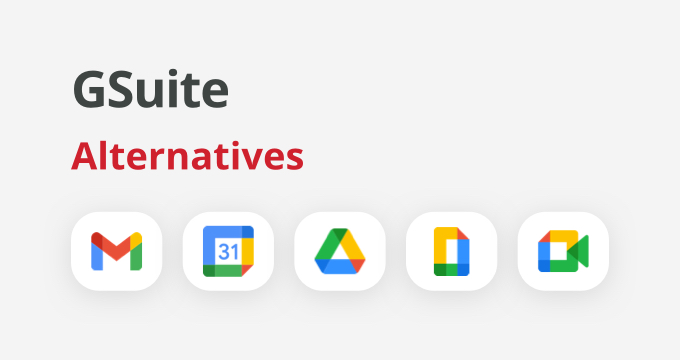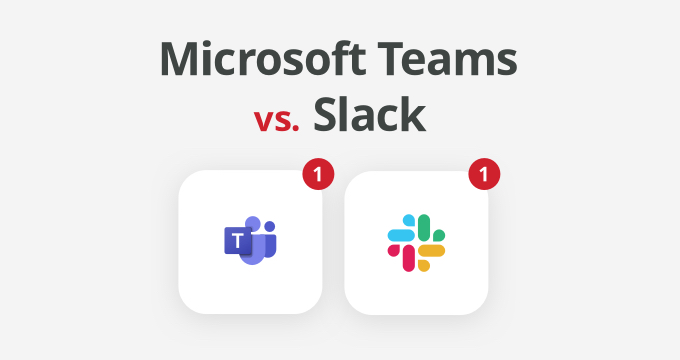Microsoft 365 is one of the most popular cloud-based office productivity suites on the market and with good reason. Formerly known as Office 365, this software boasts a wide variety of subscription-based services, but its major deal-breaker is pricing.
It’s true that the Business Essentials plan starts at $5 per user per month (with an annual commitment), but apart from Exchange, OneDrive, SharePoint, and Teams, you’ll get only web and mobile versions of standard tools such as Word, Excel, and Outlook.
However, companies that want Microsoft’s full-fledged office and productivity suite that includes web-based, mobile and desktop versions of Office apps with premium features plus advanced security, access and data control, and cybersecurity protection have to be ready to spend $20 per user per month (also with an annual commitment) for the Premium plan.
This isn’t such a big deal for enterprises and large organizations, but small businesses probably can’t easily afford to spend so much money.
With its comprehensive and state-of-the-art feature set, this software is worth every cent, but if your budget is limited, don’t worry – there are different Office 365 alternatives you can take into consideration.
Zoho
Zoho, a company producing cloud-based productivity tools and SaaS apps, offers Zoho Workplace and Zoho Office Suite, both of which are Office 365 alternatives.
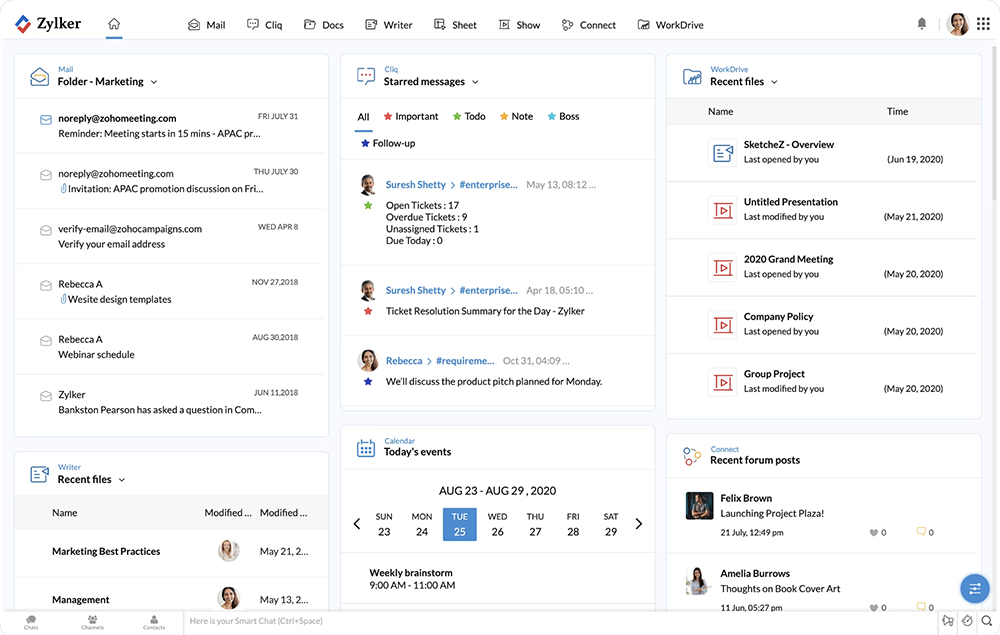
Source: Zoho
Zoho Workplace is a unified collaboration and productivity platform that includes a number of applications for streamlining communication, centralizing your team’s workspace, and facilitating file management. Some of them are email, chat, spreadsheet, online meetings, file manager, and presentation.
Users get 30 GB mail storage space per user, 10 GB of WorkDriver per user, up to 500 MB-sized attachments, 1 GB file upload limit, an unlimited number of chat channels both for private and business purposes, and offline access, among many other useful features.
Zoho Office Suite, or Zoho Docs, is part of Zoho One, meaning that it belongs to a unified user directory. This suite integrates well with Microsoft 365, Google Workspace, Dropbox, and other platforms, so that you can easily import, edit, and export documents.
It consists of:
- Writer, a word processing app
- Sheet, a collaborative spreadsheet app
- Show, a tool for creating interactive presentations
- Notebook, an easy-to-use multi-device note-taking app
Besides that, Zoho Office Suite is connected with an online file management platform, WorkDrive. Finally, users also have access to Zia, Zoho’s AI-powered intelligent assistant, and can use it across all available applications.
Pricing plans:
- Zoho Workplace: Free of charge for up to five users. Paid plans start at $3 per user per month for Zoho Workplace Standard, and for a more feature-rich version, there’s Zoho Workplace Professional for $6 per user per month.
- Zoho Office Suite: Free of charge for up to five users. Paid plans start at $4 per user per month for Zoho Docs Standard, while Zoho Docs Premium, a more feature-rich version is available for $6.40 per user per month.
User reviews:
“We needed a collaboration platform we can rely on and Zoho did not let us down. Our everyday communication and file sharing now feels natural with Workplace and gives us time to focus on the task at hand, without distractions. The expansion of our research team would not have been possible without Zoho Workplace.”
“I like Zoho Docs: Store files with the ease of accessing them from any location.
Its basic and excellent functions such as document management, spreadsheets, presentations, images, music, videos, etc.
Create, edit, share, view, and upload any type of files from PDF and more.
I can also archive files, attach, share, send emails, import/export, etc.
Finally, and the most attractive for me, is its integration with other document editing platforms such as Zoho Writer and Sheet.”
Kingsoft
WPS Office by Kingsoft is one of the best Office 365 alternatives for companies that need only the basic feature set. Its price is also very competitive.
This cloud-based small-sized office suite features only four apps: Writer, Spreadsheet, Presentation, and PDF. All these apps support a total of 47 different formats including Microsoft 365, Adobe, and Google Workplace, while the suite itself boasts Windows, Android, macOS, iOS, and Linux compatibility.
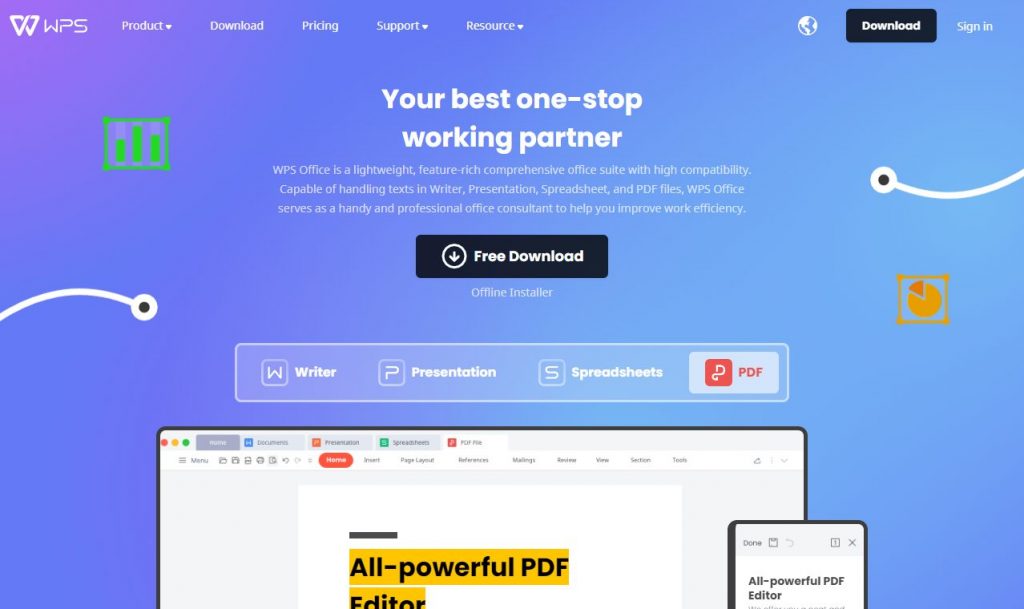
Source: WPS Office
Pricing plans: WPS Standard is available free of charge; WPS Premium: $29.99 annually; WPS Business: available upon request.
Users reviews:
“The best part about WPS Office is its ease of navigation through tabs that enable it to open multiple files of different formats like Word, PowerPoint altogether in a single application. This makes it simple to immerse yourself in your work and, with one click, be able to switch between tasks. Another great thing about WPS is the all-in-one solution for document viewing on the go, with easy conversion and creation of said documents. This is surely the best application for viewing and editing documents on mobile devices.”
LibreOffice
Based on OpenOffice, LibreOffice is a free, open-source office productivity suite developed by The Document Foundation, a non-profit organization dedicated to giving everyone free access to office software.
The LibreOffice platform offers the following apps:
- Writer, a powerful word processor
- Calc, a spreadsheet program
- Impress, a tool for presentations
- Draw, a diagramming/graphics creator and editor
- Base, a database manager
- Math, a formula creator and editor.
LibreOffice supports a number of different document formats, meaning that it’s compatible with Microsoft Word, Excel, and PowerPoint.
However, even though LibreOffice’s office toolstack is comprehensive, one of its downsides is the lack of productivity features that Microsoft 365 has. Still, there’s a workaround for this issue through a library of extensions and templates that gives access to additional features. Thanks to the fact that it’s open-source, LibreOffice keeps on getting upgrades. New updates and add-ons are released regularly and it’s available in 100+ languages.
Pricing plans: Free
Users reviews
“The best part about LibreOffice is that it is an all-in-one office suite. It supports all my office files: Word, PowerPoint, Excel altogether. The best part is that it has cross-platform support and is available for use across Windows, Linux, and Mac. Even it supports Microsoft Office files, which makes it even better as Microsoft Office still has more market share than any other software. It has a clean, easy-to-use UI, and has all the features of MS Office, which makes it my favorite application for all my office needs, and that too available for free. Also, it is updated regularly, which makes it even better.”
SoftMaker
SoftMaker FreeOffice is a free Office 365 alternative, consisting of:
- Text Maker, a word processor
- PlanMaker, a spreadsheet program, and
- Presentations, a presentation tool.
All three are compatible with Microsoft 365 apps and support major operating systems – Windows, macOS, and Linux FreeOffice isn’t anything to write home about, but it does come with some interesting extras such as a multiple-user interface or touchscreen optimization. SoftMaker offers both free and paid versions of the software, depending on the features you need.

Source: SoftMaker
Pricing plans: SoftMaker FreeOffice is available free of charge; SoftMaker Office NX Home comes at $29.90 annually; SoftMaker Office NX Universal comes at $49.90 annually; SoftMaker Office Professional 2021 comes at $99.95 annually; SoftMaker Office Standard 2021 comes at $79.95 annually.
Users reviews
“This lightweight, fast MS Office alternative is a highly usable suite, ideal for business and education purposes. Textmaker and Planmaker are particularly simple to switch to and the implementation of the Ms formats is arguably the best available. Multi-platform options also make this more attractive than other suites. It is also very good value for money.”
Google Workspace
When we’re talking about Office 365 alternatives, Google Workspace is definitely the most noteworthy, both in terms of pricing and feature set. Although this powerful office and productivity suite seems like a more expensive option, the truth is that its basic Business Starter plan is more expensive than Microsoft’s. But, it’s worth it since it comes with a rich set of features that justify the price and make it an attractive alternative to Microsoft’s suite.
Every Google Workspace plan includes Gmail, Drive, Meet, Calendar, Chat, Jamboard, Docs, Sheets, Slides, Keep, Sites, and Forms. In addition to that, you’ll get advanced account security and various levels of control management.
The fact that Workspace’s user interface is much more intuitive and easy to use than Microsoft 365 is a big plus. Finally, Workplace supports Microsoft 365 formats, which makes seamless collaboration with external partners possible.
Pricing plans: Business starter is available for $6 per user per month; Business Standard is available for $12 per user per month; Business Plus is available for $18 per user per month; the price for Enterprise is available upon request.
| Related: Zoho vs G Suite (Google Workspace) – A Comprehensive Comparison |
Users reviews
“Google Workspace (formerly G Suite) is a set of cloud-based productivity applications for businesses of all sizes. The applications facilitate collaboration, enhance teamwork performance, and support a productive workplace environment. It’s highly secured and easy to manage.
Google provides well-Documented service, technical support, discussion forums, and helpful certification programs that help users learn best practices for service implementations, user privacy, and data security all over the organization.
Google Workspace Apps are perfect for the Hypred/remote work environment as it’s lightweight and sync instantly over devices and accounts.”
Polaris Office
Polaris Office is a cloud-based office suite that offers different applications for creating, editing, and sharing Microsoft 365-compatible documents. This Office 365 alternative comes with standard office suite applications, such as a word processor, spreadsheet creator, presentation tool, and a PDF editor.
The software has been upgraded so that it now boasts new features such as mail merge and label generation, improved file browsing, smart scroll support, ODT file support, and open ZIP archive files. All Polaris Office features are available for Windows, Mac, Android, and iOS devices.
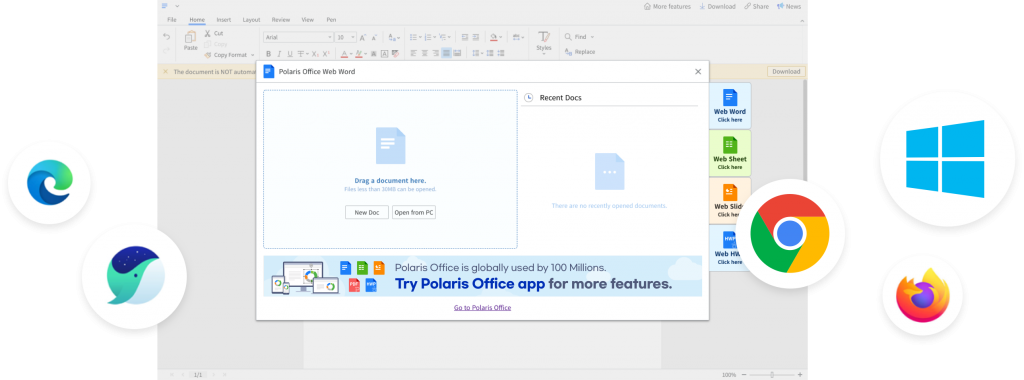
Source: Polaris Office
Pricing plans: Basic plan is free; Smart is available for $3.33 per month; Pro is available for $5 per month; Business is available upon request.
Users reviews
“Plain simple and perfect to work with is the best thing that I like about this suite. It is affordable and offers all one ever needs in just one package and as such makes one comfortable as everything one might ever require from a suite is available at their disposal from Word, to Sheets, to slides and PDF. I like the fact that the suite caters for collaboration of several persons on the same project and as such, it comes with that added advantage.”
Conclusion
Using a robust office suite, packed with different tools and applications is a must for every successful business. But, if you really want to make sure you do everything by the book, improve information governance, and stay compliant with data protection regulations, you need a data-archiving solution too.
Although some of these Office 365 alternatives include this functionality, it’s best to use a dedicated solution such as Jatheon that will allow you to capture, organize, index, and store your business communication, so that it can be easily searched and handed over to legal and HR departments or authorities in case of litigation.
To learn more about email and collaboration platform archiving with Jatheon, get in touch with our experts or book a free demo to see the inside-out of our platform.
Read Next:Best Google Workspace (G Suite) Alternatives for 2024 |