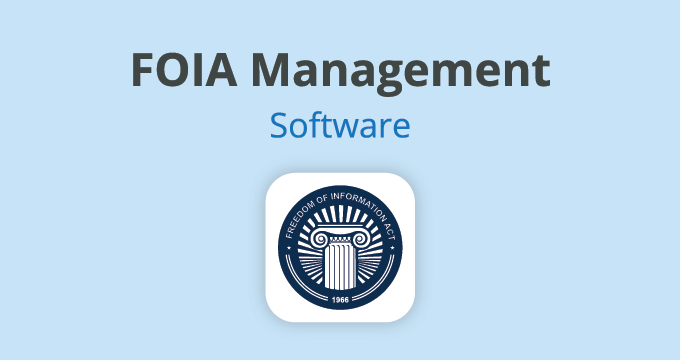Social media is an invaluable tool for schools but knowing the risks involved and how to handle school social media is important.
This article explores everything you need to know about social media in K-12 education.
We’ll cover:
- The current social media landscape.
- Laws and regulations governing social media in education.
- Social media archiving and risk management.
- A step-by-step guide to protecting your school’s privacy on social media.
Let’s get started.
Why Social Media Matters for School Districts?
There are many benefits for your school to implement social media as a new engagement channel. Let’s look at them:
- Enhanced communication — Using school social media platforms establishes more direct and immediate communication between the school and its students and their parents, fostering transparency, inclusivity, and a sense of community.
- Information sharing — Social media enables your school district to reach students and staff in seconds with the latest information, timely updates, and emergency notifications, ensuring everyone in your school is well informed.
- Showcasing your achievements — Your social media profiles can be a great platform to put a spotlight on your academic, sports, and artistic achievements which paints a great picture of your schools and boosts the morale of your students and staff.
- Learning beyond the classroom — 73% of students use social media to collaborate and learn, making it a great platform for sharing educational content and resources for your students to learn new topics from home.
- Community inputs – School social media platforms provide a space for your whole community to offer feedback, and new ideas, and contribute to school-related matters giving you a new perspective of what your community needs.
These are just a few of the benefits of school social media.
But as with everything great, there’s always a dark side you must understand to make the best of it and social media is no different.
The Unregulated World of Social Networks
Teens and school kids spend most of their free time on social media, liking, commenting, and posting, both on and off school grounds.
While having access to social media and the internet offers great learning opportunities, it also opens the door to inappropriate behavior. This can cause problems for the school board, administrators, and educators.
Social networks like Instagram, Snapchat, and TikTok are popular among students, but issues arise when misused.
Cyberbullying, sharing information that could get students in trouble with legal authorities or expose them to criminals, and sharing inappropriate content are all common issues in educational institutions.
Ignoring this aspect of students’ internet use can lead to serious problems for schools.
While schools can’t monitor everything students do when not physically at school, they have a duty and a responsibility to work on prevention and assuage potential risks.
Approximately 60% of K-12 kids witness cyberbullying — a very concerning number given the association between bullying and the risk of suicide.
To ensure student safety, in 2006 legislation was enacted to monitor internet activity and employ social media monitoring for student safety and liability prevention.
Educators are now required to monitor internet browsing and use social media monitoring to keep students safe and prevent liability issues for the school district or university.
Schools that track students’ social media activity and online searches gain two key advantages: early detection of cyberbullying, harassment, self-harm, and other risky behaviors, along with a quicker identification of perpetrators.
But to enact these sorts of changes and technologies, you first need to understand the laws governing school districts’ social media privacy.
Understanding K-12 Privacy Laws and Regulations
As you might know, social media is considered public record and falls under Open Records laws set by government agencies that include K-12 public school districts.
This means that you need to take time to understand the key regulations governing social media in school districts before taking the necessary steps to meet their requirements.
This brings us to the most important laws regulating school social media:
FERPA and social media
The Family Educational Rights and Privacy Act (FERPA) protects the confidentiality of personally identifiable information contained in a student’s school record.
FERPA doesn’t specifically address social media, but it is crucial to keep in mind that a post or remark might easily violate FERPA laws.
Under FERPA, the school district is required to have written consent from a parent before sharing any information from a student’s educational record.
A great example of FERPA and social media violation would be a post on the school’s Instagram page praising a student for their achievements before asking for permission.
| Related: FERPA and Email Communication: The Role of Email Archiving in Education |
COPPA and social media
The Children’s Online Privacy Protection Act (COPPA) protects the privacy of children under the age of 13 and was enacted in 1998, well before most school districts were using social networks.
While COPPA doesn’t explicitly govern social media, it does extend to certain school websites. If your school district operates a website, obtaining parental consent before collecting or sharing personal information about children under 13 is a legal requirement.
For example, if the school has a form for parents to fill out when enrolling their child, the school must obtain parental consent before collecting any personally identifiable information (PII).
Although online service owners and operators are generally responsible for ensuring that they have permission to collect information, teachers are often placed in a position where they must provide permission, rather than parents, for the collection of information.
| Related: Why Social Media Archiving Matters for Regulated Industries |
School districts’ policies and guidelines
When it comes to school social media, many school districts create their own rules.
It’s very common for a school district to have its own official social media policy explaining how social media can and can’t be used, including all the potential ramifications of misuse.
They clearly state how school districts are handling their student’s data and what they will be monitoring on social media.
Teachers are expected to abide by the social media best practices for schools laid out by their district.
In this regard, the school district is an excellent starting point when seeking advice on how to handle social media channels and preserve students’ privacy.
The Importance of School Social Media Archiving
With so much at stake and the number of laws governing school districts’ social media management and data, social media archiving has become increasingly important.
There’s just too much information going around social media, from commenting, posting, and messaging, and all of it needs to be captured both to intervene in misconduct and to stay compliant with strict regulations.
But why? Why should you consider archiving your social media?
Instant messaging troubles in education
Let’s face it, teachers and students need to collaborate and communicate daily and they are utilizing a range of different social media WhatsApp, Facebook groups, or even Instagram to do so.
But here lies the problem, these platforms don’t have internal backup capabilities necessary for your school districts to abide by strict compliance laws.
During audits, lawsuits, or FOIA requests, school districts may be called on to provide records of discussions their staff and students had on these platforms, but very few have such records.
This can be an issue from a compliance perspective as the school district would become penalized for failing to comply with records retention regulations.
School districts that properly archive their social media records both protect themselves and their students and eliminate the risk of non-compliance.
Court evidence
If your school already has a data retention policy, it’s important to recognize that not all electronic records are created equal.
Suppose your school district faces legal action and you’re required to provide the necessary evidence about communication between your school and students, or a post on social media.
How would you present your records in court and would they be substantial?
You would need a way to easily e-discover evidence among all the social media channels your school district is using which would take too many resources if you aren’t using a proper social media archiving solution.
But finding them isn’t enough in the eyes of the law. This discovered data needs to be authentic and unaltered for it to be valid.
Finding it by hand doesn’t work because you can’t prove it hasn’t been altered in any way, nor does screenshotting posts and comments as they don’t contain any metadata and can easily be edited with software like Photoshop.
This is where social media archiving helps by storing data from all social media channels in a way where it can’t be tampered with and you can easily perform an integrity check to prove its validity.
Consequences of non-compliance
Besides student and staff safety, compliance is the second most important reason for archiving your school’s social media.
Not complying with strict federal and state regulations can easily get you into a legal dispute and end with your school district needing to pay huge fines.
Here are a few examples of consequences for neglecting online content archiving:
- Spokane Public Schools – Charged $130,000 after failing to comply with 2009 public record requests and provide a request for their website content records.
- Spokane County – Charged for Failing to Deliver Requested Website Article A second time after failing to provide public records of their old website’s articles.
- Honolulu Police Department – Charged for Deleting Facebook Comments & Failing to Provide Archives. After two years of litigation, they were fined $31,000.
These are only a few examples and they could have been prevented if the agencies had an archiving solution at hand that could allow them to search and produce records of their content easily.
Managing Risks in School District Social Media With Archiving
Now that we’ve gone through why you should consider social media archiving and a few examples of what can happen if social media isn’t managed well, let’s talk about risk management, as social media can be a risky topic.
Consider email management. Most school districts have an entire department dedicated to email compliance, management, and legal matters.
This level of approach to risk management should also be considered when talking about social media, but many school districts don’t take it seriously.
Let’s first understand the risks of managing social media for your school districts:
Regulatory and legal concerns — Using social media brings with it several laws that you need to abide by. These laws can be difficult to keep in mind whenever you post something or communicate on social media.
- Reputation risks — The idea of one post or message potentially staining your school’s name might be too huge of a risk for many.
- Miscommunication — Poorly managed social media accounts can lead to miscommunication, spreading inaccurate information and creating confusion among parents, students, and the community.
- Privacy concerns — Managing the balance between sharing relevant information and respecting privacy can be tricky, as schools must navigate the sensitive nature of student and staff data.
- Loss of control — Social media is a very volatile place where you aren’t 100% in control of the conversation and opinions being shared.
These are all legitimate issues that, if left unchecked, can result in negative consequences, but they shouldn’t hold you back from experiencing all the benefits of social media.
Eliminating Social Media Risks With Technology
Most K-12 schools are already archiving their email communications for compliance, FOIA, and legal requests, so why wouldn’t you archive social media too?
With the advancements in archiving technology, archiving your school district’s social media channels should be just an additional step to full compliance and better risk management.
Having this kind of all-around archiving and monitoring system in place would let you enjoy all the benefits without the need to constantly worry and deal with the risks of improperly storing sensitive student data, divulging insider information, or breaking any laws.
Let’s look at the most important features your social media archiving solution of choice should have:
- Implementation — The social media archiving platform should be available either as an add-on to your email archiving software or as a standalone platform that retains only social media channels and/or communication on chat apps. Depending on your needs, it’s recommended to have both email and social media on one platform.
- Indexing — The solution needs to allow granular indexing and recognize various kinds of metadata, together with time stamps which will allow you to perform integrity checks and prove data wasn’t tampered with.
- Keyword searches — The social media archive needs to support advanced searches for keywords matching with multiple criteria (e.g. date ranges, name of the person who made a post, type of action, etc.)
- Alerts — The solution needs to be able to alert administrators of potentially harmful or dangerous social media behavior by automatically searching for pre-defined restricted keywords and phrases.
- Direct message capture — As social media is more than posts and comments, your archiving solution needs to be able to capture the content of messages sent over social media on school-issued phones used by teachers and students as well as messages sent over direct messaging platforms like WhatsApp.
- Audit trails — If a misuse of the archiving solutions were to ever happen there should be a detailed audit trail and report of actions every archive user took which will help you find the culprit easily.
With all of these features, you can utilize social media in your school districts without any worries. At the same time, the archiving solution takes care of your compliance and privacy.
Besides the obvious, social media archiving solutions come with a few benefits you might not have thought about.
- Proactively react to disruptive behavior with the aid of social media monitoring, enabling swift action against harassment and early detection of problematic posts.
- Establish stronger evidence in student and teacher-related cases by leveraging social media conversations as valuable proof in inquiries, ranging from HR matters to accusations like property damage, violence threats, inappropriate relationships, or exam manipulation.
- Reduce manual work and the risk of human error in social media management by automating routine monitoring tasks, allowing educators and staff to focus on addressing harmful posts at a higher level.
- Improve student safety through continuous monitoring, enhancing the recognition of abuse patterns and enabling accurate identification of harassment incidents, ultimately empowering administrators and educators to act with greater confidence and enhance overall student safety.
- Save money by storing your data in the cloud instead of on your servers while still having the option to pinpoint when needed in just a few clicks.
How To Ensure Privacy and Compliance on Social Media
Let’s see how you can use social media in a responsible and compliant way and what measures you need to take to ensure student safety:
Research regulations
Before forming your social media policy, you must recognize which laws affect your school district and their requirements. The best way to do this is to explore an education compliance checklist which will give you insights into what laws you need to worry about.
Create a clear social media archiving policy
Write down all points of communication and all communication channels that your staff and students are using. Explore what they are used for, what information is exchanged, and what data you need to collect. This will help you determine what your archiving solution should capture.
Implement the archiving solution
Once you found an archiving solution that meets your requirements start by implementing it in every one of your communication channels. Set up your custom retention policies, and assign appropriate roles to your team.
Educate your staff and students
Organize specialized training sessions for your compliance team, staff, and teachers about the use of social media, how to protect their and students’ privacy, as well as about your archiving policy and how it affects them. Communicate your policy to the students and their parents through your school’s website and other platforms as well as in the classroom.
Track and improve
Keep in mind that just implementing the archiving solution and leaving it to work isn’t the best course of action. Laws and regulations can change, you might be capturing unnecessary information, and the process could be suboptimal.
This is why you need to constantly reevaluate your archiving process and make subtle improvements. Start tracking which data is most prevalent in your school, how your staff is maintaining the archiving system, and many more points, and start working on them.
Implementing a social media arching system in your school district is the first step toward complete compliance, but it won’t solve all of your potential privacy issues.
It takes a lot more work to get everyone on the same page with social media use and how it affects your school.
Tips on How to Prevent Social Media Privacy Issues
Here are four tips to implement and prevent any social media privacy issues from happening in the first place:
Never post PII content without consent
Remember that Personally Identifiable Information (PII) can be any piece of information that can be used to uncover a person’s identity, including their name, birthplace, photos, social security numbers… These kinds of slip-ups can easily happen unintentionally which means that you need to set up strict rules and guidelines for your staff not to use any personal information without the student’s or their parent’s permission.
- Review your posts – Before clicking post on any social media channels you need to be sure to double-check all the information in that post. Take your time to review your content, blur your student’s faces, name tags, and anything that could infringe on their privacy. Rethink the description going along the post and if it reveals anything personal information. It’s a great idea to set up a social media process from the creation stage, through the review which can be done by another person, and the posting. In this way the post goes by at least two sets of eyes, lowering the chance of an issue happening.
- Limit account access – Have your social media accounts accessible by only the staff designated for maintaining your district’s social media communication and management.
- Regularly audit social media content – Conduct regular audits to identify and rectify potential privacy issues if they happen. This proactive measure allows you to address any oversights and get insights into why the issue might have occurred which will help you improve both your social media management and archiving process.
Summary
- Social media is necessary for K-12 schools, but it’s more problematic than email in terms of compliance and student misuse.
- Some of the benefits of using social media for schools are faster communication with parents and stakeholders, more transparency, sharing your academic, sports, and artistic achievements, and increased community involvement.
- Schools need to monitor students’ use of social media to prevent bullying, identify safety threats, and identify students who may need mental health support.
- At the same time, K-12 schools are governed by compliance laws like FERPA and need to be able to meet the state deadlines when producing records for Open Data/FOIA requests.
- To do so, schools need to retain social media records as they would any other public record: in a searchable and unalterable format, with all the relevant metadata.
- The risks of social media can best be handled through social media archiving tools — systems that integrate with social media channels, capture all records in an evidentiary quality, and allow searching and alerting.
- Once a K-12 district implements social media archiving and monitoring, it’s important to educate staff and students on the school’s social media policy, review posts regularly, and define user access levels for staff.
In conclusion, every school can benefit from social media as a great way to engage their whole district, students, parents, and city, but managing it isn’t that easy.
You have to worry about privacy and compliance laws as well as the social media best practices for your school’s profiles.
But it shouldn’t make you stray away from social media, because there are many social media archiving solutions designed to make your life easier.
By implementing a solution like Jatheon, prioritizing privacy, and educating your staff, your school will confidently navigate the digital landscape while safeguarding the well-being of your students, teachers, and staff.
Keep your school district’s privacy safe and comply with all data retention laws with Jatheon’s cloud archiving solution. Set up custom retention policies, ediscover data in seconds, and capture all social media and email data automatically.
Read Next:Why Social Media Archiving Matters for Regulated Industries |