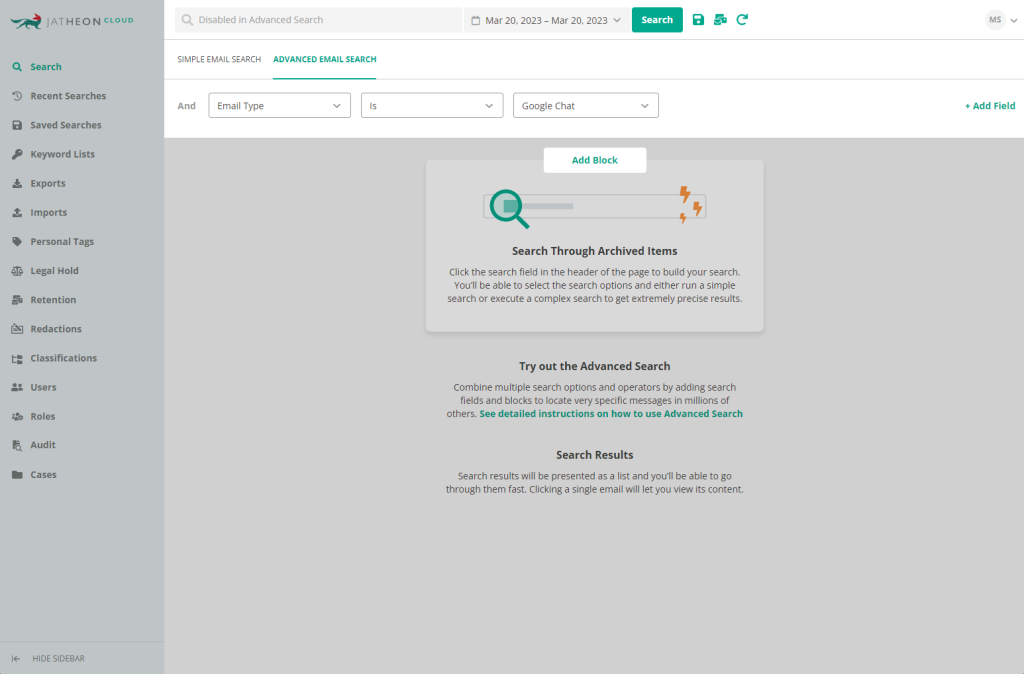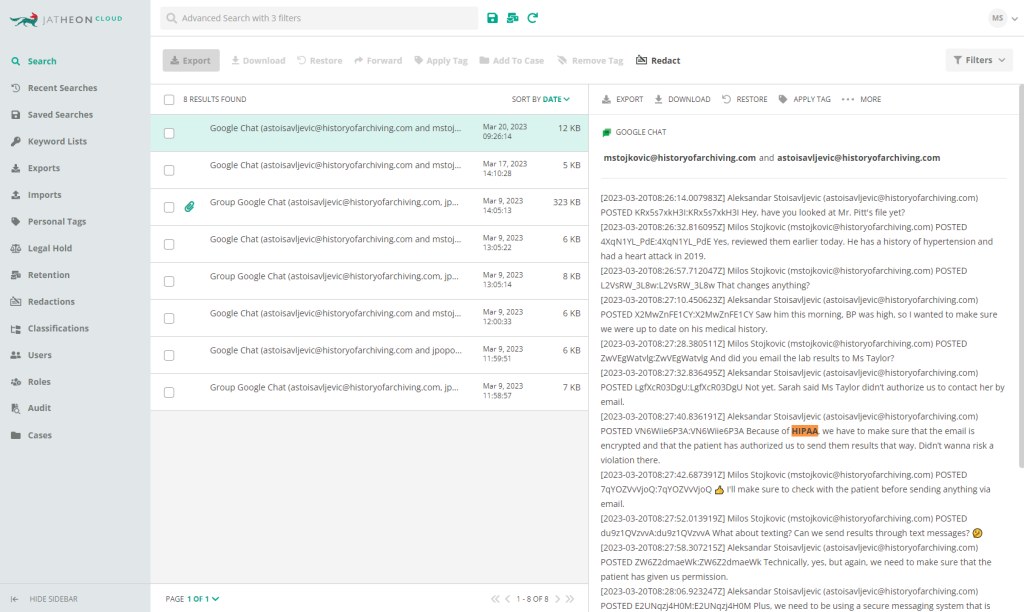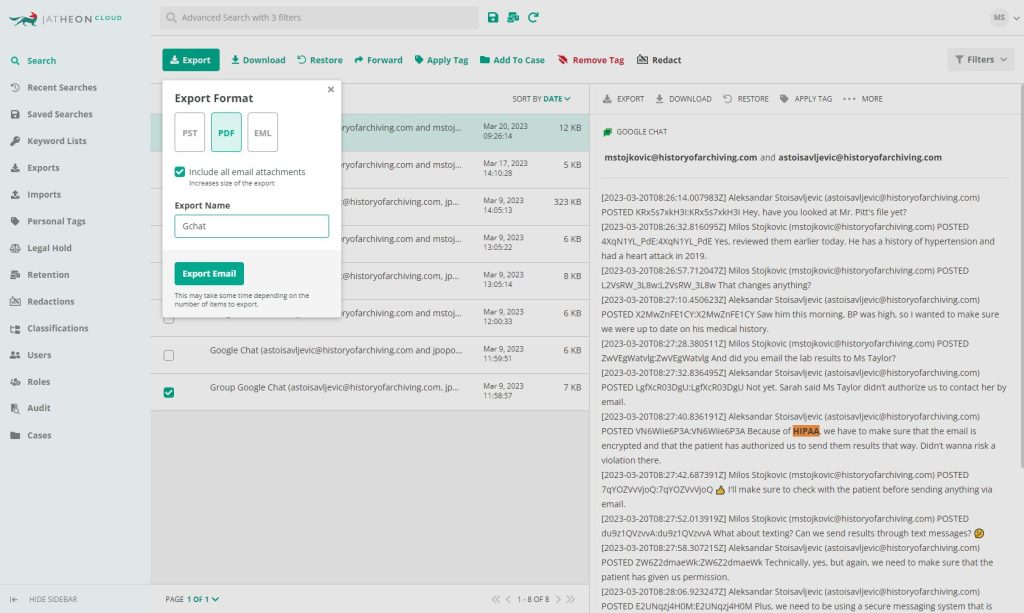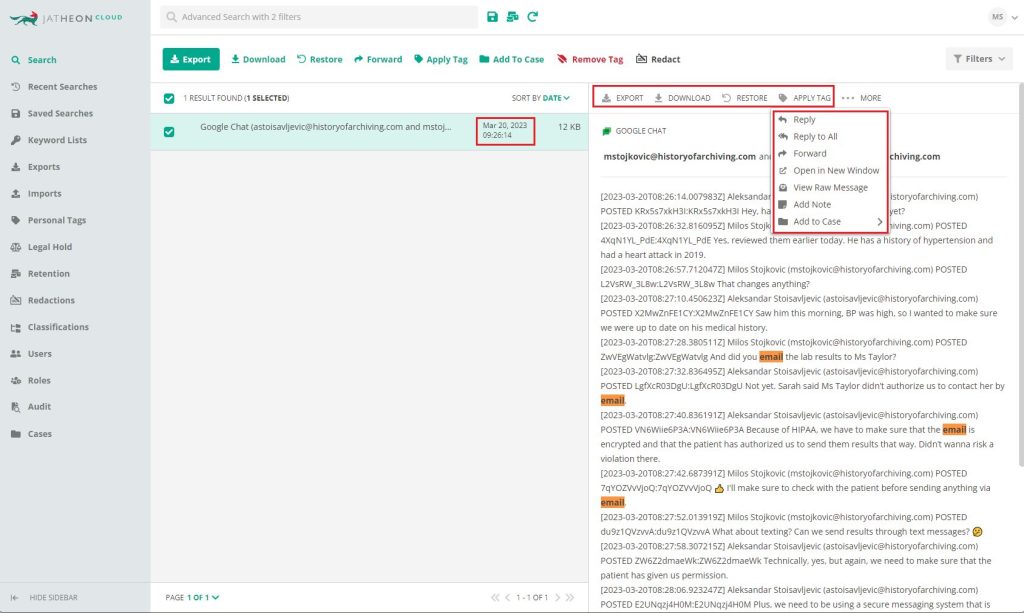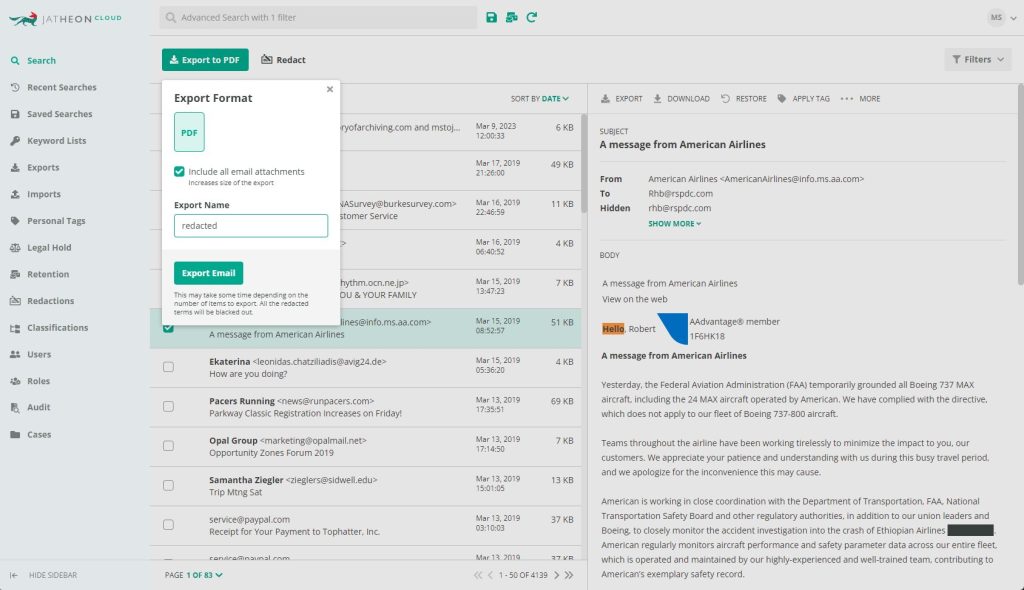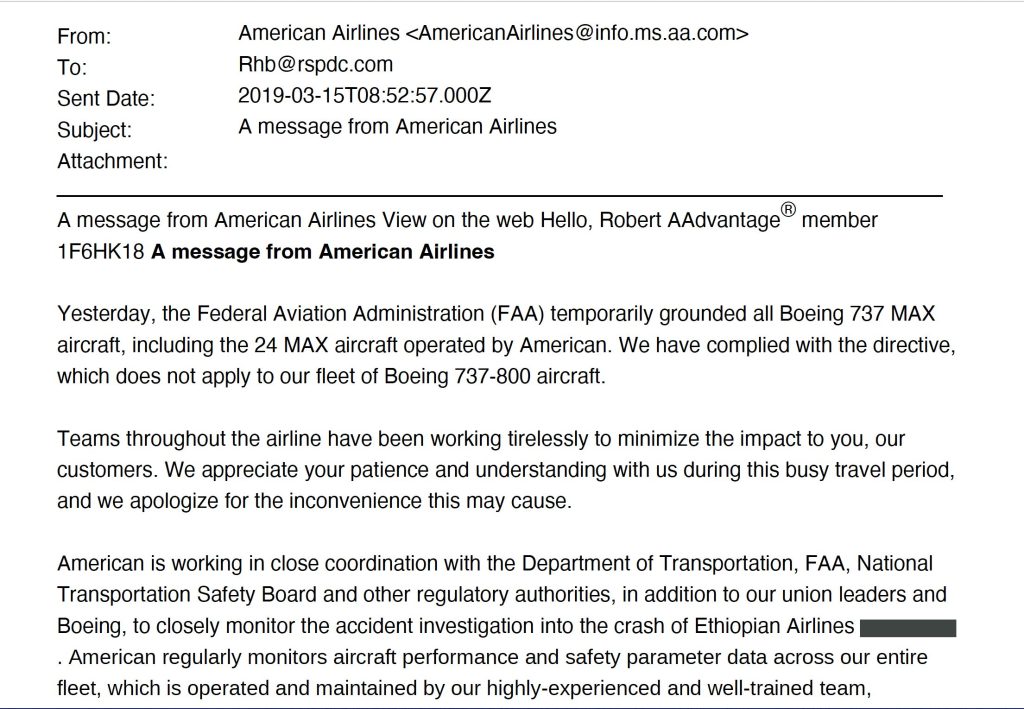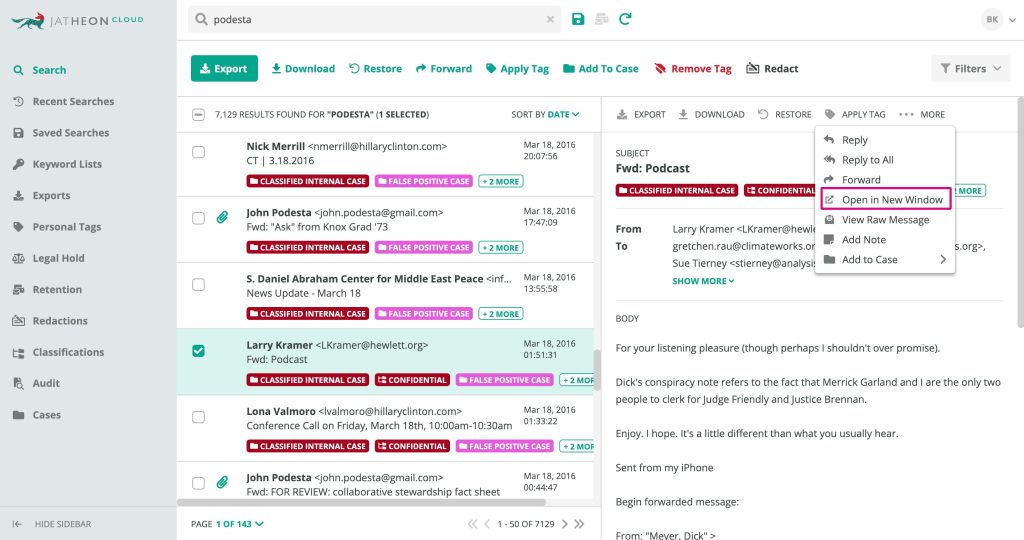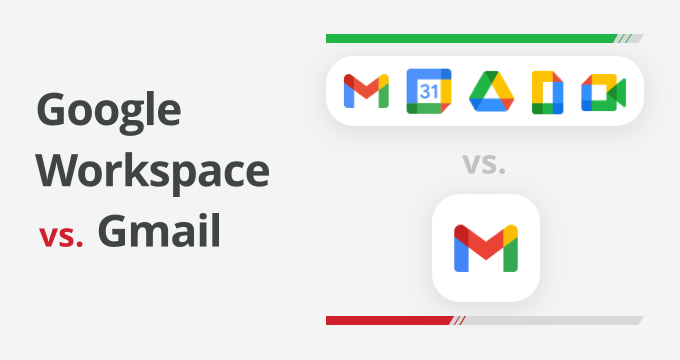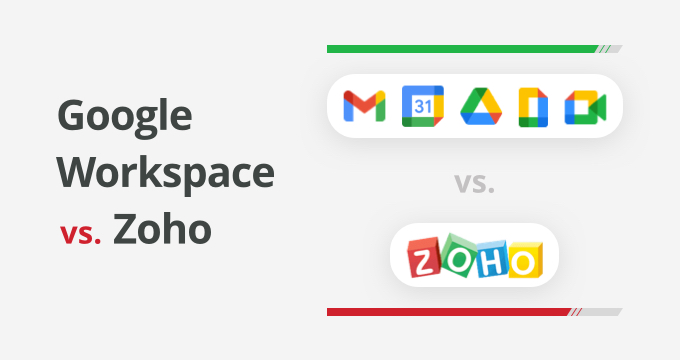We’ve just rolled out another major update on the Jatheon Cloud data archiving platform – you can now archive Google Chat! In addition to that, we also made some smaller feature updates, so read on for more info.
Archive Google Chat Messages on Jatheon Cloud
Google Chat (the app formerly known as Hangouts) is Google’s collaboration and chat service used by businesses and organizations to exchange direct messages, participate in group conversations, make voice and video calls, and share files.
If your organization uses Google Chat, there are a few key compliance considerations to keep in mind.
- Data protection: Google Chat is similar to all other messaging platforms where sensitive and business-critical information is shared. This means you have to ensure that the service is configured to meet your organization’s data protection requirements. This includes making sure that user access to data is appropriately restricted and that the data is encrypted in transit and at rest.
- Archiving: Next, if you’re in a regulated industry, you’ll need to archive Google Chat messages for compliance and legal purposes. For this, you’ll need to ensure that your archiving practices comply with all the applicable industry/state laws and regulations, and analyze your exact compliance needs to see if you need a third-party solution.
- Retention policies: This is closely related to compliance and archiving. Google Chat offers retention policies that you can configure to ensure compliance with data retention laws in your state and/or industry. However, you may need these policies to be more granular or customizable, which is why you may require a third-party archiving system.
- Ediscovery: If there’s a legal dispute, you could be asked to produce chat records as part of the ediscovery process. Google Chat has tools that can facilitate this proces, but it’s key to configure those tools to make sure the necessary data is properly retained (not so easy).
- Employee training: Finally, you’ll need to train your users to make sure they’re aware of all the relevant compliance requirements, data protection practices, and how to use Google Chat (and other chat services) in a compliant way.
Overall, if you’re using Google Chat, it’s important to understand that messages exchanged there are official business records and that you need to treat them just as you treat email and other electronic records.
This is why, besides the already available archiving capabilities for Facebook, Twitter, Instagram, WhatsApp, Bloomberg, and MS Teams, we’re now adding Google Chat archiving to our Jatheon Cloud platform.
How Google Chat Archiving Works on Jatheon Cloud
Once you connect Google Chat with Jatheon (our Support Team will help you with the onboarding and implementation), you’ll be able to perform Advanced Searches on your Google Chat records.
As with all other records, you need to select the date range, choose Google Chat as the type of records to search through and choose a keyword or phrase.
In the example below, we searched a conversation between two participants for the word HIPAA, and here are the search results you’d see after a query. The keyword is highlighted in orange in the preview pane on the right.
Once you select a result or a set of results, you’ll be able to perform all kinds of actions on the given data set. You can export to multiple formats (PDF, PST or EML):
Apart from exporting, you can also apply tags for retention policies, add a note for fellow compliance officers reviewing the records, add a chat record to an ediscovery case and more.
All chats are captured with the complete metadata and time stamps in full evidentiary quality.
You can find a detailed guide on setting up Google Chat archiving in the Jatheon Knowledge Base.
Other Minor Updates in This Release
Here’s what other updates we rolled out this March:
Export to Redacted PDF
No matter if a record is an email, Google Chat or a social media post, it’s now possible to export your redacted documents to PDF. Once exported, the PDF will show all the redactions, and you’ll also be able to differentiate between regular and redacted exports in your list of all exports.
In the example above, we redacted the number of Ethiopian Airlines flight, and exported this email into Redacted PDF. Below is the redacted document ready to be shared with a third party:
Open Single Result in a New Window
Finally, you can now open single search results in a new window – a small update that will surely make a big difference.
That’s it for now! Remember that you can always email us your feature requests and get more information about our updates in the Jatheon Knowledge Base.
In the meantime, here are some other resources you may find useful:
Jatheon Cloud Product Update: Social Media Archiving Updates
Archive Bloomberg Email and Chat on Jatheon Cloud (+ More Updates)
Microsoft Teams Archiving and Classification Tags Now Live on Jatheon Cloud