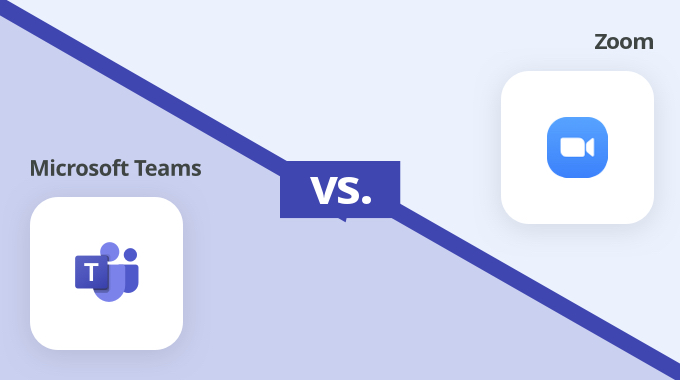Understanding what iMessage is and how it works can help you make the most of your Apple devices.
From its robust security features to seamless cross-device synchronization, iMessage has transformed how millions of people communicate daily. This guide explores everything you need to know about Apple’s flagship messaging service.
In this guide, you’ll get answers to questions like:
- What is iMessage
- How does the technology behind it work
- iMessage security
- Is iMessagecompliant with industry standards
- Why is it important to archive iMessages
What Is iMessage?
iMessage is an instant messaging service developed by Apple Inc. and launched in 2011. iMessage functions exclusively on Apple platforms, including iOS, iPadOS, macOS, watchOS, and visionOS, as part of Apple’s approach to inter-device integration.
Unlike traditional SMS messaging, iMessage uses your internet connection (Wi-Fi or cellular data) to send and receive messages, creating a convenient and more secure communication experience.
When you communicate with others who also use iMessage on an Apple device, the texts appear in blue bubbles. SMS, MMS, and RCS messages appear in green bubbles. This visual distinction helps users immediately identify which messaging protocol they’re using.
Core Features of iMessage
Here’s what distinguishes iMessage from regular SMS.
Rich messaging experience
You can use a wider range of apps and features, like styles, drawings, Memoji, inline replies, editing, unsending, scheduling, collaboration, group conversation management, and more.
These capabilities set iMessage apart from basic text messaging:
- Text formatting and effects —Within iMessage, you can format any part of your message using standard text formatting styles like bold, italics, underlines, and strikethroughs. The latest iOS updates also include animated text effects.
- Advanced media sharing — iMessage supports high-resolution photos, videos, documents, and links without the compression limitations of traditional SMS/MMS.
- Tapbacks and reactions — Users can quickly respond to messages with emoji reactions, making conversations more interactive and expressive.
- Message management — With the launch of iOS 16, Apple added the option for users to edit and unsend previously sent iMessages. Users can unsend an iMessage for up to 2 minutes after it is sent, and can edit it for up to 15 minutes.
Cross-device sync
One of iMessage’s most powerful features is its seamless integration across Apple devices.
Messages automatically sync between your iPhone, iPad, Mac, Apple Watch, and Apple Vision Pro, ensuring you never miss a conversation regardless of which device you’re using.
Memoji and personalization
iMessage includes fun personalization features like Memoji (customizable animated characters) and an extensive sticker library. Apple announced “Genmoji”, or AI-generated emoji, as one of its big AI features for iOS 18, allowing users to create custom emoji using simple text prompts.
How Does iMessage Work?
Understanding how iMessage works helps explain why it’s so secure and feature-rich compared to traditional messaging.
The technical foundation
Relying on the Apple Push Notification service (APNs), iMessage lets users send texts and attachments like photos, contacts, locations, links, and emoji.
When a user turns on iMessage on a device, the device generates encryption and signing pairs of keys for use with the service. The public keys are sent to Apple Identity Service (IDS), where they are associated with the user’s phone number or email address, along with the device’s APNs address.
Message delivery process
When you send an iMessage, the following process occurs:
- Encryption — Your message is encrypted on your device using end-to-end encryption.
- Routing — The encrypted message is sent through Apple’s servers via the Apple Push Notification service.
- Delivery — The message reaches the recipient’s device, where it’s decrypted.
- Synchronization — The message appears on all of the recipient’s Apple devices signed into the same Apple Account.
Internet-based communication
Unlike SMS, which relies on cellular networks, iMessage uses your internet connection. You can send texts over Wi-Fi or cellular service. Texts you send and receive using iMessage don’t count against your SMS, MMS, or RCS allowances in your cellular messaging plan, but cellular data rates may apply.
The difference between centralized and decentralized networks
To better understand the technology behind iMessage, it’s helpful to distinguish between centralized and decentralized communication networks.
Apple’s iMessage is built on a centralized architecture. All iMessages are routed through Apple’s servers — specifically, the Apple Push Notification Service (APNs).
This means that:
- Apple manages message delivery, encryption key handling, and device synchronization.
- Users benefit from seamless communication across their Apple devices, tied to their Apple ID.
- The system allows for consistent performance, tighter security integration, and user experience control.
In contrast, decentralized networks (like Matrix or some implementations of Signal) distribute message delivery across multiple nodes or peer devices. These systems are designed for greater autonomy and often reduce reliance on a single provider, but typically at the cost of ease-of-use and uniform functionality across platforms.
By using a centralized model, Apple prioritizes efficiency, control, and end-to-end integration across its ecosystem. This design is part of why iMessage “just works” within the Apple universe, but it also means organizations must consider additional tools if they need to capture and archive iMessages for compliance or legal discovery.
Security and Privacy: End-to-End Encryption
One of iMessage’s most significant advantages is its robust security architecture.
What does end-to-end encryption mean?
Apple doesn’t store message content or attachments, which are all secured with end-to-end encryption so that no one but the sender and receiver can access them. Apple canʼt decrypt the data.
This means that:
- Your messages are encrypted on your device before being sent
- They remain encrypted while traveling through Apple’s servers
- Only the intended recipient can decrypt and read the messages
- Even Apple cannot access your message content
Advanced security features
Apple even spent time adding post-quantum encryption to its iMessage protocol — this means Apple users are now safe from quantum computer attacks, future-proofing the service against emerging threats.
When a passcode or password is set on your iOS, iPadOS, visionOS, or watchOS device, stored messages are encrypted on your device so that they can’t be accessed unless the device has been unlocked.
iCloud backup considerations
While iMessage itself uses end-to-end encryption, there’s an important caveat regarding iCloud backups. If you have iCloud Backups enabled on your iPhone or iPad, which most people do, then your end-to-end encrypted messages are no longer secure.
With iCloud Backup enabled, your iCloud messages are encrypted, then backed up to iCloud and stored on Apple’s servers. However, Apple receives a copy of the key that is used to encrypt that backup.
For maximum security, users can enable Advanced Data Protection for iCloud, which ensures end-to-end encryption for iCloud backups as well.
Benefits of Using iMessage
Enhanced communication experience
iMessage offers several advantages over traditional SMS:
- No character limits — Send long messages without worrying about SMS character restrictions.
- High-quality media — Share photos and videos in full resolution.
- Read receipts — Know when your messages have been delivered and read.
- Typing indicators — See when someone is composing a response.
- Group messaging — Create and manage group conversations with ease.
Cost effectiveness
Since iMessage uses your internet connection and not your cellular plan’s text allowance, it can help reduce messaging costs, especially for international communication.
Ecosystem integration
For users invested in the Apple ecosystem, iMessage provides unmatched integration. You can start a conversation on your iPhone and seamlessly continue it on your Mac or iPad.
iMessage vs. SMS vs. RCS: Understanding the Differences
Traditional SMS limitations
When talking about the SMS vs. iMessage differences, it should be mentioned that SMS/MMS messages aren’t end-to-end encrypted, which means they’re not protected from a third party reading them while they’re sent between devices. SMS also has character limits and poor media quality.
The Rise of RCS
As Apple adopted RCS (Rich Communication Services) in iOS 18, the long-standing gap between iPhone and Android messaging is starting to narrow. But while RCS brings upgrades over SMS/MMS, it still doesn’t match iMessage in a few important areas.
So, what is RCS?
RCS is a communication protocol developed by the GSMA, intended to replace outdated SMS and MMS standards on Android devices. It brings many features users have come to expect from modern messaging apps:
- Texting over Wi-Fi or cellular data (like iMessage)
- High-resolution photo and video sharing
- Link previews and file sharing
- Read receipts and typing indicators
- Group chats with improved reliability
Unlike SMS, RCS doesn’t rely on carrier infrastructure alone — it works over the internet when supported by both devices and their respective networks. Google Messages, for example, has widely adopted RCS for Android users.
However, there’s a catch: RCS messages aren’t end-to-end encrypted by default, especially when sent between different platforms or via carrier fallback.
While Google has implemented end-to-end encryption for RCS chats in its Messages app, that only works under certain conditions, typically when both users are on Android and using Google’s messaging app.
In contrast, iMessage offers consistent, always-on end-to-end encryption for messages exchanged between Apple devices. This makes a significant difference for users concerned with privacy, security, and regulatory compliance.
Apple + RCS: What Changes?
With iOS 18, Apple is adding RCS support primarily to improve the experience when iPhone users message Android users. This means that:
- Green bubble messages (SMS/MMS) will now behave more like modern chats — richer media, better group support, and fewer delivery issues.
- iMessage will remain Apple’s default and preferred standard for messages between Apple users.
- RCS messages still won’t carry the end-to-end encryption or tight device sync that iMessage offers.
In short, while RCS modernizes messaging across ecosystems, it still falls short of the security and integration that iMessage delivers within the Apple ecosystem.
Why iMessage remains superior
While RCS improves cross-platform messaging, iMessage maintains several advantages:
- End-to-end encryption by default
- Deeper Apple ecosystem integration
- Advanced features like Memoji, text effects, and message editing
- Consistent experience across all Apple devices
Latest iMessage Features and Updates
iOS 18 enhancements
With iOS 18, your iPhone can finally work with Rich Communication Services (RCS) as long as your cellular provider supports it. That means you get iMessage-like features when communicating with Android users who also have RCS functionality.
Scheduling Messages
With iOS 18, you can simply prepare a message, tap the + button on the left, and select a time with the “Send Later” option.
Messages via satellite
Messages via satellite is a new feature that lets you send texts even when you don’t have a Wi-Fi or cellular connection, leveraging the satellites that Apple uses for the Emergency SOS via satellite feature.
Setting Up and Using iMessage
Getting started
You need an Apple Account to use some iMessage features. If you’ve made purchases from the iTunes Store or App Store or you’ve signed in to iCloud, you have an Apple Account.
To enable iMessage:
- Go to Settings > Apps > Messages
- Toggle iMessage on
- Choose whether to use your phone number, email address, or both for iMessage
Best practices for security
For maximum security and privacy:
- Enable Advanced Data Protection for iCloud
- Consider disabling iCloud Backup for Messages if security is paramount
- Regularly review which devices are signed into your Apple Account
- Use strong, unique passwords for your Apple Account
The Future of iMessage
As messaging technology continues to evolve, Apple is working to improve cross-platform compatibility while maintaining iMessage’s security advantages.
Apple promising end-to-end encryption for RCS messages indirectly confirms that it will be adopting the RCS Universal Profile 3.0 specification, which could bring encrypted messaging between iPhone and Android users in future updates.
Why iMessage Archiving Matters
While iMessage offers a secure and seamless user experience, it presents unique challenges when it comes to compliance, legal discovery, and long-term recordkeeping, especially for organizations in regulated sectors like finance, healthcare, government, and education.
The problem: No native archiving
Apple does not provide native tools for archiving or externally retaining iMessages.
Messages are encrypted end-to-end and stored locally on devices (or optionally synced via iCloud), which:
- Makes it difficult for organizations to capture, monitor, or audit iMessage communication.
- Poses compliance risks under laws like SEC Rule 17a-4, HIPAA, FOIA, and ediscovery requirements.
- Limits an organization’s ability to conduct internal investigations or respond to legal holds.
The solution: Third-party archiving tools
To stay compliant and avoid substantial fines, organizations that allow iMessage communication for business purposes need to implement third-party archiving solutions that can:
- Capture and archive iMessages in real time or retroactively.
- Store messages in tamper-proof, searchable repositories.
- Enable advanced search, tagging, legal hold, and audit logging.
- Integrate iMessage data with other archived content like email, SMS, social media, or collaboration tools (e.g., Zoom, Microsoft Teams, Google Workspace).
These capabilities ensure that companies can retain records for legal or regulatory audits, protect sensitive information, and respond swiftly to compliance inquiries or lawsuits.
If you’re exploring solutions to archive iMessages securely and ensure compliance, reach out to us atsales@jatheon.com or book a demo.
Summary of the Main Points
- iMessage is Apple’s instant messaging service, available exclusively on Apple devices and integrated across all Apple’s operating systems.
- Unlike SMS, iMessage uses Wi-Fi or cellular data for communication, offering a richer and more secure messaging experience..
- iMessage messages are encrypted end-to-end, meaning only the sender and recipient can access them, as even Apple can’t read your messages.
- Messages are routed through Apple’s centralized infrastructure (APNs), ensuring performance, security, and control across devices. Centralized networks (like iMessage) differ from decentralized models in that a single provider manages the entire communication process.
- If iCloud backup is enabled, your iMessages are not fully end-to-end encrypted — unless you enable Advanced Data Protection.
- RCS (Rich Communication Services) is the modern replacement for SMS/MMS on Android and is now supported in iOS 18 for cross-platform messaging. It brings modern features like typing indicators and media sharing, but does not guarantee end-to-end encryption, especially across platforms.
- iMessage remains superior due to its encryption, integration, and consistent feature set across Apple hardware.
- iMessage lacks built-in archiving, which creates challenges for compliance in regulated industries. Organizations that need to archive iMessage data must use third-party archiving solutions that offer capture, search, legal hold, and audit capabilities.
FAQ
Can iMessage work without Apple?
No. iMessage is exclusive to Apple devices and services. It requires an Apple ID and Apple’s infrastructure to function — there’s no official way to use it without Apple.
What happens if you send iMessage to a non-Apple user?
The message is sent as a regular SMS or MMS and appears as a green bubble. It won’t be encrypted or support iMessage features.
What’s the difference between iMessage and SMS?
iMessage uses data, supports encryption and rich media, and works only on Apple devices. SMS uses a carrier network and lacks encryption.
Can iMessages be archived for compliance?
Not natively. Organizations must use third-party archiving tools to capture and store iMessages for compliance and legal discovery.
Does Apple store any metadata from iMessages?
While the content of iMessages is end-to-end encrypted and not accessible to Apple, certain metadata, such as timestamps, sender/recipient information, and APN routing data, may be accessible to Apple. This metadata is essential for routing messages through Apple’s centralized servers.
What is “post-quantum encryption” in iMessage?
Post-quantum encryption refers to cryptographic algorithms designed to be secure against attacks by future quantum computers. Apple has implemented this in iMessage to “future-proof” the service, meaning your messages are protected even if highly powerful quantum computers become available.
If a business uses a third-party archiving solution for iMessage, does it compromise the end-to-end encryption?
Reputable third-party archiving solutions designed for iMessage compliance work by capturing messages from the user’s device before they are encrypted for transmission to Apple’s servers, or by integrating with the device’s operating system to capture messages after decryption. The goal is to capture the unencrypted message content at the point of origin/reception on the user’s device, not to break Apple’s end-to-end encryption in transit. This allows for compliance while preserving the security of the communication in transit.
Read Next:Why Archiving Text Messages and Mobile Communication Is So Important Text Message Archiving for Government: Tips, Laws, and Best Practices |