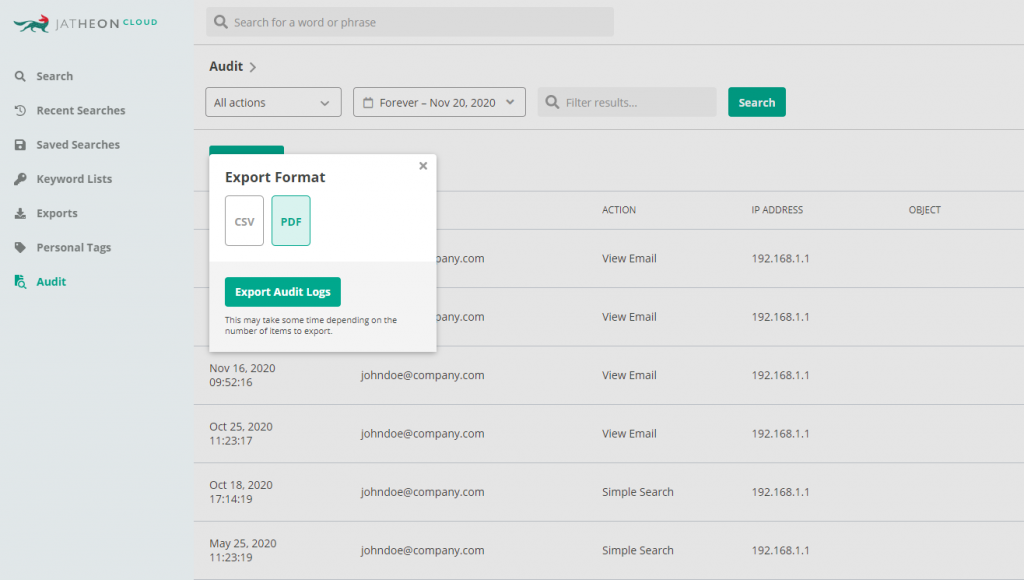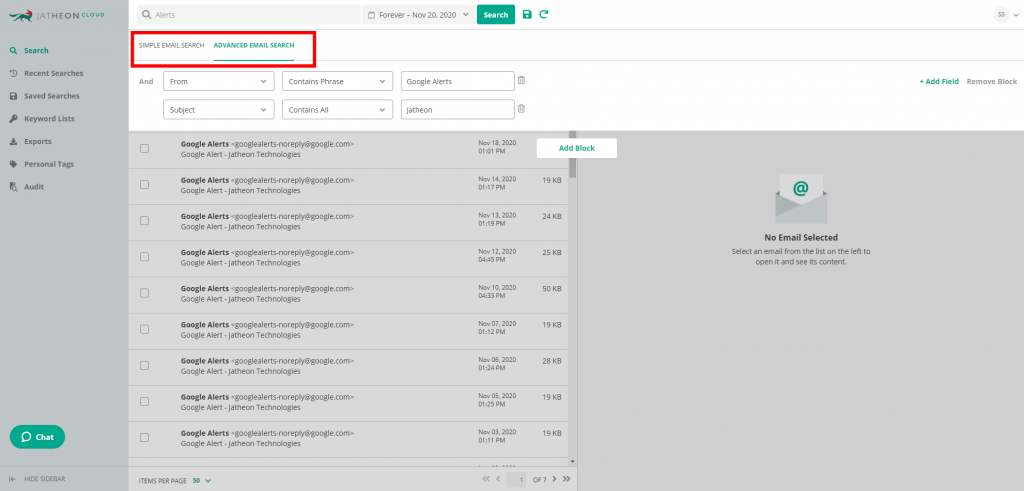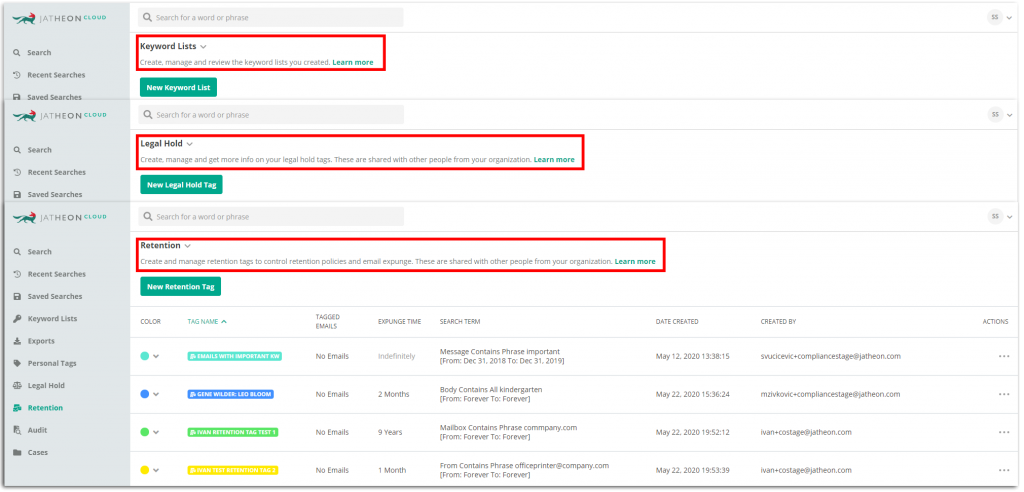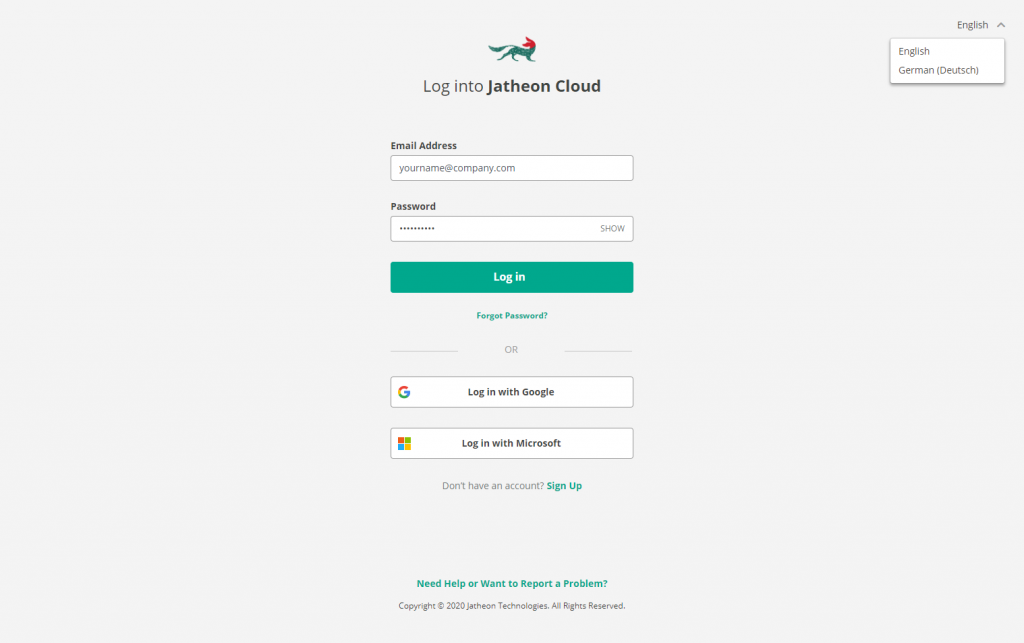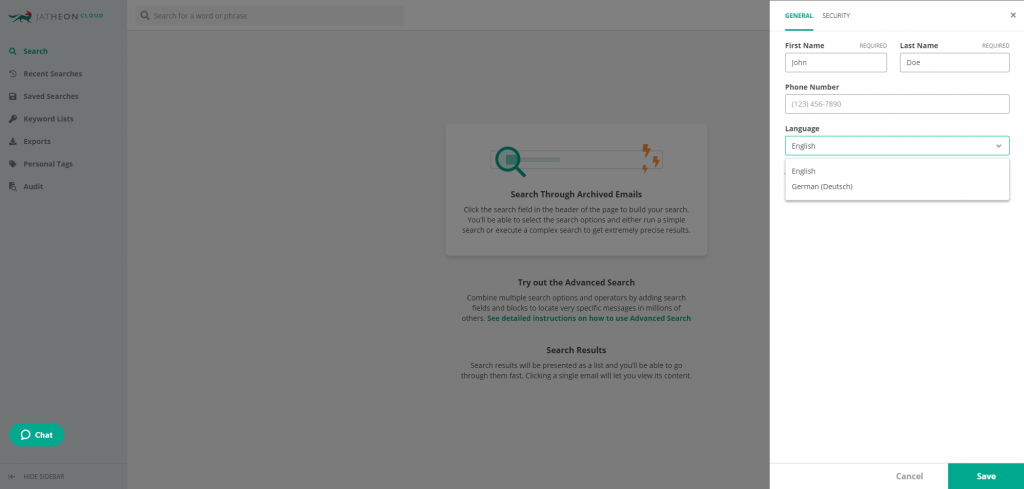We’re excited to reveal the latest updates on the Jatheon Cloud email archiving platform! In the November update, we rolled out a couple of improvements and new features that we’re sure everyone using the platform will love. Let’s dive in!
Export Audit Logs to PDF
With this update, we enabled the export of audit logs to .pdf. When a user wishes to export particular audit logs, they will now be able to choose between .csv or .pdf file formats.
New look of Simple and Advanced Search
Another section that was updated is Search, where there are now two tabs – Simple Email Search and Advanced Email Search. Once the user clicks on the Search bar at the top of the screen, Simple Search and Advanced Search will appear below. This change made the Advanced Search functionality much more prominent, so it’s now easier for the user to locate it. Let us know how you like this clearer layout
Info section
We added brief descriptions of each software section to make it easier for new users to find their way around the platform and learn what each functionality is about.
For instance, if you go to the Recent Searches section, you’ll see an arrow next to the name of the section. Clicking the arrow will expand this section that explains the purpose of Recent Searches. At the end of the description, there’s also a Learn More link that will take you to the relevant Jatheon Support Center article, where you’ll be able to get even more information about the functionality and how to use it.
Check out the descriptions for Keyword Lists, Legal Hold and Retention in the screenshot below, and then go to Jatheon Cloud to check out the rest!
Keyboard shortcuts
Another useful change in this latest round of updates is the keyboard shortcuts. You might have already noticed that we enabled the initiation of Search by clicking the Enter button. You’ll now be able to navigate the search results by using the up and down arrows on your keyboard. Clicking the space button will select or deselect the items in the dropdown menus.
Use Jatheon Cloud in German
Our German-speaking customers will be happy to learn that the software is now available in German. This is just the beginning of our software localization process and we hope we’ll soon have Jatheon Cloud available in all major languages.
The option to switch from English as the default language to German is available in the upper right corner of the login page, as well as any other public page on the platform:
If you’re already logged in but want to switch the language to German, you’ll be able to do that in your Account Settings, under the General tab:
Together with these updates, we made some improvements in terms of the user interface to make your Jatheon Cloud experience even better.
That’s it for this round of updates! If there’s anything else you’d like to see on the platform, hit us at support@jatheon.com and we’ll forward your request to our development team.
Read Next:Jatheon Cloud Update: Cases, Timezones, Audit Improvements & More Jatheon Cloud: Better Advanced Search, Import and Retention |