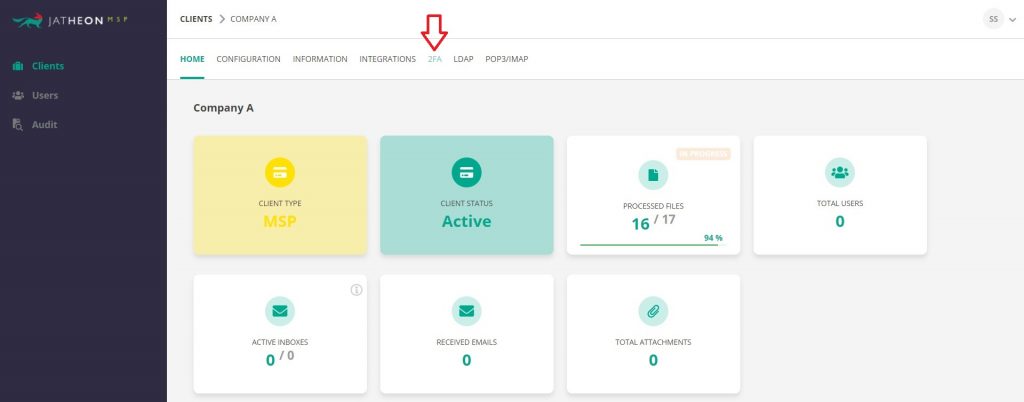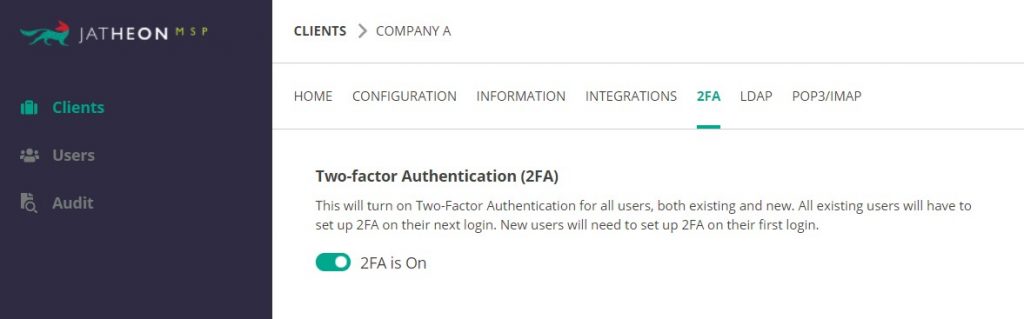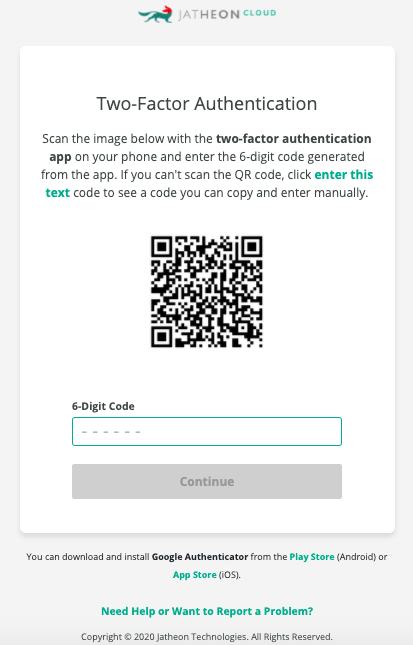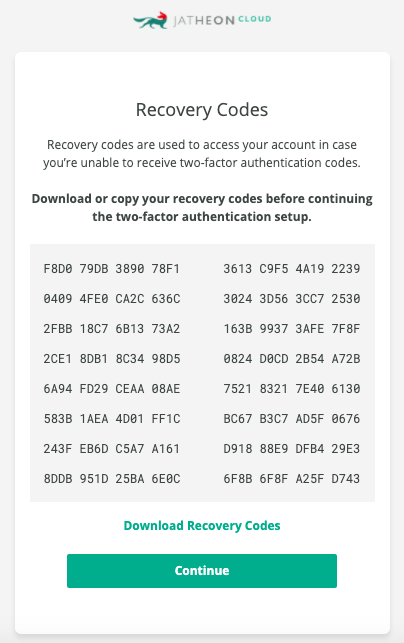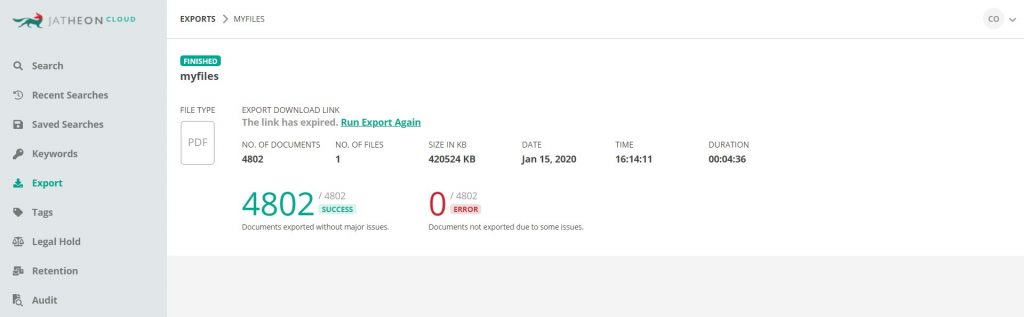More good news for Jatheon Cloud users! Your email archiving platform has seen another update – this time, we added two-factor authentication (2FA) and introduced a useful improvement to the Export section. Let’s break it down and see what’s new.
Two-Factor Authentication (2FA)
Security is a major aspect of enterprise information archiving. Any organization’s email archive contains personally-identifiable (often sensitive) and business-critical information that needs to be protected appropriately. Two-factor authentication (2FA) effectively deals with this problem and offers a strong second line of defense by preventing data theft and hacking.
On Jatheon Cloud, all Clients will have two-factor authentication disabled by default. This means that the company-wide 2FA needs to be enabled by the MSP Administrator, and then set up by each individual user.
You can read more about how to enable or disable two-factor authentication for your clients in a step-by-step guide available in our Support Center.
The process for end users is pretty straightforward. If 2FA is enabled for the organization you are a member of, you’ll need to set it up by scanning the QR code or entering a text code (using an Authentication app) and then entering the 6-digit code that you obtained.
Next, you’ll be given the recovery codes, which you should download and keep. You’ll be able to use them to log in if you’re unable to enter the 6-digit code for whichever reason.
This process is explained in detail in our article on How to Set Up Two Factor Authentication (2FA).
Export Improvements
We like to think that in email archiving solutions, search and export are the software features that everyone in the team will be using daily. That’s why it was our priority to make them both robust and easy to use.
In this software update, we improved the export feature by allowing users to re-run exports. As you might have noticed, the initially generated export link is valid for a week, after which it expires. With the new update, users will be able to run the same export again at a single click, without having to start the entire search/export process from scratch.
Let us know how you like the new updates and if you have an idea for improvement, let us know at support@jatheon.com.