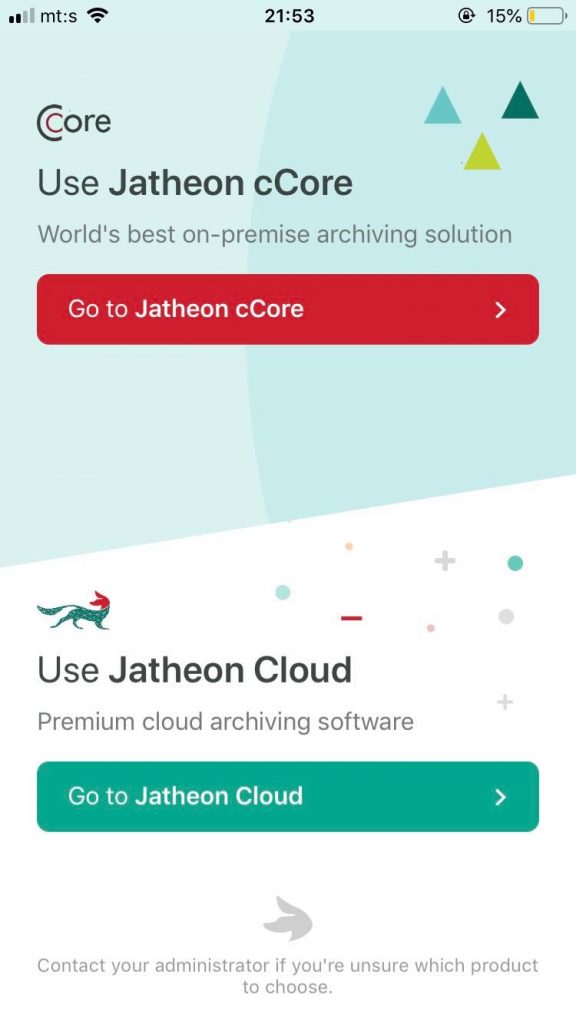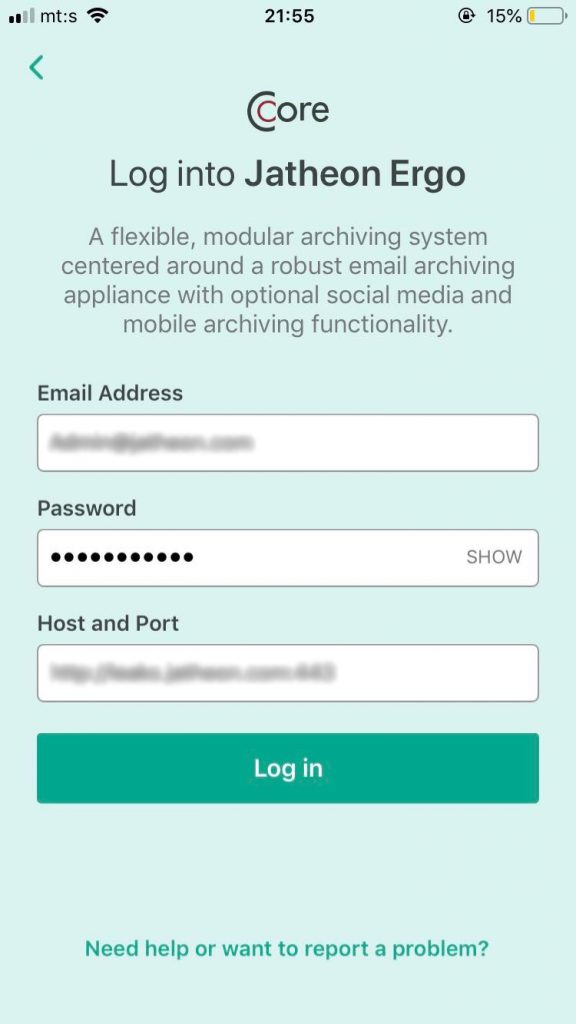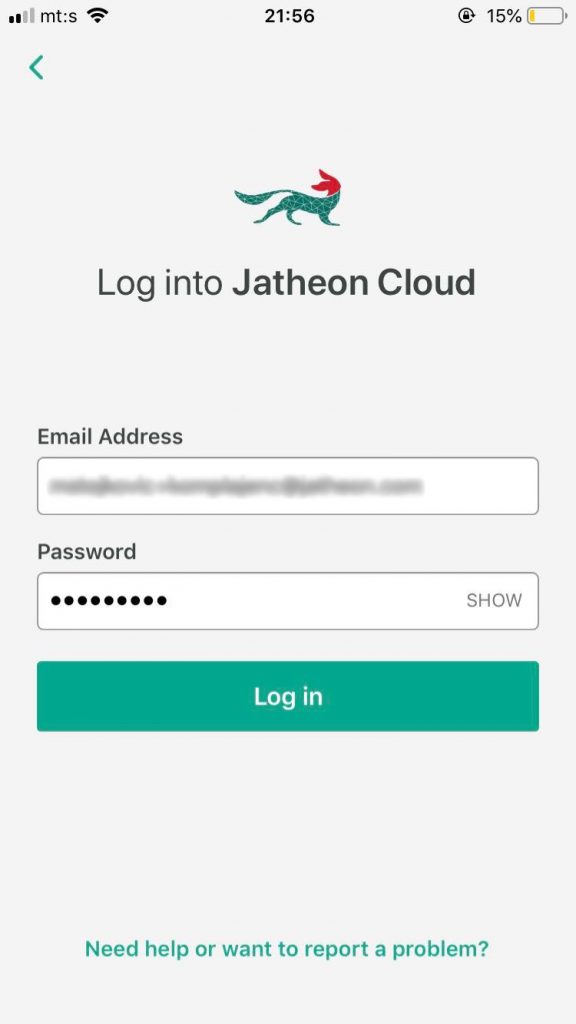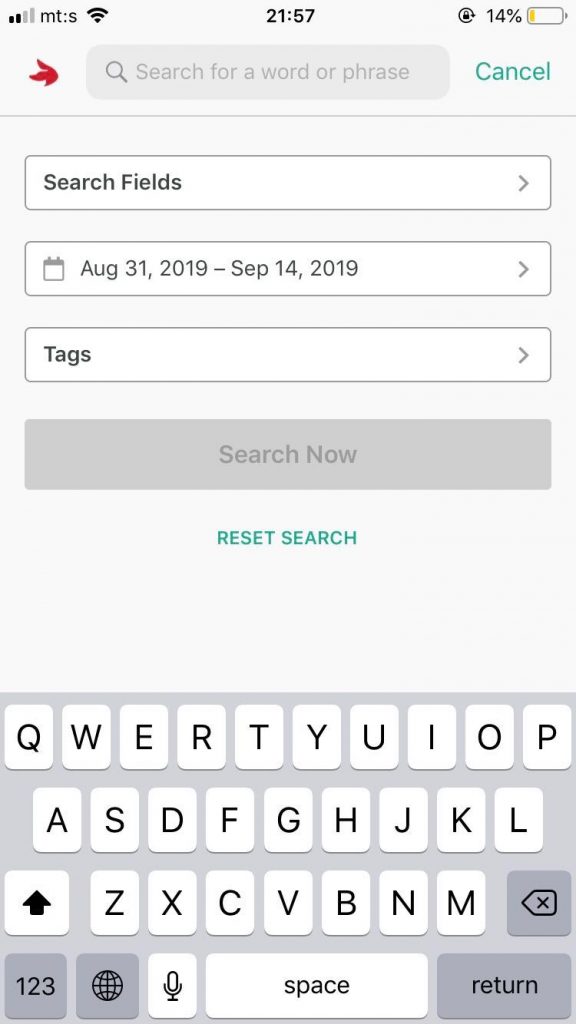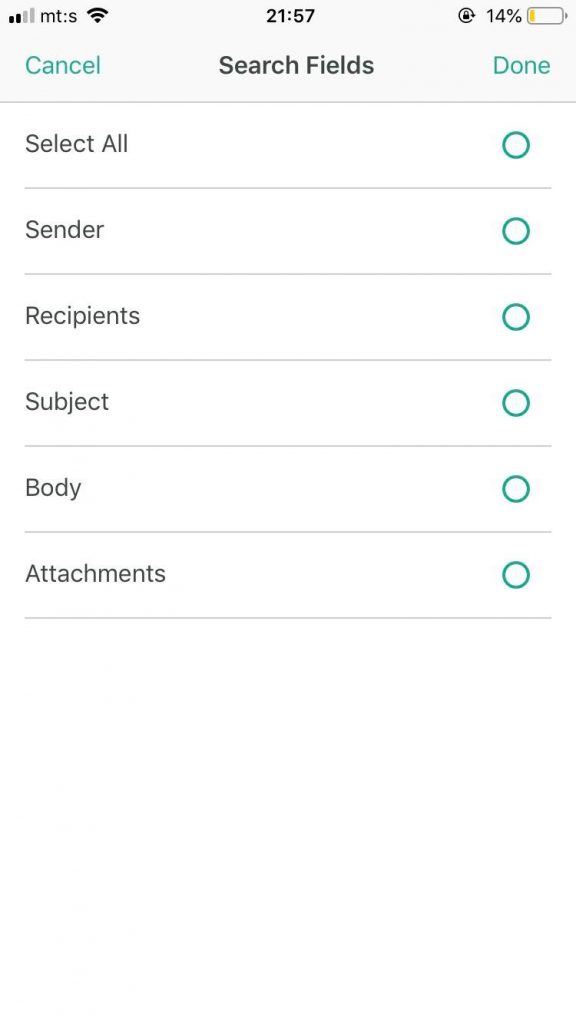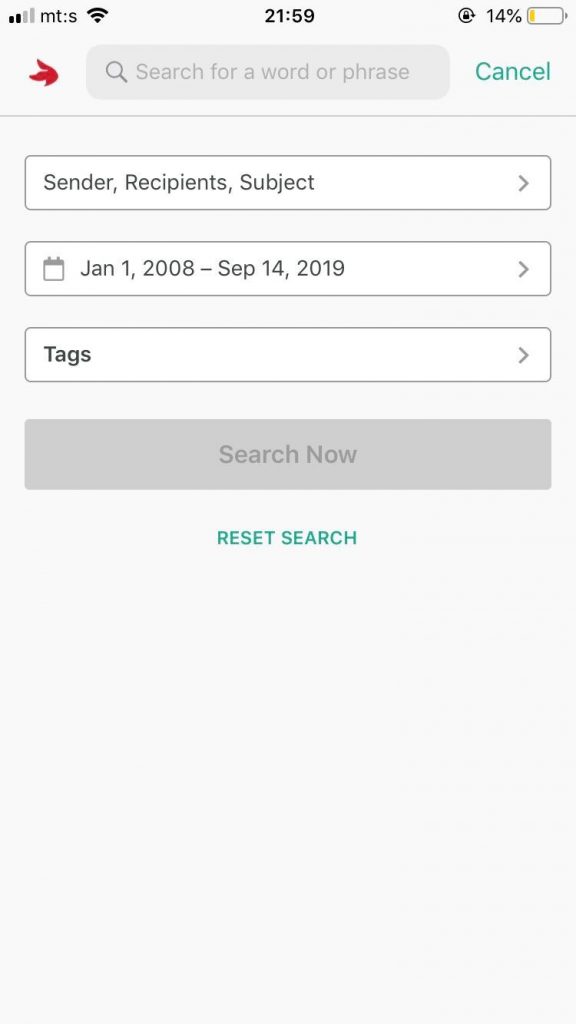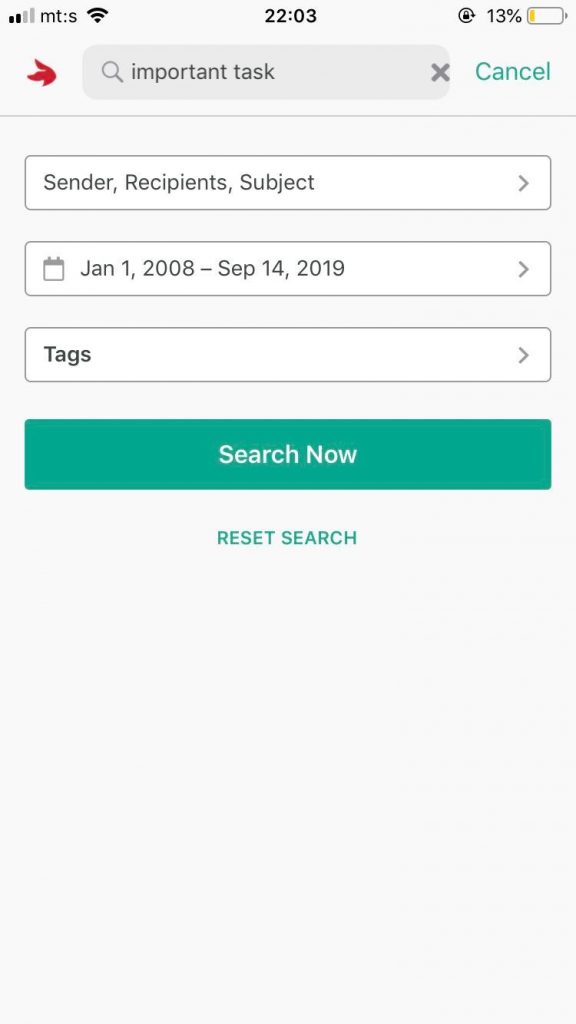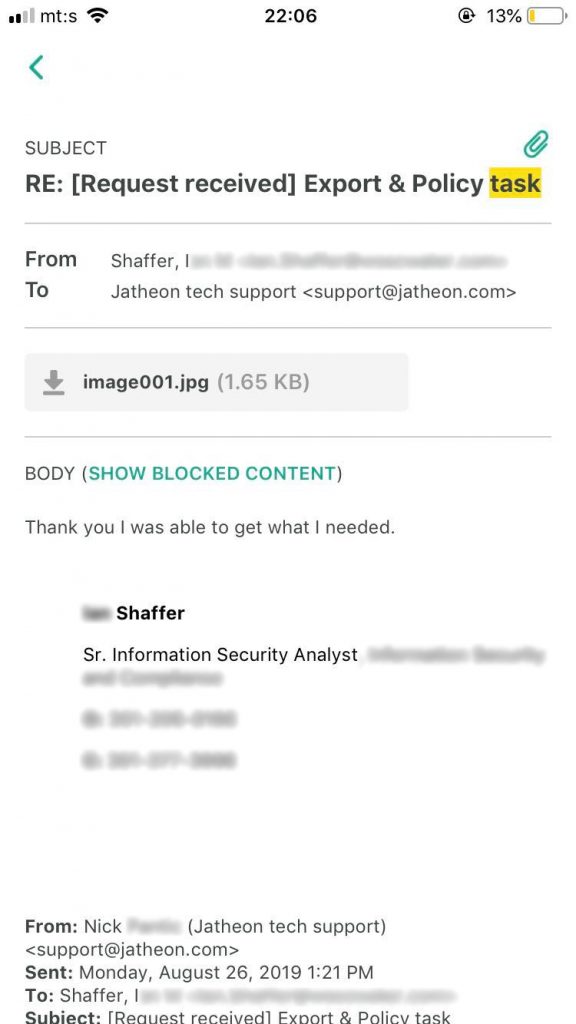We’re happy to announce the release of the mobile app for both Jatheon Cloud and Jatheon cCore software. The Jatheon Archive is a powerful and easy-to-use email archiving and management app that allows users, compliance managers and administrators to access and search their archived emails using a variety of search criteria. The app is available for download on both Google Play and App Store.
With Jatheon Archive app, you’ll be able to search emails that are no longer available in your email client or emails that have been deleted or misplaced. You’ll be able to search them using criteria such as sender, recipient(s), subject, body, attachment(s) or all of the above.
Once you download the Jatheon Archive app, you’ll be given the option to choose the product your organization is using.
After picking the product, you’ll be presented with the login screen, where you simply need to log in using the email and password associated with your Jatheon Cloud or Jatheon cCore account.
As when accessing your archive through a web browser, the first screen you’ll see is the Search. There, you’ll be able to enter the desired keyword(s), choose among the various search fields and specify the date range. In case you’re using the Cloud solution, you will be able to apply Filter by Tags in the app.
Once you start your search, you’ll be presented with the list of all emails containing the given keyword(s). To get a detailed view and be able to see the contents of each message, click an individual email. The keyword(s) you specified in the search will be highlighted.
Note that you’ll need to have network access to your Jatheon cCore archive (from external network or by VPN) to be able to use the Jatheon Archive app.
Haven’t tested Jatheon’s email archiving solutions yet? Book a 30-minute demo or learn more about Jatheon Cloud and Jatheon cCore.