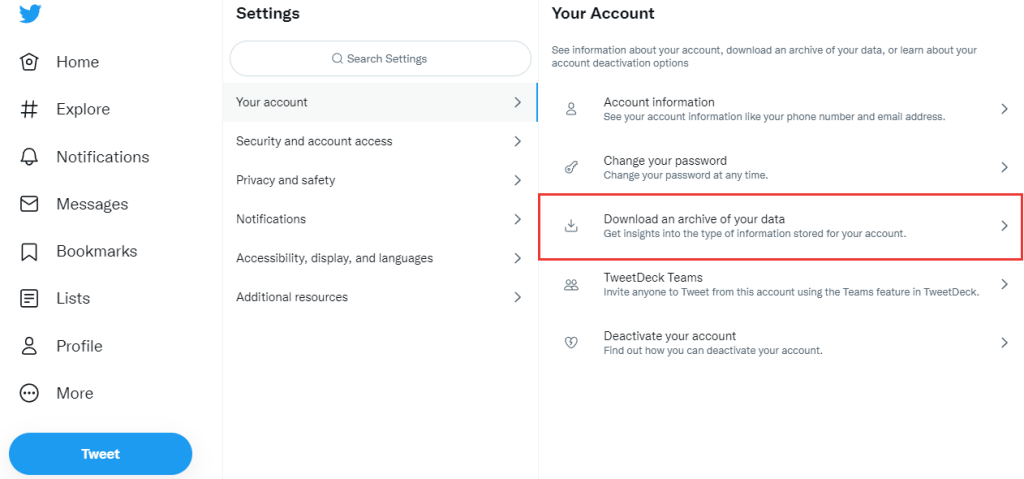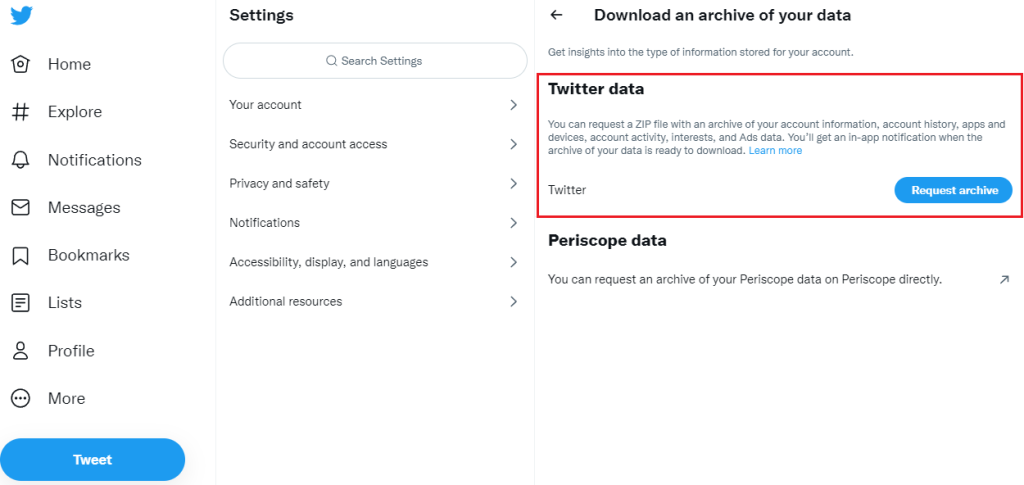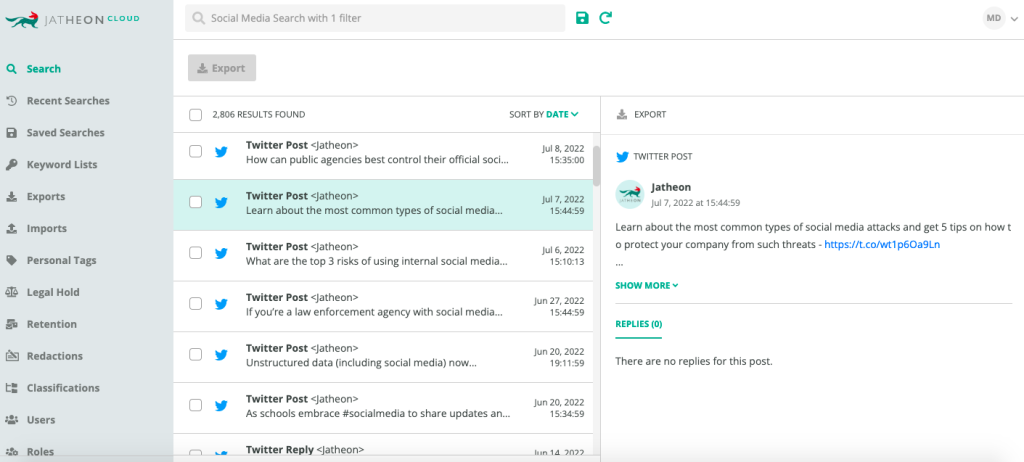Even with all the changes to Twitter in the past few years, it’s still one of the biggest platforms for social communication in the world.
It’s the main social media platform used by public figures and government agencies to communicate with the public.
However, this presents a huge problem — how do organizations stay compliant and communicate within the bounds of the law on Twitter?
It’s a big reason why Twitter archiving for compliance has become so important.
In this article, we explore:
- Why you need to archive your Twitter account
- Different ways to archive Twitter
- How to stay compliant in the process
- How to stay compliant.
Why Should You Archive a Twitter Account?
Twitter communication is fast and varied, with different types of data being created every minute, from messages, posts, images, videos, replies, or links.
All this data can be riddled with liabilities exposing your organization to lawsuits. Even single tweets have been known to cause huge fines.
If you aren’t archiving your Twitter account, it becomes extremely difficult to go back and find the exact information you need to present as evidence in a lawsuit.
Moreover, you run the risk of losing the information altogether if a tweet gets deleted.
This all means that your Twitter data isn’t actually yours and nobody can be held accountable for their actions on Twitter.
This is a huge blow to your organization’s ability to comply with regulatory standards governing social media like HIPAA and FINRA.
With all of this being said, a Twitter archive helps you:
- Stay compliant with state, federal, and industry laws.
- Have a way to go back and find important information.
- Create a Twitter backup of your account in case of an emergency.
- Preserve of your digital footprint.
- But how do you go about archiving your Twitter account?
Common Ways to Archive Your Twitter Account and Posts
With Twitter archiving being so important for anyone working in regulated industries, there have been two methods in use.
They are both meant to archive Twitter posts and your account information.
Let’s take a look at them:
Taking screenshots of your tweets and profile
The most common approach to archiving Twitter posts is simply taking screenshots of important tweets.
They allow you to keep the data as is and allow for selective archiving.
But taking screenshots poses huge issues for regulatory compliance:
- The Federal Rules of Evidence prohibit the use of screenshots as evidence, therefore they cannot be accepted by an auditor or a court even if a witness can vouch for the legitimacy of a screenshot.
- A single tweet may be recorded quickly, but a whole Twitter is tedious and takes a lot of time if the account is very active.
- After capturing a screenshot of a tweet, you have the option of editing it in image editing software.
For these reasons, static screenshots are not the best way to archive a Twitter account and its posts, at least not for legal or regulatory reasons.
Native Twitter archive
A few years ago the Twitter archive was introduced as an option to download all of your tweets as a way to preserve them.
Here’s how to download your Twitter archive straight from your account:
- While on Twitter, click “More” in the navigation bar on the left and select “Settings and Support”.
- Click on the “Settings and privacy” option from the drop-down menu.
- Select “Download an archive of your data”.
- Under “Download an archive of your data”, enter your password and then select Confirm.
- Click Send code to your email address and/or phone number on file to confirm your identification.
- Enter the verification code that was sent to your email or phone number.
- Once you have verified your identification, select the Request data option.
- Twitter will send an email to your associated email account or a push notification if you have the app loaded when your download is complete.
- Once you receive the email, log into your Twitter account and click Download to download a .zip file containing your archived Twitter data.
This is a much better way of archiving your Twitter account than taking screenshots, but it’s still not considered a true Twitter archive.
The Twitter account archive does not include deleted tweets and it’s not possible to capture direct messages and comments.
In other words, the Twitter archive is more of a snapshot of all of the tweets that are still in your account.
Again, these Twitter archiving methods aren’t admissible in any court and don’t meet the regulations posed by FOIA, FINRA, and SEC.
How to Archive Twitter Account for Compliance and Litigation
For organizations, archiving Twitter for legal and compliance reasons is critical. However, it’s not as simple as downloading an archive and calling it a day.
There are legal requirements that dictate how information should be saved, and organizations must meet these requirements.
In addition, the organization’s IT and security team must understand how the information will be stored.
Ultimately, Twitter compliance processes require strategic planning on the part of the whole organization.
To meet these requirements, organizations are utilizing social media archiving solutions to automatically archive Twitter posts in real time.
These solutions allow organizations to:
- Automate Twitter archiving and increase the efficiency of their compliance team
- Make Twitter backups of their posts and retweets for easy access
- Identify evidence of non-compliance and risk exposure by getting alerts
- Ensure reliable, defensible records for communications
- Make sure that the preserved content looks and feels exactly like the original and preserve the context
- Access related metadata
- Access deleted tweets that can no longer be seen on the internet
- Verify the integrity of data that has been maintained
- Put an account on legal hold to guarantee that nothing important is removed from the archive
And these are just a few reasons why you might choose to go the third-party route when it comes to Twitter archiving.
With this being said, let’s take a look at how Jatheon solves your Twitter archiving problem.
How Jatheon Helps You Archive Twitter
Jatheon offers a comprehensive Twitter archiving service among its suite of social media archiving solutions that eliminate the hassle of archiving Twitter for legal and compliance purposes.
Its Twitter archive is designed to automatically archive all of your Twitter data and safeguard it from deletion, modification, and tampering.
This leaves your hands free without the worry of a tweet, message, reply, video, image, or any type of data going by without being archived.
All data captured by Jatheon retains all its metadata, meaning there’s no way to alter anything once it’s captured.
One of the biggest pros of using Jatheon is its Advanced Search allowing you to:
- Filter different types of data.
- Create search criteria to pinpoint the exact information you are searching for.
- Save commonly used filters.
- Automate searches and get alerts for specified keywords.
- Export found information and store it in case folders.
- Redact specified keywords from found data.
Jatheon is compliant with SEC, FINRA, HIPAA, FOIA, FERPA, and every other regulation, ensuring your organization has reliable, defensible records of your communications. It also preserves context should you need to refer back to information in the future.
| Looking to learn more about Jatheon and how it can help your Twitter archiving process. Book a demo with our team and set your organization up with the best compliance archiving solution on the market. |
Read Next:Twitter Archiving, Updated Social Media Export and More on Jatheon Cloud Why Social Media Archiving Matters for Regulated Industries |