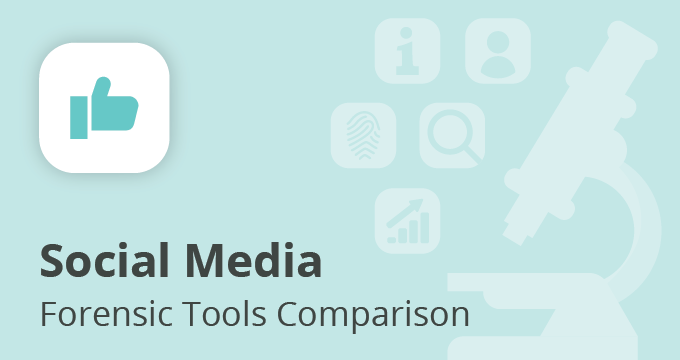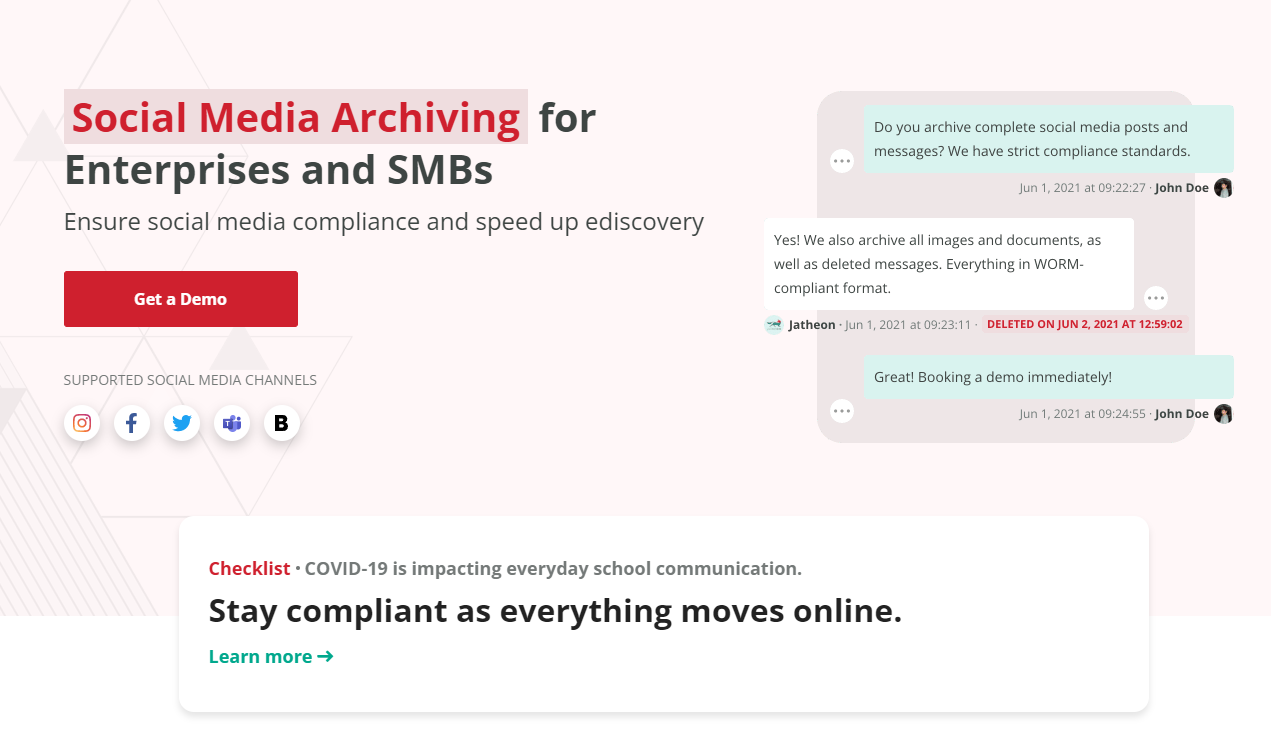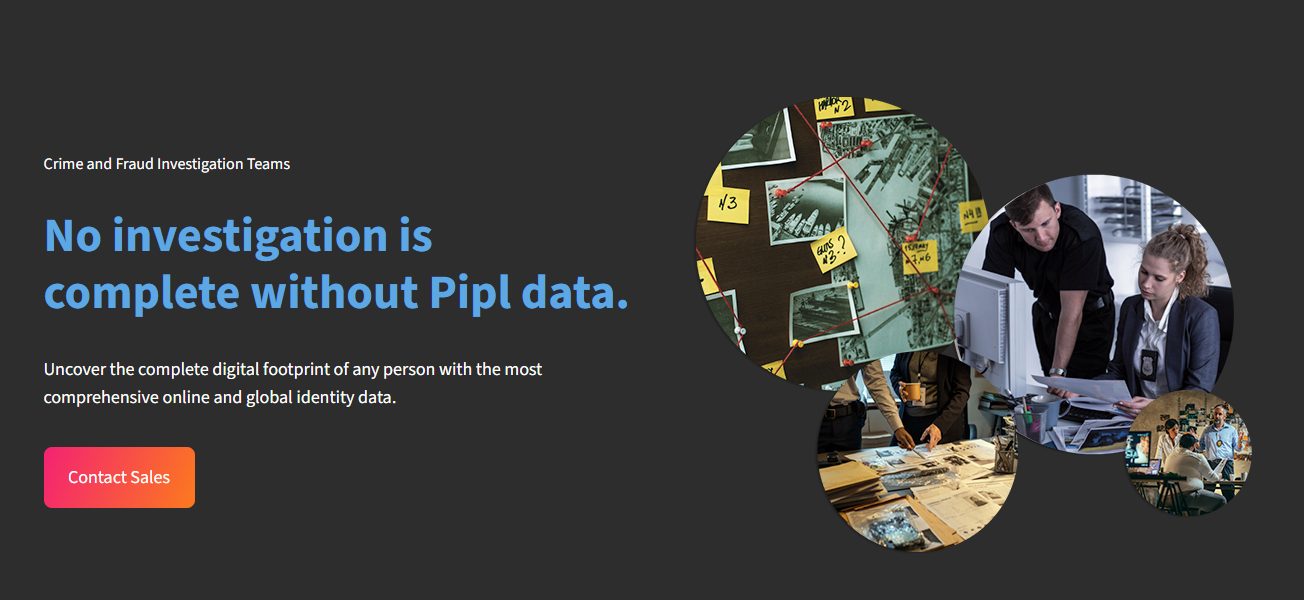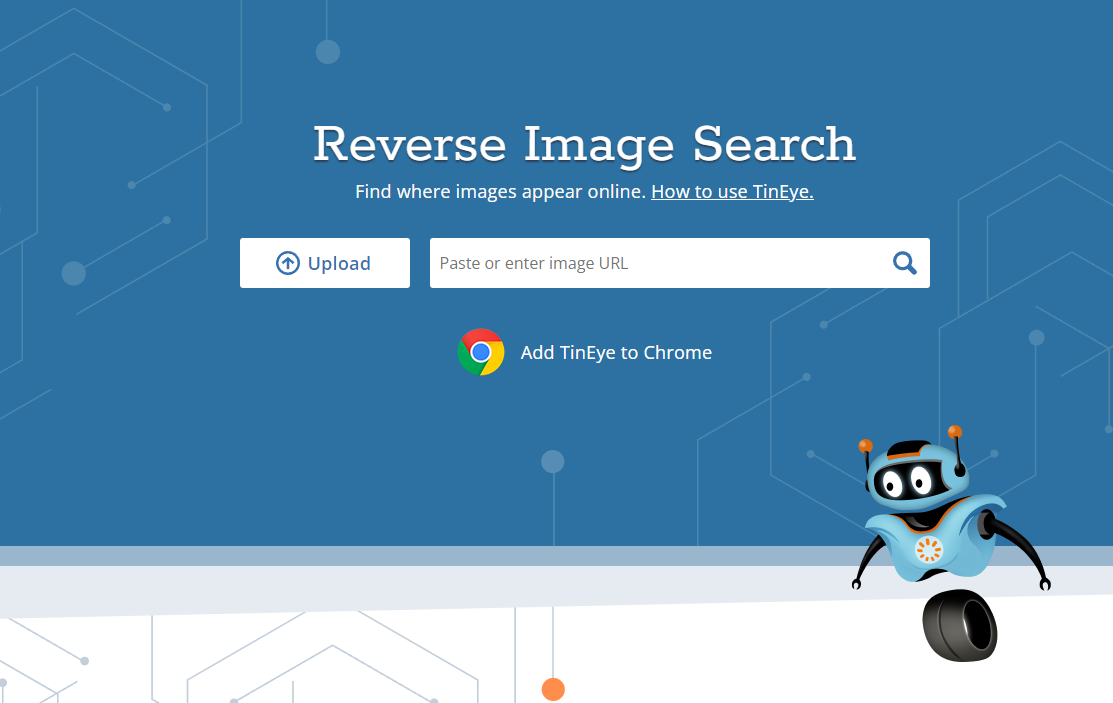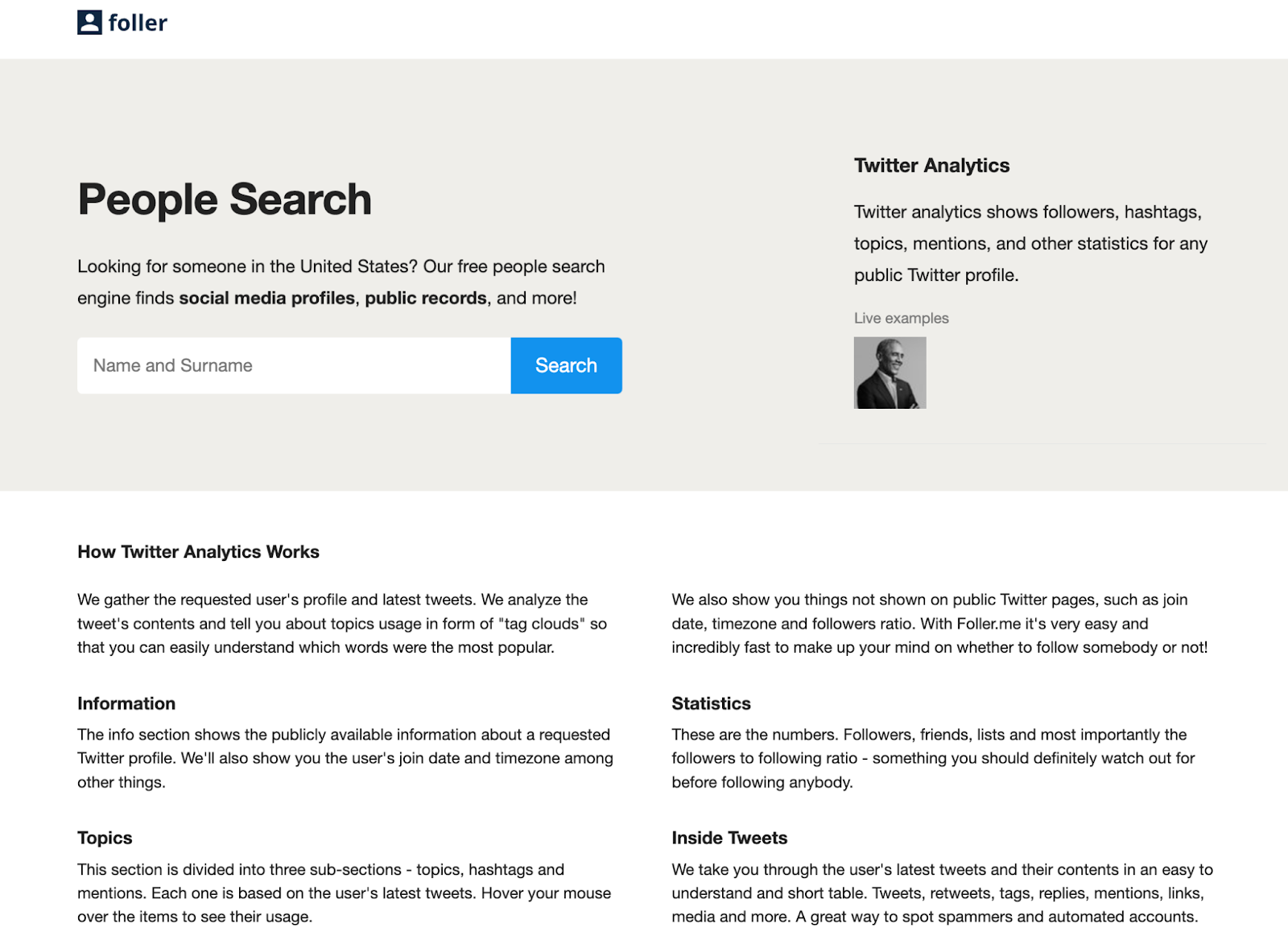In regulated industries, social media posts are often treated as official business records that must be preserved for compliance purposes. This makes social media capture and investigation tools indispensable.
We’ll explore:
- The definition of social media investigation
- The issue with manually collecting evidence
- Top social media investigation tools
What Is Social Media Investigation?
Social media investigation, sometimes called social media forensics, is the process of searching, collecting, and analyzing a subject’s publicly available information from social media platforms in order to acquire legal case evidence.
The evidence can be in various formats — text posts, status updates, comments, likes, shares, photos, and metadata.
Once obtained, this information can be used by lawyers to strengthen the case and provide concrete evidence to the court.
The Problem With Manually Gathering Evidence
Collecting social media evidence can be time-consuming because of:
- Volume — Searching through dozens (or hundreds) of social media channels for related profiles.
- Manual work — Expanding comments, replies, and threads manually to capture relevant information is tedious and overwhelming.
- Proving authenticity — Verifying the source and authenticity of images or videos can be difficult without specialized tools.
- Taking countless screenshots — Manually collecting tweets, Facebook posts, conversations, or entire accounts as evidence is an inefficient process.
These processes can take up so much time that conducting an inquiry is simply not cost-effective. Investigators can spend days on social media, but clients don’t want to pay for their time.
Fortunately, there are social media investigation tools that considerably decrease repetitive tasks and even automate data acquisition.
With these tools, you may considerably expand the scope of your social media investigation and gather vital evidence much faster before it is removed or edited.
7 Social Media Investigation Tools (That Will Help Automate the Collection and Review of Evidence)
Jatheon
Helps with: Social media archiving, compliance, and ediscovery.
Jatheon is a social media archiving software used to automatically capture and retain official social media channels. It lets you quickly search all major social media records from a single screen with 20+ advanced search criteria.
All of its social media records are captured with their complete metadata and secured with advanced encryption, making them completely private.
It is used by legal, compliance, and HR teams to solve disputes and employee misconduct cases, to prove compliance with government-imposed social media retention laws as well as to support social media ediscovery with authentic records.
Jatheon’s solution connects to a social media account (Facebook, Instagram, LinkedIn, or X) and captures all posts, comments, replies, multimedia, etc. (depending on the social network), including any edits made or deleted posts/messages.
Once captured, it allows for advanced search with 20+ filters and custom formulas to find exactly what you are looking for.
Another extra benefit of Jatheon is that it has an integrated redaction feature, so it’s easy to redact sensitive and personally identifiable information before exporting records for review.
WebPreserver
Helps with: Collecting and preserving social media and other internet assets.
WebPreserver is an automated social media forensic preservation tool that can collect weeks of evidence in just an hour. Its auto-expand function automatically extends long collapsed articles, comment threads, and responses, ensuring buried material is recorded without you having to manually expand these areas.
Once the evidence is found, WebPreserver allows you to export evidence in various formats, such as OCR PDF or WARC files, which eliminates the need for taking countless screenshots.
As a browser-based plugin, WebPreserver is compatible with Chrome and Edge users. It can be downloaded from the Chrome Web Store, but to use it, the user must purchase the license from the official website.
Pipl
Helps with: Locating personal, professional, and social information online.
Pipl is likely the most advanced personal search engine available to social media investigators. Pipl gathers data from public documents, classifieds, listings, directories, and online archives on the Internet, but it also has its own exclusive sources of data.
With over three billion online identities (phone numbers and email addresses) and 25 billion individual identification records at its disposal, it’s safe to say that Pipl has worldwide coverage when it comes to social media investigation.
To start, Pipl requires a single data point about the person you are looking for and it will provide you with all available information, from their social media accounts to employment and educational history.
Social Links
Helps with: Aggregating social media, messaging apps, and blockchain data.
Social Links brings together data from social media, messaging apps, and blockchains letting you view a person’s digital footprint in a visually appealing way.
With the input of a single data point, the user can generate links between the given person and what they are doing on the internet. Each step in the research process reveals more information about the person like their accounts, friends/connections, personal information, posts, likes, and more.
Makeawebsitehub
Helps with: Identifying emerging social media networks and applications.
Although Facebook, Instagram, X, TikTok and YouTube dominate the social media scene, new apps and platforms get made all the time.
Makeawebsitehub routinely maintains a list of the latest social networking applications, which may be beneficial for broadening your internet investigations and locating those lesser-known sites that may be hiding important data.
Remember that many criminals and bad actors usually communicate on platforms nobody is aware of. With Makeawebsitehub’s list, you will get an idea of where this communication might take place and use other tools to find evidence.
TinEye
Helps with: Locating the source of an internet image, reverse image search.
TinEye is a simple yet effective tool for tracing original images and conducting reverse image searches. You just need to upload an image to TinEye, and the application will find all the places where it appears on the Internet.
If a particular image appears on a Facebook profile, you can use TinEye to discover where else that image is used online, including other social media platforms like YouTube, Pinterest, or X.
Foller.me
Helps with: Real-time X analytics, profile activity, and hashtag analysis.
Foller.me is a specialized tool designed to provide in-depth analytics for any public X profile. It gives investigators detailed reports on a profile’s mentions, hashtags, location data, and followers, enabling a deeper understanding of the subject’s online activity.
With Foller.me, you can uncover trends and common topics associated with specific accounts, creating a comprehensive profile of the user.
The tool’s standout feature is its tag cloud, which visually displays the most frequently used words by an X profile or their followers, making it easier to understand conversation themes and interests. Additionally, you can access insights into a user’s tweeting habits, such as their most active hours and the sentiment behind their tweets.
Its intuitive interface allows for quick analysis and is ideal for investigators focused on social media forensics involving X data.
Summary of the Main Points
- Social media investigation tools are essential for speeding up the collection of evidence from all major social media platforms.
- While they can’t completely replace manual investigation, they will certainly help you collect evidence quickly, lower your costs, and build up better legal cases.
- Although there are many social media investigation tools, and all of them have their strengths and weaknesses, we think that Jatheon fulfills everything you need to archive and find social media records.
To get a better understanding of Jatheon’s features and how it can help you, book a demo with our team and see it in action.
To get a better understanding of Jatheon’s features and how it can help you, book a demo with our team and see it in action.
FAQ
What are social media investigation tools?
Social media investigation tools are specialized software applications designed to help investigators gather, preserve, and analyze evidence from social media platforms quickly and efficiently.
How does social media forensics differ from social media investigation?
Social media forensics involves the technical process of collecting and authenticating data from social platforms for legal purposes, while social media investigation focuses more broadly on gathering evidence to support legal cases or compliance needs.
Can social media investigation tools help with compliance?
Yes, many social media investigation tools are designed to ensure that social media content is archived and retained in compliance with industry regulations.
Is it legal to collect social media evidence without consent?
Publicly available social media data can be legally collected for investigations, but investigators should always check local privacy laws and regulations before gathering data from social networks.
Can social media investigation tools help find deleted posts?
Yes, certain tools, like Jatheon, can capture and archive social media posts, even if they are later deleted by the user, ensuring investigators have access to complete records.
Read Next:Compare Top Social Media Archiving Tools |