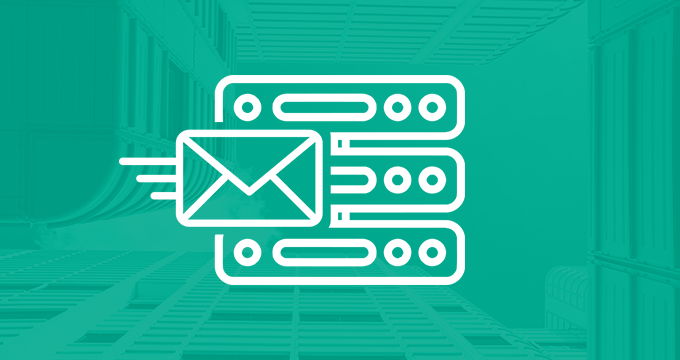When we talk about data archiving, we typically think of large-scale enterprises, especially those in highly regulated industries.
However, many small and medium businesses have similar obligations in terms of email archiving.
Even if they don’t, many SMBs can benefit from keeping records of their email.
What’s in this guide:
- How small business email archiving differs from enterprises.
- Small businesses email archiving obligations.
- Benefits of email archiving.
- How to choose the right email archiving solution.
- Must-have email archiving features for small businesses.
How Email Archiving Differs in SMBs
Unlike large-scale enterprises, small and medium businesses have very different needs in terms of email archiving.
They fall into three groups.
- Small businesses that do business with large companies and act as Business Associates. In some industries, BAs need to archive email just because they partner with an organization from a regulated industry.
- Small companies that operate in regulated industries. Think investment boutiques or family-owned pharmacies.
- SMBs that operate in industries that aren’t strictly regulated (computer services, cosmetics, sports). They aren’t legally bound to archive. However, they usually choose to do it for benefits other than compliance.
When comparing enterprise with small business email archiving, they’re different in five key areas:
- Scale — Enterprises deal with large volumes of email and require large and complex email archiving systems. SMBs can utilize simpler solutions.
- Budget — Enterprises need to spend huge amounts of money to keep their archives operational and their storage optimal while SMBs can utilize less expensive archiving methods.
- Integration — SMBs usually don’t have too many complex systems in their organizations while enterprises need the email archive to be integrated into every facet of their business. They usually have dedicated IT departments to keep the systems working.
- Speed — With less email to keep track of, SMBs can answer their legal email obligations and ediscovery requests much faster than enterprises (if using an optimal archiving solution).
- Legal obligations — While email retention laws apply to both SMBs and enterprises, it’s much easier for SMBs to comply with these laws due to the number of emails they need to retain, lowering the chances of compliance violations.
Bottom line: email archiving is not an “enterprise only” obligation, but there are differences in how you would approach it as a small business.
Small Business Email Archiving Obligations
While many smaller businesses don’t have obligations to archive email directly, there are still laws in place that require businesses of all sizes to archive email communications.
These laws are especially present in the healthcare, education, government, financial, and legal industries.
These specific laws are:
- HIPAA — Regulates how healthcare providers and business associates manage protected health information, requiring the archiving of email communication for 6 years.
- FERPA — Allows parents the right to access children’s educational records and the right to control their personally identifiable information. FERPA mandates the archiving of all email communications for 7 years.
- FOIA — Grants the public the right to request records from any government agency.
- FINRA — Oversees financial institutions and their communication requiring them to archive emails for 6 years.
Along with the retention of email communications, many of these laws require you to respond to ediscovery requests.
If your business is in a legal dispute or has evidence for a legal case in email, you’re required to look for this evidence and deliver it, which would be almost impossible (or costly) if you didn’t archive email.
Small Business Email Archiving Benefits
Even if your business isn’t obligated to store communications records by the law, there are many reasons to implement archiving in your daily operations.
The five most important benefits for your business are:
Ediscovery
As a business-owner, you can’t always control or predict when you’ll face legal or HR disputes. They can come in many forms, from employee misconduct to serious misuse of data.
However, most evidence you need to fight off a case against you or an employee is hidden in your email and chat communications.
Archiving all of your emails allows you to perform ediscovery and find the needed evidence without hiring external review lawyers, saving you both time and money.
Employee monitoring
Although most email messages your employees exchange are business-related, sometimes there’s more to it.
Archiving helps you detect any potential misconduct before it happens by analyzing email communication between employees.
Most modern archiving solutions allow you to set up specific keywords and will alert you if the words get used in communication. This will give you a heads-up on problems in your workplace.
Employee productivity
With most of our communication happening over email, locating a single elusive email among millions is a nightmare for any employee.
Having a central email archive allows employees to filter email to find the exact information they need including all the thread and documentation even if it was sent 5 years ago.
After finding it, they can easily export it and use it all without wasting too much time or getting the IT department involved.
Knowledge management
Email archives act as valuable repositories of corporate knowledge.
From identifying ticket response times to pinpointing key team members and popular discussion topics, this data reveals crucial organizational insights that may otherwise remain uncovered.
Beyond its analytical benefits, email archiving is vital for proactive data management. It safeguards a wealth of information, from customer and employee communications to records of contacts and tasks.
Properly securing and managing this data ensures its accessibility across the company, preserving the company’s long-term reputation and operational efficiency.
Data loss recovery
Data is gold in today’s economy and there are thousands of ways you can lose it — phishing attacks, hacks, or hardware/software malfunction.
Now imagine losing all of your data. You could go out of business for months or even years trying to recover what you lost.
Just ask yourself, can my small business afford to start from scratch?
Archiving allows you to have a quick backup of your email data with all attachments and important documents included, allowing you to go back to business in no time.
Does Your Business Need Email Archiving?
The benefits of email archiving for small businesses are clear, but maybe you’re reluctant to implement it in your business.
How do you actually know if your business needs archiving?
Ask yourself these important questions:
- What is the volume of email communication in my business? Evaluate the amount of email you’re sending and receiving throughout your business. If your team exchanges significant amounts of email, archiving should be a priority.
- Does my business operate in a regulated industry? — If your business is in the financial, healthcare, government, or education sectors, email archiving shouldn’t even be a question, it’s mandatory.
- Have I faced legal actions in the past? — Reflect on your business history with legal challenges. Chances are most of those legal disputes could have been won with substantial evidence of email exchanges.
- Is data storage becoming an issue? — Email archiving is the best way to offload your primary servers while still keeping all your data intact.
- Is my business planning to scale? — If planning to scale so will all of your communications channels, in both volume and complexity. Setting up an archive beforehand will ease your expansion efforts.
These are just a few questions that will give you a good idea about the need for email archiving in your business.
Once you figure out your needs, there’s a completely new question to answer, what email archiving solution is best for you?
Most importantly, which features are must-haves for a proper email archiving experience?
Must-Have Requirements for an Email Archiving Solution
There are many email archiving solutions on the market, but as for SMBs, it makes more sense to choose a cloud solution because:
- Cloud archiving solutions are scalable, so you’ll be able to adjust your storage needs. As your data grows or fluctuates, cloud services can easily accommodate these changes.
- Many cloud archiving providers offer a per-seat pricing model, which can be more cost-effective for small businesses.
- Cloud solutions typically operate on an OPEX model, meaning you pay for the service as an ongoing operational cost. This way, you’ll avoid the high upfront capital expenses associated with setting up and maintaining on-premise hardware.
Key features to consider:
- Compatibility — The solution you choose must be compatible with any email service you’re using.
- Custom retention policies — You need to be able to create multiple retention policies for the retention laws that apply to your business and industry.
- Advanced search — The solution needs to allow for fast searches through the archive with features like Boolean, keyword, proximity and filtered searches.
- Fast data exports — Your archiving solution needs to allow for the quick export of multiple files in a usable format like PST, EML, or PDF.
- Archiving multiple data types — Ideally, the system should be able to capture not only email, but also all the other channels you’re using for work: social media, SMS, WhatsApp, Zoom, or Teams.
Along with these features, the email archive should be easy to install and migrate your data to. Ease of use is another key factor.
Conclusion
Email archiving isn’t an enterprise-only practice anymore. Small businesses can benefit too.
Archiving will keep your business compliant with retention laws and help you with email management, monitoring, and retrieval.
Solve all of your email archiving needs with Jatheon’s cloud archiving solution. Stay compliant, speed up your ediscovery, and retain all of your business data in one easy-to-use solution.
Read Next:The Importance of Email Archiving – 18 Reasons to Archive Email What Is Data Archiving? Definition, Benefits, and Best Practices |