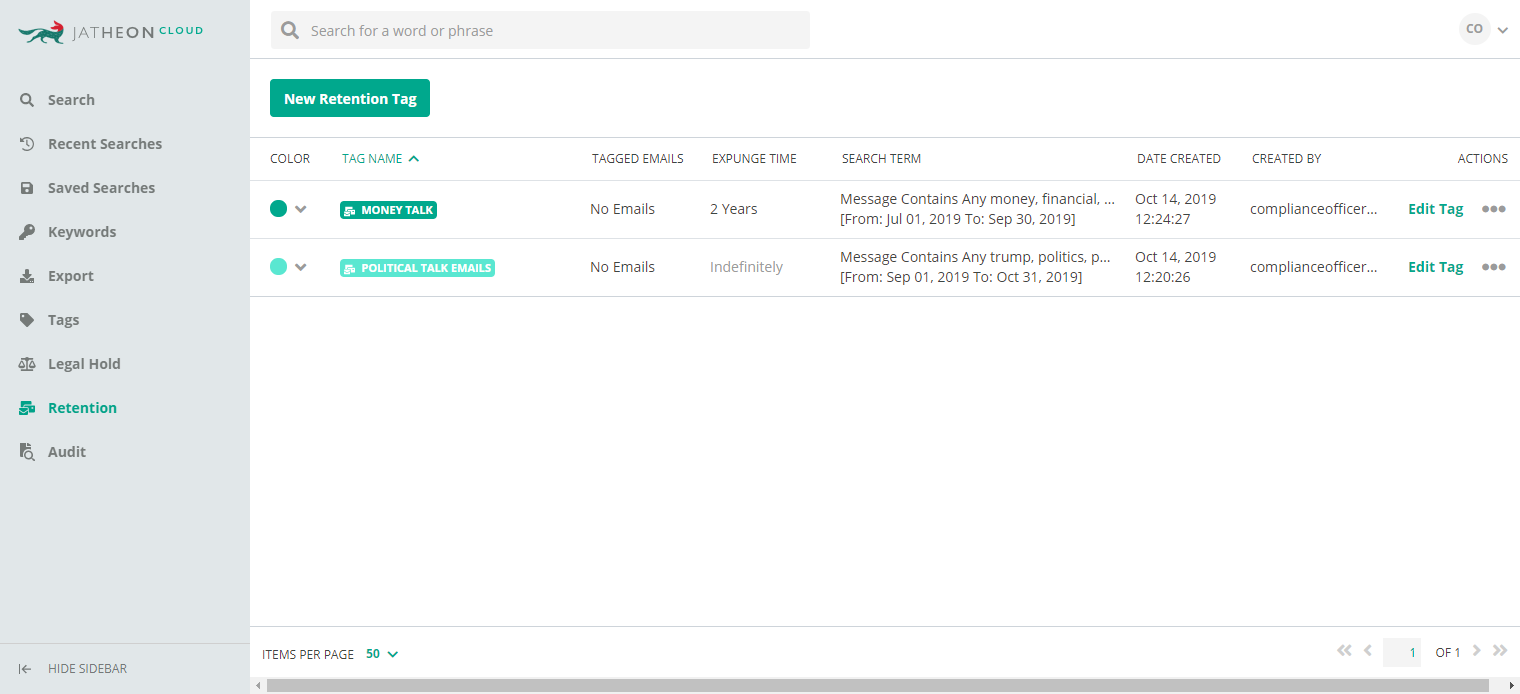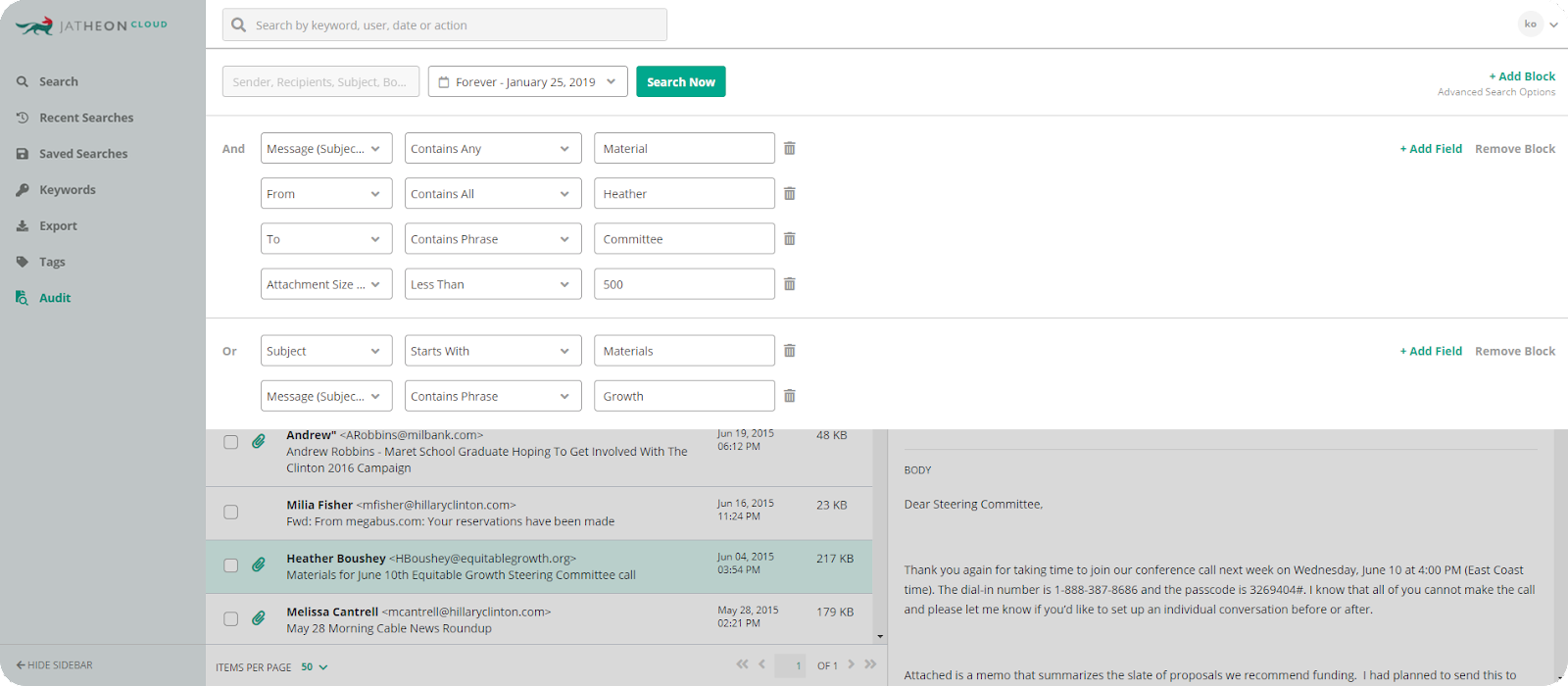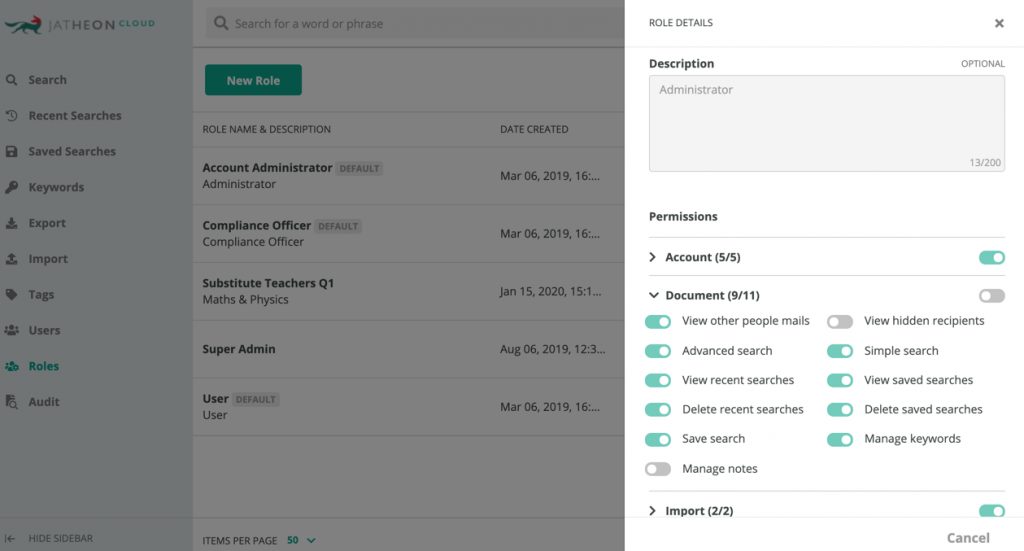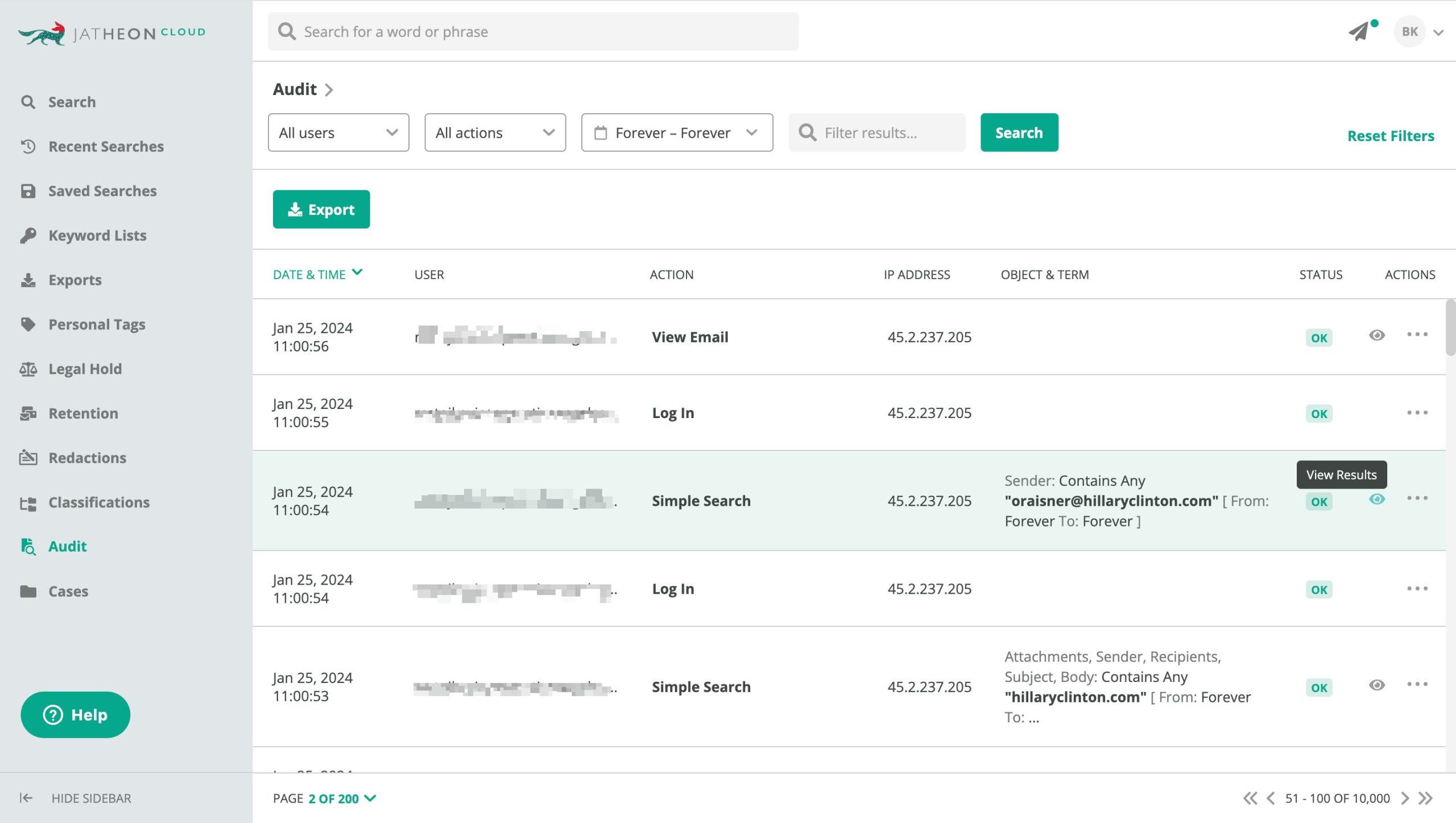Businesses accumulate data, and despite best efforts, this data can be scattered around devices, networks, PST files, and systems.
That’s where effective data management comes into play — you’ll either use your data to further your goals or end up in breach of data retention or privacy laws.
And that’s why companies are turning to data archiving solutions for a more organized approach.
Here’s what we’ll cover in this article:
- Definition of data archiving and its types.
- Major benefits of data archiving for your organization.
- Data archiving best practices to follow.
- The most important features to look for in data archiving solutions.
What Is Data Archiving?
Data archiving is the process of identifying inactive data and moving it to a secure, long-term storage location, separate from active production data. This way, data can be easily accessed when needed without impacting system performance, cluttering active storage, or compromising compliance.
This practice is essential for:
- Compliance requirements
- Cost-effective data management
- Freeing up space in primary storage systems
- Fast and efficient ediscovery
- Strategic analysis
- Historical reference
- Lawsuit management
- Business intelligence
- Information governance
Sometimes referred to as Enterprise Information Archiving (EIA), data archiving extends beyond mere data retention and encompasses a whole strategy for managing an organization’s data lifecycle.
Types of archived data
Business crucial data comes in many different forms and goes through many communications channels which need to be taken into account for both compliance and business success.
Email was the first type of electronic communication data to be included in data retention requirements outlined in the US law, specifically the Sarbanes-Oxley Act, which required electronic communications data to be put on a 5-year retention period.
As the years went by, more electronic communication channels came to be used by businesses, and data archiving became more sophisticated, making iit possible for different types of data to be retained.
The most common data types being archived today are:
- Email (with attachments and all relevant metadata)
- Social media (Facebook, X, Instagram, LinkedIn, etc.)
- Internal and external collaboration platforms (Teams, Zoom, Slack, Meet, etc.)
- Instant messaging platforms (e.g., WhatsApp, Signal, WeChat)
- Mobile calls, voicemail, and text messages
- Websites
5 Major Benefits of Data Archiving
Data archiving is a crucial aspect of any business operation that wants to take care of its data and stay compliant.
But most don’t realize that there’s more to archiving than just storing data.
Here are the key benefits to your organization implementing data archiving solutions into your workflow.
Meet compliance requirements
Whether you’re a school, a government agency, or a business in a regulated industry, compliance should be on top of your mind when it comes to data.
It always was and always will be the number one reason to archive data. It will help you operate without any fear of potential fines and penalties due to not storing communications data.
Data retention laws are very strict and mandate that you retain data for prolonged periods (most commonly 5-7 years) in a safe and protected environment.
Archiving all of your communications data like email, social media, or text messages ensures that you comply with all of these major laws and that you can find whatever data regulatory bodies might need from you.
Are more mandates coming?
We can safely assume that the answer is yes. Globally, organizations (both enterprises and government departments) face challenges with the exponential growth of data, and the number of channels used for communication is increasing.
While some countries like the U.S. and industries (like financial or healthcare) are more regulated than others, data archiving is likely to become the norm globally.
| Related: Email Retention Policy Best Practices |
Centralize ediscovery
Your communications records are filled with business-critical information and insights into your projects and employees.
This means that your data can serve as evidence whenever there is a dispute at hand. Think employee disputes, harassment cases, discrimination claims, fraud, or embezzlement.
Data archiving systems serve as tremendous support in electronic discovery, especially in Early Case Assessment. At the beginning of a legal case, vast amounts of records need to be searched, reviewed, and presented to lawyers, who then determine if the organization should proceed with litigation or propose a settlement.
Not archiving your data leaves you without evidence, which might cost you the case or require significant resources to find.
Until recently, roughly 70% of ediscovery costs was paid to legal counsel and service providers that were outsourced.
Right now, companies aim at having fewer third parties involved and more work done in-house to control the costs.
This means that the internal legal and IT teams need to obtain at least some kind of ediscovery expertise.
At the same time, communication channels have multiplied and become more complex, so teams are no longer looking only at structured data like email.
More and more discoverable data is the so-called “dark data” — unstructured data that comes from non-traditional data sources like mobile devices, social media channels, video and audio files.
And it is precisely that kind of data that accounts for 80-90% of all data.
Without a comprehensive data archiving solution, this information is spread throughout your entire organization, which makes it difficult to control and use proactively.
In addition to that, employees increasingly create, access and manage business information from personal devices. And even the most compliance- or ediscovery-conscious people make mistakes when generating or deleting data on BYOD devices.
| Related: Ediscovery and Archiving: Is Your Organization Ready? |
Reduce storage load and costs
Studies have shown that about 75% of a company’s intellectual property is embedded in its email and instant messaging services.
This data is incredibly important to protect, but storing more and more data on your server overloads it, making it slow and requiring more resources to maintain.
Deleting this data isn’t an option because of its importance or mandatory retention.
Here, data archiving is the answer that allows you to offload your server and store all important data in the cloud, which is far more cost-efficient than increasing the storage capacity and power of your server.
Additional options include auto-removal of duplicate messages as well as advanced compression techniques that eliminate the strain on servers by more than 50%.
On top of that, relieving the servers of additional data to manage allows your employees to work quicker and increases the speed at which everyone can access their own stored emails and messages.
Your IT department will also love this, as employees will no longer bother them with assistance when backing up their email inboxes or looking for old, deleted or misplaced files and communication records.
| Related: Email Archiving Benefits: 18 Reasons to Archive Email |
Improve disaster recovery
Data archiving plays a key role in enhancing disaster recovery strategies.
When you store your critical data in a stable, accessible format, you ensure that the information is protected against unexpected events like system failures, cyber-attacks, or natural disasters.
Every organization needs a second layer of data protection and security. Typical data backups aren’t always the best solution.
Backups take snapshots of your current system without taking into account individual items. It’s all or nothing.
On the other hand, data archives store each new piece of data at the time of its creation while still allowing you to have uninterrupted access to information.
Data archiving also simplifies the recovery process.
Since archives are typically well-organized and indexed, retrieving specific data in the aftermath of a disaster becomes much more manageable.
By enabling faster restoration of data, archiving not only supports operational resilience, but also helps maintain regulatory compliance during and after a disaster, ensuring that businesses can continue to operate within legal frameworks.
| Related: Email Archive VS Backup — Why You Need to Know the Difference |
Manage company knowledge
Data archives serve as a valuable repository of corporate knowledge, providing insights that are increasingly recognized as indispensable.
From identifying response times to pinpointing key team members and popular discussion topics, this data unveils crucial organizational insights that may remain elusive.
Beyond its analytical benefits, data archiving is vital for proactive data management. It safeguards a wealth of information, from customer and employee communications to records of contacts and tasks.
Properly securing and managing this data ensures its accessibility across the company, preserving the company’s long-term reputation and operational efficiency.
Data Archiving Best Practices and Strategy
Like any business process, data archiving needs to be approached strategically by examining all relevant data retention regulations in your industry and creating the right data retention policy.
Here are the main points to consider when creating your data archiving strategy and retention policy:
- Analyze the regulations that apply to your industry and the location(s) of your business and make sure your data archiving policy follows the retention periods outlined in the laws.
- Automate the data deletion process when the retention period expires. Instead of doing it manually and storing unnecessary data, your data archiving solution should be able to automatically delete individual data records as soon as their date is due.
- Avoid retaining all your data indefinitely as it creates liability and increases the time required to locate the data while searching. Some data, however, will need to be archived for longer periods or forever.
- Pay attention to the security of your data archiving solution. Storage does not equal security by default when it comes to data. Look for a data archiving solution that has the right technology and promises near-perfect uptime, as well as security and data privacy certifications and a strong service level agreement.
- Include multiple departments in the creation of your data archiving strategy. It’s best if your legal/compliance, IT and HR teams collaborate on the retention policy since different departments typically have different (and sometimes opposing) needs and could advocate for different retention periods.
- Ensure the integrity of your data by employing validation methods like integrity checks that allow for your data to be valid in the name of the law.
- Explore different types of data archiving software solutions and make sure to have a demo or do a POC to test the solution. The data archiving solution needs to be equipped with all the necessary features for your industry and organization.
Let’s take a look at the must-have features of any great data archiving solution that you should consider.
Data Archiving Solutions: Features To Look For
A quick recap: your data archiving solution needs to help you meet regulatory compliance requirements, perform ediscovery, and manage your data.
Here’s a list of the must-have features and some bonus ones that an archiving solution needs to have for you to consider it:
- Automatic data capture — A proper data archive needs to be able to capture the data at the moment of its creation and store it individually instead of periodically taking snapshots of your data.
- Centralized archiving — Data isn’t only in your email messages; it’s in social media, text messages, and Zoom calls, and all of it should be captured. It makes no sense to have separate systems where one would capture email and the other would capture social media. A solution like Jatheon captures all communication channels and stores them in a single place, allowing you to perform actions on all data regardless of its origin.
- Configurable retention policies — Granular retention policies and the ability to schedule automatic deletion allow for easy policy management and minimize human error. While examining different data archiving tools be sure to ask if there is a limit to the number of retention policies that can be applied to avoid additional costs down the road.
- Ediscovery capabilities — For a data archiving solution to serve as an ediscovery solution, it needs to offer tamper-proof storage and archive data in a WORM format that fully preserves the evidentiary quality of the archived records. Robust search using data archiving standards like Boolean, wildcard, proximity, and fuzzy operators, and a large number of search criteria will ensure that you can pinpoint the exact matches in terabytes of archived files.
- Integrity check — If you’re using your data archive in any legal case a message integrity check feature is a must to prove that data is authentic and wasn’t tampered with.
- Access controls — Your archive needs to allow administrators to assign different roles to your team members. Each role should get access to different features depending on their needs and employee status. Some archiving solutions offer only pre-set user roles, while others allow more flexibility. Jatheon has 3 default roles but also offers fully customizable user roles with 60+ different permissions.
- Audit trail — The system should offer a full audit log so that the responsible teams can control user activity on the platform and check if anyone tried to misuse the system.
- Integration of historical data — Most organizations already have volumes of historical data that need to be preserved but might be housed in another system or disparate systems. An efficient data archiving software will allow you to migrate your existing data from a legacy or competitor system without major issues and preserve the data integrity.
- Technical support — You need a reputable archiving vendor whose technical expertise is not the only thing they can offer. When you need to retrieve data fast and something goes wrong, you need a trusted partner whose technical support team can assist you 24/7.
Conclusion
As one of the cornerstones of digital communication in the business world, data archiving is an indispensable asset to any organization.
It helps you stay compliant, manage your resources, and gain insights from all the data your business is working with.
To aid you in your quest for optimal data management, data archiving solutions offer numerous tools that will help you properly retain, search through, and manage all your data.
Solve all of your email archiving and ediscovery needs with Jatheon’s cloud archiving solution built for businesses of all sizes. Stay compliant, speed up your ediscovery, and retain all of your business data in one easy-to-use solution.
FAQ
What is the difference between data storage and data archiving?
The main difference between data storage and archiving is how they handle data. Data storage focuses on active data being used regularly for various operations while data archiving focuses on long-term retention of data that isn’t actively being used, but needs to be kept for compliance, legal, or other purposes. Archived data is also usually transported from the main data storage unit to a separate archive to make active data easier to manage.
Why is archiving better than deleting?
Unlike deleting, which gets rid of data permanently, archiving lets you keep a record of all past data and gives you access to search for specific information you are looking for. This ensures compliance with federal and state regulations without the need to clutter your active storage systems, improving your resource management efficiency.
What files should be archived?
Archiving should be done with any files of critical business importance like legal contracts, financial statements, email, text, and social media communication, and any data subject to regulatory compliance requirements.
Who is responsible for archiving?
Archiving responsibility in most cases falls on the organization that generates the data itself. This includes businesses, government agencies, and institutions. These organizations usually have a dedicated person or team responsible for archiving and keeping their data safe with the use of their internal database or an external archiving system.
What is the difference between data archiving vs. backup?
Backups are typically snapshots of the entire system. It’s difficult to single out individual items for long-term retention, and segregate them to apply different retention policies based on the importance of data or different departments. Data archiving captures data in near real-time, indexes the items with complete metadata and moves it to a new location, making it much easier to retrieve specific records.
How long should data be archived?
The length of data archiving depends on your industry and applicable regulations. In the U.S., laws like SOX, SEC Rule 17a-4, and HIPAA typically require data to be archived for 5 to 7 years. Some records may need to be retained indefinitely. Always align your archiving policies with your compliance obligations.
Can archived data be edited or deleted?
In compliance-grade archiving systems, archived data is stored in a tamper-proof format to maintain its integrity. Individual users can’t alter archived content, but data deletion can be automated based on predefined retention policies once legal or regulatory retention periods expire.
Read Next:The Importance of Email Archiving – 18 Reasons to Archive Email Understanding Email Compliance – Guide to Secure Communication |