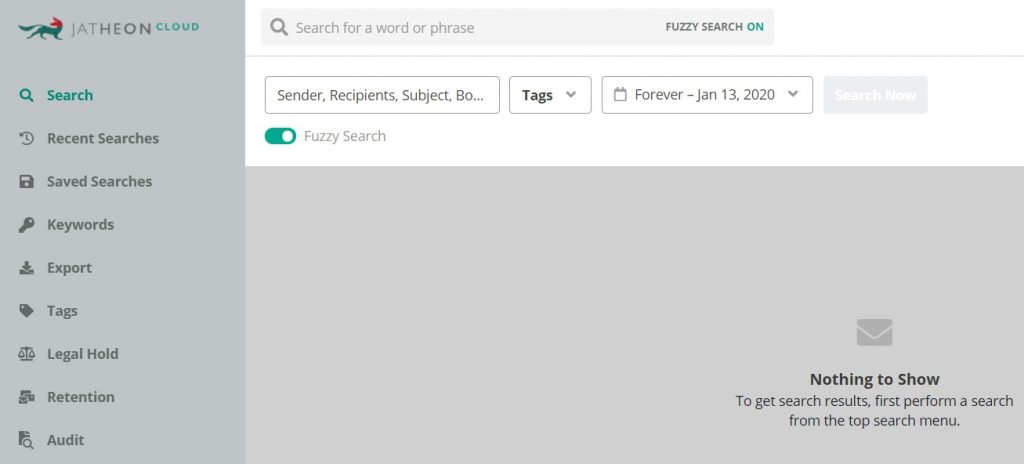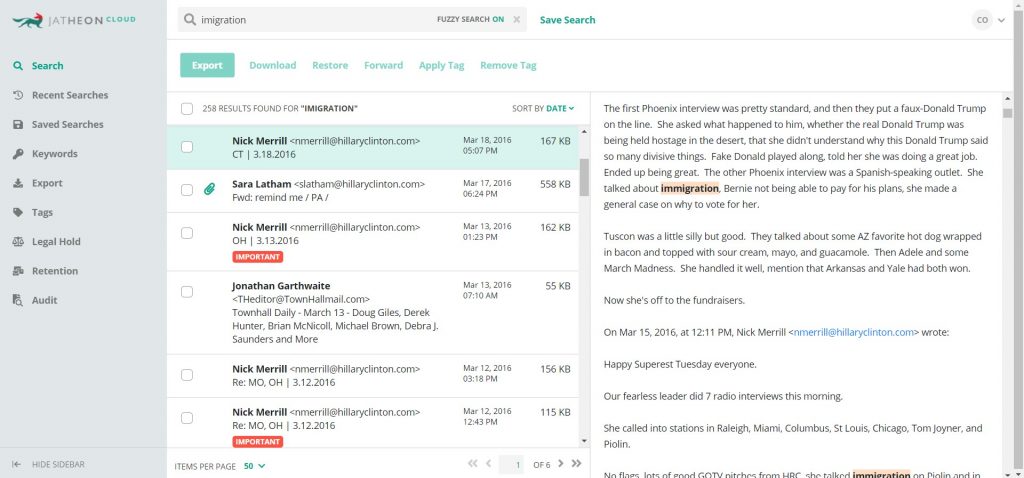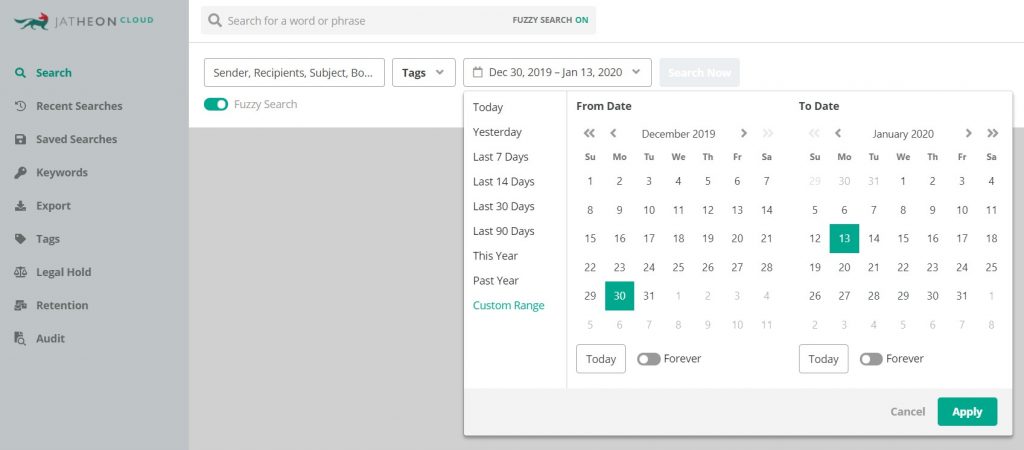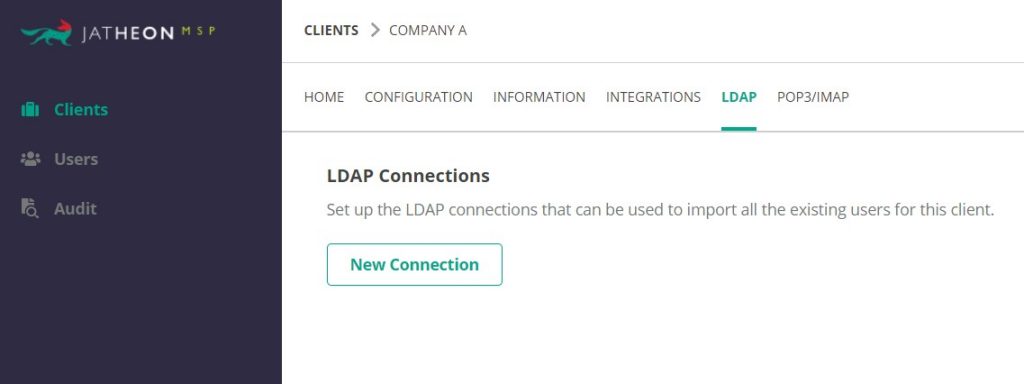We’ve just added a couple of new features to the Jatheon Cloud email archiving platform and we’re excited to share the news with you.
Improve Ediscovery with Fuzzy Search
Fuzzy search is a handy option which allows you to obtain search results even when the search term does not exactly correspond to the real information. In other words, it allows you to find non-exact matches and is the main reason why you can “get relevant search results even if you have a typo in your query”.
Fuzzy search is incredibly powerful when used in investigation and ediscovery, especially during the early case assessment, which involves quickly checking the magnitude of the case, analyzing the data, estimating risk and establishing a case strategy.
While fuzzy search will often return less relevant results and won’t be useful for all kinds of queries, it will return highly relevant results that a more rigid search algorithm would skip. For instance, if a user enters a word like “Australia”, a rigid search would only be looking for the exact match, while fuzzy search would add the “Australia’s” and “Australian”. It’s also useful when you research:
- foreign language terms
- verbs (because it will include verb tenses and forms other than the infinitive)
- names whose spellings are not easy to guess (Marco vs. Marko; Marlow vs. Marlowe; Hailey vs. Hailee, Haleigh, Haley, Haylee, Hayleigh, Hayley, Haylie)
- misspelled words (immigration vs. imigration, commission vs. comission/commision, embarrassed vs. embarrased/embarassed)
On Jatheon Cloud, fuzzy search is available to all user roles – Admin, Compliance Officer and End User – as part of the Simple Search. Once the fuzzy search is activated, there will always be a flag in the search field indicating that the fuzzy search is being used.
The search results obtained through fuzzy search will be highlighted in orange, contrary to the exact matches that are highlighted in yellow.
Select Search Dates Faster with Improved Calendar
We added some default options to the calendar date picker. When setting up your search parameters, you can now select the desired time period much faster. Learn more about using the calendar on Jatheon Cloud.
The Outlook Plugin: Access Your Archive Directly from Outlook
The Outlook Plugin has been one of the favorite functionalities on our hardware solution, so there was never any doubt about including it on Jatheon Cloud as well. The new plugin gives Microsoft Outlook users the familiar experience and lets them access and search their Jatheon archive directly from Outlook.
Import Users Faster with the Enhanced Import Feature
We improved the import section to allow the import of a large number of users at once. Learn more about how import works on Jatheon Cloud.
IMAP and POP3 for MSP Administrators
Good news for MSP Admins! You can now create a new connection, test it and manage the IMAP/POP3 settings for your clients. Although this feature is currently available only to MSP Admins, we’re busy working on making it available to Account Administrators as well.
With this feature update, we also made sure to improve the general look and feel of the Jatheon Cloud platform and fix some bugs reported by customers.
If you’re a Jatheon Cloud customer and have any questions about Jatheon Cloud features, check out our Support Center. Have an idea for improvement? Send us a message and we’ll let our development team know.
If your organization isn’t using Jatheon Cloud to archive and manage business email, you can book a 30-minute demo or learn more about the product.