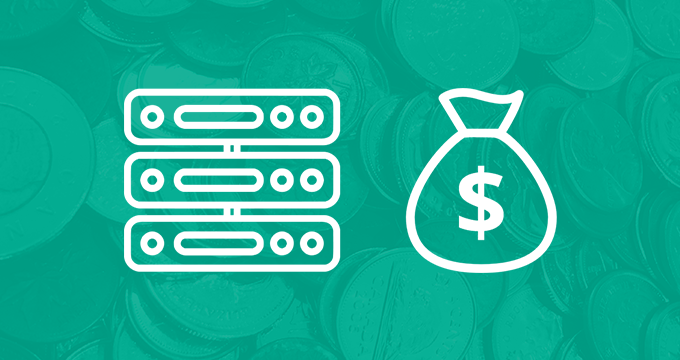In hospitals, clinics, and health insurance companies, email is among the most used communication channels containing confidential and sensitive patient information.
All of this information is governed by HIPAA compliance, and violations are costly — the total HIPAA fines have amounted to $144,878,972.00 since 2003, the year federal enforcement of the HIPAA Privacy Rule first began. As for the latest examples, the most striking is the $6.75 million fine paid in 2024 by Blackbaud, Inc. for a data breach that exposed sensitive health information of millions and highlighted systemic failures in safeguarding ePHI under HIPAA requirements.
No healthcare provider wants to end up on OCR’s “Wall of Shame”, so we compiled this guide to help you understand:
- What HIPAA is and how it affects you
- HIPAA email requirements you need to consider
- How HIPAA compliance email archiving solves the problem
- How to choose the best archiving solution for your organization
What Is HIPAA?
The Health Insurance Portability and Accountability Act of 1996 (HIPAA) is a complex law that regulates how healthcare providers manage Protected Health Information (PHI).
This includes both medical records and payments which health organizations are obligated to regulate through policies and protected patient confidentiality.
HIPAA focuses on four areas healthcare providers need to worry about:
- Privacy of healthcare data.
- Security of healthcare data.
- Breach notification.
- Patients’ rights over their medical data.
While HIPAA consists of five titles in total, Title II focuses on electronic communication and the prevention of healthcare fraud and abuse.
Why Is HIPAA Important?
In hospitals, clinics, or health insurance companies, 90% of emails contain sensitive and confidential information like patient info, protected health information (PHI), and attached documentation. This information needs to be kept secure while remaining available for future reference.
HIPAA helps to keep this information safe by setting rules for how hospitals deal with appropriate storage, management and access to electronically stored information, data related to online transactions, and PHI.
The definition of Protected Health Information is so broad, that it’s best to apply a strong, equally broad, and automated retention system rather than attempt to save communications on an individual basis.
The alternative — relying on individual staff members to properly store HIPAA-eligible emails in perpetuity — simply isn’t a realistic or effective long-term solution.
The Significance of HIPAA In Email Communication
When first enacted, HIPAA’s Title II imposed new challenges on healthcare organizations. They were now required to adapt their existing systems to comply with strict guidelines on data archiving and communication.
Title II consists of the Privacy Rule and the Security Rules as the governing frameworks that standardize these new processes.
HIPAA’s Privacy Rule limits healthcare information access to authorized individuals for essential purposes like treatment or payment. This rule also applies to “Business Associates”, such as lawyers, insurance companies, IT service providers, or payment processors, requiring access to medical histories or PHI.
HIPAA’s Security Rule establishes standards for safeguarding electronic protected health information (ePHI) within healthcare operations. It outlines measures to ensure the confidentiality, integrity, and availability of ePHI, with a focus on protecting against potential healthcare security information breaches and unauthorized access.
Although HIPAA doesn’t explicitly prohibit the use of email for communicating protected health information (PHI), it outlines clear conditions to maintain HIPAA compliance and email communication standards across the organization.
HIPAA Compliance Email Requirements
Administrative protection measures
Your healthcare organization needs to set up protocols and policies meant to safeguard protected health information (PHI).
These measures include:
- Assigning information security officers in healthcare institutions.
- Signing the business associates agreements (BAA) with third parties who would have access to sensitive data.
- Establishing transparent risk assessment procedures.
- Development of proper information management policies.
- Training employees on the new guidelines and policies.
These administrative, physical, and technical safeguards form the foundation for HIPAA-compliant communications within any healthcare organization.
Physical protection measures
You need to create proper strategies for safeguarding the physical environment where the protected health information (PHI) is stored or processed.
These measures include access controls, facility security plans, and safeguards against unauthorized access, theft, or damage to physical devices containing PHI, contributing to the overall security framework mandated by HIPAA.
Technical protection measures
It’s necessary to specify individuals who can access PHI databases remotely as well as define audits and monitoring mechanisms.
Some of the technical protection measures include encryption, anti-virus software, firewalls, multi-factor authentication, etc.
According to a summary from the HIPAA Journal, for healthcare providers to be HIPAA compliant, they need to:
- Restrict access to PHI,
- Be able to monitor how it is communicated,
- Ensure its integrity, and
- Protect it from unauthorized access.
The Consequences of HIPAA Violations
Not complying with HIPAA comes with its own set of penalties like fines and mandatory audits for organizations.
HIPAA fines apply to anyone who willfully neglects to comply with HIPAA regulations and they can range from $10,000 to $50,000 depending on the violation. In some extreme cases, fines can go as high as $1.5 million.
Failing to comply with HIPAA is also a criminal offense that requires the healthcare organization being penalized to provide clarification on “wrongful disclosure.”
To make it more clear, the HITECH Act specifies four severity-based categories of HIPAA violations and the maximum penalties associated with each:
- The covered entity was unaware of the violation ($25,000)
- The violation was not the consequence of neglect but had a reasonable cause ($100,000)
- The violation was a consequence of neglect but was fixed by the entity ($250,000)
- The violation was a consequence of willful neglect and was not fixed on time ($1.5 million)
- One trend has been seen in HIPAA violations: the most common violation includes disclosure of sensitive patient information due to the loss and careless handling of protected health information.
This is why most healthcare organizations opt to use email archiving solutions to handle their HIPAA compliance email needs.
How Email Archiving Supports HIPAA Compliance and Email Communication
As mentioned, healthcare information security and the privacy of your patients’ records are the most important aspects of HIPAA compliance.
For optimal data security and handling each state has specific HIPAA email retention requirements that require you to archive medical information and communication for a certain period.
In most U.S. states, this HIPAA email retention period requires you to archive data for a minimum of 6 years.
This data includes business decisions, documents, policies, and patient records which are all communicated via email, shared through attachments, and discussed in corporate chat systems.
That’s why these channels need to be retained for a Covered Entity or Business Associate to meet compliance with HIPAA.
HIPAA compliance email archiving helps you manage electronic communications, particularly email in your whole healthcare organization and brings many benefits with it:
- Secure storage of information — Archiving information mitigates the risk of unauthorized access and breaches through security measures like encryption, role-based access, and two-factor authentication.
- Data integrity — Email archiving solutions ensure HIPAA compliance through email integrity checks and the ability to prove information wasn’t tampered with.
- Data preservation — Archives hold onto your data for long periods fulfilling HIPAA email retention requirements.
- Policy enforcement and monitoring — Email archiving systems enable your organization to implement real-time monitoring and adherence to your policies.
- Audit trails for supervision — Most solutions allow you to go through every action taken inside your archive helping you respond to compliance inquiries and audits.
Unlike regular archives, modern email archiving solutions are specifically designed to help you comply with HIPAA laws and regulations.
But what should you look for in a HIPAA compliance email archiving solution?
What to Look for in a HIPAA Compliance Email Solution
When choosing the right HIPAA compliance email archiving solution, there are certain features you should consider.
The most visible elements of a strong data archiving solution, like secure storage, access and recall, and a partner that provides continuous monitoring and 24/7 support, are crucial to success in this area but aren’t the only types of functionality needed.
Healthcare organizations also need a specific feature set to achieve HIPAA compliance. These features include:
- Various format support — HIPAA compliance software should be able to capture and retain different types of formats of electronic communication (email, text, audio, and video calls).
- User authorization and access control — It should allow role-based access and different permission levels to ensure that sensitive patient info can be accessed by authorized individuals only.
- Redaction — Your archive should allow for easy data redaction to conceal sensitive or identifiable patient information in case of an open data request or sharing with third parties.
- Data backups — Every data archive needs to back up your data regularly for data redundancy purposes with an easy way to get your archive back and running.
- Encryption — The archive needs to be secure with top industry encryption standards and security measures for both data at rest and in transit.
- Prevention of data alteration — Your archiving solution must store data in a write-one-read-many format and allow for verifying message integrity in any case of data alteration.
- Search and retrieval — HIPAA-compliant email archiving solutions must have advanced search capabilities allowing you to find the exact data you need in all of your communications records with a reliable way to export them into a usable format.
- AI-enabled classification and categorization — Advanced archiving solutions use artificial intelligence to automatically classify and tag emails based on their content, sensitivity, and compliance relevance. This reduces human error, improves search accuracy, and ensures that all HIPAA-related communications are properly flagged, stored, and accessible for audits or legal inquiries.
With its many benefits and mandatory HIPAA regulations, email archiving will save you time, money, and potential lawsuits in the long run.
Summary of the Main Points
- HIPAA governs how healthcare organizations store, transmit, and access protected health information (PHI), especially through email. Since email is the primary channel for sharing PHI, HIPAA compliance and email communication are major concerns for healthcare providers.
- HIPAA violations can result in steep fines, mandatory audits, and reputational damage.
- Title II of HIPAA includes the Privacy and Security Rules, which outline how electronic communications like email must be protected.
- HIPAA compliance requires administrative, physical, and technical safeguards to secure PHI.
- Email archiving supports compliance by ensuring secure storage, integrity, and long-term retention of email records.
- HIPAA mandates a minimum six-year retention period for email communications involving PHI.
- Email archiving solutions should support encryption, audit trails, access control, and data integrity checks.
- Features like redaction, multi-format support, and advanced search help meet HIPAA and ediscovery requirements.
- AI-driven classification, monitoring, and alerting can enhance compliance and reduce manual oversight.
- Choosing the right HIPAA-compliant archiving tool is key to protecting patient data and avoiding non-compliance penalties.
If your healthcare organization is looking to improve HIPAA compliance and secure email communication, contact us at sales@jatheon.com or book a demo o see how Jatheon’s HIPAA-compliant email archiving solution can help you meet regulatory requirements with confidence.
FAQ
What happens if you accidentally violate HIPAA?
If you accidentally violate HIPAA, the consequences can vary based on circumstances. If there was “no knowledge of HIPAA” the fines can range from $100 to $50,000. Employees who make a one-time mistake aren’t likely to lose their jobs, but repeated HIPAA violations can lead to even if the latest violation was unintentional.
What are HIPAA-covered entities?
HIPAA-covered entities are individuals, organizations, and entities that must comply with HIPAA regulations. They specifically include healthcare providers, health plans, and healthcare clearinghouses.
What is the most common HIPAA breach?
The most common HIPAA breach happens due to unauthorized access to protected health information due to poor access control policies. Such breaches may occur through employee negligence, inadequate training, or lax security protocols and infringe on patient’s privacy.
What is a HIPAA Business Associate?
A HIPAA business associate is a person or entity that performs functions or services on behalf of a HIPAA-covered entity and involves the use or disclosure of protected health information (PHI). HIPAA business associate examples include email, hosting, archiving and encryption services, billing companies, and legal services…
Read Next:HIPAA Compliant Texting and Archiving |