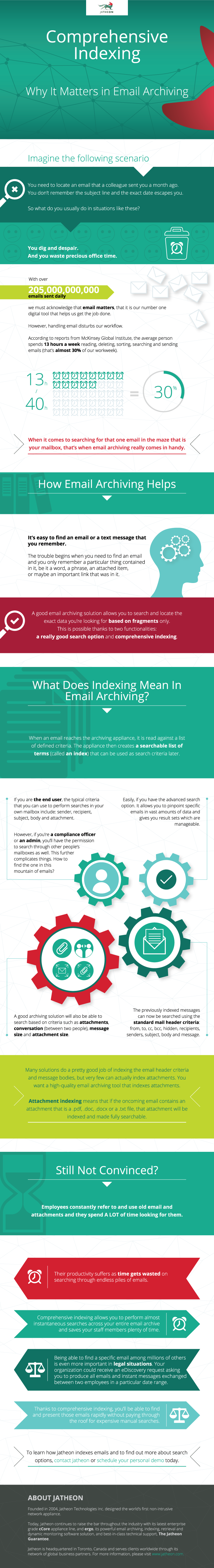It’s easy to find an email or a text message that you remember. The trouble begins when you need to find an email and you only remember a particular thing contained in it, be it a word, a phrase, an attached item, or maybe an important link that was in it. A good email archiving solution allows you to search and locate the exact data you’re looking for based on fragments only. This is possible thanks to two functionalities: a really good search option and comprehensive indexing. Check out this infographic to learn how these features can help you locate emails in terabytes of data and improve business productivity.
Imagine the following scenario ‒ You need to locate an email that a colleague sent you a month ago. You don’t remember the subject line and the exact date escapes you. So what do you usually do in situations like these?
You dig and despair.
And you waste precious office time.
With over 205 billion emails sent daily, we must acknowledge that email matters, that it is our number one digital tool that helps us get the job done.
However, handling email disturbs our workflow.
According to reports from McKinsey Global Institute, the average person spends 13 hours a week reading, deleting, sorting, searching and sending emails (that’s almost 30% of our workweek).
When it comes to searching for that one email in the maze that is your mailbox, that’s when email archiving really comes in handy.
HOW EMAIL ARCHIVING HELPS
It’s easy to find an email or a text message that you remember.
The trouble begins when you need to find an email and you only remember a particular thing contained in it, be it a word, a phrase, an attached item, or maybe an important link that was in it.
A good email archiving solution allows you to search and locate the exact data you’re looking for based on fragments only. This is possible thanks to two functionalities: a really good search option and comprehensive indexing.
WHAT DOES INDEXING MEAN IN EMAIL ARCHIVING?
When an email reaches the archiving appliance, it is read against a list of defined criteria. The appliance then creates a searchable list of terms (called an index) that can be used as search criteria later.
If you are the end user, the typical criteria that you can use to perform searches in your own mailbox include: sender, recipient, subject, body and attachment.
However, if you’re a compliance officer or an admin, you’ll have the permission to search through other people’s mailboxes as well. This further complicates things. How to find the one in this mountain of emails?
Easily, if you have the advanced search option. It allows you to pinpoint specific emails in vast amounts of data and gives you result sets which are manageable.
The previously indexed messages can now be searched using the standard mail header criteria: from, to, cc, bcc, hidden, recipients, senders, subject, body and message.
A good archiving solution will also be able to search based on criteria such as attachments, conversation (between two people), message size and attachment size.
Many solutions do a pretty good job of indexing the email header criteria and message bodies, but very few can actually index attachments. You want a high-quality email archiving tool that indexes attachments. Attachment indexing means that if the oncoming email contains an attachment that is a .pdf, .doc, .docx or a .txt file, that attachment will be indexed and made fully searchable.
STILL NOT CONVINCED?
Employees constantly refer to and use old email and attachments and they spend A LOT of time looking for them.
Their productivity suffers as time gets wasted on searching through endless piles of emails. Comprehensive indexing allows you to perform almost instantaneous searches across your entire email archive and saves your staff members plenty of time.
Being able to find a specific email among millions of others is even more important in legal situations. Your organization could receive an eDiscovery request asking you to produce all emails and instant messages exchanged between two employees in a particular date range. Thanks to comprehensive indexing, you’ll be able to find and present those emails rapidly without paying through the roof for expensive manual searches.
To learn how Jatheon indexes emails and to find out more about search options, contact us or schedule your personal demo today.