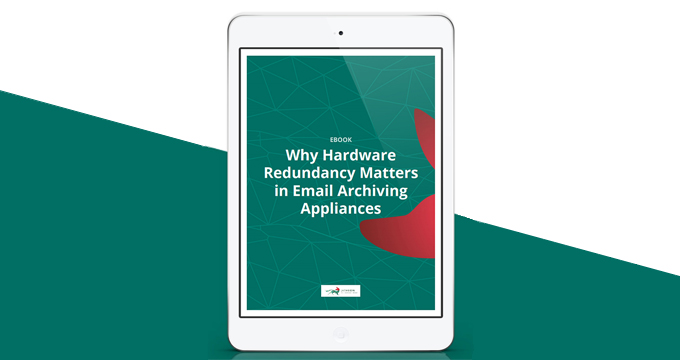Introduction |
Given the importance of email for today’s businesses, many companies have jumped on the email archiving bandwagon due to regulatory compliance, potential eDiscovery requests and for simple productivity purposes. With so much of your vital business information contained in your company emails, you need to make sure they are safely stored and easily available for future reference. For this, you need a reliable archiving appliance, and for your archiving appliance to be reliable, it needs to be hardware redundant.
In this eBook, we’ll first discuss the reasons behind choosing an archiving appliance in the first place. We’ll then look at hardware redundancy and why it is important to take into consideration when choosing an email archiving solution. Finally, we’ll go over the key hardware redundancy features you should look for in your appliance, namely RAID array, redundant power supply and network redundancy. These will give you peace of mind and ensure the consistent and reliable functioning of your archiving appliance.
Why Choose an Archiving Appliance in the First Place? |
Email is a critical function for most enterprises. Administrators and compliance officers need to be able to recover email messages or chats in case of data loss or user error for internal productivity purposes. Moreover, a safe, accessible and tamper-proof archive is essential in order to comply with regulations or industry standards. Your organization may also need to respond to eDiscovery requests in case of litigation.
In fact, the cost of not implementing an email archiving solution can be much higher than the expense of installing one, as the inability to comply with discovery requests and non-compliance with security or privacy standards may result in legal expenses or government fines, in some cases amounting to millions of dollars.
If you take email archiving as a must-have, the next step is to get the maximum functionality from your archiving solution for the minimum cost. You can choose an archiving appliance or a software-only solution, but bear in mind that on-premise archiving solutions offer a number of advantages.
To start with, there’s a significant advantage in price-performance ratio with a much lower total cost of ownership over time. Besides, the installation process is much simpler than with software solutions. Finally, the streamlined interface of an appliance offers a much simpler experience for the administrator while still retaining a full feature set and lots of functionality, including a much faster search capability.
However, it is important to note that not all archiving appliances are made equal. If you need an email archiving solution for an enterprise function, as opposed to consumer use, you need a reliable archiving appliance, which means you should look for a hardware redundant one.
Why Is Hardware Redundancy So Important? |
In computing and email archiving, redundancy refers to the practice of duplicating critical components (hardware or network) in order to provide backup in case of component failure and increase reliability and dependability. For instance, if your power supply unit (PSU) fails, your appliance will shut down. However, if you have two PSUs in your appliance, the second one will start running in case the first one fails and keep your system going. This is redundant PSU, one of the possible ways of implementing redundancy in your archiver.
|
Redundancy is the duplication of critical hardware components with the intention of providing backup in case of component failure. |
Why is hardware redundancy so important? Because it minimizes the chance of data loss or corruption and appliance shutdown or failure, which is crucial in email archiving and other types of enterprise computing where continuity and dependability are key.
|
Hardware redundancy is important as it minimizes the chance of data loss or corruption and appliance shutdown or failure. This is crucial in email archiving and other types of enterprise computing where continuity and dependability are key. |
The Redundancy Features You Should Look For |
Redundancy doesn’t necessarily mean you need to have two of everything. By creating a more complex system that is prone to various issues, redundant hardware can sometimes result in less rather than more reliability. It may lead to higher production demands that overstress the system, thereby making it less safe.
Because of this, redundancy doesn’t mean you need to double up on every component. A sound redundancy strategy means duplicating only the key components in your archiving appliance. These are the ones you should look for on the list of features:
1. RAID Array
RAID (redundant array of independent disks) is the combination of multiple physical disk drive components into a single unit for the purpose of data redundancy and performance improvement. In RAID arrays, data is distributed across the drives so that, in case of failure of one or more storage units, you can still retrieve your data from the remaining drives. RAID is one of the most critical hardware features your archiving tool should possess. You don’t want to implement an archiving solution only to find yourself losing data due to hardware failure.
In a RAID array, data can be distributed across the drives in several ways (RAID levels), depending on the required level of performance and redundancy. Each level provides a different balance among the key goals: reliability, performance, capacity and availability. The recommended RAID levels for a reliable email archiving appliance are RAID 5 or RAID Z. Why?
In RAID 5, parity information is distributed among the drives, and if a single drive fails, subsequent reads can be calculated from the distributed parity in such a way that no data is lost. RAID Z, the data/parity distribution scheme provided by the ZFS filesystem, is similar to RAID 5, but even better for an email archiving appliance because it also eliminates the write hole error. Being based on ZFS, it is also faster than RAID 5 because it does not need to perform the usual read-modify-write sequence. While both RAID 5 and RAID Z handle whole-disk failures, RAID Z can also detect and correct silent data corruption and offer “self-healing data”, making it ideal for data-sensitive tasks like email archiving. When reading a RAID Z block, ZFS compares it against its checksum, and if the disks don’t return the right answer, ZFS reads the parity and then identifies the disk that returned bad data. It then repairs the damaged data and returns good data to the requestor.
To sum up, when choosing an email archiving appliance, look for one with RAID Z. It’s the best option for your data and it will make your appliance super reliable.
2. Redundant Power Supply
Besides having a redundant array of disks, servers and other high-end computers also have a redundant power supply unit (PSU). As this is the level of reliability you should aim for, redundant PSU is another feature you should look for in your email archiving appliance. A redundant power supply has two or more power supply units inside it, each of which is capable of powering the entire appliance, but only one of them runs at a time. If one power supply unit fails, the other one starts running to keep the computer going. This switch between the power supplies is seamless and doesn’t disrupt the normal use of the device.
Redundant PSU is a must in enterprise computing, where stability is key, because it minimizes the chance of appliance shutdown or failure.
3. Network Redundancy
Another redundant feature you should look for is network redundancy, which ensures network availability in case of a network device or path failure. Network redundancy is usually achieved through additional or alternate network paths which are implemented through redundant switches and routers. Then, if the primary path becomes unavailable, the alternate path is instantly deployed to ensure the continuity of network services and minimal downtime. Network redundancy provides a means of network failover and serves as a backup mechanism for quickly swapping network operations onto redundant infrastructure in case of unplanned network disruption.
With no network redundancy, your email archiving solution will be sensitive to network outages, halting the functioning of the whole system. There is no need to face downtime if it can be avoided. That’s why network redundancy is another thing you should look for on the list of your archiving appliance’s features.
Conclusion |
If you have decided to archive your emails, it is probably because you realized the importance of having access to your company’s email archive for purposes of regulatory compliance, eDiscovery or simple internal reference. This means you need a reliable archiving appliance that will ensure your past emails are actually there when you need them.
In order to be truly reliable, an archiving appliance needs to be hardware redundant, with duplicate critical components that will ensure consistent functioning and continuity, thereby ensuring the safety of your archive and preventing data loss. The hardware redundant features you should look for in your appliance are a RAID array (notably RAID 5 or ideally RAID-Z), redundant power supply and network redundancy. The combination of these three will make your appliance super reliable and dependable. Then you can just sit back, relax and watch your email archive fill up.
To find out how Jatheon can help you implement a hardware redundant email archiving appliance, book a personal demo or contact us.