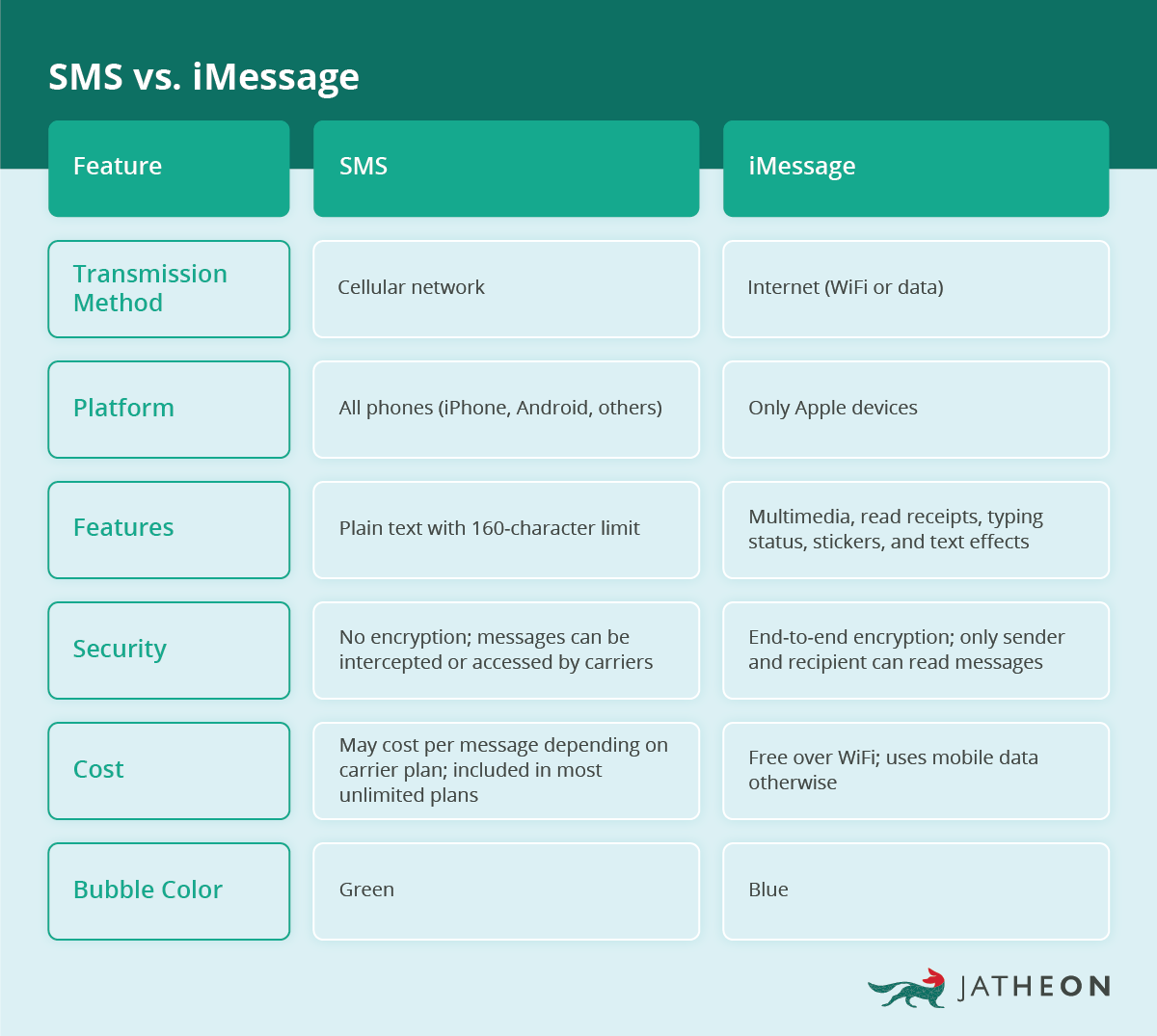SMS (Short Message Service) and iMessage represent two of the most widely used messaging systems today, yet they operate on fundamentally different technologies.
SMS relies on cellular networks and has been the texting standard for decades, while iMessage is Apple’s proprietary internet-based messaging platform that offers enhanced capabilities exclusively within the Apple ecosystem.
When it comes to differences between SMS vs. iMessage and your daily communication needs, iMessage is generally the superior option for Apple users due to its advanced features, enhanced security, and seamless integration across Apple devices.
However, SMS remains the go-to texting method that works across all phone platforms.
In this post, we’ll discuss:
- What is SMS
- What is iMessage
- 5 critical technical differences between how SMS and iMessage work
- Pros and cons of using both SMS and iMessage for business purposes
- How to overcome compliance issues related to iMessage
SMS vs. iMessages: Key Differences
While both SMS and iMessage allow you to send and receive text messages, they differ significantly in their operation, user base, and features. If you’ve ever wondered about the real comparison between a text message vs iMessage, this guide breaks it all down.
What is SMS?
SMS (Short Message Service) is a universal messaging standard that has been in use since the 1990s.
It operates through cellular networks, sending text messages directly between phone numbers regardless of device brand or operating system. SMS messages are limited to 160 characters per message and rely on your cellular connection rather than internet access.
If you need to send photos, videos, or longer messages, your phone automatically switches to MMS (Multimedia Messaging Service), which is SMS’s multimedia counterpart.
When you send an SMS or MMS, it travels through your carrier’s network infrastructure, making it accessible on virtually any mobile device worldwide. In Apple’s Messages app, SMS and MMS messages appear as green text bubbles.
What is iMessage?
iMessage is Apple’s proprietary messaging service launched in 2011, designed exclusively for communication between Apple devices. Unlike SMS/MMS, iMessage uses WiFi or cellular data to transmit messages through Apple’s servers, enabling a much richer messaging experience.
It supports unlimited text length, high-quality photos and videos, read receipts, various text effects, typing indicators, and advanced features like Invisible Ink, Digital Touch, and App Store integrations. It’s also possible to unsend or edit iMessages after they’ve been sent.
iMessage requires an Apple ID and only works on iPhones, iPads, and Mac computers. These messages appear as blue text bubbles in the Messages app.
What is the Difference Between iMessage and SMS?
The core differences between SMS vs. iMessage span across transmission methods, device compatibility, security, and available features:
Transmission and network
SMS/MMS uses cellular networks for message delivery, while iMessage relies on internet connectivity (WiFi or cellular data) to route messages through Apple’s servers. This means SMS/MMS works even with poor data connections, but iMessage offers faster delivery when internet access is strong.
Device compatibility
SMS/MMS works universally across all mobile devices and carriers, making it the most widely compatible messaging format. iMessage is exclusively limited to Apple’s ecosystem, restricting communication to iPhone, iPad, and Mac users only, meaning that you can’t send it to Android users.
Security and encryption
iMessage employs end-to-end encryption, ensuring that only the sender and recipient can read message contents. In other words, the carrier can’t intercept and read. Even Apple can’t access the content of your iMessages. Also, data is encrypted both in transit and at rest.
On the other hand, SMS and MMS messages are not encrypted, making them potentially vulnerable to interception by carriers, government agencies, or malicious actors.
Features and multimedia
While SMS is limited to basic text (160 characters) and MMS handles multimedia attachments with size restrictions and quality compression, iMessage supports unlimited text length, high-resolution media sharing, read receipts, typing indicators, message effects, and integration with other Apple services.
Although it’s true that you can send longer text messages, they’re split into 160-character segments and delivered as multiple messages, which can disrupt readability and increase the chance of deliverability issues.
Cost structure
SMS/MMS typically involves per-message charges or requires a texting plan through your carrier, with MMS often costing more than standard SMS. iMessage is free to use, but it consumes your data allowance or WiFi connection.
So when you’re thinking about text vs. iMessage, the decision depends on your device, network access, and what you need from your messaging experience.
What’s the Better Option for Business Use?
The choice between SMS vs. iMessage for business largely depends on your compliance infrastructure and archiving capabilities. While SMS has traditionally been favored for its simplicity, iMessage can be the superior business messaging solution when paired with proper archiving and compliance tools.
SMS for business use: Pros and cons
Advantages:
- Universal compatibility ensures communication with all employees, clients, and partners, regardless of device type
- Established compliance frameworks with traditional archiving solutions readily available
- Transparent cost structure with predictable per-message or bulk pricing from carriers
- Simple IT management without requiring device-specific coordination
Disadvantages:
- Security vulnerabilities with no encryption, exposing sensitive business communications to interception
- Limited functionality with character restrictions and basic multimedia support
- Higher long-term costs for multimedia sharing and high-volume messaging
- Poor user experience, lacking modern messaging features that employees expect
iMessage for business use: Pros and cons
Advantages:
- Superior security with end-to-end encryption protects confidential business communications from cyber threats
- Enhanced productivity through rich features like high-quality file sharing, read receipts, and seamless multimedia transmission
- Cost-effective messaging for organizations with existing data infrastructure
- Better employee adoption due to a familiar, intuitive interface, most users prefer
Disadvantages:
- Apple ecosystem requirement limiting communication to iOS and macOS users
- Traditional compliance challenges — though these are now solvable with modern archiving solutions
- Complex message routing that requires specialized tools for proper business oversight
Overcoming iMessage Compliance Barriers
The compliance concerns that once made iMessage unsuitable for business use are now addressable with advanced archiving solutions.
Modern mobile archiving platforms can capture, preserve, and manage iMessage communications while maintaining their security benefits, which is particularly important for regulated industries like finance, healthcare, government, and education, where message retention, legal discovery, and privacy requirements must be met without compromising end-to-end encryption.
This means businesses can leverage iMessage’s superior security and user experience without sacrificing regulatory compliance.
Key compliance capabilities now available for iMessage include:
- Complete message capture and preservation for legal ediscovery
- Metadata retention, including timestamps, participants, and delivery status
- Integration with existing compliance management systems
- Automated data retention policies that meet industry-specific requirements
With these features, iMessage is no longer a compliance risk, but a viable, secure communication tool for regulated organizations. As long as proper archiving is in place, businesses can confidently adopt iMessage without worrying about audits, investigations, or data loss.
If you’re exploring solutions to archive iMessages securely and ensure compliance, reach out to us at sales@jatheon.com or book a demo.
Summary of the Main Points
- SMS and iMessage are two common messaging methods, but they rely on different technologies — SMS uses cellular networks, while iMessage uses internet-based delivery through Apple’s servers.
- SMS works on all devices and networks, making it the universal standard for texting across any mobile platform. iMessage is exclusive to Apple devices and provides advanced messaging features like read receipts, end-to-end encryption, text effects, and high-quality media sharing.
- SMS messages appear in green bubbles, are limited to 160 characters, and may incur charges based on your carrier plan. iMessages appear in blue bubbles, support long texts and rich media, and are free over WiFi or data but only function between Apple users.
- Cost can vary, with SMS sometimes incurring per-message fees, while iMessage uses your data or WiFi connection.
- For business use, SMS is easier to archive and monitor, but has limited functionality and lacks encryption.
iMessage offers a better user experience and stronger security, but requires proper tools to meet compliance requirements. Modern compliance tools now support iMessage archiving, making it suitable for industries that must follow strict data retention and ediscovery rules. - With proper archiving in place, organizations in regulated sectors can adopt iMessage without risking non-compliance or losing control of business communication.
FAQ
Is iMessage SMS?
No, iMessage is not SMS. While both are used for sending text messages, SMS relies on your cellular network, whereas iMessage uses WiFi or mobile data and only works between Apple devices. iMessage also includes features like encryption, read receipts, and multimedia sharing.
Why should someone use SMS instead of iMessage?
SMS is universal and works on all phones, including Android. If you’re in an area with poor internet or texting someone without an Apple device, SMS ensures your message still gets delivered.
Should I have SMS turned on an iPhone?
Yes, enabling SMS lets your iPhone fall back to regular texting when iMessage isn’t available, like when you have no internet or are messaging someone without an Apple device.
Can I send iMessages on an Android phone?
No, iMessage only works between Apple devices. Android phones don’t support it, so texts sent to Android users will default to SMS or MMS, depending on the content.
How do I know if it’s an iMessage or text?
In Apple’s Messages app, iMessages appear in blue bubbles and SMS/MMS in green. If the bubble is green, the message was sent over the cellular network, not through iMessage.
What should businesses know about iMessage compliance?
iMessage’s end-to-end encryption makes archiving tricky, but newer compliance tools can now capture, store, and manage iMessages securely, meeting retention, ediscovery, and regulatory needs in sectors like finance, healthcare, and education.
Can I send iMessages to a group that includes Android users?
No. If any participant in a group chat is not an Apple user, the entire group conversation will default to SMS/MMS, and messages will appear in green bubbles. This means you won’t have iMessage features like typing indicators, read receipts, or high-quality media sharing in that specific group.
Do I need a phone number to use iMessage?
While iMessage is often associated with your phone number on an iPhone, it can also be used solely with an Apple ID (email address) on devices like an iPad or Mac that don’t have a cellular phone number.
Are there any specific regulations that highlight the need for iMessage archiving?
Yes, regulations in industries like finance (e.g., SEC Rule 17a-4, FINRA Rule 3110), healthcare (HIPAA), and government often require the retention and discoverability of all business communications, including mobile messages like iMessage. Recent large fines against financial institutions for failing to archive off-channel communications underscore this need.
Read Next:Text Message Records Laws by State Text Message Archiving for Government: Tips, Laws, and Best Practices |