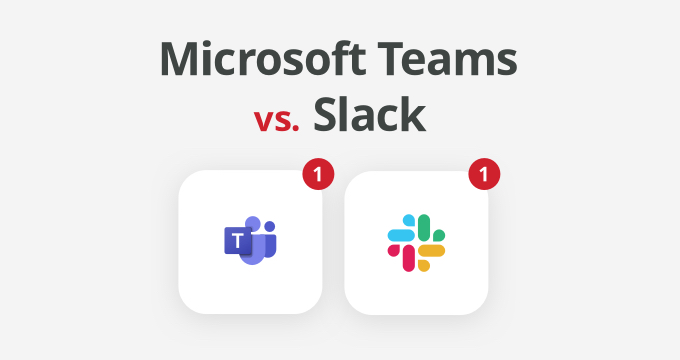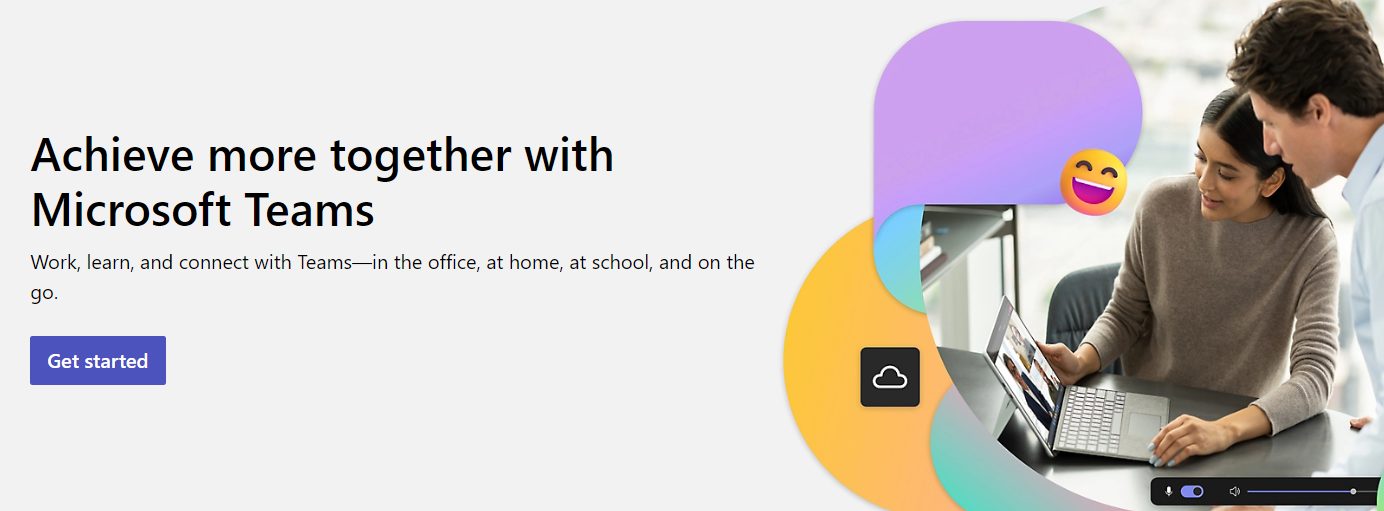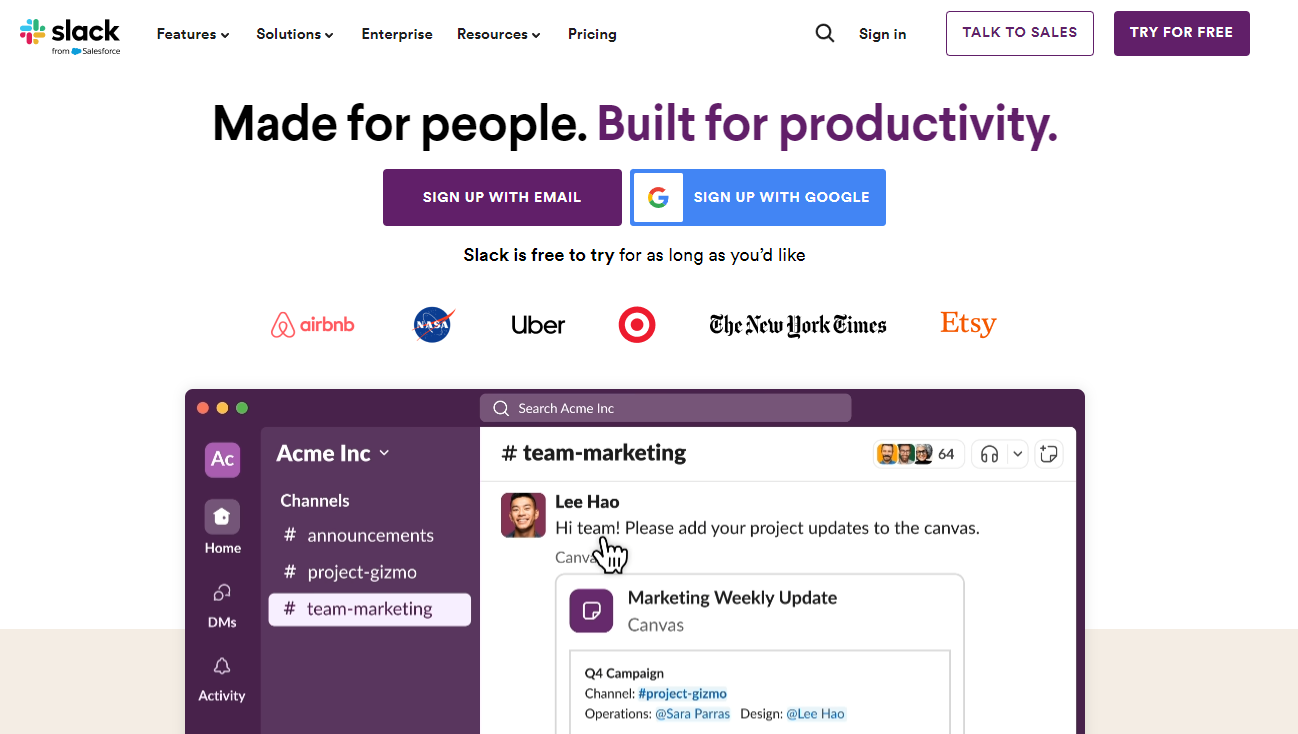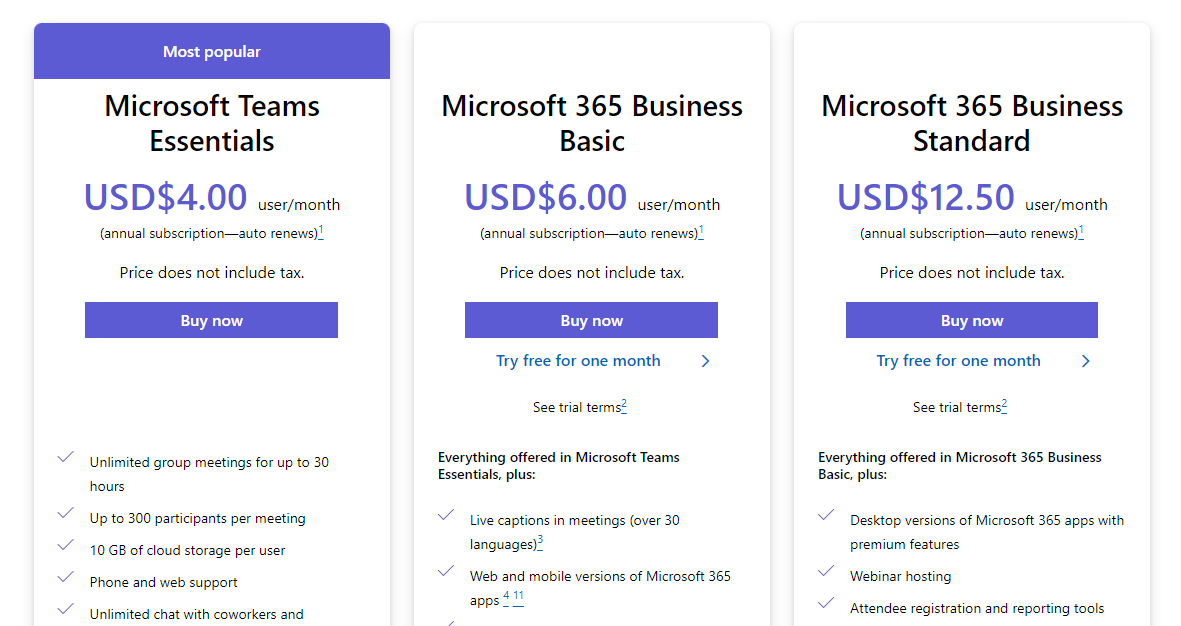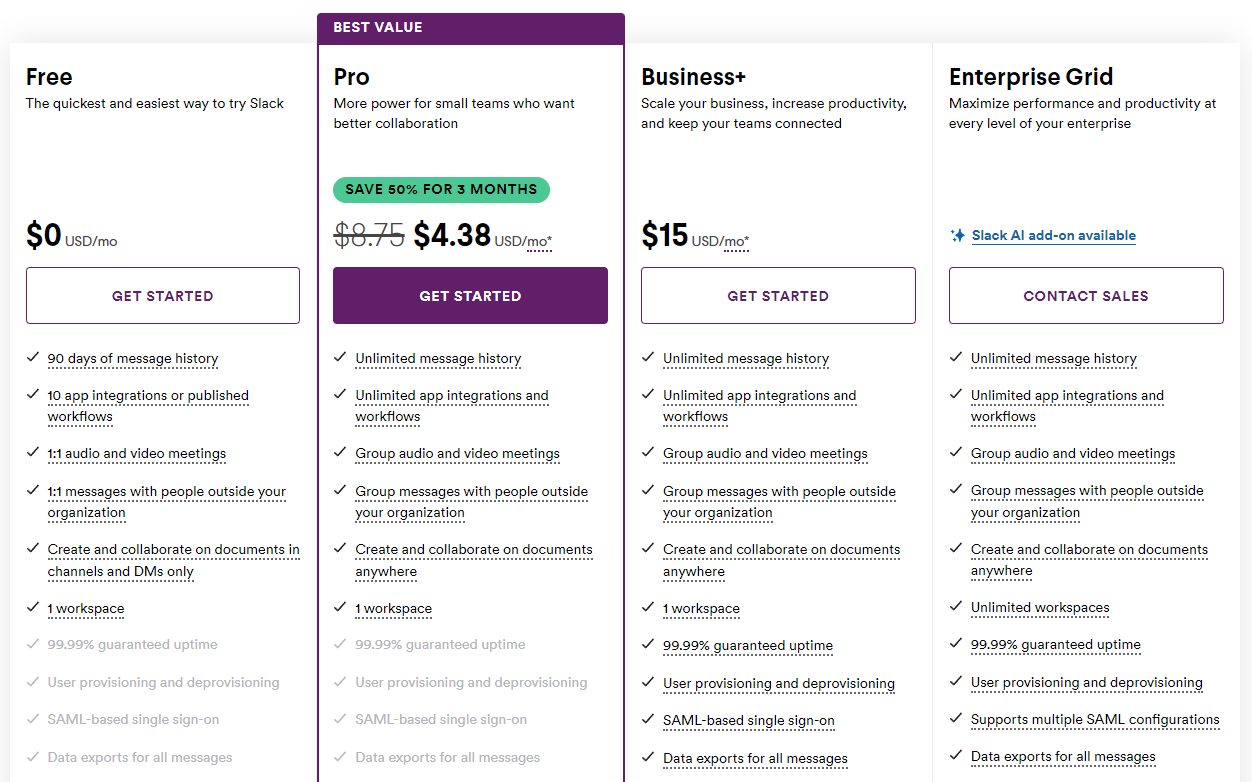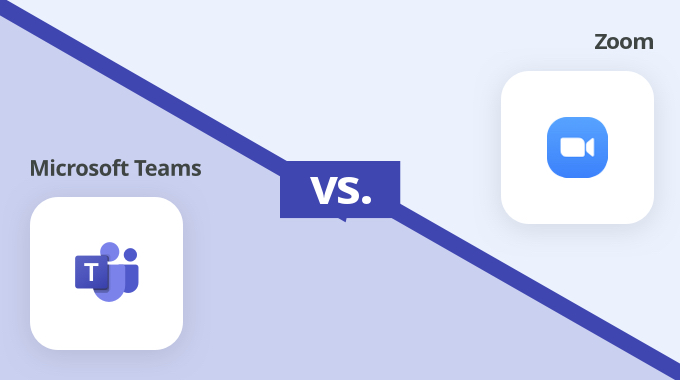With remote work being the new standard, collaboration and communication platforms like Slack and Microsoft Teams have become staple companies across many industries.
The debate of Slack vs. Microsoft Teams has been going on for years and businesses still aren’t sure which platform is better for their needs.
Both have their pros and cons. However, there are crucial details that should be considered when choosing your tools.
In this article, we’ll share:
- An overview of Microsoft Teams and Slack.
- Slack vs. Team in-depth feature comparison table.
- A detailed rundown of Slack vs Teams features
What Is Microsoft Teams?
Microsoft Teams is a cloud-based team communication and collaboration platform designed for enterprises. It’s part of the Microsoft 365 suite of tools.
Teams offers a wide variety of tools like instant messaging, video conferencing, document sharing, networking, event management, and collaborative tools.
Administrators can create different communication channels and groups and customize how the team will work together based on their roles and responsibilities.
It seamlessly integrates with other Microsoft apps, including Word, PowerPoint, Excel, and OneNote, but the main reason you might be considering Teams is its video meeting feature.
Microsoft Teams supports up to 25,000 users in a singular team with all other limitations being readily available to see before you purchase.
As for its non-textual communication, Teams has great video and audio quality without consuming much data.
Overall, Microsoft Teams is a great tool for any organization looking to collaborate through text channels and online meetings by being an all-in-one tool.
What Is Slack?
Slack is a business messaging software that connects teams and allows them to communicate effectively.
Compared to Teams, Slack is more playful, less formal, and designed with start-ups and medium enterprises in mind.
As a collaboration and communication platform, Slack is channel-based, allowing for multiple channels based on department, topic, or group.
Its fast real-time communication is helped through threaded discussions, easy mentions, and hashtags allowing teams to highlight what’s important.
Among its many tools, Slack allows for team management, marking messages for later reading or reminders, and many external extensions that can integrate into it.
Slack also boasts a video and voice communications option with great quality, however not as robust as Teams.
If you’re a smaller business or like low-complexity communication, Slack is a great option for you.
Slack vs Microsoft Teams – Comparison Table
| Microsoft Teams | Slack | |
| Pricing | The pricing plans range from $4 to $22/month per user. | The pricing plans range from free to $15/month per user. |
| Core Features |
|
|
| Integrations | Microsoft Teams offers 1000+ app integrations. | Slack offers 2,600+ integrations, including Office 365, and 10 apps can integrate with the free plan. |
| Storage | Storage offers 1 TB of storage per organization on all the plans. | Storage ranges from 5 GB per user (on the free plan) to 1 TB per member using Enterprise Grid Plan. |
| User Experience | Microsoft Teams is the most effective in the Microsoft-heavy environment. It lacks some flexibility and user-friendliness, demanding some navigation effort. Teams supports 37 different languages for international users. |
Slack’s well-designed user interface brings a user-friendly experience. It takes some work to understand all that Slack can do, but it’s generally set an industry standard of UI and UX for collaboration platforms. Slack supports 11 different languages for international users. |
| Security | GDPR, HIPAA, FedRAMP, SOC, and FERPA compliant.
Teams enforces two-factor authentication, single sign-on through Active Directory, and data encryption, both in transit and at rest. It offers advanced threat protection in the Business Premium plan. In general, it has a top-notch security standard, as the rest of the Microsoft suite. |
Compliant with GDPR, HIPAA, FINRA, TISAX, IRAP, ISMAP, FedRAMP, SOC, and FERPA.
Slack has the identity and device management, including single sign-on, domain claiming, and support for enterprise mobility management. It encrypts data end-to-end at rest and in transit, using tools like Slack Enterprise Key Management, integrations with data loss prevention providers, and audit logs. It encrypts data end-to-end at rest and in transit, using tools like Slack Enterprise Key Management. |
| Support |
|
|
Slack vs Microsoft Teams — Detailed Comparison
To help you choose the best option for your business, we’ll take a look at both tool’s most important characteristics:
- Pricing plans
- Core features
- Integrations
- Storage
- User experience
- Security
- Support
Pricing
Microsoft Teams pricing is split into four pricing plans for business, while also offering generous personal plans.
In terms of business plans, Teams starts with their free plan offering limited channels, meetings, and storage of 5 GB while still allowing for unlimited chat, file sharing, collaboration, and data encryption.
If your business needs more than the free plan, Teams offers more features for different pricing tiers:
- Microsoft Teams Essentials for $4/user per month, and get up to 30 hours of unlimited meetings, for up to 300 participants, 10 GB of storage space, and additional meeting and support features;
- Microsoft 365 Business Basic for $6/user per month includes all the features of the previous Teams Essentials plan plus the recording transcriptions, business-class email, 1 TB of storage per user, and web and mobile versions of Microsoft 365 apps;
- Microsoft 365 Business Standard for $12.50/user per month and get webinar hosting, attendee registration and reporting, and desktop versions of Office apps plus premium features along with all the features of previous plans;
- Microsoft 365 Business Premium for $22/user per month, and get all that comes in the 365 Business Standard plan plus advanced security, cyberthreat protection, and access and data control.
Similarly, Slack pricing is also split into four different plans, starting off from a free plan for small teams all the way to enterprise custom plans.
The free plan is limited in storage, and number of integrations with other tools and has no option of teaming up outside of the organization.
For access to the full-featured set, you may wish to explore the following Slack pricing plans:
- Slack Pro for $8.75/month allowing for unlimited message history, group video meetings, outside organization groups, and unlimited integrations.
- Slack Business+ for $15/month with all the previous features along with message export for compliance, provisioning, and increase in storage.
- Slack Enterprise Grid is a custom plan which handles all of your HIPAA concerns, built-in employee directory, and much more storage, enough for your whole organization.
Suppose pricing is the angle you’re most interested in when comparing Microsoft Teams vs Slack. In that case, it seems that Teams has slightly more value on the dollar — with both platforms providing integration to Microsoft 365 Suite in their paid plans.
Core features
The core features of the two platforms run on similar tracks. Both provide channel-based messaging, audio and video calls, screen sharing, workflow, and app integrations.
Two slight differences between the two are their video conferencing capabilities and outside team inclusions.
On the conferencing side, Microsoft Teams supports up to 300 video meeting participants and 10,000 conference attendees while Slack can only service 15 participants at a time. Another plus is Teams’ webinar hosting option.
On the other hand, Slack allows people outside of your organization to participate in closed-off channels, which is great if you have freelancers or part-time employees on board. On the other hand,Teams has huge limitations on this front.
In terms of other features differences, most of them lie in the plans you purchase and the storage and number of people that can use certain features:
- Message search — Both Teams and Slack offer unlimited message history search, except on Slack’s free plan, which limits the search to 10,000 past messages.
- Chat functionality — Teams allows up to 500,000 users, while Slack allows an unlimited number of participants.
- Screen sharing — Both Teams and Slack offer screen sharing, with Slack making the feature available with the paid plans only.
- Storage limit — Teams offers 1 TB per individual user and Slack ranges from 5 GB on the free plan to 1 TB on the Enterprise Grid plan.
- Video and voice calls — Teams offers this feature for up to 300 users on the free plan; Slack supports group video and audio calls for up to 15 participants.
A complete list of differences is available when comparing paid plans, and the list above has only pointed to variations between the free plans.
We suggest you carefully compare what you are getting for each price range and prioritize what your organization needs depending on your budget.
Integrations
Both Slack and Teams boast huge catalogs of apps and tools that integrate into them and help businesses be more productive.
These integrations span from HR tools, sales tracking integrations, vacation tackers, calendars, and fun-focused integrations.
Basically, whatever you need, there’s an integration for it.
Slack has a portfolio of over 2,600 app integrations, while Teams has around 700 integrations you can utilize.
Although the numbers may seem far apart, both tools are equipped with everything you need and we can’t say one is better than the other, especially when you consider Teams’ native Office 365 connection.
Storage
A clear winner in this category has to be Teams with 1 TB of storage space per user on all of its plans, with the ability to expand storage.
On the other hand, Slack offers 5 GB storage per user on its free plan and up to 1 TB on its Enterprise Grid Plan, but keep in mind it’s a custom plan and could cost more than $20/month.
User experience
When it comes down to UX, you’ll be using the chosen tool all the time and you want it to feel right and intuitive.
Microsoft Teams is a bit trickier to get used to in the beginning, especially because of all of its functionalities and unique approach to collaboration. Still, Teams’ UI is getting better with each new update.
It offers a single environment for various productivity tools, split into different channels, and would feel right at home for anyone using the Office 365 suite.
On the other hand, Slack has a sophisticated UI with a vibrant and easy-to-understand design. It’s clearly laid out and feels intuitive, even to beginners..
Every channel is easy to find, there’s no need to double-check what each option does, and if you’re ready for it, Slack also offers plenty of advanced features to improve your productivity.
Over time Slack has evolved and continues to improve its UI with customer feedback while still staying familiar to its users.
In our opinion, Slack takes the cake for ease of entry. However, Teams isn’t far behind with a bit of a steeper learning curve, and, if mastered, might even be favored by many.
Security
The robust and all-encompassing Microsoft security extends to Teams, making this feature its most prized one. Here is what Teams security includes:
- End-to-end encryption, at rest and in-transit
- Multi-factor authentication
- Secure Real-time Transport Protocol for audio and video data
- Rights Management Services Support
- Safe Links
Detailed insights into Microsoft Teams’ security and compliance are available to users, which can be essential in deciding on Microsoft Teams vs Slack — for organizations demanding the highest security protocols and practices.
Teams complies with HIPAA, GDPR, FedRAMP, SOC, and FERPA requirements and standards.
Slack has invested in robust security too, especially after the 2015 data breach, which prompted it to strengthen its security to enterprise-grade protection.
Like Teams, it is HIPAA, GDPR, FedRAMP, SOC, and FERPA-compliant.
Support
Both Slack and Microsoft Teams offer great support for their users. Of course, there are slight differences.
Teams offers “around-the-clock” support to any paying user, while Slack offers standard support to free users with dedicated support agents available on paid plans.
Both platforms offer various resources like Teams’ knowledge base and help center and Slack’s resource center giving users all the necessary information to get around both tools.
Both Microsoft Teams and Slack offer timely support for paid plans (usually with 4-hour response times), with Teams guaranteeing 99.9% uptime and 24/7 support.
In this category, Teams has a slight edge because of 24/7 support and faster response times without the need to upgrade to paid plans.
Which Tool Is Better? Slack or Microsoft Teams
In the end, there’s no clear “better” option as the decision depends on what you are looking for and what your budget is.
Microsoft Teams is a great all-in-one tool for communication and collaboration, with more space, better support, and security.
On the other hand, Slack is much easier to use, communication flows better, there’s enough space, and the security isn’t far behind compared to Teams.
In our opinion, Teams is great for any enterprise organization utilizing the Office 365 suite while Slack takes the cake for SMBs and bigger businesses that want more flexibility in their toolset.
You won’t make a mistake by choosing any one of these two tools.