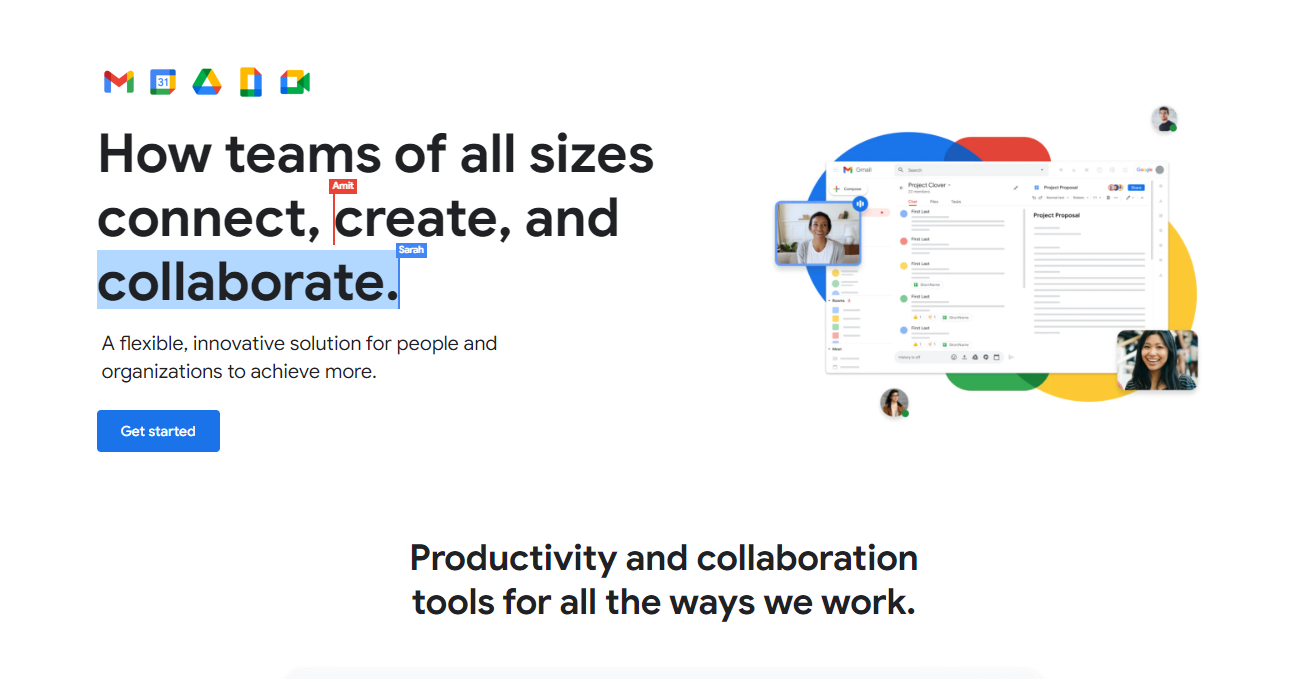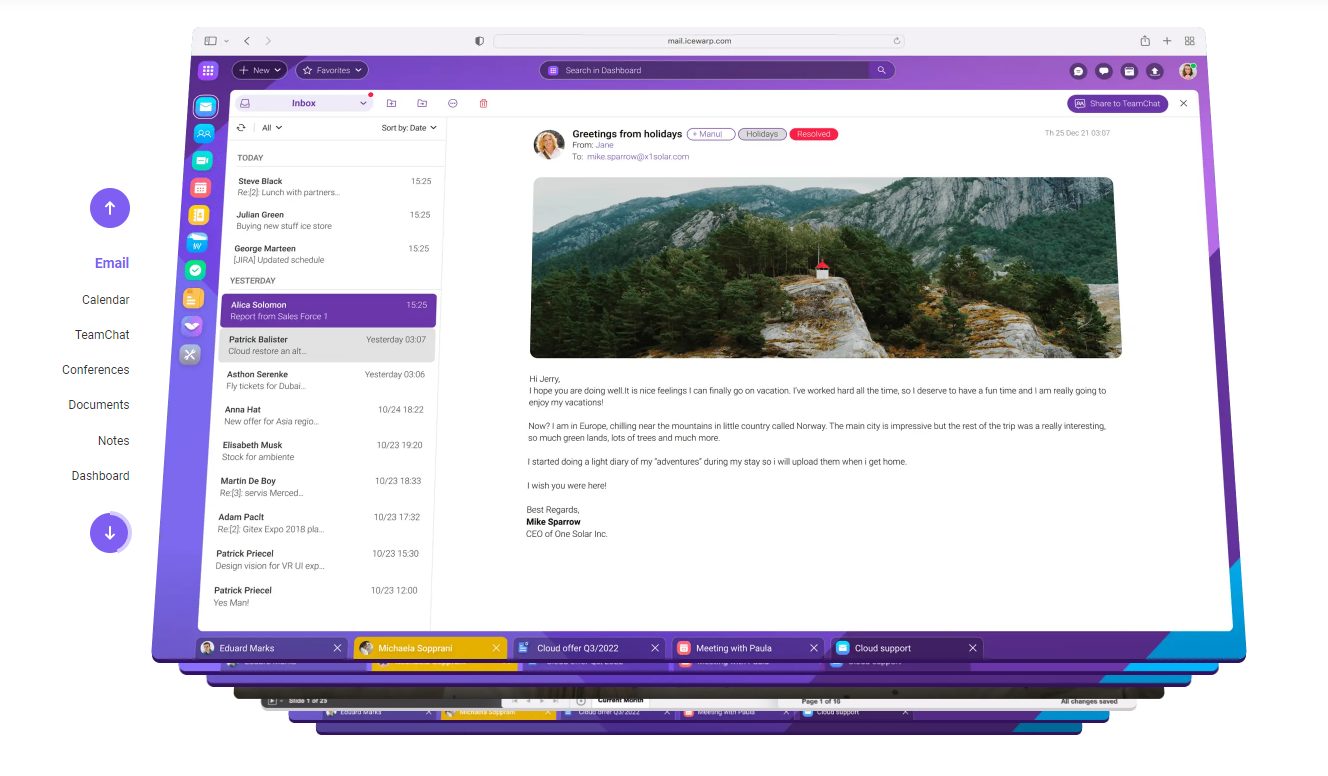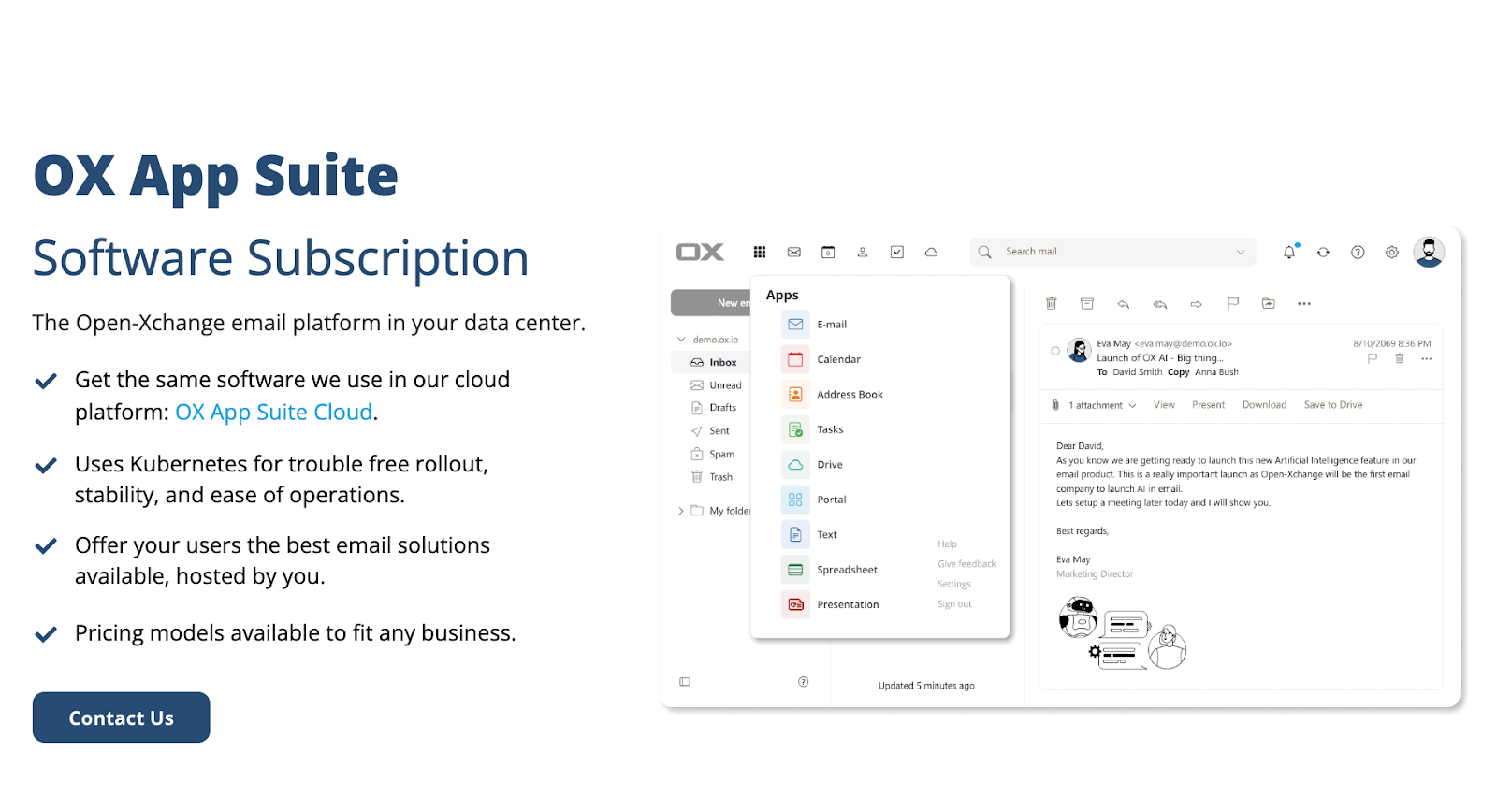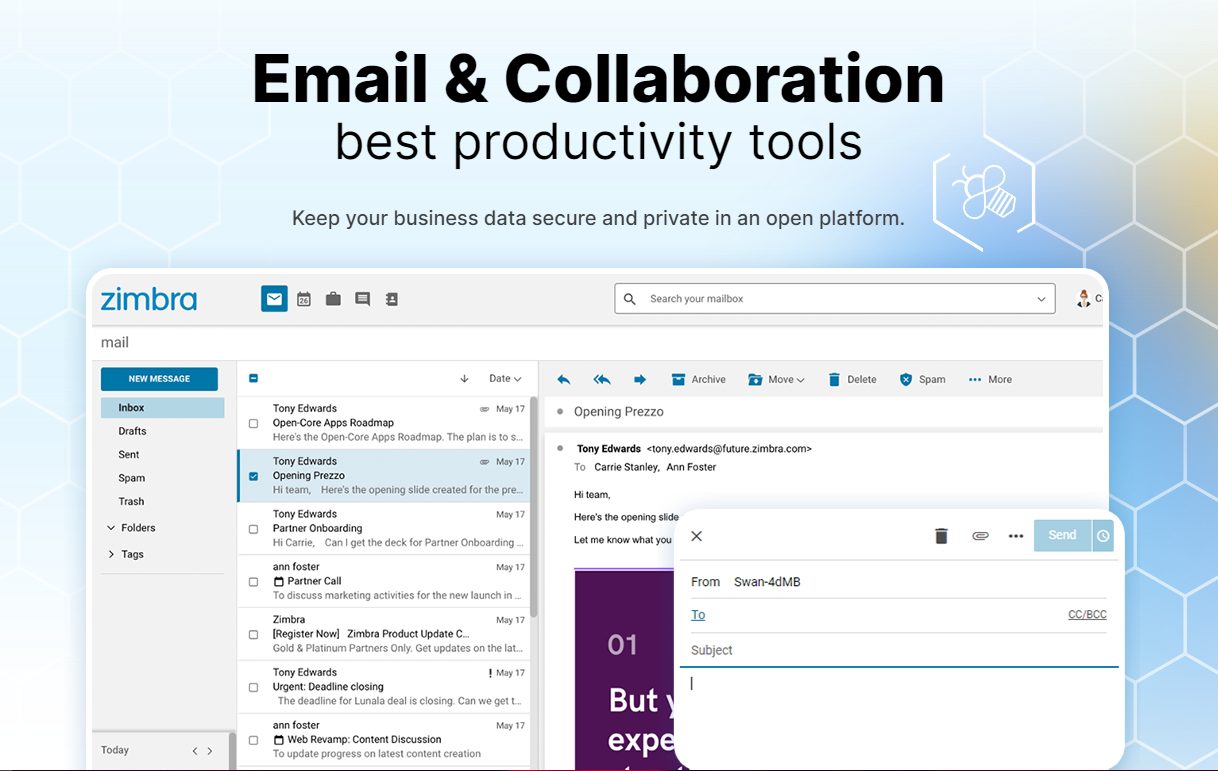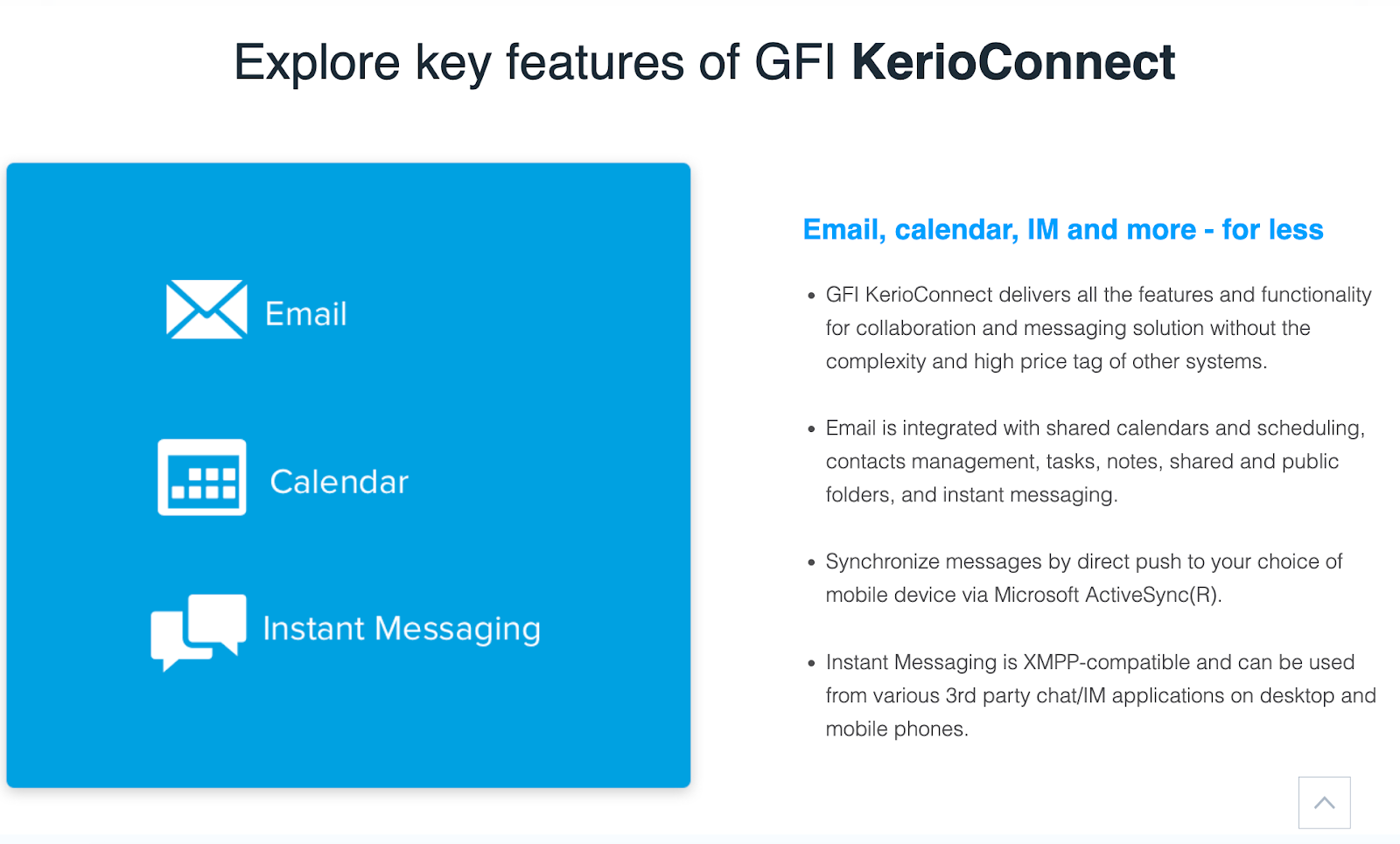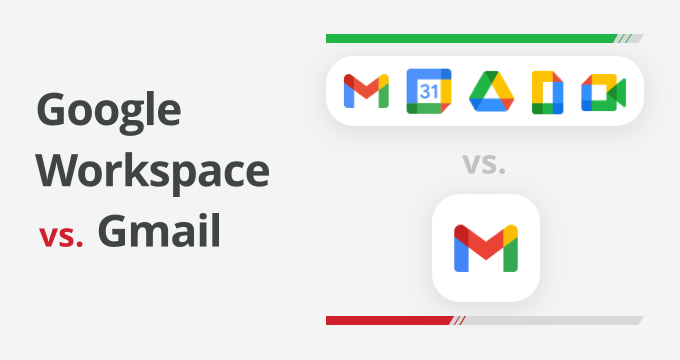Exchange, Microsoft’s email server solution, has become one of the most widely used servers across the modern digital landscape.
This is no surprise, as Microsoft’s on-premise email server offers a secure, sturdy, and reliable solution known for its flexibility, user-friendliness, versatility, and customizability.
However, despite all these qualities, this solution has disadvantages, which is why it is a good idea to explore Microsoft Exchange alternatives.
To help you make the best decision, this article will discuss:
- Microsoft Exchange downsides
- Factors to consider when choosing the alternative
- Five best Microsoft Exchange alternatives
- Why having an email archiving solution is non-negotiable
Microsoft Exchange Downsides
Being an on-prem server, Microsoft Exchange must be paired with adequate computing resources and sufficient storage, which can get quite expensive. All these factors combined are often a challenge for various companies.
SMBs are a good example since they usually can’t support the on-premise setup because of their limited resources. Exchange users also need to take care of regular hardware maintenance, making it a suboptimal solution for many companies in the long run.
Luckily, there are different Microsoft Exchange alternatives that aim to solve these issues, and in this article, we will look at five of the best ones you should consider.
But first, let’s review some basic parameters we need to consider when choosing between effective Microsoft Exchange server alternatives.
What To Look For in a Microsoft Exchange Server Alternatives
When looking for optimal Microsoft Exchange server alternatives, you should take into account multiple factors that shape the solution and make sure it is in line with your unique business and infrastructure needs.
That being said, here are six factors to look for while choosing the right email server platform:
Size and scalability
The size of your organization matters. There’s a big difference between having 10 and 500 employees, as well as taking into account the future growth of your organization.
These two factors determine the amount of email storage required and the optimal service plan for your company.
Features
Not all Microsoft Exchange server alternatives are created equal and with the same set of features.
Different businesses have different needs in terms of email server features depending on their industry, workflow, size of organization, and other factors.
Some focus on file-sharing or chat functionality features, while others put emphasis on document generation, security, IMAP and POP support, integrations, etc.
Update frequency and history
An email service server is an ongoing solution you will be utilizing for years and it should be up-to-date with the latest technologies.
Be sure to review the latest updates, their impact on the solution, the update process, and the duration of any downtime.
You can find all this information by checking product update logs, asking the community, or reaching out to customer support.
Deployment
Deployment is one of the most critical factors in setting up your email service and guaranteeing its longevity.
You can choose from an on-premise or a cloud solution for your organization depending on your needs and each solution’s advantages and disadvantages.
Mobile functionality
Accessing emails on the go has become a must as remote work has become an inevitable part of the modern business workplace. Ensure the Microsoft Exchange server alternatives you are considering have high mobile functionality.
Customer support
Never overlook the value of quality and proactive customer support. Solutions that offer around-the-clock support accessible via multiple devices and channels are always a sound choice.
Your email server needs to operate exactly as it should for your business to continue running. Skipping on support or choosing an Exchange alternative with bad support might cost you hours or days of business activity.
User reviews
Finally, who should you trust more than the people using the Exchange alternative you are considering?
Online user reviews can help you make an informed decision. Carefully reviewing as many as possible will provide valuable insights into the solution’s features, recurring issues, UX scores, and other useful information about a specific email server service.
If you have any questions, you can always start a Reddit thread or ask the tech community for feedback and learn more about the product.
Now that you know what to look for, let’s review the best Microsoft Exchange alternatives and find the perfect one for you.
Overview of the 5 Best Microsoft Exchange Server Alternatives
1. Google Workspace (Formerly Google G Suite)
Google Workspace is a top-tier collaboration and productivity software suite. It is among the best Microsoft Exchange server alternatives to consider, especially if your organization needs an all-around solution with an integrated cloud-based email server, Gmail.
Source: Google Workspace
| Related: Google Workspaces (Google Suite) vs. Gmail: Which One to Choose? |
Gmail is among the most widely used alternatives to Exchange Server as well as Exchange Online and is available at a great price. The cheapest pricing plan starts at $6/month per user, where you get business-level Gmail service, cloud storage of up to 30GB, shared calendars, and Google’s full suite of productivity applications (Sheets, Slides, Forms…).
| Pros | Cons |
|
|
2. IceWarp
IceWarp advertises itself as a “fully-featured Exchange alternative.” It provides its users with a robust set of features that rivals Microsoft Office 365, while its price is half that of Exchange Server. Despite its low cost, IceWarp enables companies to access a wide range of collaboration applications in one tool.
Source: IceWrap
With IceWarp, users get business-class email, calendaring, instant messaging functionality, conference calls, and document storage. This browser-based webmail client solution also comes with GDPR-compliant login settings, custom domains, multi-layered security, smart attachments, and many more useful features. For just $3.50/month per user, IceWarp is one of the best Exchange alternatives you can use.
| Pros | Cons |
|
|
3. Open-Xchange App Suite
This platform, branded as “ruthlessly open,” features a substantial set of applications that include productivity tools, email, and messaging capabilities, as well as proper security solutions. As a leading white-label alternative to Microsoft Exchange Server, OX App Suite stands out for its ability to offer businesses seamless online and offline email access.
Source: Open-Xchange
OX App Suite seamlessly integrates contact management, a personalized dashboard, scheduling options, and task management capabilities into its email functionality, enhancing productivity and streamlining workflows. As a compelling Exchange alternative, particularly for service providers, OX App Suite offers exceptional value with pricing models suitable for any business, which makes it a great choice.
| Pros | Cons |
|
|
4. Zimbra
If you are an enterprise-level company looking for a solution based on open-source technologies, Zimbra might be what you are looking for. According to the team behind it, this collaboration platform encompasses multiple open-source projects under one supported and certified open-source collaboration application tailored to meet the unique needs of enterprises.
Source: Zimbra
This Exchange alternative incorporates a robust email server that offers functionalities like messaging, calendaring, Microsoft Office tools integration, and chat/video conferencing, therefore comprising a centralized business communication database. Some of the best Zimbra features include accessibility from any device, a MAPI connector (to link with Outlook), enhanced Allow-Quarantine-Block controls, and a set of useful tools similar to those of Office 365.
| Pros | Cons |
|
|
5. GFI KerioConnect
Advertised as a solution for businesses of all sizes, GFI KerioConnect is an ideal alternative suite for small to medium businesses, focusing specifically on communication tools like email service, calendar applications, and instant messaging. Unlike comprehensive collaboration platforms, its dedicated approach results in a significantly more affordable solution compared to major brands. With the flexibility of both on-premise and partner-hosted cloud systems, GFI KerioConnect ensures swift deployment and caters to diverse business needs.
Source: GFI KerioConnect
So, GFI KerioConnect stands out as one of the top Microsoft Exchange alternatives, providing essential communication tools for your organization in a secure and easy-to-set-up package. Designed for scalability, it effortlessly expands alongside your growing organization. With a flexible pricing model, GFI KerioConnect is a solution worth exploring.
| Pros | Cons |
|
|
Don’t Forget About Email Archiving Solutions
After finding the best Microsoft Exchange alternative for your organization, there’s one piece of advice you should consider — invest in a robust email archiving solution.
Integrating an effective email archiving tool is essential for optimizing email storage, streamlining management, and ensuring compliance within your industry.
Jatheon Cloud differentiates itself as a leading email archiving solution on the market. If you want to learn more about its deployment and pricing or have any other questions, contact our experts or schedule a quick demo.
| Related: What Is Email Archiving? Benefits and Best Practices |
Summary of the Main Points
- Microsoft Exchange is a leading on-premise email server solution known for its reliability, security, and robustness. It is a popular choice among businesses due to its adaptable features, user-friendly interface, and customization options.
- On the other hand, this on-premise setup requires significant computing resources and storage, leading to high costs, which can be challenging for companies, especially SMBs. Regular hardware maintenance is necessary, making it less optimal for long-term use.
- When choosing a Microsoft Exchange alternative, the most important factors to consider include size and scalability, features, update frequency and history, deployment, mobile functionality, customer support, and user reviews.
- Based on these factors, the top five Microsoft Exchange alternatives are Google Workspace, IceWarp, Open-Xchange App Suite, Zimbra Collaboration, and Kerio Connect.
- Besides finding the right Microsoft Exchange alternative, it’s crucial to implement an email archiving solution to streamline email management and ensure compliance.
FAQ
What is the best Microsoft Exchange alternative?
The best alternative to Exchange Server depends on your specific needs, budget, and preferences. Some popular alternatives are Google Workspaces (GSuite), Zimbra, IceWarp, Kerio, IBM Notes, and Zoho Mail. When evaluating Exchange server alternatives, remember that each has advantages and limitations, so it’s important to consider your organization’s needs and requirements.
Is Microsoft Exchange being phased out?
Microsoft Exchange 2016 is currently in its extended support phase. Both Exchange 2016 and 2019 will reach their end of support in 2025, coinciding with the anticipated release of the next-generation Exchange platform.
Is Office365 the same as Exchange?
Microsoft Exchange and Microsoft Office 365 are not the same, but they are related products and services offered by Microsoft. Exchange is an on-premise (hosted) server solution used for email. Exchange Online is its online counterpart and is just one of the products included in the Office 365 (now Microsoft 365) suite.
What is the next Exchange server?
Microsoft maintains a regular release cadence for its products, including Exchange Server, typically introducing new versions every 2-4 years. The highly anticipated next-generation Exchange platform named Exchange Server Subscription Edition (SE) is slated for release in the second half of 2025.
What is the difference between Exchange and cloud?
Microsoft Exchange Server is built on dedicated physical or virtual servers and requires maintenance and involvement from your IT department. Microsoft Exchange Online is entirely cloud-based.
Is Exchange better than IMAP?
Microsoft Exchange and IMAP serve different purposes and have distinct advantages depending on your needs. IMAP is a protocol used for accessing and managing email messages stored on a mail server. Exchange is a full-featured email and collaboration server that provides not only email services but also calendars, contacts, tasks, and more. While both solutions offer convenient email syncing, Exchange goes further by allowing you to sync tasks, calendars, and contacts with co-workers.
Read Next:Email Retention Policy Best Practices for Staying Compliant |