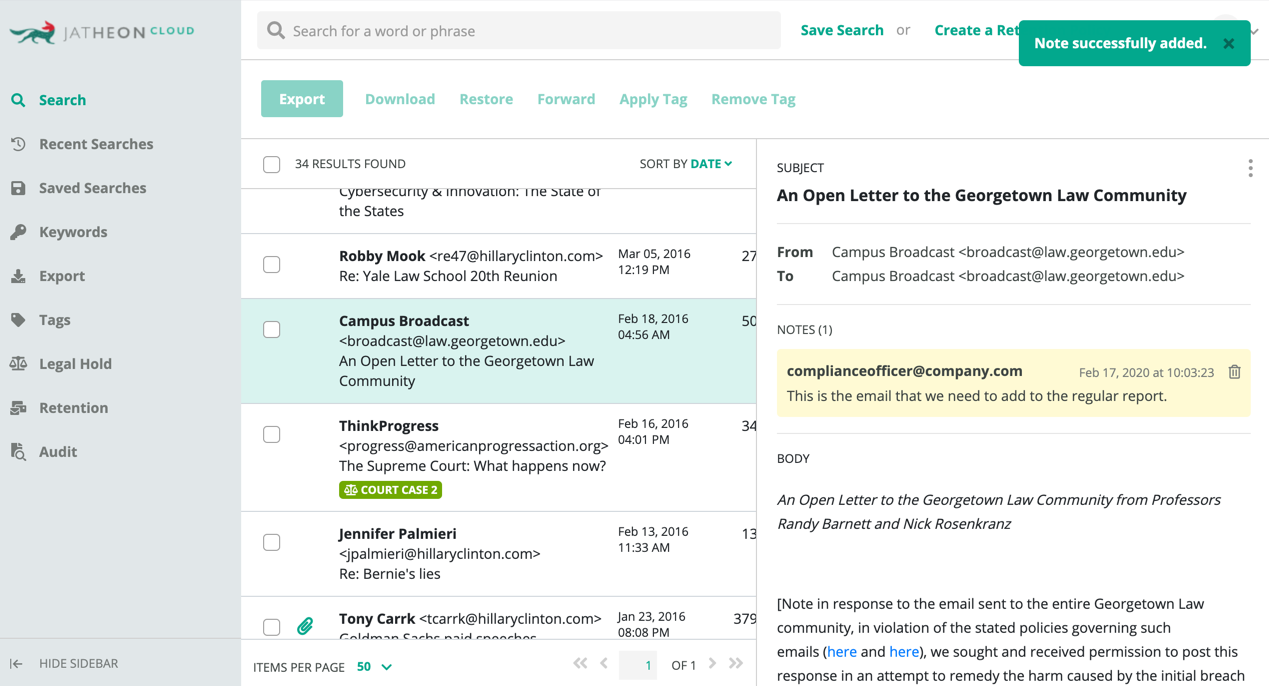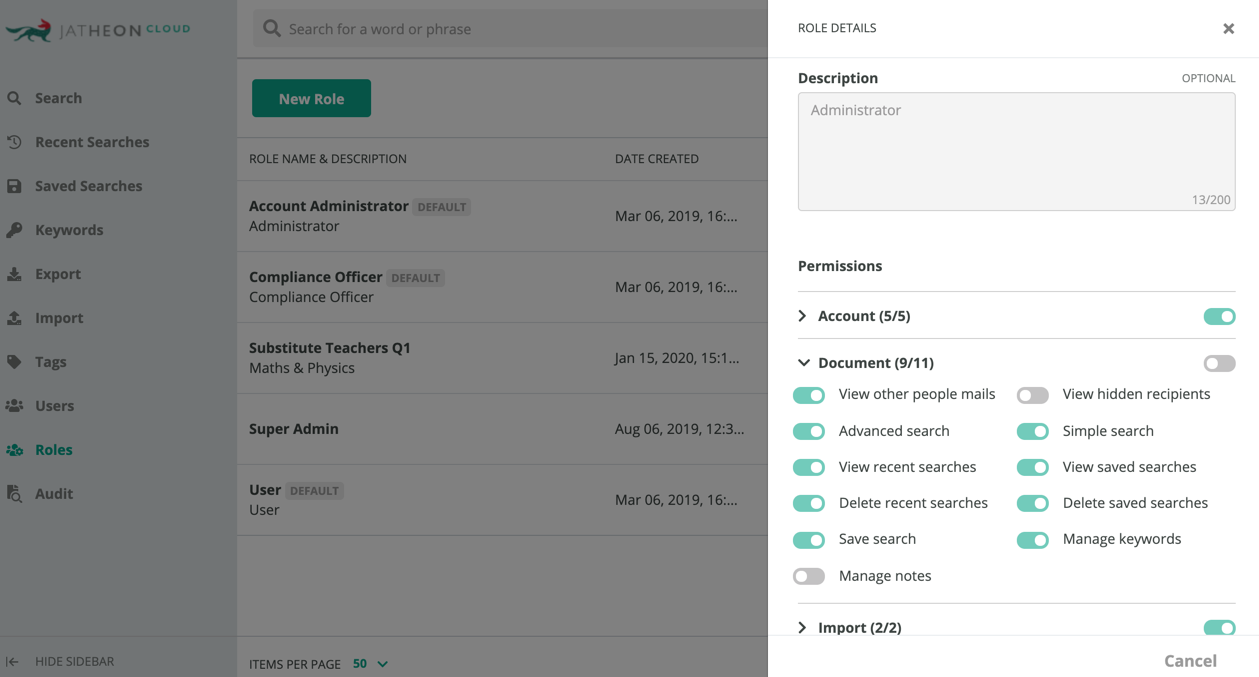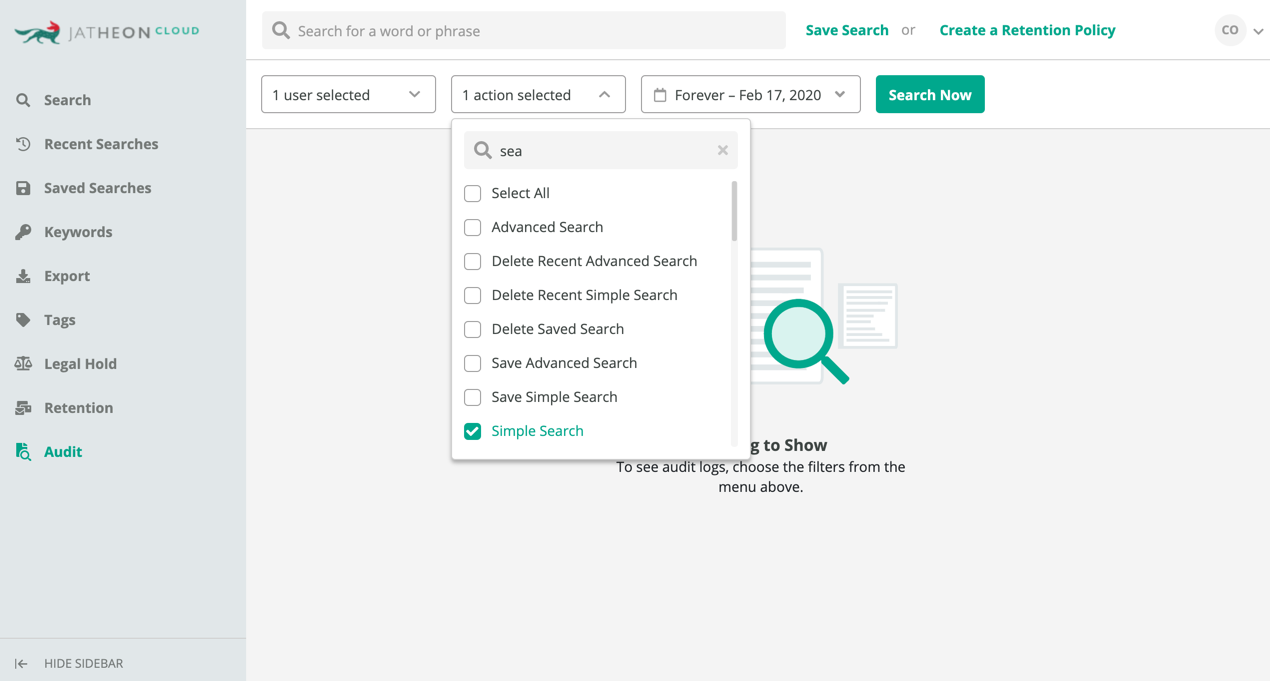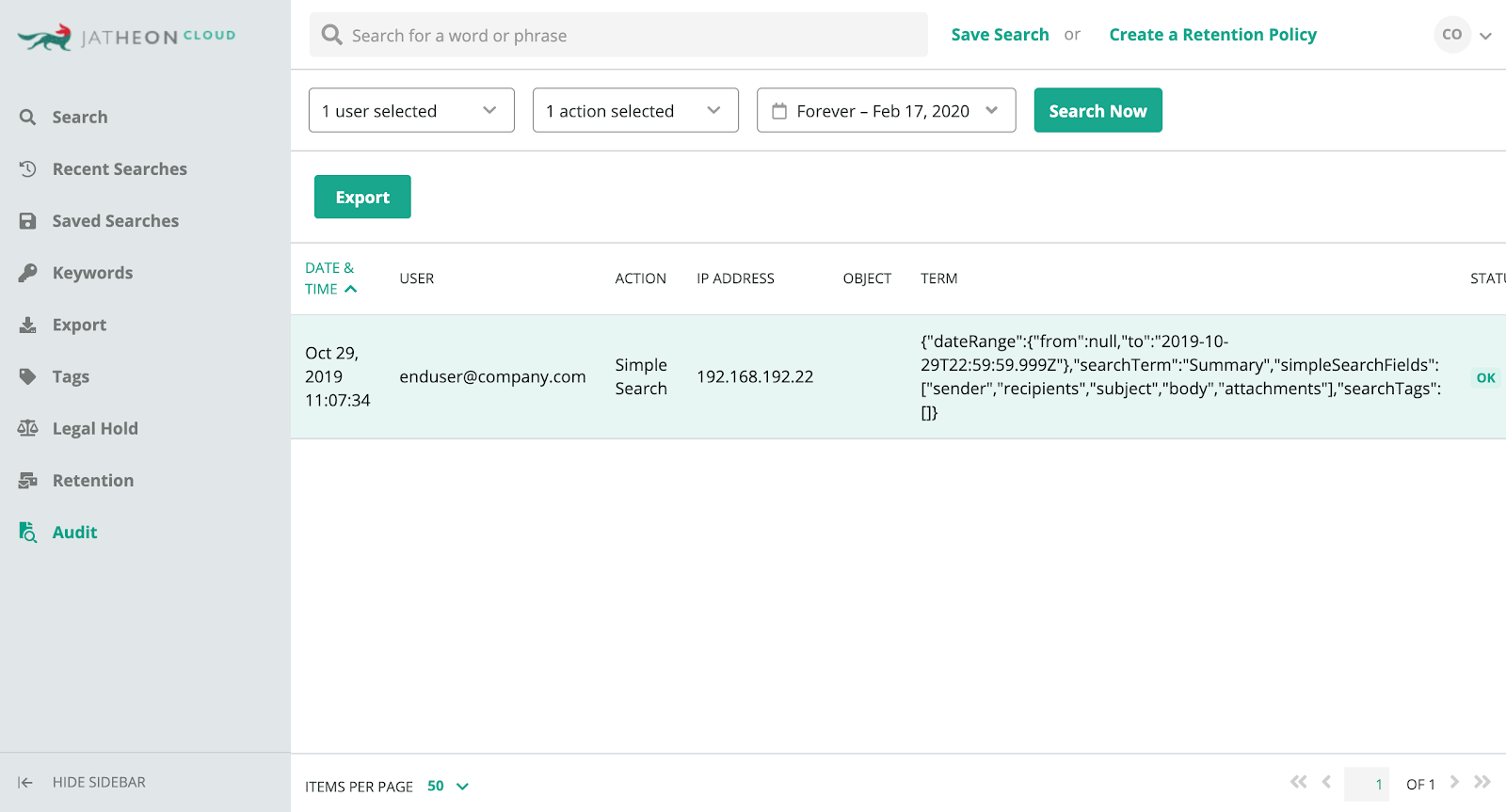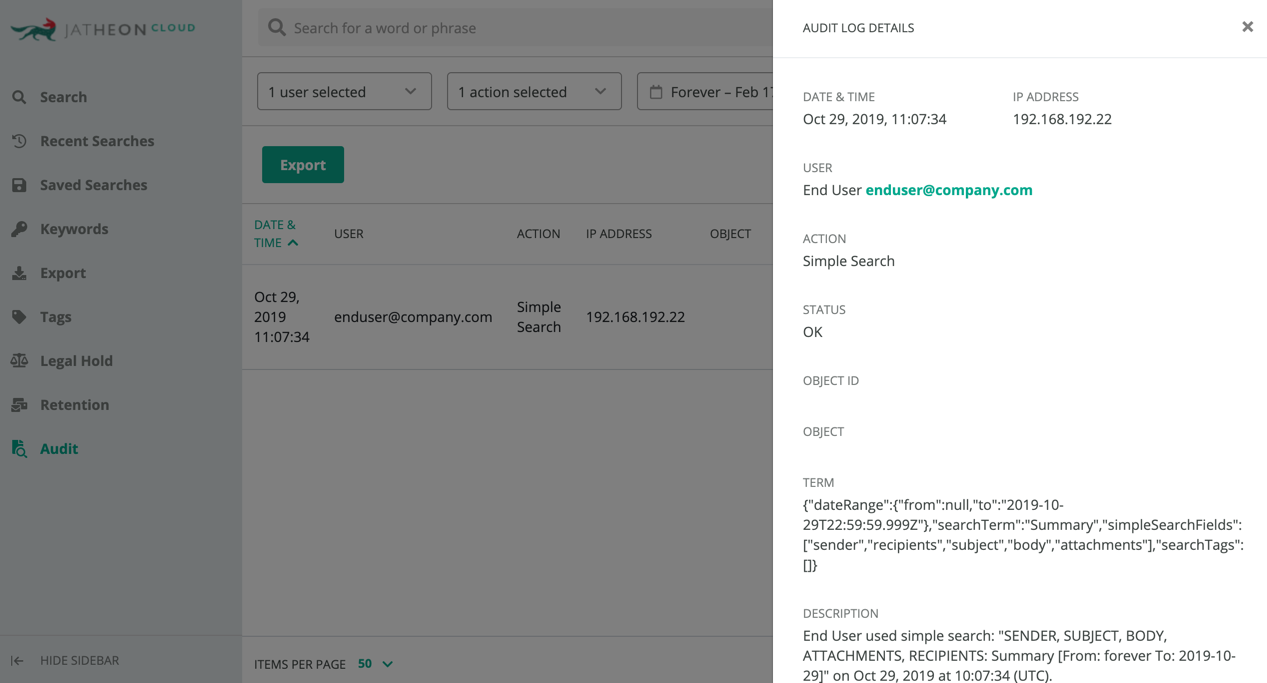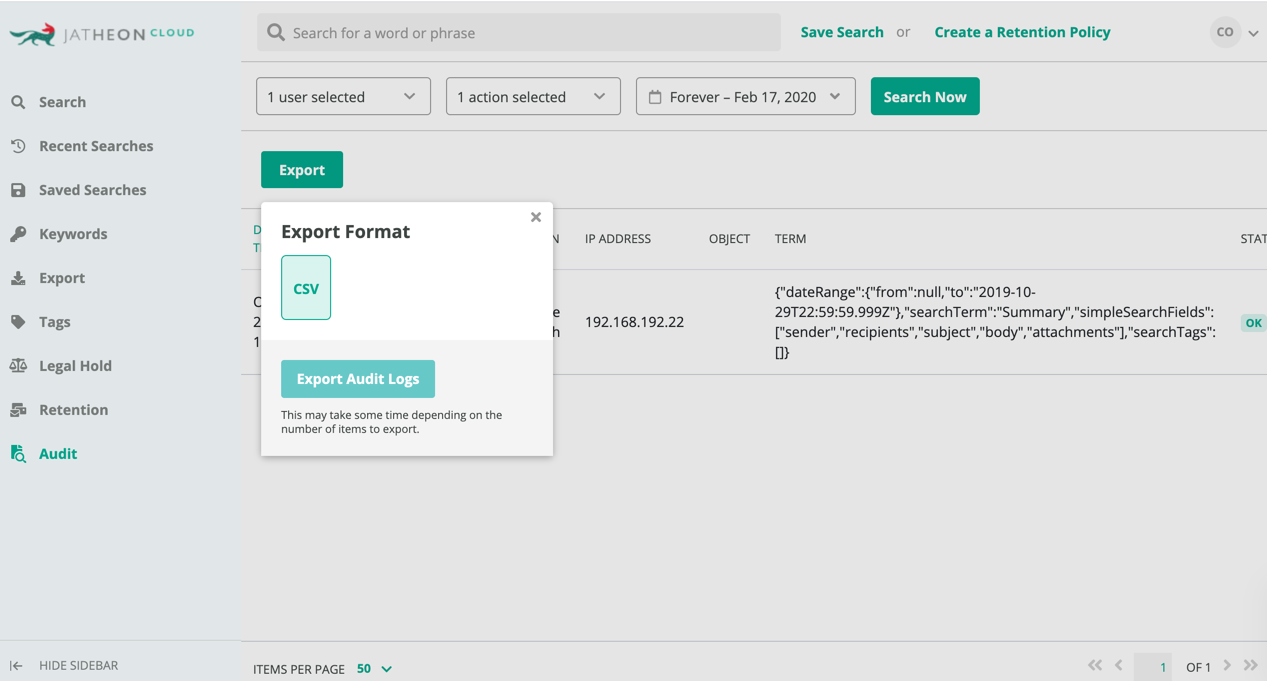Good news for Jatheon users! We’ve just rolled out several new updates on our Jatheon Cloud platform to make it easier for you and your fellow compliance officers, admins and end-users to manage your archived data. Let’s look at the novelties!
Email Notes for Compliance Officers
Providing additional information and saving it to a particular email is important to preserve and share knowledge about emails in your archive, especially when there are several compliance officers involved.
With the new feature, compliance officers can add, view, and delete notes to an email (for a step-by-step guide, check our Help Center article on Managing Email Notes). All the notes are shared among all compliance officers belonging to the same client.
Once you add a note, it will be presented above the email body, highlighted in yellow, where you will also be able to check the total number of notes e.g. NOTES (3).
The Manage Notes functionality is only available to compliance officers. However, you can assign these permissions to non-standard roles as well, which will allow them to add, view, and delete email notes.
Each note has a 500 character limit.
View Default Role Permissions
We’ve now added the option for Admins to view permissions for default roles, i.e. Compliance Officers, Account Admins and Users.
This new feature can serve as a handy reference when setting permissions for custom roles, as you will be able to easily check which permission a default role has and then tailor it to your specific needs.
With this novelty, we wanted to make it easier for our users to see who has which permissions when working on the platform, which would in turn help better coordinate the workload and tasks.
Note that the permissions for default roles are fixed and can only be viewed.
Search Audit Logs by Users and Actions
We’ve made it easier for you to run a search of audit logs, by including search by user and action in the dropdown. Also, we’ve added the Select all checkbox option in case you want to get Audit Logs for all the users or actions.
In case you want to see all actions carried out by a particular user (e.g. whether they added or deleted notes, created keyword lists, exported emails, etc.), you can just search for that user and you will get a comprehensive list of their activity on the platform.
The other option is to search for a particular action on the platform (e.g. Delete Recent Simple Search, Expunge Time Changed, Forward Bulk Emails, Download Email Attachment, Advanced Search, Create Personal Tag, Delete Legal Hold Tag, etc.).
Go to the Audit section, and start searching for an action (an autocomplete dropdown will show up).
Select the user/action, and run the search.
You will get a list of search results that will show you all cases when the selected action(s) was carried out, as well as who did it and when.
Once you get the audit log, you can export it to CSV format.
With this update, we also worked on improving the general look and feel of the Jatheon Cloud platform by adding icons to the More menu and making some additional tweaks for a better user experience.
If you’re a Jatheon Cloud customer and have any questions about Jatheon Cloud features, check out our Support Center. Have an idea for improvement? Send us a message and we’ll let our development team know.
If your organization isn’t using Jatheon Cloud to archive and manage business email, you can book a 30-minute demo or learn more about the product.