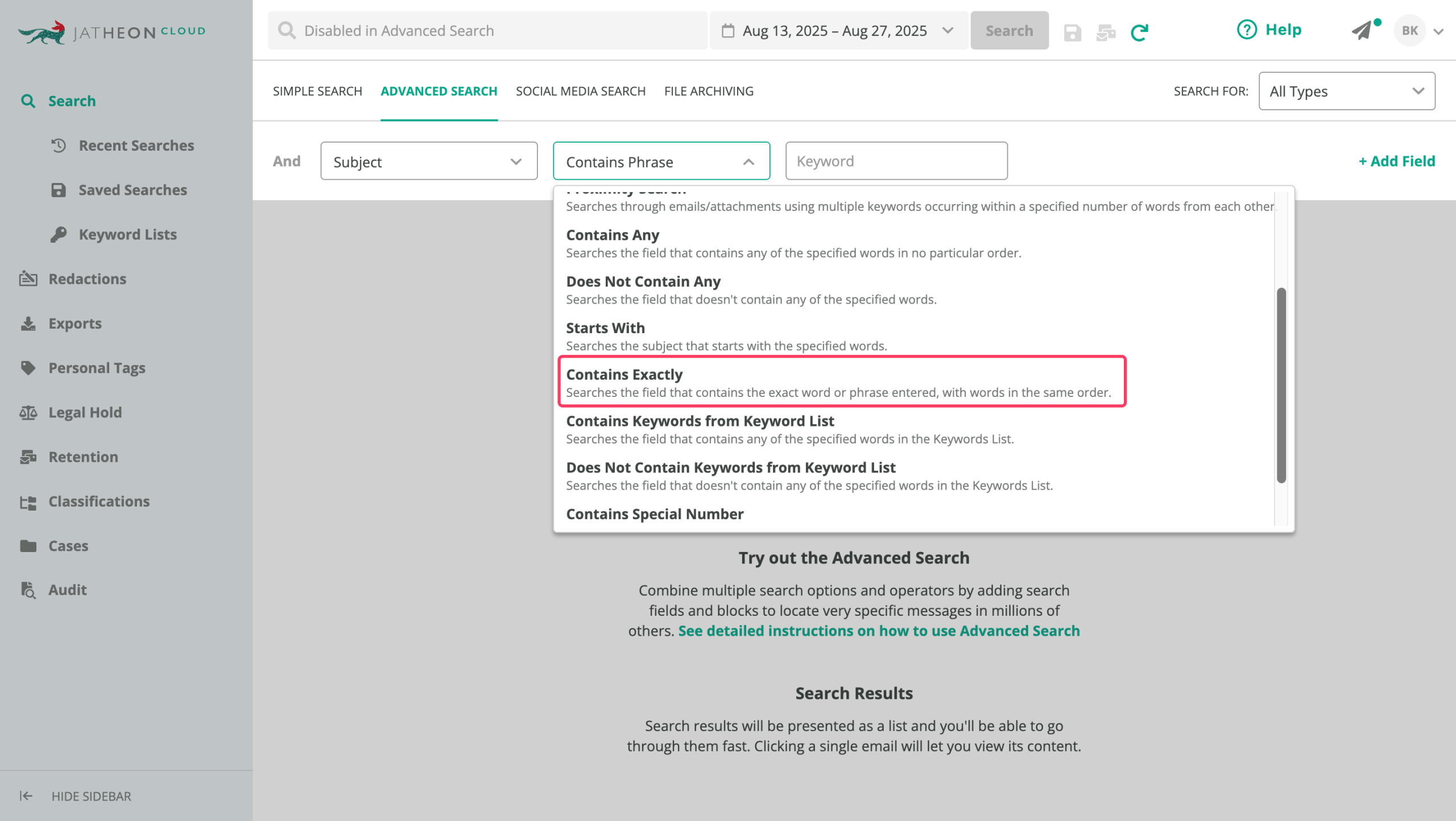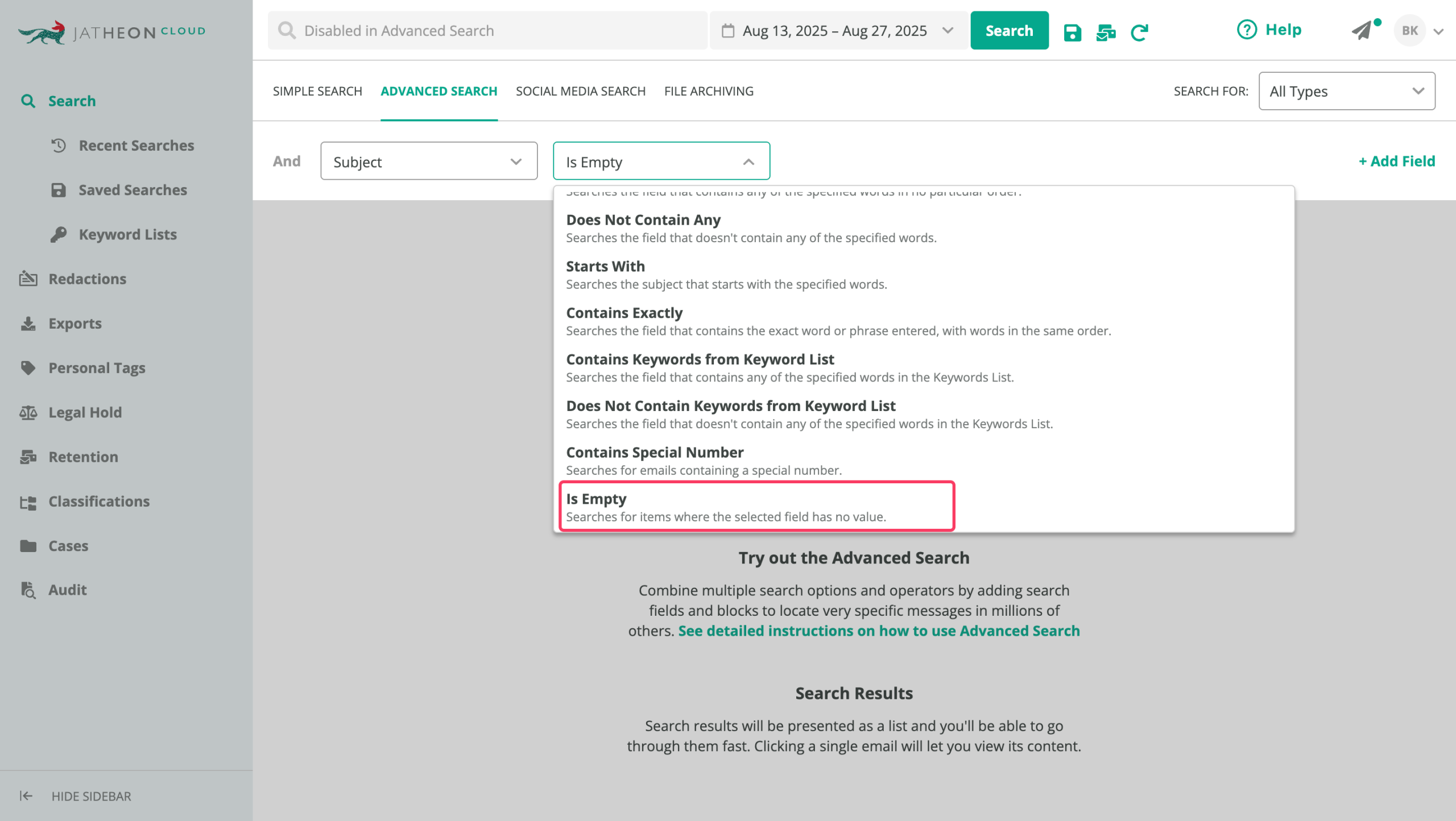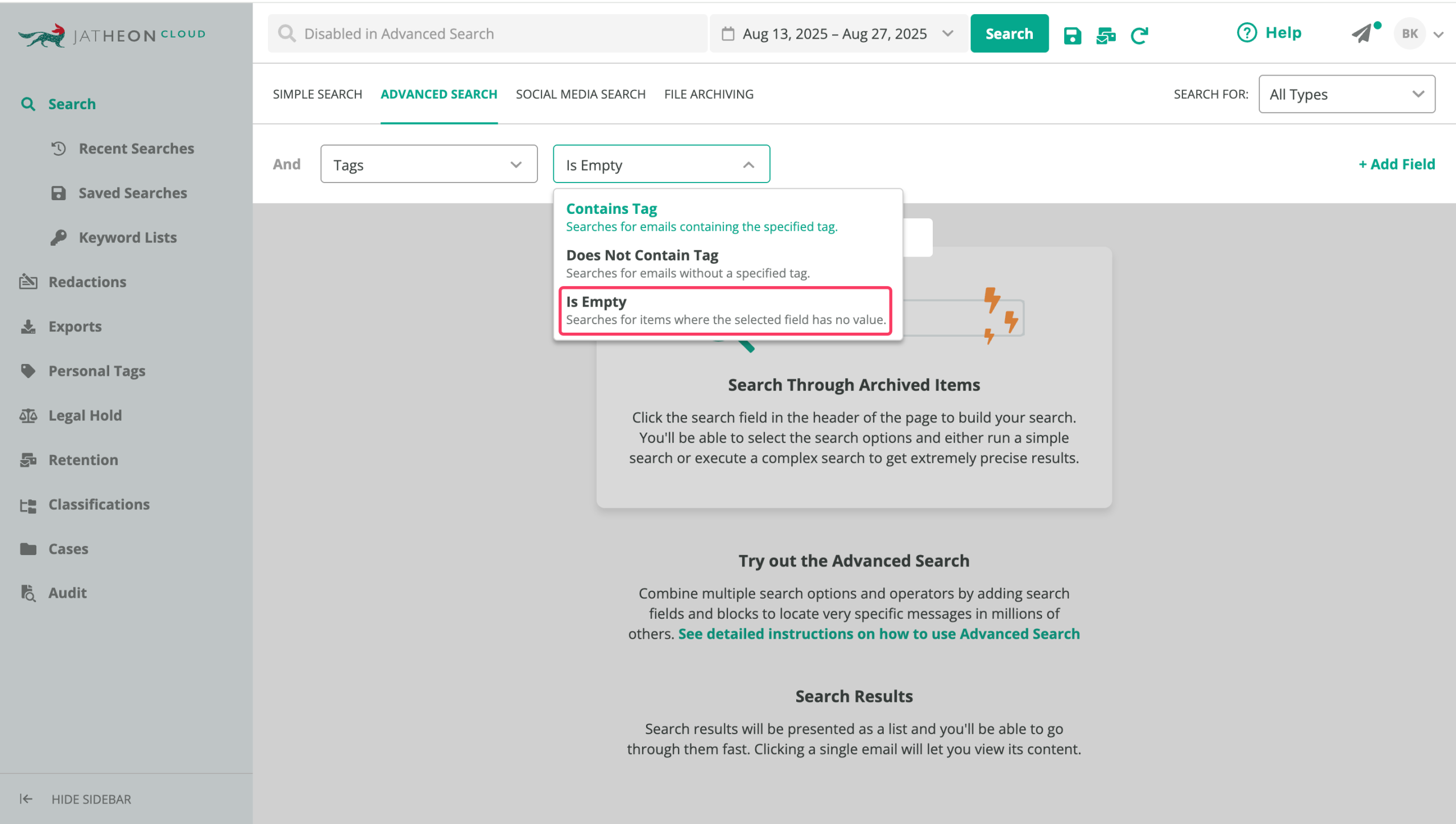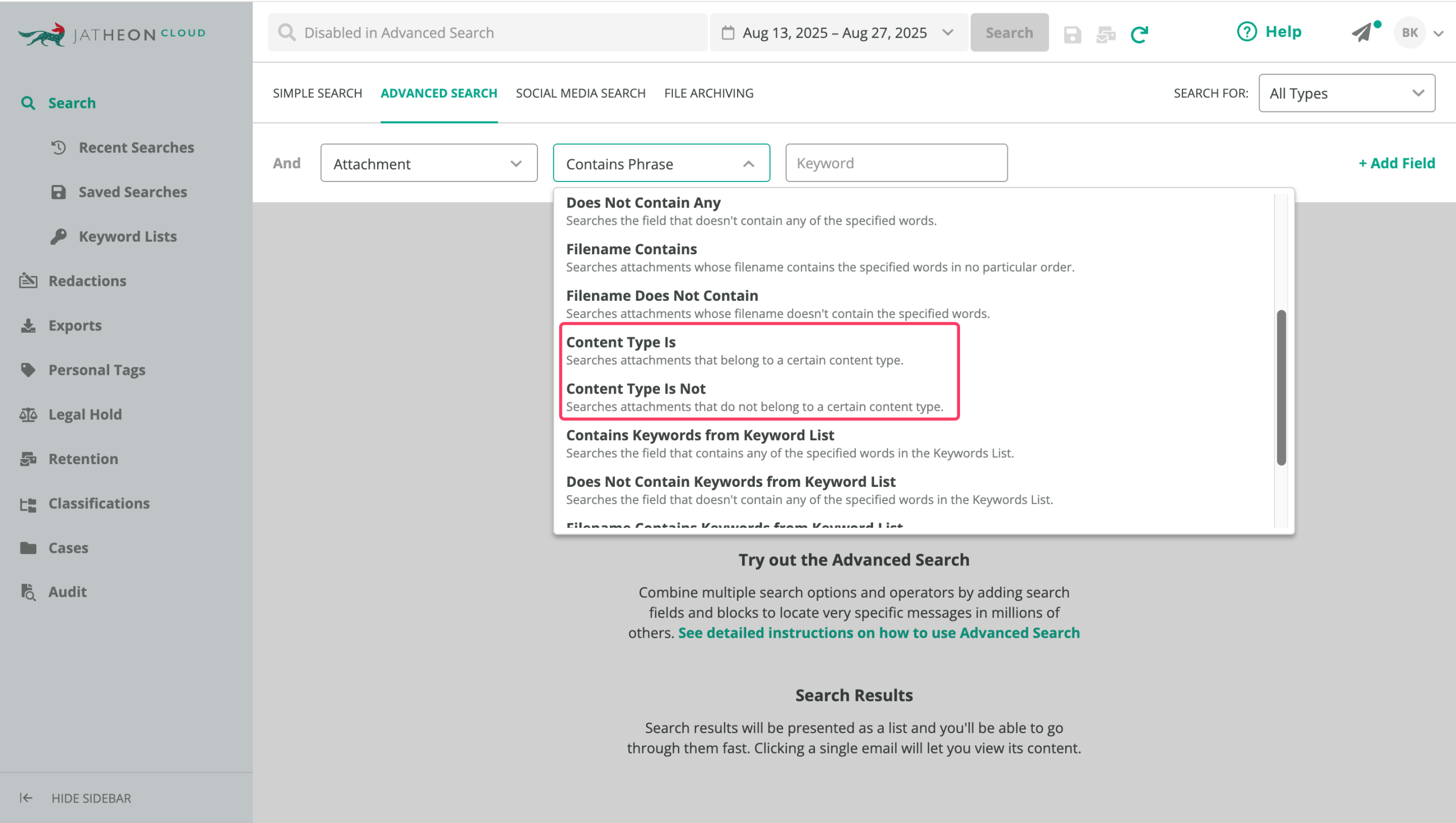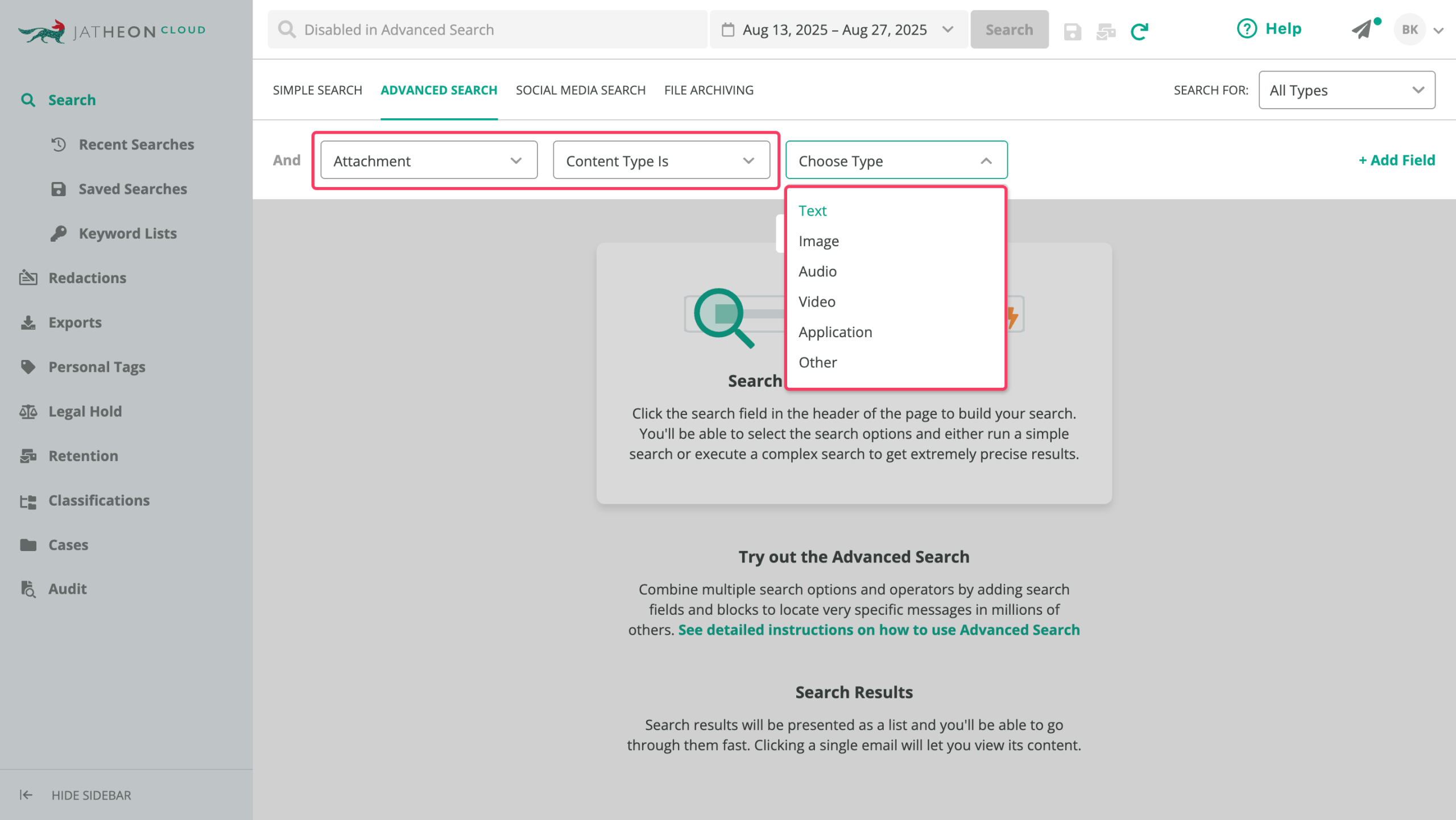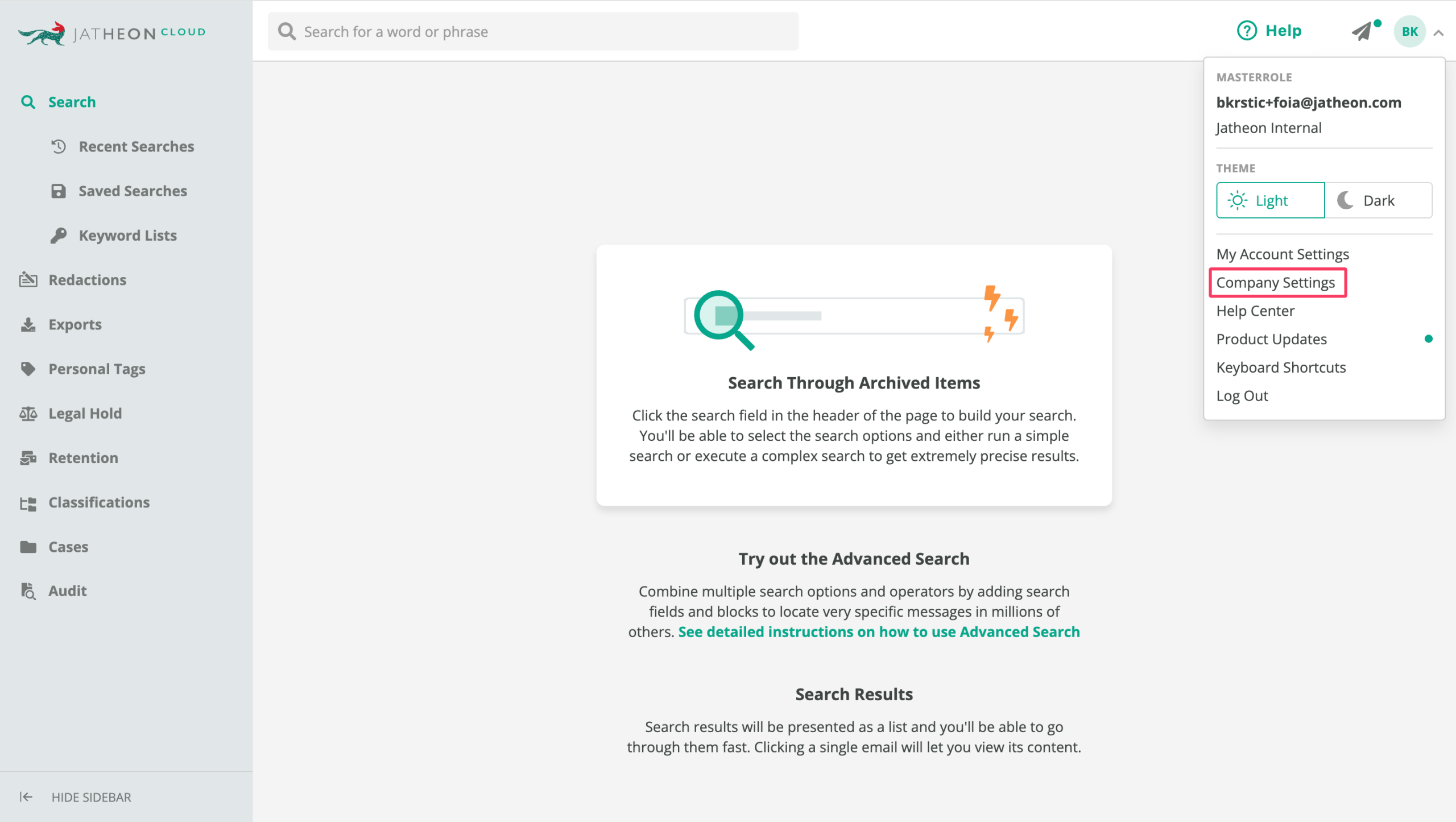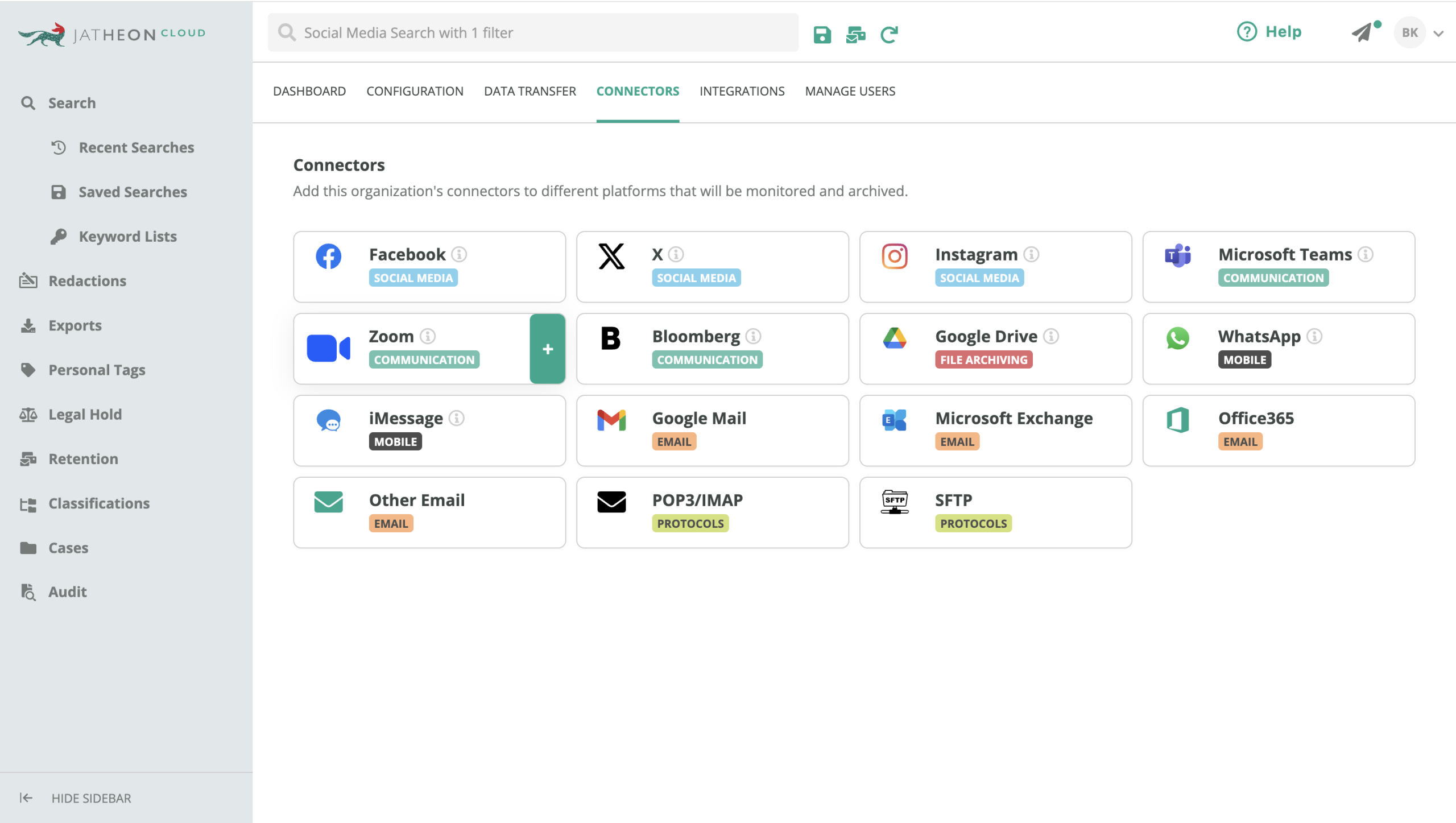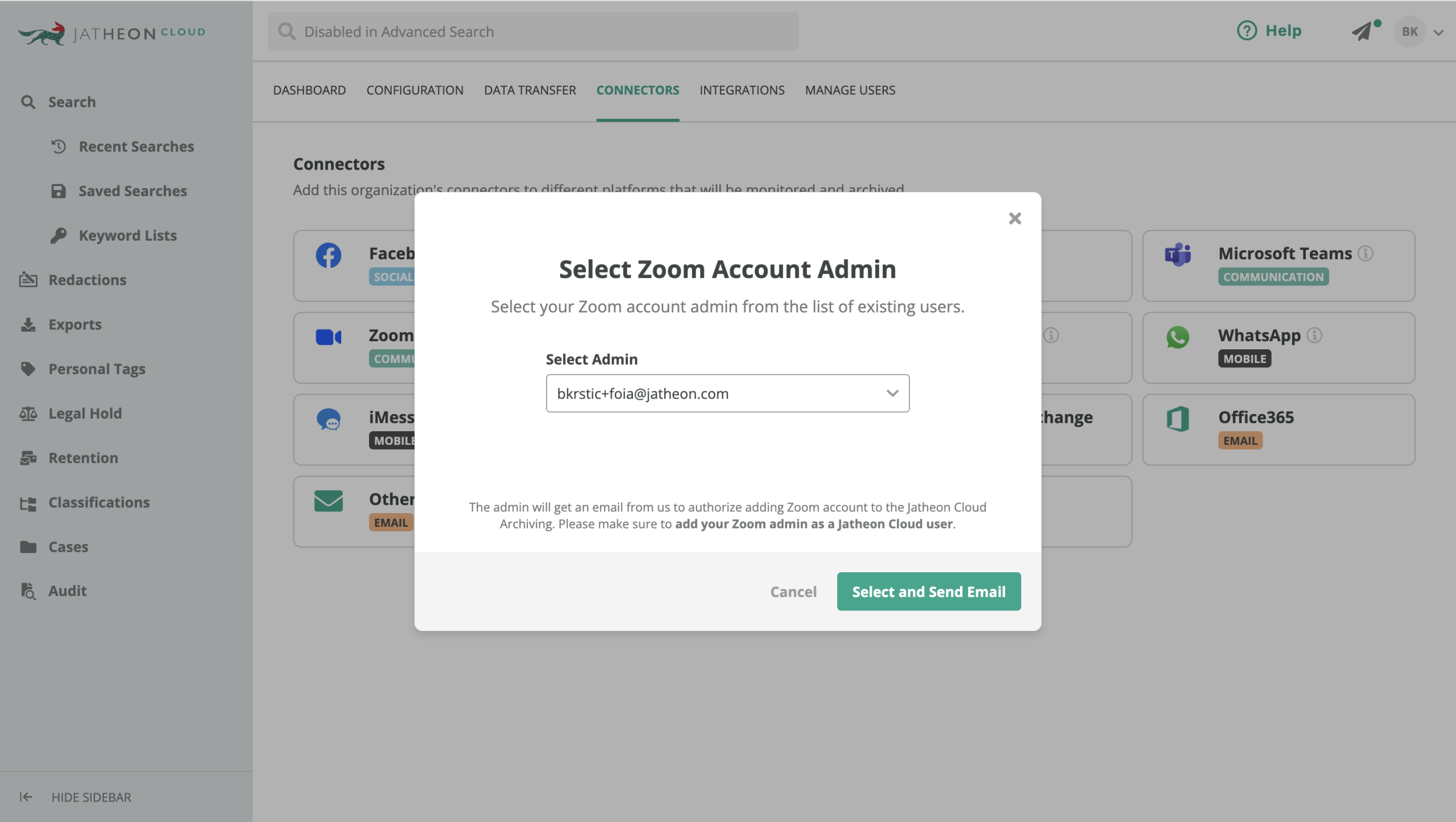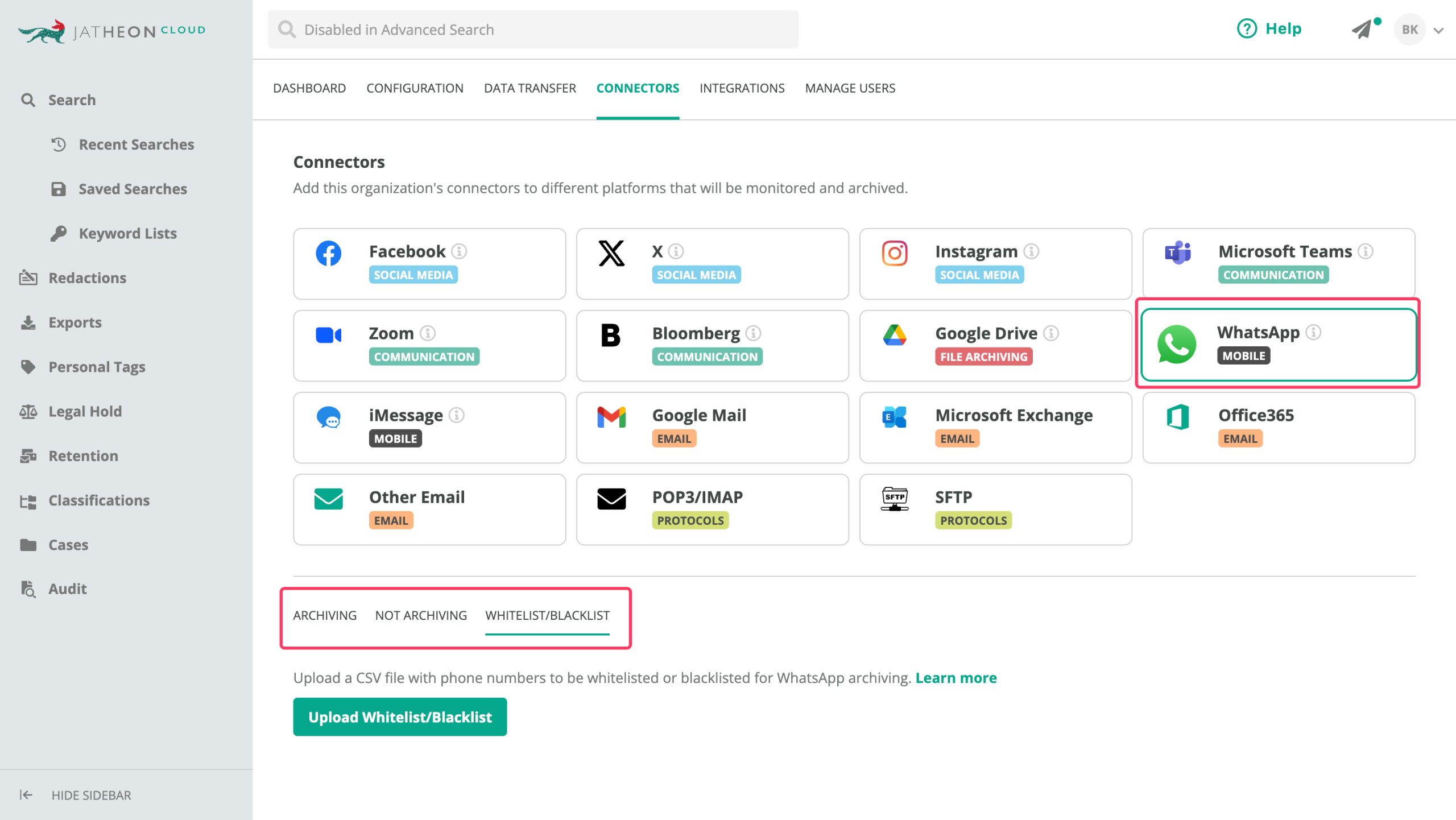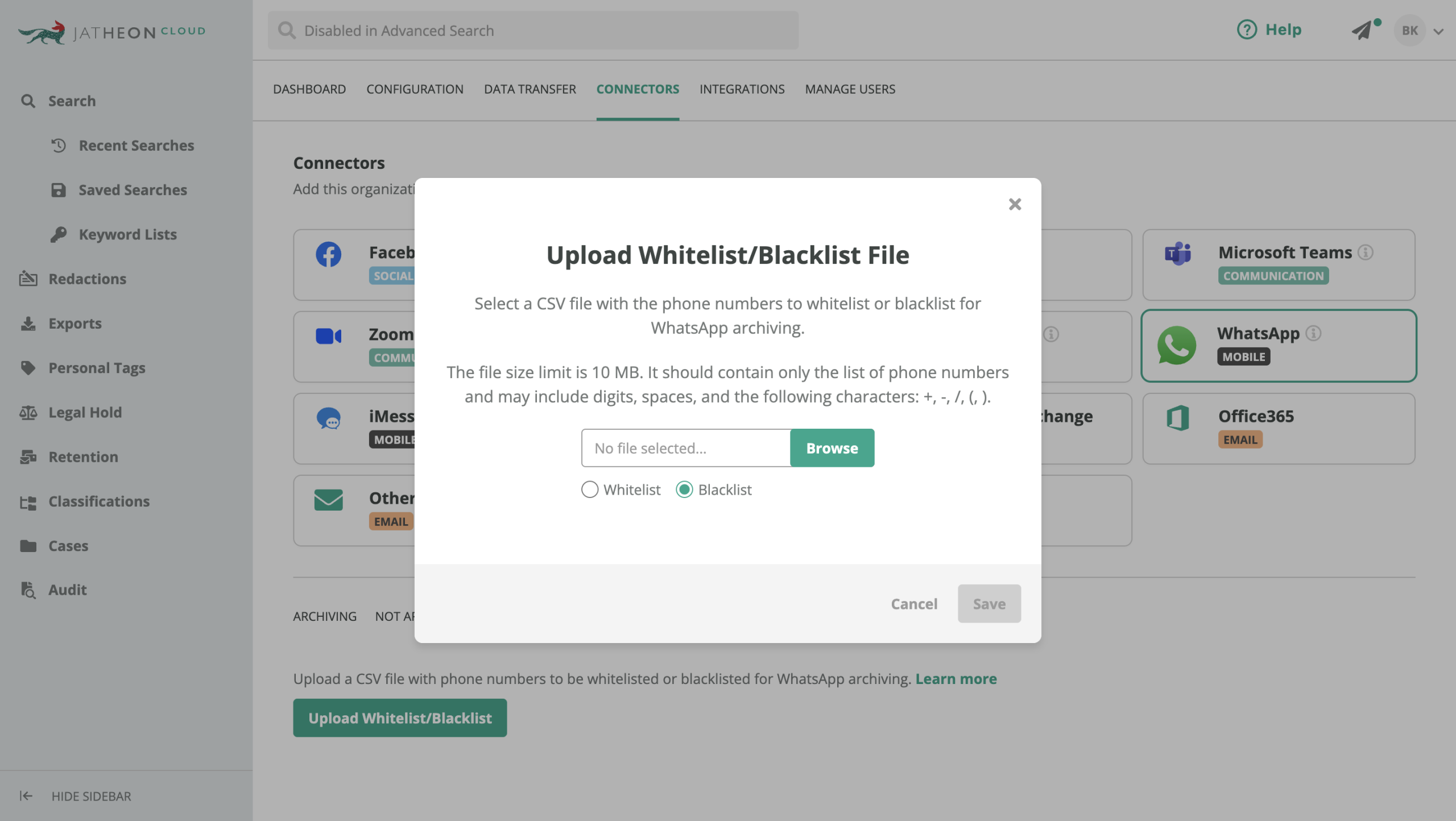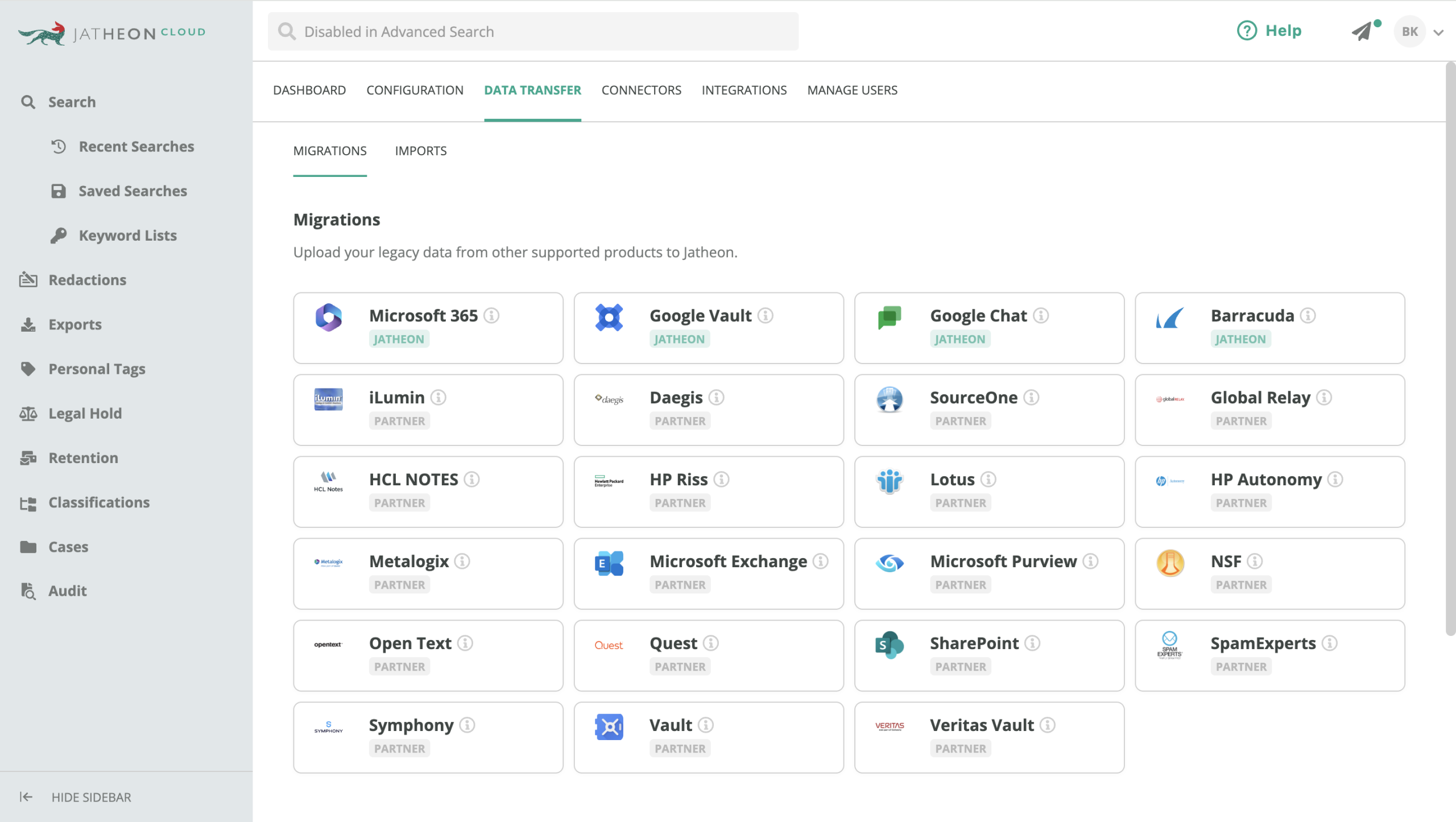We recently rolled out a comprehensive update to Jatheon Cloud. Here’s a closer look at what’s new and how these changes improve day-to-day use for your compliance teams, IT administrators, and end users.
Improved Advanced Search for Greater Precision
We polished up Advanced Search to include:
- Exact phrase match in Subject field — Users can locate emails that contain exact phrases in the subject line.
- “Is Empty” Predicate — Two new filters allow searches for emails where the Subject or Tags field is empty.
- Attachment Content Type Filters:
– Content type is — Filter attachments by specific file types (e.g., PDF, DOCX).
– Content type is not — Exclude attachments based on type.
These refinements are especially useful for targeted investigations, ediscovery requests, and policy audits.
New Connectors Tab: Centralized Integration Management
To simplify integration management, Jatheon Cloud now features a dedicated Connectors tab within Company Settings.
This section centralizes all available platform connectors, including:
- Social media channels
- Messaging apps
- Collaboration tools
- Email protocols
Upcoming additions include OneDrive, SharePoint, YouTube, and Slack. Users will also be able to view how many connections are active per connector. This unified view responds directly to customer feedback requesting better visibility and control over third-party integrations.
Onboarding steps vary between platforms. For example, setting up Facebook requires a different flow than WhatsApp. These unique flows are reflected within the Connectors UI to streamline setup.
WhatsApp Archiving Enhancements: Whitelist and Blacklist
Archiving WhatsApp communications is more flexible, with several updates that include separate tabs for WhatsApp archiving status:
- Archiving
- Not Archiving
- Whitelist and Blacklist
The new Whitelist/Blacklist feature lets users control which numbers are archived, which gives compliance and IT teams more control over inbound and outbound message logging.
Here’s how it works:
- Upload a file containing numbers.
- Choose if the list is a whitelist or a blacklist (only one type can be active).
- The system applies these rules to both 1-on-1 and group chats.
Some technical aspects of managing these lists:
- Accepted characters in phone numbers: digits, spaces, plus signs, dashes, slashes, and brackets.
- File size limits apply (the limit is set to 10 MB).
- Only one list can be active at a time.
- Existing lists can be downloaded or deleted before uploading a new one.
The New Migration Tab
Under Company Settings > Data Transfer, we also made changes to the Data Migration tab. Previously limited to Microsoft 365, Google Vault, Google Chat, and Barracuda, the tab now reflects a wider range of migration sources.
The expanded list includes:
- Jatheon Direct Migrations
- Partner-Assisted Migrations
- Additional third-party systems
Each migration source leads directly to Jatheon’s Knowledge Base. This makes it easier for administrators to understand how to initiate data migration, reducing reliance on support tickets.
This Jatheon Cloud update is part of our continuous effort to improve compliance workflows and give IT teams more control over their data.
From enhanced search to easier connector management and precise control over WhatsApp archiving, these changes are rooted in real customer feedback.
If you haven’t explored these features yet, log in to your Jatheon Cloud account and give them a try. For detailed instructions and use cases, check the updated support articles linked within the platform.
FAQ
What types of files can I search for using the new content type filters?
You can search for attachments like PDFs, images, spreadsheets, and other document types. The “content type is not” filter lets you exclude specific formats.
Can I have both a whitelist and a blacklist active for WhatsApp at the same time?
No. You can only activate one type of list at a time—either whitelist or blacklist.
Where can I find examples of valid phone number formats for uploading?
Currently, the upload pop-up in the platform lists accepted characters. Future updates may include a sample format (e.g., +1 123-456-7890) for better clarity.
What connectors are planned for future releases?
The roadmap includes OneDrive, SharePoint, YouTube, and Slack, with more in development.
Read Next:7 Best Time-Saving Social Media Investigation Tools |