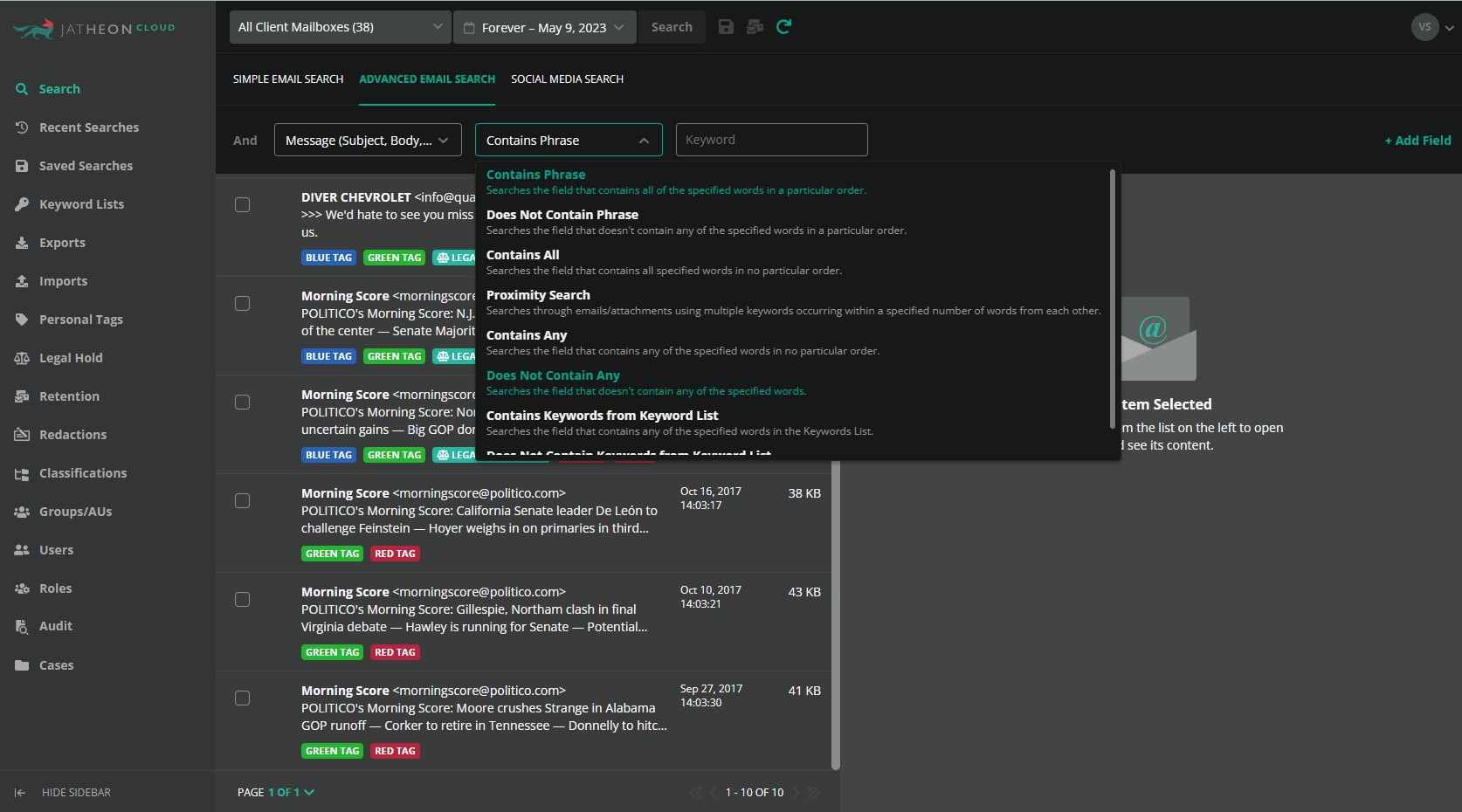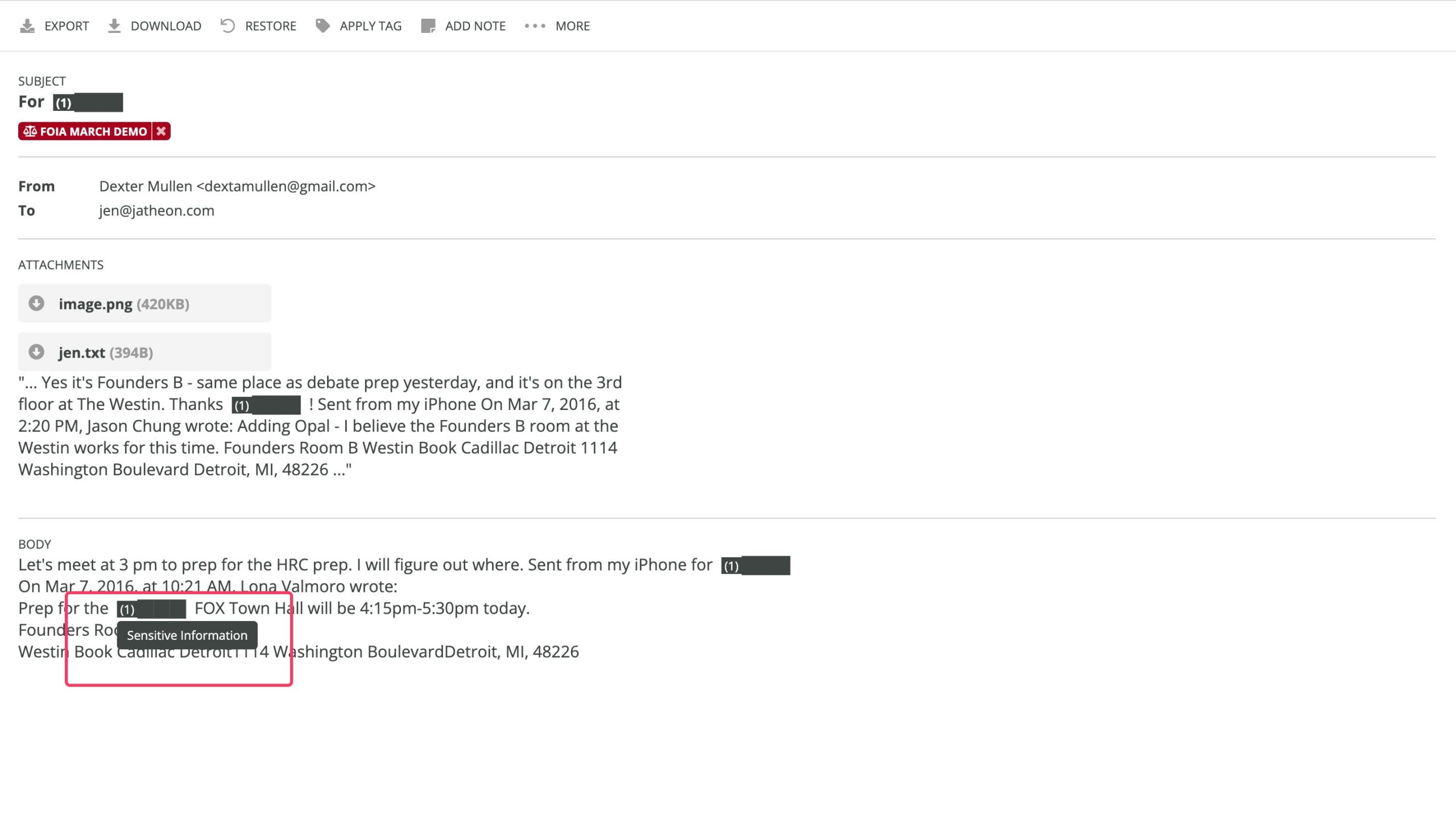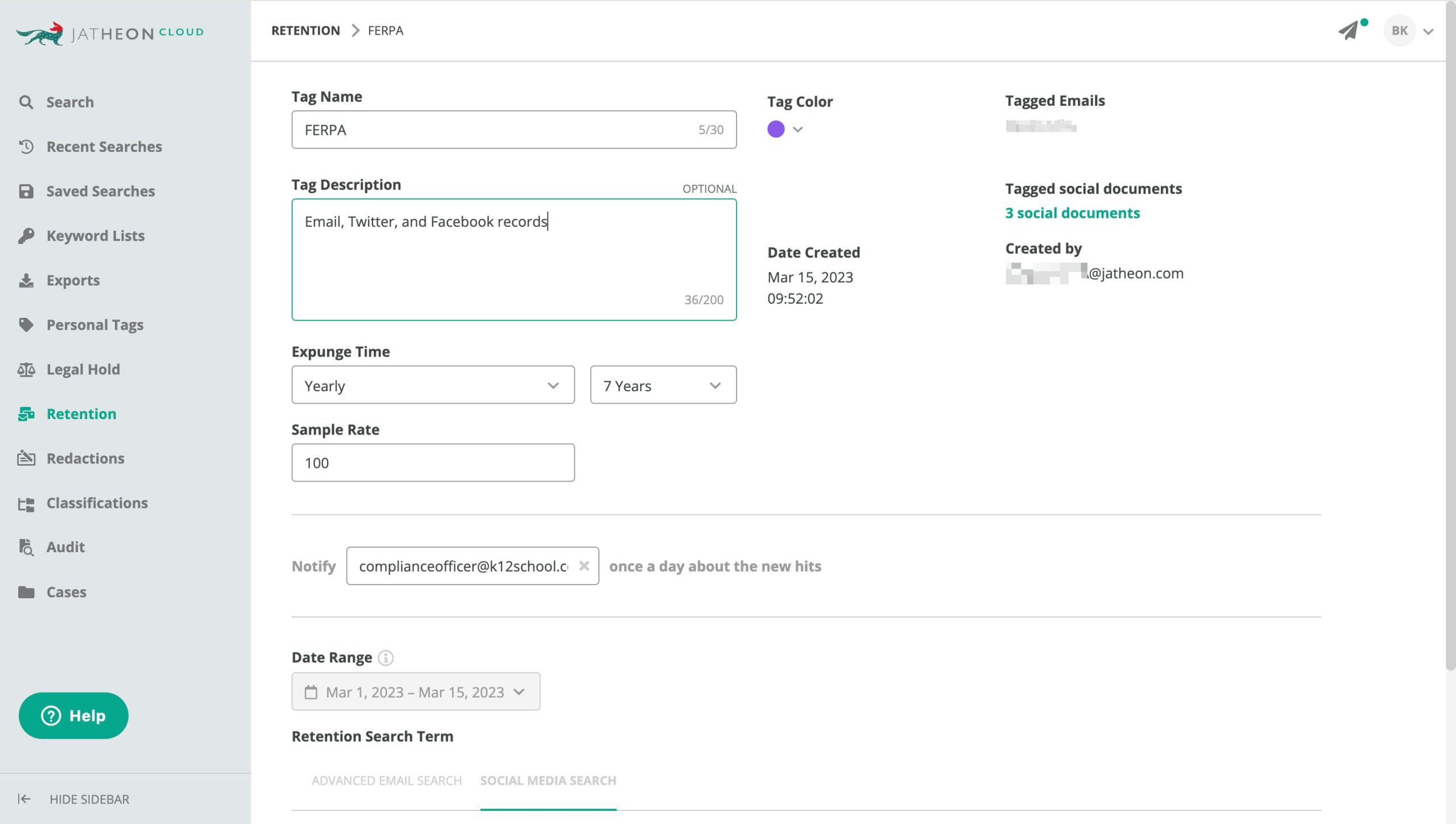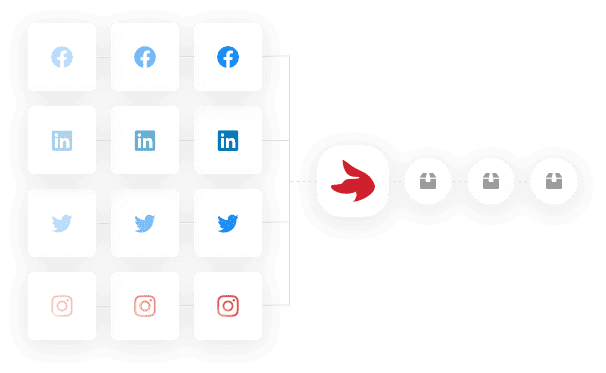School districts rely on digital communication technologies for their day-to-day operations, but just like any other regulated industry, they need to adhere to strict record retention regulations.
From the compliance perspective, running a school is like running a business. And poor management and archiving of electronic records, primarily email, can result in fines, penalties, and reputation damage.
But what is the best email archiving for schools and what should you be looking for while evaluating vendors?
Whether you are already archiving email, or looking to start, this guide will help you:
- Understand the most important aspects of an email archiving solution for schools.
- Why archiving is more than just staying compliant.
- The most important features to look for in a public education email archiving solution (works both for K-12 and higher ed).
Factors To Look For in Your Education Email Archiving and Compliance Solution
Email archiving in K-12 education is important and mandatory, and finding the best solution comes down to its features and four key factors.
Ask yourself the following questions when choosing potential solutions:
- Is the solution FERPA- and FOIA-compliant?
- How secure is it and what level of control will my school have?
- Is the solution easy to use? Even for non-technical users.
- Does the new solution fit into our budget?
These questions will give you specific criteria your new solution must cover.
The key thing to remember is that you’re looking for the best system for you, not the solution with the most features of the highest technical specifications.
Let’s look at these four factors in more detail.
FOIA and FERPA compliance
The two most important laws governing the K-12 sector when talking about data and communication are your most important reasons for employing an archiving solution.
Under FOIA, you are obligated to keep complete student files for 10 years while FERPA governs the access to educational information and records.
Speaking of FOIA deadlines by state, Vermont schools need to respond within the shortest time frame (2 days), while Maryland has the longest response frame of 30 days. Almost 25% of state deadlines vary between 3 to 5 days.
Both laws regulate email communications and have strict deadlines for audits and data requests.
This means that your archiving solution must be compliant with both FERPA and FOIA and allow you to easily find communications records while keeping your student and staff data protected.
Key capabilities to look for:
- Compliance certifications
- Retention policies that you can customize
- Advanced Search function
- Export to common formats
- Data privacy features (e.g. Redaction)
Security and control
In schools, digital correspondence often contains sensitive information about students and staff.
This means your email archiving solution must be secured with the latest encryption technologies, have strictly defined levels of access, and two-factor authentication.
The files in your archive must be protected from potential intrusion, deletion, and alteration. The system needs to give you a sense of control over your data and who can access it.
Key capabilities to look for:
- AES 256 encryption
- Role-based access
- Customizable permissions per user role
- 2FA
- Geofencing
Simplicity
Think about who will be using the email archiving solution. Most K-12 schools generally have small IT teams, which means your archive needs to be very simple to use.
From the implementation stage to the daily usage, your staff can’t spend hours trying to find the right option to filter emails, export them, or store them.
A proper email archiving solution should have an intuitive interface made for people of any level of technical knowledge. Something that takes minutes to understand.
Key capabilities to look for:
- Modern user interface
- Training and tutorials
- Product documentation
- Great customer service and support
Cost-effective
Let’s face it, school districts are under tight budgets and email archiving is mandatory. The last thing you want is another expensive tool, especially after Google stopped its free support of school districts.
But think about the real costs of non-compliance — fines and lawsuits. You could be stuck on an on-premises legacy system that’s inefficient or clunky.
Even worse, your data could be located anywhere — on the school’s email server, in PST files, on backup tapes, or, in the worst-case scenario, on somebody’s personal device. This is all potential for non-compliance, leading up to unnecessary costs.
Look for an email archiving solution that has a clear pricing structure, without any additional fees or unexpected costs, with a team that understands your financial situation.
Key things to look for:
- Vendors that specialize in K-12 and understand your pain points
- Discounts for multi-year prepaid plans
- Vendors who can migrate your legacy data effectively (and for free)
- Free archiving of student mailboxes
8 Must-Have Education Email Archiving Features For Public Schools
Compatibility
Probably the most important aspect of choosing the right archiving solution for your school is whether it’s even going to work with your current system.
Most school districts nowadays use the Google environment (Gmail, Google Drive, Google Chats…) or Microsoft’s package (Microsoft Teams, Office 365, on-premise Exchange).
Your education email archiving solution needs to integrate into your school’s existing communication system seamlessly.
Compatibility will minimize the potential disruptions to your current workflow, as you won’t need to change systems. This will simplify the archiving process for both your administrators and users.
Advanced Search for open data requests
As a school district, one of your primary responsibilities is responding to open data requests from the public and government, but this takes time.
The unreliable manual approach to searching through large databases and extracting what you need can lead you to non-compliance because of strict state deadlines for data requests.
Sometimes the data you’re looking for can even be scattered across different servers, or your current system can return too many results which you need to inspect and narrow down manually.
Your archiving solution needs to be capable of complex searches and return only relevant data.
Modern archiving solutions like Jatheon come with advanced search options like:
- Boolean search — Combine keywords with AND, OR, and NOT operators.
- Wildcard and proximity operators — Search the archive with partial terms.
- Fuzzy searches — Accommodate your search for spelling errors.
- Keyword search — Look for specific terms with a dataset.
They should be able to return all relevant email data like the sender, recipient, subject, attachments, content, and important metadata to prove email message integrity.
These search capabilities need to be paired with an intuitive search interface where everything is easy to find so that even a non-technical person can feel comfortable.
Fast and reliable data export
Finding the data you were looking for quickly is only the first part of open data requests, but without a reliable way to export it, it won’t do you any good.
Your archiving solution needs to allow for the quick export of multiple files in a usable format like PST, EML, or PDF.
These exports need to contain all the necessary information like the subjects, and content of the email, along with the appropriate metadata.
Ediscovery and data request features
Even with all the proper protocols being applied at your school, there’s no way of telling when a potential legal case can be filed against you, your staff, or your students.
Just imagine a scenario where one of your teachers is suspected of misconduct, but they take their time to delete their email communications.
When filing a case, you would need to find and produce their records — which can cost you a huge amount of time and money.
Even if you took screenshots of their communications, that wouldn’t hold up in court, as they could have been tampered with.
This is why having a copy of all communications stored in an archive makes all the difference.
A proper ediscovery-ready archiving solution must:
- Allow your admins to configure roles and permissions for every archive user.
- Have an activity log that tracks every action taken in the archive.
- Store data in a write-once-read-many format.
- Allow for email message verification.
Redaction feature
You’re dealing with highly sensitive student data and the worst thing that could happen is to reveal it to third parties or the public while sharing documents.
Redaction allows you to selectively conceal sensitive or personally identifiable information from email data ensuring privacy.
But this is still a manual job where you print email by email and hide information. Or maybe you’re using a separate redaction software after you export the data from your archive.
This is a major waste of resources because new email archiving tools can redact the exact information you want to keep private automatically, without the need for manual work.
For instance, Jatheon allows you to select which type of information or terms you want to redact and bulk-select which emails you want to redact it from.
After that, you can easily export the emails in a readable format with the redaction applied.
Data retention policy management
Different types of data need to be archived for different lengths of time, which is almost impossible to control manually.
Your email archiving solution should allow you to facilitate effective data retention through the creation of custom data retention policies.
This feature allows you to create different retention periods and conditions for different channels or types of data and after their retention period ends, they are removed from your archive.
This ensures compliance with regulatory requirements and helps manage storage resources efficiently.
Archive multiple types of data
The way schools communicate has changed and email isn’t the only thing to worry about anymore. Districts and colleges now use a wide variety of communication channels — official school profiles on Facebook, Twitter, or Instagram, Zoom, Microsoft Teams, or Google Chat.
Your archiving solution should be able to capture data from all of your channels and store them in one place because you wouldn’t want three separate tools for each channel.
Here’s what you can archive with Jatheon:
All of this data is unified in one place, allowing you to search through all of your channels at the same time, dramatically reducing your ediscovery and search time.
Tech support
Working with a reliable education email archiving solution isn’t too difficult on a daily basis, but there are situations where you will need help.
Maybe you’re trying to migrate to another email service, or you need help finding a certain document, or you’re simply using the new archiving solution for the first time.
Having adequate support, both customer and technical, is crucial when working with delicacies like email compliance.
Choose a vendor whose support team is accessible 24/7 and responds quickly. This can minimize downtime and provide admins with proper assistance.
Even better if the team can handle the migration and guide you through the whole transition period to the new archive.
What Is the Best Email Archiving for Schools
Now that you understand what to look for in an email archiving solution for public schools, what’s the best one with all the necessary features?
Jatheon is one of the best cloud-based email archiving solutions on the market and boasts a huge assortment of features for compliance and ediscovery.
- Compatibility — Jatheon is compatible with all major communication environments like Google and Microsoft along with integrations into Google Vault, Azure, Exchange, and many more services.
- Advanced Search — Jatheon has a powerful, robust, yet easy-to-use search interface with all the necessary criteria and conditions like keyword, Boolean, and fuzzy search while also allowing you to save your search preferences and label the data you find.
- Reliability — As an AWS-based solution, Jatheon is guarded by the highest industry standards when it comes to encryption, security, availability and data security, while still allowing for fast actions.
- Exporting — Jatheon allows you to export your data into readable and usable formats like PDF, PST, EML, and HTML, while also allowing you to easily redact any sensitive data.
- Cross-Platform Archiving — Besides email archiving, Jatheon lets you archive social media, WhatsApp, and text messages which are all stored in one archive making it easy to find data no matter the platform.
With these and many more features, Jatheon is the best choice you can make if you want to keep your school compliant and improve your FOIA workflows.
Safeguard your school district’s data and stay compliant with Jatheon’s cloud archiving solution. Schedule your demo and learn everything you need to know before making a decision.
Read Next:The Importance of Email Archiving – 18 Reasons to Archive Email FERPA and Email Communication: The Role of Email Archiving in Education |