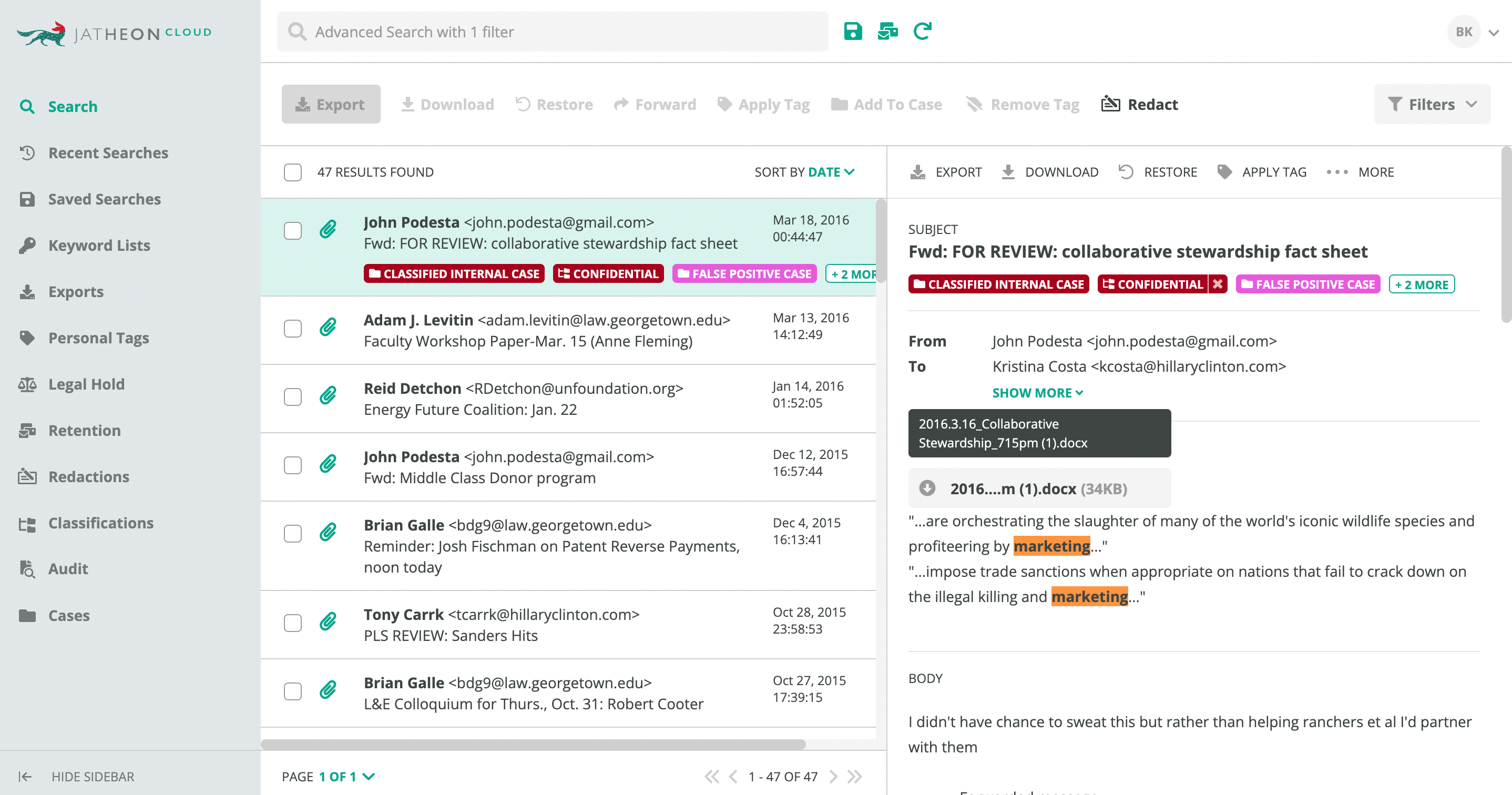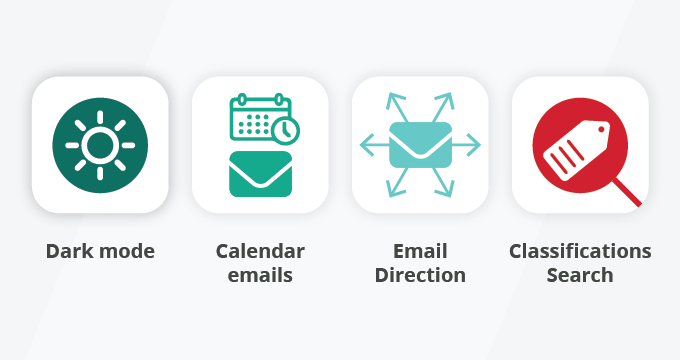Digital transformation has changed the way businesses manage and store information, but one challenge remains — dealing with scanned documents, images, and non-text-based files.
Traditional archiving solutions index and search through text-based content, but they often fail to recognize and extract text from image-based files, leaving important information hidden.
This is where optical character recognition (OCR) technology plays a crucial role. OCR allows organizations to extract and search for text within images, scanned PDFs, and other non-text-based documents, making them accessible for compliance, ediscovery, audits, and regulatory requests.
In this article, we’ll explore:
- What optical character recognition is, and how it works
- Why OCR is essential for compliance and ediscovery
- The key benefits of OCR in data archiving
- How Jatheon Cloud’s OCR integration enhances searchability
What Is OCR (Optical Character Recognition)?
Optical Character Recognition (OCR) is a technology that converts scanned images, digital images, of PDF files into machine-readable text.
It uses machine learning and algorithms to analyze the patterns of text characters, “extracts” them from scanned files, and allows the text to be indexed, edited, searched, and processed.
OCR is widely used in industries like finance, healthcare, government, and legal services, where large volumes of scanned documents, contracts, and regulatory filings need to be archived and retrieved efficiently.
There are a number of applications of this technology, from document management and data entry to image search and language translation. Some examples include automatic number plate recognition, extracting information from passports and other scanned documents, or converting historical hard-copy documents into searchable digital formats.
Why Is OCR Important for Compliance?
Business workflows involve sending and receiving information that was originally in attachment or even paper form (things like invoices, scanned files, documents, or contracts).
For example, organizations in regulated industries handle vast amounts of critical documents — many of which exist as scanned PDFs, email attachments, or image-based files. These records are often subject to ediscovery, FOIA requests, and compliance audits.
Once a document is digitized, it becomes an image that has lots of text hidden in it, but text in images cannot be processed like regular text documents.
OCR solves this problem because it can extract this text from images.
Here are the four main reasons why optical character recognition is crucial for compliance:
Meeting regulatory and legal requirements
Many regulatory frameworks require organizations to retain and manage business records efficiently. Laws such as:
- HIPAA (Health Insurance Portability and Accountability Act) in healthcare
- FINRA and SEC regulations in financial services
- FERPA (Family Educational Rights and Privacy Act) in education
- FOIA (Freedom of Information Act) for government agencies
mandate that organizations provide timely access to records upon request. If a document exists only in a scanned format or as an image-based PDF, it becomes difficult to retrieve specific information quickly. OCR ensures that every record is text-searchable, significantly reducing the time and effort required for compliance audits and legal requests.
Enhancing ediscovery and internal investigations
During legal disputes or regulatory investigations, organizations must produce relevant records through an ediscovery process. If critical documents exist only as images, legal teams may struggle to locate necessary information efficiently.
OCR enhances litigation readiness by:
- Converting scanned files into searchable text
- Enabling keyword-based searches across images and attachments
- Ensuring faster response times for legal and regulatory inquiries
- Reducing the manual effort in reviewing non-text files
Organizations that use software without OCR features risk delays, penalties, or incomplete responses to legal obligations, potentially leading to financial and reputational damage.
Strengthening data governance and records management
Strong data governance relies on efficient records management. Organizations must classify, store, and retrieve records while maintaining their integrity.
OCR helps ensure:
- Better organization of documents by making them searchable
- Improved indexing by allowing metadata tagging based on extracted text
- Automated categorization to ensure documents are stored according to regulatory guidelines
With OCR, organizations can apply retention policies effectively, ensuring compliance with industry regulations and avoiding risks associated with poor data governance.
Improving FOIA and public records compliance
Public agencies are legally required to respond to FOIA and Sunshine Law requests by providing relevant records. However, government records often exist as email attachments or scanned documents, making retrieval and review slow and inefficient.
OCR significantly improves FOIA compliance by:
- Making public records fully searchable
- Enabling the redaction of sensitive information before the release
- Reducing response times and administrative burdens
Failing to provide searchable documents can lead to non-compliance penalties and public scrutiny, making OCR an essential feature for government agencies.
Benefits of Optical Character Recognition
While compliance is a primary driver for OCR adoption, the technology offers additional advantages:
Increased searchability
With search-integrated OCR, you can quickly and easily search through non-textual email attachments. This saves time and effort that you would otherwise spend typing out the text from the documents manually.
OCR allows you to pinpoint specific information even if it’s contained in an attachment that’s an image or a scanned document.
Increased speed, productivity, and operational efficiency
OCR reduces the time employees spend searching for documents, manually entering data, or converting files. Automated text recognition allows for instant retrieval of information, streamlining workflows across departments.
Imagine having to go over 100+ email attachments, reading through scanned documents, and finding a keyword or phrase. In scenarios like these, OCR saves tons of time.
Better accuracy
OCR technology is highly accurate, with some software able to recognize text characters with up to 99% accuracy.
This means that you can rely on OCR to comb through your archive without the risk of errors that are common during manual search and review.
Cost savings on storage and paper records
By digitizing and making documents text-searchable, OCR reduces reliance on physical storage, cutting costs associated with paper records and manual document management.
Enhanced data security and risk mitigation
Non-searchable documents pose security risks, as they may contain sensitive information that goes undetected. OCR helps organizations apply redaction, encryption, and access controls more effectively.
Optical Character Recognition on Jatheon Cloud
Jatheon Cloud’s advanced search is OCR-powered. When emails or documents are archived, Jatheon’s OCR feature automatically converts non-text formats, such as scanned attachments, images, and PDFs into searchable content.
Key benefits of Jatheon’s OCR technology include:
- Enhanced search capabilities — Your IT, legal, and compliance teams can search through scanned documents and files. If any data source contains an attachment that contains text, it will be indexed and made fully searchable.
- Support for multiple file formats — This includes PNG, JPEG, TIFF, JPEG 2000, GIF, WebP, BMP, and image-based emails.
- Automated indexing — For better data classification and more granular ediscovery searches.
By incorporating OCR, Jatheon ensures that organizations can meet compliance obligations efficiently while reducing the risks and costs associated with manual document retrieval.
OCR is available to all Jatheon Cloud customers free of charge. If you’re already a Jatheon Cloud client, OCR needs to be set on the Client level, so you’ll need to contact your Account Admin to be able to use OCR for your emails.
Summary of the Main Points
- Traditional archiving solutions struggle with scanned documents, images, and PDFs, making it difficult to retrieve complete, often critical information.
- OCR technology converts non-text files into searchable, machine-readable text, improving accessibility for compliance, ediscovery, audits, and regulatory requests.
- Many regulations, including HIPAA, FINRA, SEC, FERPA, and FOIA, require timely access to records, including attachments and scanned files. OCR ensures compliance by making image-based files searchable, reducing response times for legal and regulatory inquiries.
- OCR enhances data governance by improving document organization, indexing, and retention management. It also streamlines ediscovery and FOIA requests by enabling fast keyword searches, reducing manual review time, and allowing secure redaction of sensitive information.
- Automating text recognition increases productivity, reduces human error, and lowers storage costs by minimizing reliance on paper records. With up to 99% accuracy, OCR ensures efficient document retrieval and eliminates the need for manual data entry.
FAQ
Can OCR prevent compliance violations?
OCR can help prevent compliance violations by automating document processing, ensuring accuracy, reducing human error and enhancing security. OCR can scan and categorize documents based on compliance-related keywords, ensuring that sensitive or regulated content is properly identified, redacted, and handled.
How does OCR impact ediscovery response times?
OCR speeds up ediscovery by turning scanned documents and images into searchable text, making it easy to find key info fast. Instead of manually going through piles of paperwork, legal teams can quickly pinpoint relevant details using keywords and automated tagging. It also dramatically reduces errors, helps cross-check data with compliance records, and keeps everything organized for a smoother, more defensible legal process.
Does OCR work on handwritten text?
Most OCR solutions can process printed text with high accuracy, but handwritten text recognition depends on the quality of the handwriting and the OCR engine’s capabilities. Advanced OCR software may include handwriting recognition, but results can vary.
How accurate is OCR in converting scanned text?
OCR accuracy depends on factors such as image quality, font clarity, and text formatting. High-quality scans with standard fonts typically achieve over 95% accuracy, while low-resolution images or distorted text may require manual correction.
Read Next:Email Archiving Features: Jatheon’s Search Functionality Ediscovery Features: Why You Need a Full Audit Trail New on Jatheon Cloud: Falcon Navigation, New Export Formats, and More |