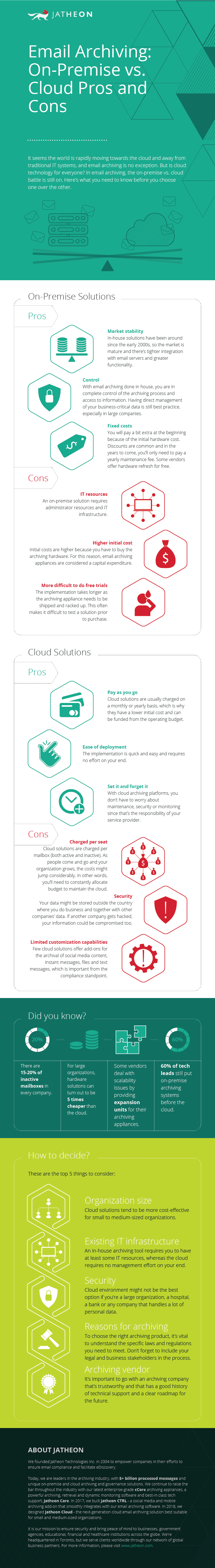It seems the world is rapidly moving towards the cloud and away from traditional IT systems, and email archiving is no exception. But is cloud technology for everyone? In email archiving, the on-premise vs. cloud battle is still on. This infographic maps the advantages and disadvantages of both hardware and cloud-based email archiving solutions and lists five major considerations in decision making, including IT infrastructure, security and the size of your business.
On-Premise Solutions
Pros
Market stability – In-house solutions have been around since the early 2000s, so the market is mature and there’s tighter integration with email servers and greater functionality.
Control – With email archiving done in house, you are in complete control of the archiving process and access to information. Having direct management of your business-critical data is still best practice, especially in large companies.
Fixed costs – You will pay a bit extra at the beginning because of the initial hardware cost. Discounts are common and in the years to come, you’ll only need to pay a yearly maintenance fee. Some vendors offer hardware refresh for free.
Cons
IT resources – An on-premise solution requires administrator resources and IT infrastructure.
Higher initial cost – Initial costs are higher because you have to buy the archiving hardware. For this reason, email archiving appliances are considered a capital expenditure.
More difficult to do free trials – The implementation takes longer as the archiving appliance needs to be shipped and racked up. This often makes it difficult to test a solution prior to purchase.
Cloud Solutions
Pros
Pay as you go – Cloud solutions are usually charged on a monthly or yearly basis, which is why they have a lower initial cost and can be funded from the operating budget.
Ease of deployment – The implementation is quick and easy and requires no effort on your end.
Set it and forget it – With cloud archiving platforms, you don’t have to worry about maintenance, security or monitoring since that’s the responsibility of your service provider.
Cons
Charged per seat – Cloud solutions are charged per mailbox (both active and inactive). As people come and go and your organization grows, the costs might jump considerably. In other words, you’ll need to constantly allocate budget to maintain the cloud.
Security – Your data might be stored outside the country where you do business and together with other companies’ data. If another company gets hacked, your information could be compromised too.
Limited customization capabilities – Few cloud solutions offer add-ons for the archival of social media content, instant messages, files and text messages, which is important from the compliance standpoint.
Did you know?
There are 15-20% of inactive mailboxes in every company.
For large organizations, hardware solutions can turn out to be 5 times cheaper than the cloud.
Some vendors deal with scalability issues by providing expansion units for their archiving appliances.
60% of tech leads still put on-premise archiving systems before the cloud.
How to decide?
These are the top 5 things to consider:
1. Organization size
Cloud solutions tend to be more cost-effective for small to medium-sized organizations.
2. Existing IT infrastructure
An in-house archiving tool requires you to have at least some IT resources, whereas the cloud requires no management effort on your end.
3. Security
Cloud environment might not be the best option if you’re a large organization, a hospital, a bank or any company that handles a lot of personal data.
4. Reasons for archiving
To choose the right archiving product, it’s vital to understand the specific laws and regulations you need to meet. Don’t forget to include your legal and business stakeholders in the process.
5. Archiving vendor
It’s important to go with an archiving company that’s trustworthy and that has a good history of technical support and a clear roadmap for the future.