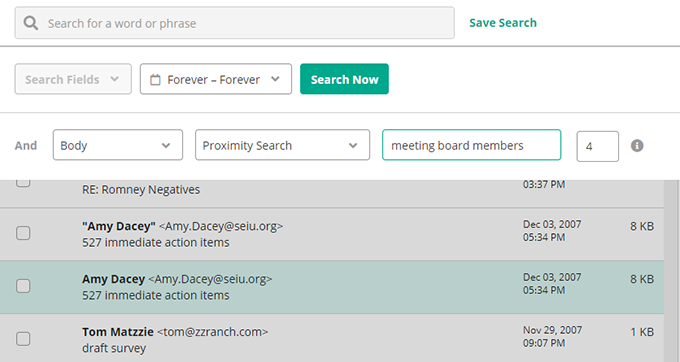The “archive vs. delete emails” dilemma is something many organizations face, particularly those unfamiliar with stringent laws requiring the preservation of business records.
If you’ve never archived emails before and don’t know if you need to archive them or if you can simply delete them, this article is a great starting point.
To help you familiarize yourself with this topic, we’re going to discuss:
- What email archiving is and how it can help you manage records
- The reasons behind email archiving
- Concerns regarding storage capacity vs archived emails
- What happens when you archive an email
- Pros and cons of deleting emails.
TL;DR: What’s the Difference Between Archiving and Deleting Emails?
The difference between archiving and deleting emails is that archiving, in general, moves emails to long-term storage for preservation while deleting permanently removes them.
For example, Gmail’s “Archive” button specifically moves emails out of the inbox into the “All Mail” or “Archive” folder, keeping them searchable. Dedicated archiving solutions often provide more robust features like legal hold, retention policies, and compliance tools beyond simple inbox management.
Should You Delete Emails (and When)?
Most people, by default, delete their emails rather than archive them. When asked why, they often say it’s to manage their email, keep their inbox organized, or reduce mailbox clutter.
Gmail alone gives its users over 15 gigabytes of storage space before their inbox gets full. That’s enough room for four full-length 1080p movies.
In other words, if you use your email like most of us do — to store text-based messages along with some small attachments — you will have to work very hard to fill your email account.
Even after the introduction of folder structure, which allows us to organize and save important emails in specific locations for later use, we still feel pressured to delete some emails.
When you delete an email, it gets moved to a trash folder, where it is usually deleted after a period of time automatically (e.g., in Gmail, this period is 30 days) and is no longer accessible or retrievable.
Another thing to bear in mind here is the storage space issue — when you move emails to the trash folder, they will still take up space until you empty the trash folder.
What about the double-deletion of emails?
Double-deletion is when you delete an email message from your inbox and then immediately delete it from the trash folder as well.
This is an everyday occurrence, as some organizations still impose mailbox size limits to stop employee mailboxes from getting out of hand and causing performance issues on the email system.
However, a recent lawsuit threw a curveball at this when it came to light that certain employees tried to cover up illicit communications by instructing each other to double-delete the emails in question.
The lawsuit was based on the allegation that they “took steps to conceal their communications with one another” by hard-deleting the incriminatory emails.
It’s worth mentioning that double-deleting emails is not illegal as long as there’s no duty or regulation mandating their preservation.
But, once a duty, notification of impending litigation, or an audit is anticipated or received, organizations are legally required to keep all their electronically stored information in a format that ensures data integrity.
In summary, although double-deletion may not always be illegal, a definite gray area can lead to major ramifications if litigation arises.
Other, more recent examples of how technology can be abused include employees who conspired, gossiped, and planned embezzlement through email drafts or vanishing Instagram messages.
What Is the Solution to Managing Your Email Database?
To recap, deleting is simply not an option.
But what if the inbox we’re talking about is your company inbox, where you receive all kinds of business-critical information that you often need to refer to or that mustn’t be compromised in any way?
Or, what if you work in a public company that must maintain compliance with Sarbanes-Oxley and preserve all digital communications (email included) for five or more years?
In these cases, as tempting as email deletion seems, it’s safer and more cost-effective to archive emails because it gives you the freedom to remove emails from your system without the risk of breaking any compliance laws.
What Is Email Archiving?
Email archiving is an automated process during which all incoming, outgoing, and internal emails in an organization are captured, indexed, deduplicated, and archived either in a cloud environment or on an in-house appliance.
Email archiving was originally used for compliance and storage management purposes but is now viewed as a fundamental part of corporate information governance and electronic records management.
What Is the Purpose of Archiving Emails?
In short, email archiving preserves emails and helps you manage your records more efficiently.
This means that with email archiving, you can:
- Respond faster to ediscovery requests in investigation or litigation cases
- Recover lost or deleted emails,
- Shorten the time for audit response,
- Preserve the intellectual property contained in the emails
- Optimize the storage capacity of your server
- Ensure email backup in case of a disaster to maintain the continuity of your business
- Monitor internal and external communication
- Allow authorized users to set legal hold tags
- Set custom retention and purge policies
Email archiving is the perfect way to deal with emails containing private and sensitive information.
| Related: Email Archiving Benefits – 18 Reasons to Archive Email |
Why Should You Archive Email?
There are several reasons for archiving emails since this practice allows you to:
- Stay compliant with federal and industry-specific regulations.
- Protect your business in potential legal actions.
- Preserve server space.
- Keep your email data organized.
- Have access to all business records at any given time.
- Protect your data from hardware failures, accidental deletions, or cyber incidents.
- Minimize the risks and liabilities that can arise from poor records management.
In some cases, companies are required by law to retain their emails (since those emails are regarded as official business records) for a certain period of time.
Depending on the industry you work in, this retention period can vary. For example, under FERPA, schools need to preserve their emails for five years, whereas in healthcare, all information subject to HIPAA must be retained for seven years.
However, you can choose to keep your emails in the archive for longer than prescribed by law.
On the one hand, this might be a good decision because a longer retention period will ensure business continuity and allow you to rely on old emails to decipher past business decisions.
But be careful — the longer you keep your emails in the archive, the bigger the risk that someone might jeopardize them. Also, if you keep your emails in the archive longer than required, you increase the chances of being caught up in a legal investigation that you could have otherwise avoided legally.
What Happens When You Archive an Email?
So, what does archiving an email do in practice, and what happens to archived emails?
Once you set up archiving in your company, each email sent or received by someone in your organization, along with all its metadata (sender, date and time, recipient, information on attachment, attachment itself), is captured.
It can either be captured directly from the content of the email (a process called journaling) or during the message transit.
Once the entire content of the email is captured, it gets indexed. Indexing is a process during which all the content of a message is “broken down” against a set of criteria and then stored in the archive so that all the information is preserved in a smarter and more accessible way. This works the same way you index all the books in a library (e.g., according to period, writer, country, genre, etc.).
By breaking down the content of each message, indexing makes all messages and attachments searchable. This comes in handy not only when employees need to find a particular email quickly, but also in case of pending litigation, when relevant emails need to be located, put on legal hold and presented as evidence within a specified time frame.
After the messages are indexed, they are stored securely in an impenetrable, tamper-proof vault that only admins, compliance officers, and other privileged users can access and manage. All messages are time and date-stamped in order to preserve data integrity and prevent evidence spoliation.
And since most archiving software nowadays comes with advanced search capabilities, you can now search through millions of archived emails and locate the critical one in seconds.
With advanced search, you can look for an email using a set of various criteria based on content in the body, sender, or recipient fields, as well as in the attachment, or by running a search for an email using a particular phrase.
Unlike what happens when you delete an email and it is lost forever, archiving gives you the option of rediscovering it.
| Related: Why You Need a Fourth-Generation Email Archiving Solution |
Does Archive Mean Delete?
No. When you archive emails, they will only be moved from your inbox to your archive and not deleted, which means you can access them at any point. This is done in near real time, and is a neat way to organize your inbox, but still preserve all relevant documents that you can easily retrieve and export into a variety of formats at a later time.
You’ll then be able to delete the emails from your inbox without worrying whether you’ll be able to retrieve them in case you need to refer to anything later.
How Long Do Emails Stay in the Archive?
As long as you need them to. The period for which you preserve your records depends on the purpose of the records. Depending on which archiver you use, you can set custom retention periods and keep the emails for as long as you want.
Think of it this way. After a project is finished, you might think you’ll never need to read or use a particular email again.
But what if a similar project comes up, and you need a glance at the previous one?
We always hope for the best, but what if your company gets sued in relation to this project and all communication detailing its implementation needs to be presented as evidence in court?
It could cost your company money and reputation to start searching for an email that can save your business only to realize that you deleted it a year ago.
Here is a list of most retention periods by industry, as prescribed by relevant regulations:
IndustryRegulation / Regulatory BodyRetention Period
| All | Internal Revenue Service (IRS) | 7 years |
| All (Government + Education) | Freedom of Information Act (FOIA) | 3 years |
| All public companies | Sarbanes-Oxley (SOX) | 7 years |
| Education | FERPA | 5 years |
| Financial | Gramm-Leach-Bliley Act (GLBA) | 7 years |
| Financial (Banking) | FDIC | 5 years |
| Financial (Brokers, dealers, investment bankers, securities firms) |
FINRA, SEC 17a-4, SEC 17a-3 | 7 years |
| DOD contractors | DOD 5015.2 | 3 years |
| Credit card companies | PCI DSS | 1 year |
| Healthcare | HIPAA | 7 years |
| Pharmaceutical | FDA | 2 years |
| Telecommunications | FCC | 2 years |
Some email archiving systems let you create an unlimited number of retention policies, so you can choose to assign different retention periods with a lot of flexibility. For example, you could decide to keep C-level executives’ emails, employment contracts, and financial reports indefinitely while discarding HR email records after seven years, intern records after one year, and so on.
| Related: All You Need to Know About Compliance and Email Archiving |
Who Should Be Archiving Emails?
While email archiving has not yet been universally adopted across all industries, the increasing reliance on digital communication and evolving regulatory landscapes suggest it will soon become a standard practice.
This reasoning is grounded in the fact that the volume and data formats are going up year after year. At the same time, most of these data types are regarded as official business records, so companies will be legally required to preserve them for reference.
Meanwhile, some industries like government and education have been archiving emails for years now.
Summary of the Main Points
So, now that we’ve explored the “archive vs. delete emails” dilemma, let’s sum things up.
- Deleting removes emails from your inbox. It does save up space, but you won’t be able to retrieve those emails ever again. This puts you at risk both in financial and legal terms. You won’t be able to produce evidence for ediscovery and litigation. You also risk breaching records management regulations and being hit with hefty fines.
- Archiving also saves up storage space, by capturing and storing emails in an archive (either an on-premise archiving solution or a modern cloud archiving solution.) However, archiving also indexes and stores your emails in a smart, efficient way, allowing you to quickly find any email via a variety of search criteria.
- Archiving goes beyond just email management. It also lets you monitor your communication channels and see if your employees violate any communication policies (e.g., you can set keyword lists that would monitor channels for any kind of profanity and send early warning signals.)
- Archiving refers not only to emails but also to electronic records in various forms. You can archive text, voice calls, social media, WhatsApp messages, and more. This is important, as all this content constitutes official business records.
Get all the benefits of email archiving and stay compliant with Jatheon. Jatheon Cloud is the best data archiving solution for regulated industries, helping you safeguard and easily retrieve crucial information.
FAQ
Is it better to archive or delete emails?
In most cases, archiving emails will be a better option as all the data contained within them will remain accessible. This allows you to have a cleaner database and find old emails when they are needed. Deleting emails would be useful when the emails at hand are of no use to your business and their retention period expires.
How often should you archive emails?
The frequency at which emails should be archived depends on your organization’s policies, compliance requirements, and the volume of emails received/sent. It is recommended that you archive your emails regularly. In most instances, daily is the best option. Regular archiving will minimize the risk of lost data and keep the database up-to-date.
Which emails take up storage?
Every email takes a certain amount of space, but how much depends on its content. Text-based emails take the least space, while emails with attachments, images, videos, or files take significantly more space. Email threads can also take up a lot of space if the conversation is lengthy and multiple files are forwarded throughout the conversation.
Does email archiving save space?
Yes, archiving emails will save space in your primary inbox or database. During archiving, emails are moved and stored in a separate database on your archiving service provider’s servers. This process removes emails from your server while still allowing you to access them. However, archiving doesn’t delete the emails — it simply moves them to another server.
Should you archive all emails?
It is best to archive all of your emails to ensure a comprehensive record of communication and keep your organization compliant. Archiving everything will protect critical data and retain the context of all communication, as you can’t predict which email will be crucial for legal or auditing purposes.
Does archiving emails reduce the risk of data breaches?
Yes. Archived emails are stored in a secure, tamper-proof environment, which reduces the risk of unauthorized access and enhances data protection.
Can employees still access archived emails?
Yes, but access is controlled by administrators. Employees can retrieve emails based on permissions and retention policies set by the organization. This means that employees may only access specific emails they are authorized to view, ensuring compliance with security protocols and regulatory requirements.
What happens to archived emails after the retention period expires?
After the retention period ends, archived emails can be automatically purged, moved to cold storage, or retained indefinitely based on company policies.
Read Next:File Archiving Basics: Compliance, Security, and Long-Term Data Management |