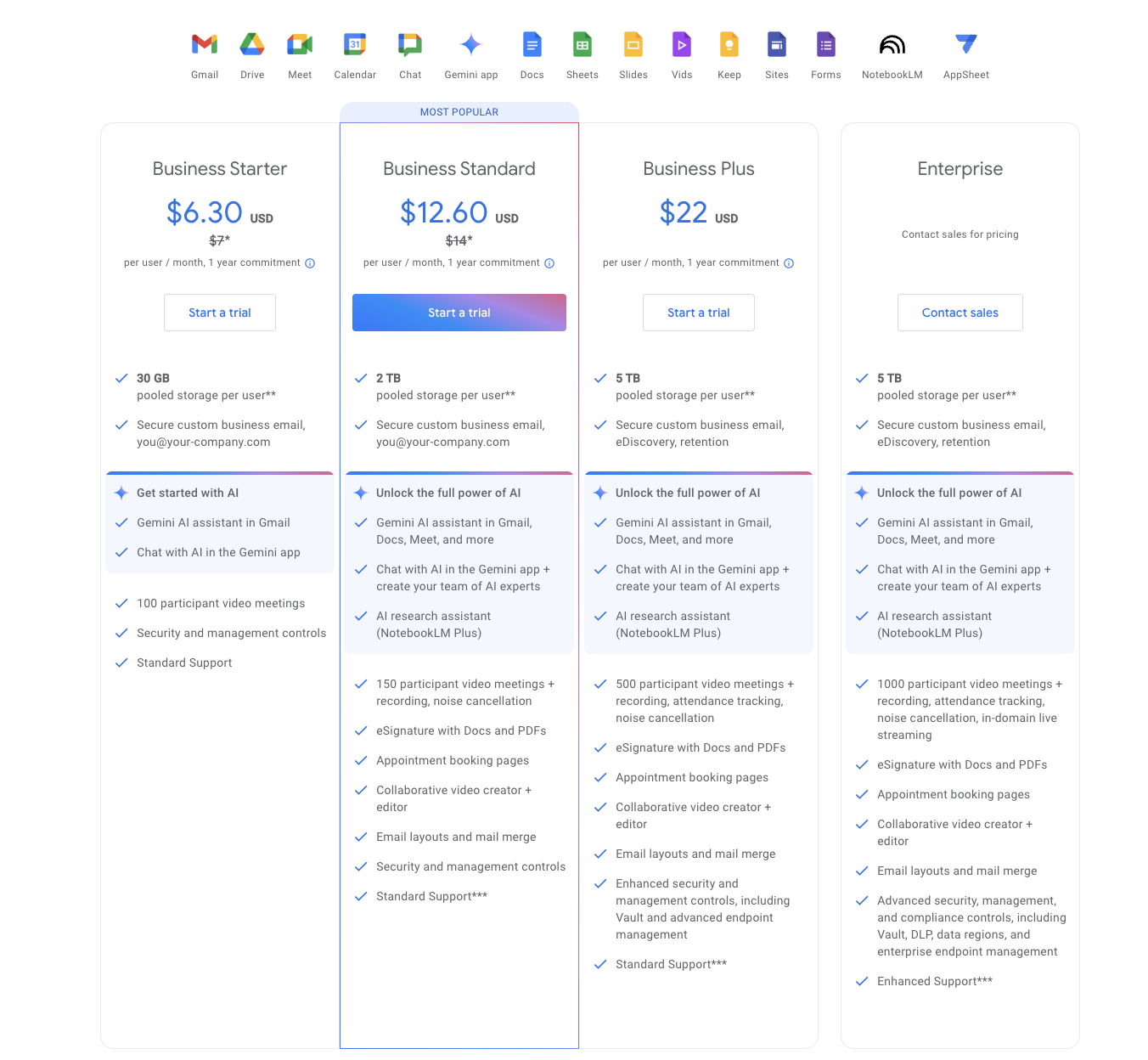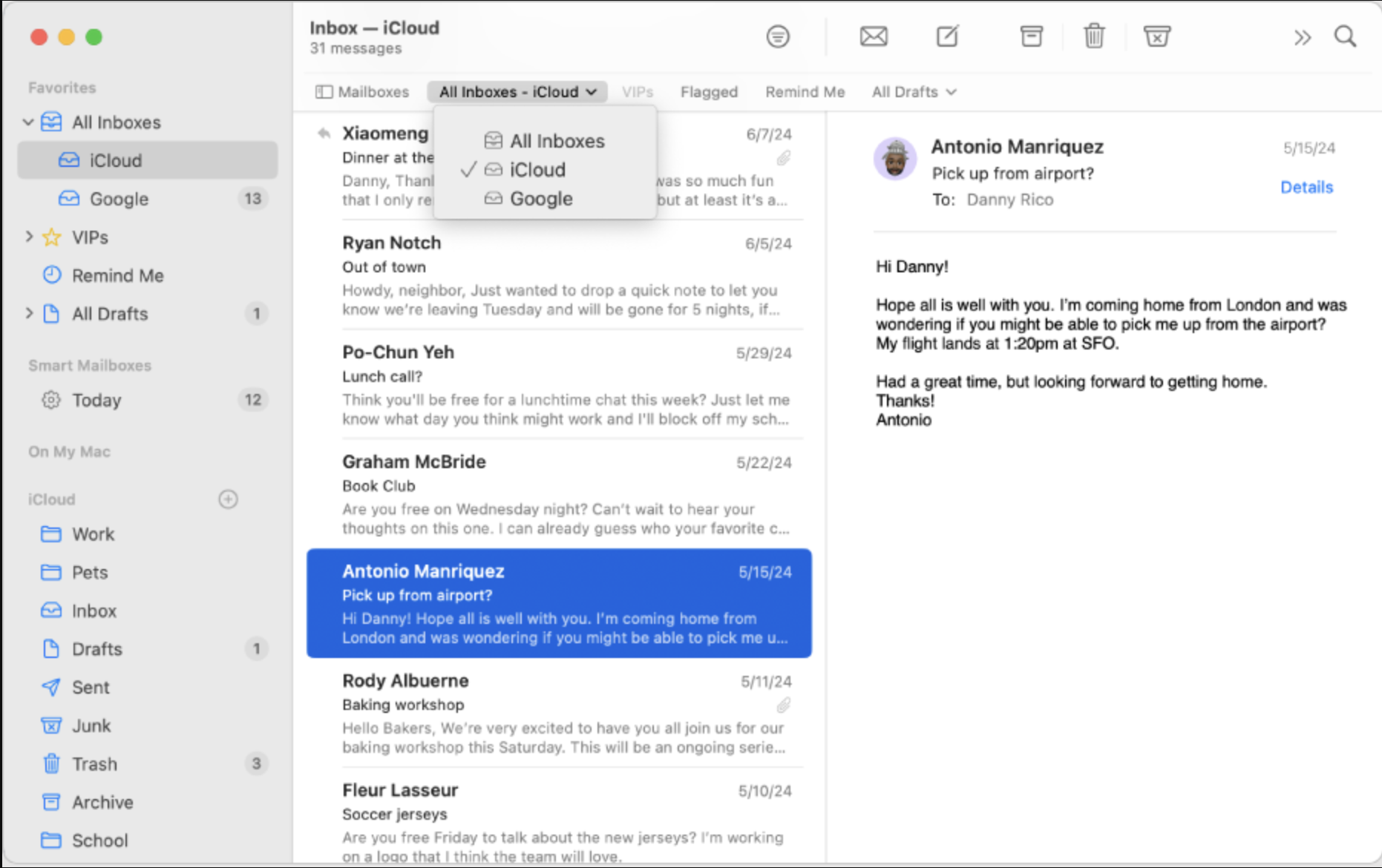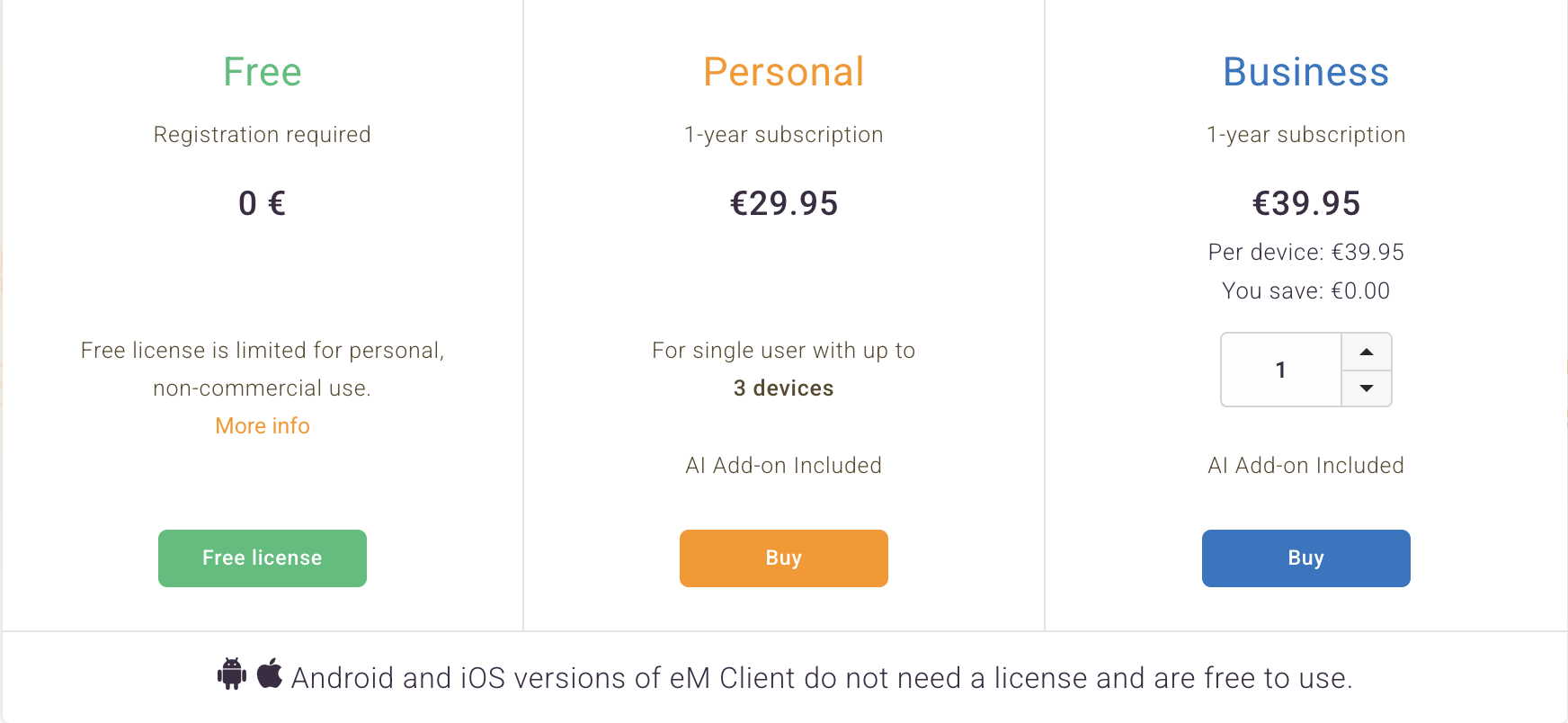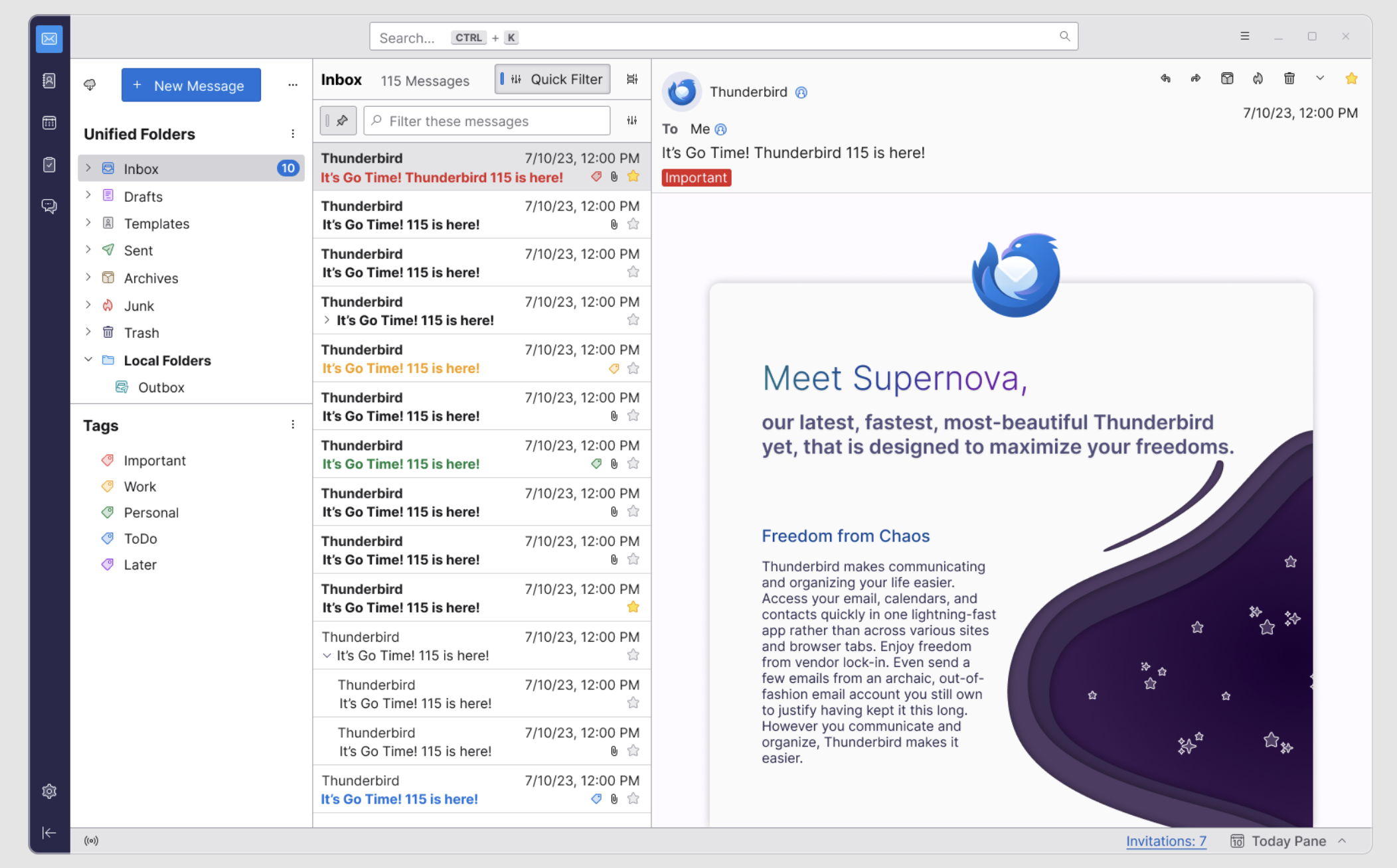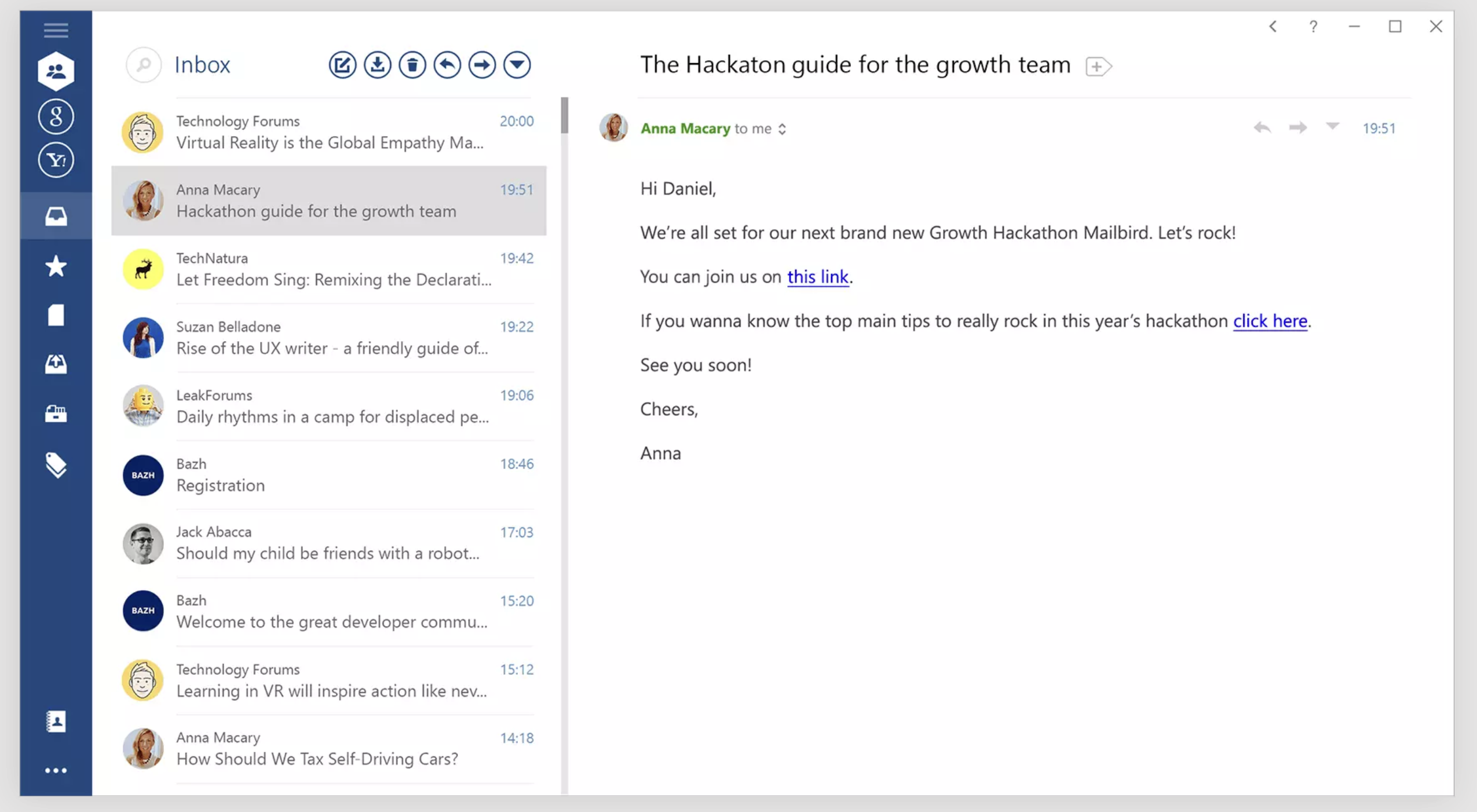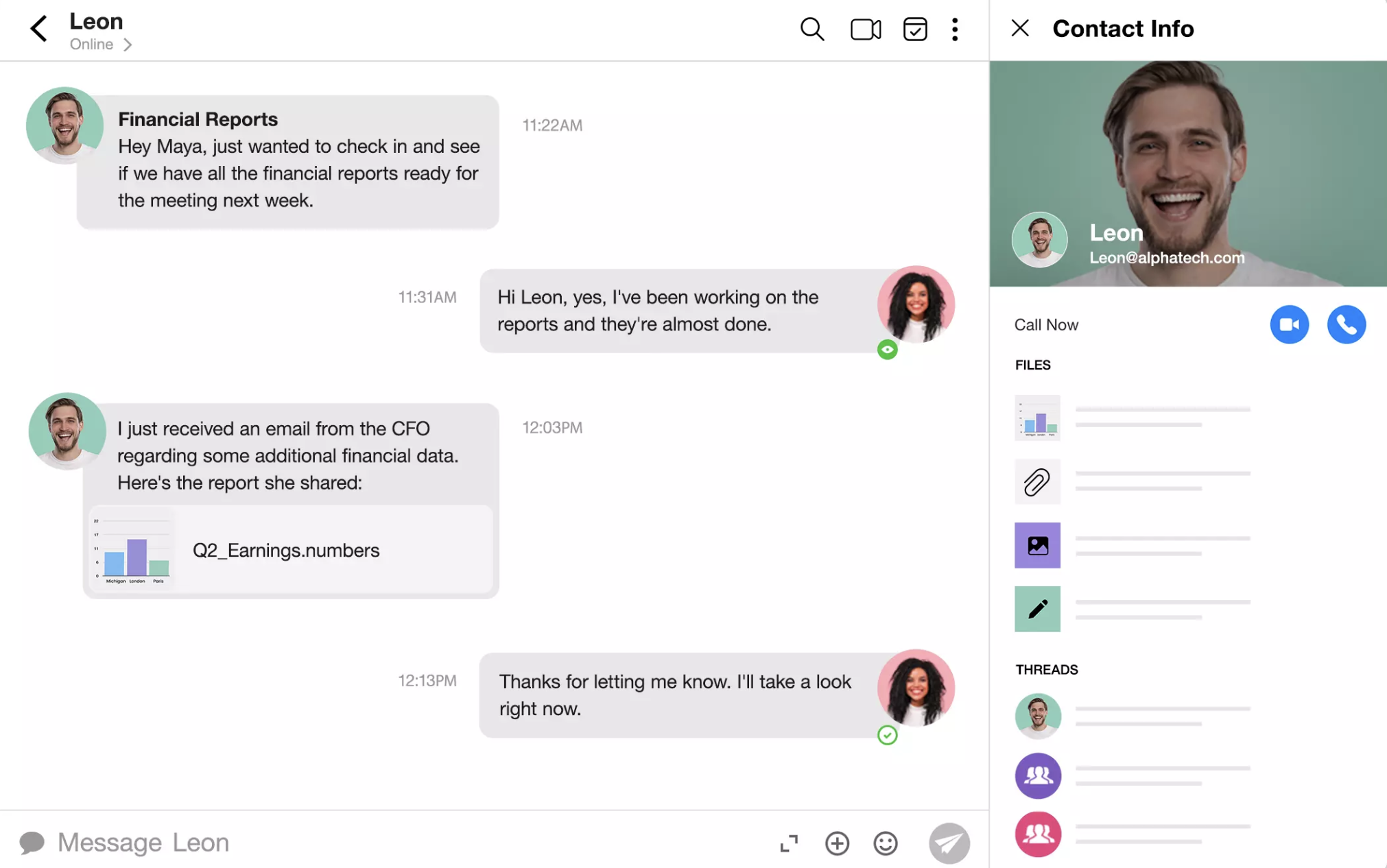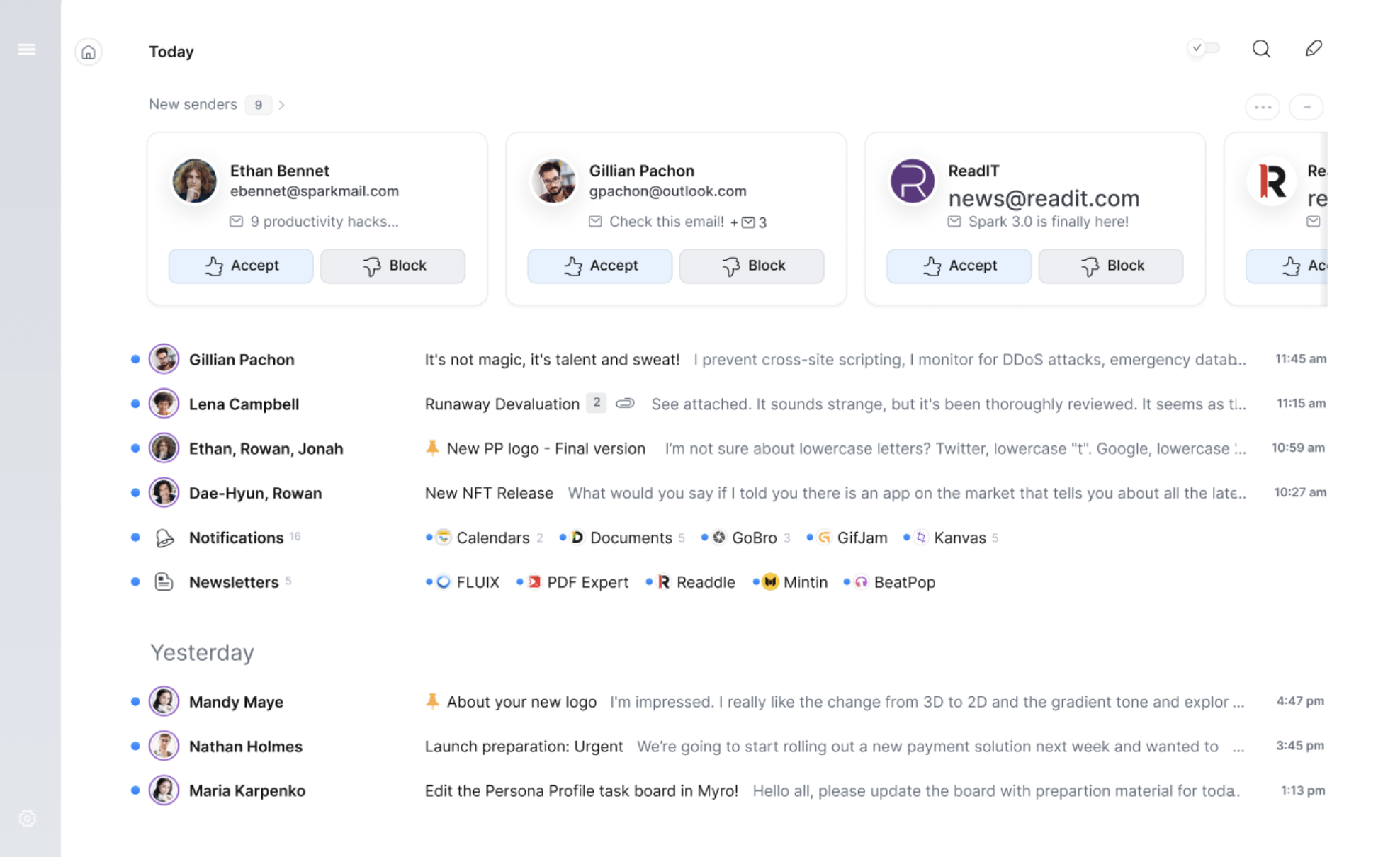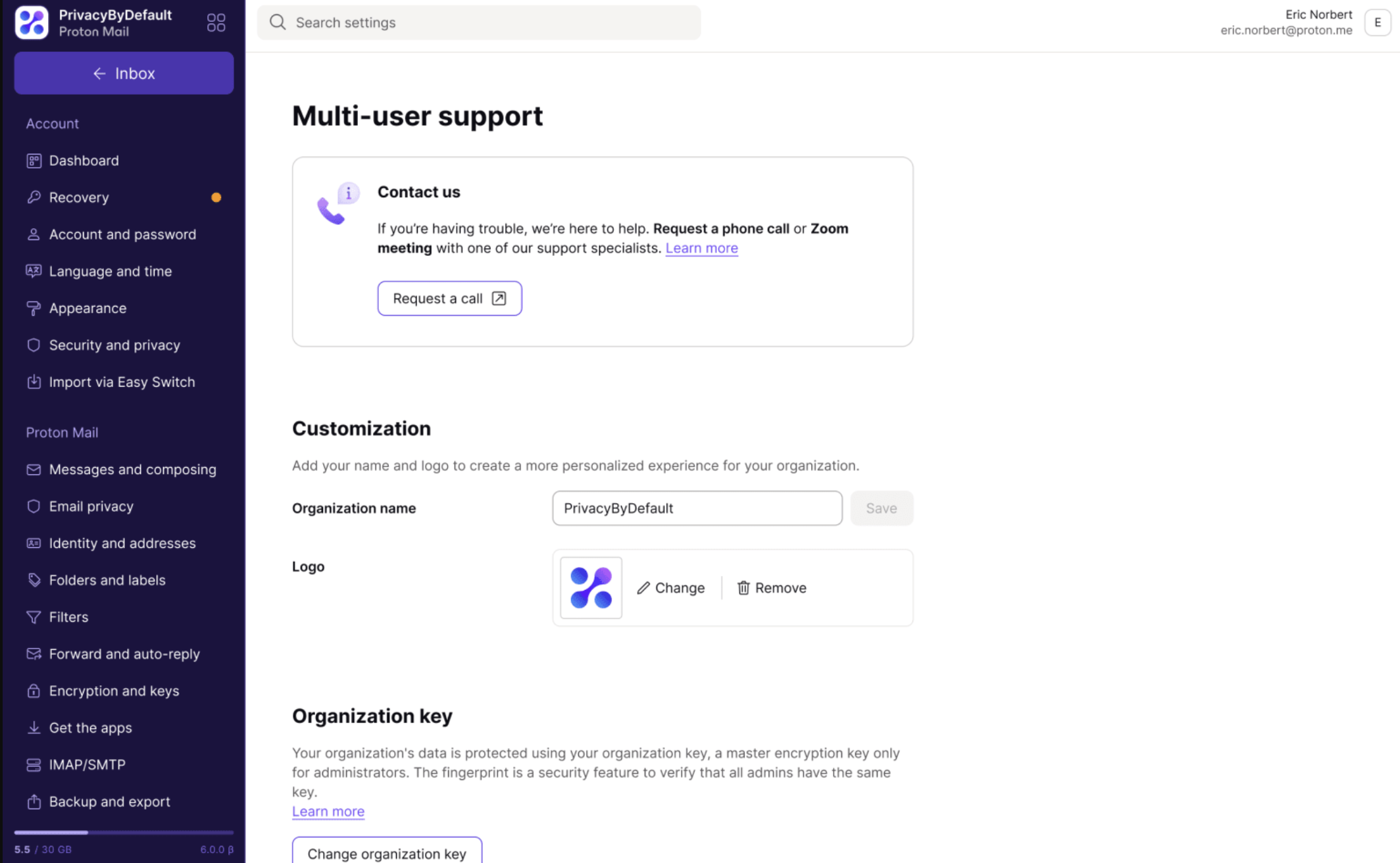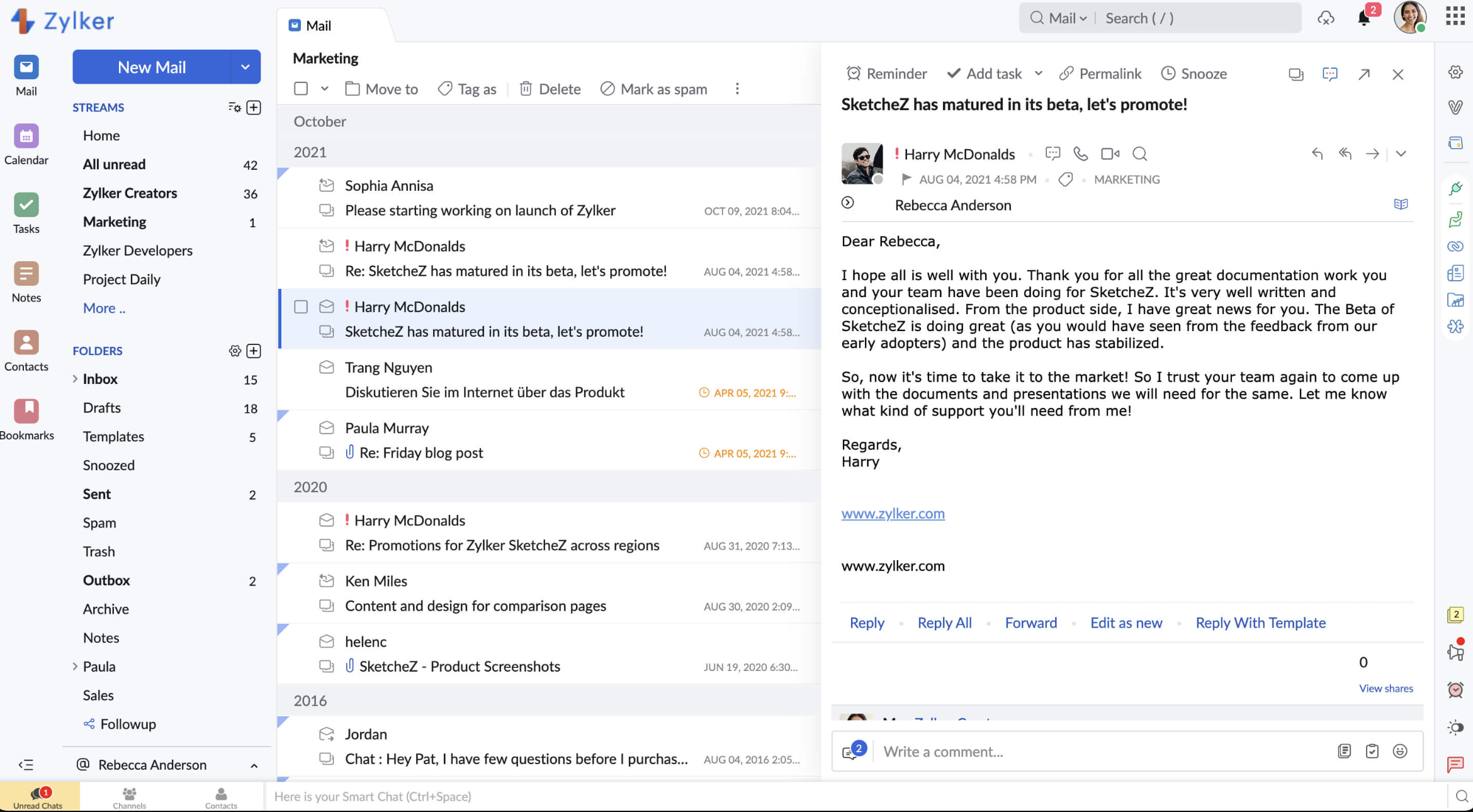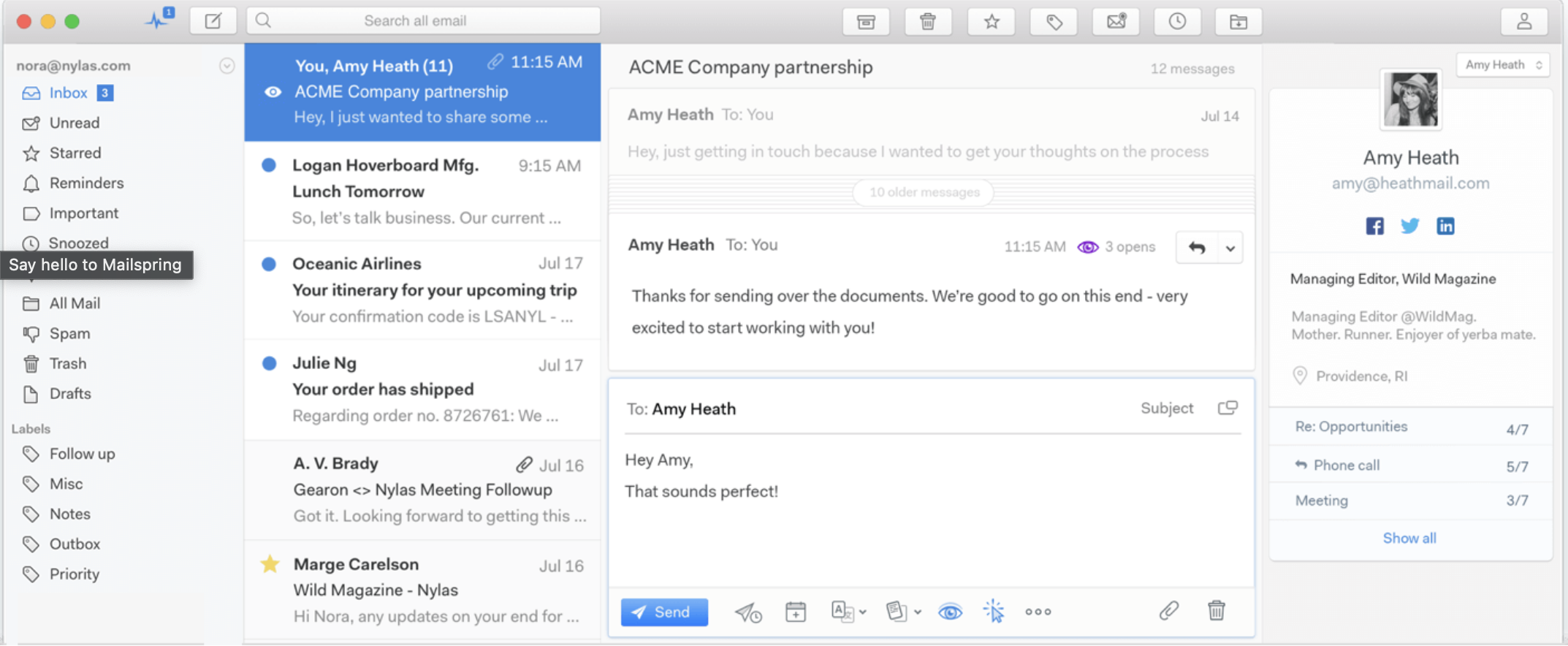Many businesses opt for Microsoft Outlook as their email client of choice due to its enterprise-grade security, rich feature set, and Office integrations that allow for extra flexibility. As a result, it’s the second most popular email client, with 400 million users.
Despite its popularity, Outlook’s pricing can be excessive, and its feature set may be too extensive for some enterprises.
If you’re looking for a new email client and want to find a Microsoft Outlook alternative, you’re at the right place.
Let’s go over ten Microsoft Outlook alternatives you should check out in 2025.
The Drawbacks of Using Microsoft Outlook
Although Outlook is a widely used email client, it has several limitations, with cost being one of the biggest concerns. Outlook can be purchased either as a standalone license or as part of a Microsoft 365 subscription.
The standalone version, available in Office Home 2024, costs $149.99 per license but is only valid for one PC or Mac, making it expensive for businesses needing multiple licenses.
Alternatively, Outlook is included in Microsoft 365 plans, which require an annual commitment. Pricing starts at $6 per user/month for the Basic plan, $12.50 per user/month for Business Standard, and $22 per user/month for Business Premium, which includes advanced security and device management.
Beyond pricing, Outlook’s extensive feature set can be both an advantage and a drawback. While businesses that need these tools may find them useful, others may consider them unnecessary and time-consuming to learn. Training employees to use Outlook efficiently can slow down workflow, especially for teams that don’t require all of its functionalities.
Performance and reliability are also common concerns. Outlook is known to experience sluggishness, unexpected crashes, send/receive failures, and login issues, often requiring IT support to resolve.
Users frequently report search function failures, especially when indexing becomes corrupted, as well as problems with add-ins causing Outlook to freeze.
While Outlook remains a dominant player in the email market, these drawbacks highlight why some businesses and individuals may consider switching to an Outlook alternative that offers a more streamlined and cost-effective experience.
10 Popular Outlook Alternatives for 2024
1. Gmail
When we think of Gmail, we usually think of Google’s free, web-based email client meant for personal use. Google Workspace (previously G Suite), the company’s productivity and collaboration app suite, does, however, provide a corporate version of Gmail. This version of Gmail offers anything from 30 GB to unlimited cloud storage, depending on the package you pick and is linked with Google Chat, Meet, and Rooms.
By paying for Google Workspace, users gain access to all of the basic functionality found in the free version of Gmail, such as Google’s AI model Gemini, Google Calendar, Drive, NotebookLM, and Docs, as well as the full Google Workspace toolkit, which includes enhanced security, a work optimization tool, custom domains, and a website builder. Google Workspace also includes Gmail add-ons for even more customization.
Price: Free for personal use. Google Workspace starts at $6.30 per user per month.
Source: Google Workspace
2. Apple Mail
Often known simply as “Mail,” Apple Mail is Apple’s native email software. Much of Apple Mail’s appeal stems from its simplicity: its interface is clean and easy to use, and it provides many of the same fundamental features as Outlook, such as email archiving, email sorting, and file sharing.
It’s sometimes even been criticized for being too simple. However, the app comes with a plethora of extra add-ons, and subsequent upgrades have introduced a slew of additional capabilities, boosting its functionality.
After creating your Apple Account and setting up your iCloud Mail account, you’ll get 5GB of storage space free of charge for your mail, photos, and other files.
Source: Apple
If you need more storage space, it’s possible to upgrade to iCloud+ and choose 50GB, 200GB, or 2TB.
You can also use Apple Mail to sign in to other accounts, such as iCloud, Google, Yahoo, AOL, and, yes, Outlook. It is available for iOS, macOS, watchOS, and iPadOS.
Price: Free
3. eM Client
eM Client, like Apple Mail, features a clean and intuitive design that makes it easy to use while retaining powerful functionality. It is available for Windows, macOS, Android, and iOS, offering a seamless experience across devices
Similar to Outlook, eM Client provides a built-in calendar, contact and appointment management, task lists, and instant messaging with support for XMPP-based services like Slack and Teams. It also includes advanced features such as email snoozing, scheduling, AI-powered tools (introduced in version 10), and integrated notes for enhanced productivity.
For security-conscious users, eM Client supports PGP encryption, ensuring end-to-end email protection. It is compatible with various email protocols, including IMAP, POP3, SMTP, Exchange, and Office365, making it a flexible alternative to traditional email clients.
Price: Free for personal use. eM Client Business starts at €39.95, which is currently $43.55, per unit (the price decreases as you purchase more units.)
Source: emclient.com
4. Thunderbird
Thunderbird is Mozilla’s open-source, cross-platform email client, available for Windows, macOS, and Linux. It offers a user-friendly interface with powerful customization options through a vast library of add-ons.
In addition to its core features, such as email filtering, attachment reminders, and a one-click address book, Thunderbird supports advanced spam screening, phishing protection, and encryption protocols like S/MIME and OpenPGP for enhanced security.
Thunderbird is highly configurable, allowing users to extend its functionality with themes, productivity tools, and calendar integrations. As an open-source project, it is completely free and continuously evolving with community-driven updates and security enhancements.
Price: Free
Source: Thunderbird
5. Mailbird
Mailbird is a strong contender as a Microsoft Outlook alternative, offering a customizable layout, unified inbox, email snoozing, attachment search, and robust app integrations. It also includes a ChatGPT-powered integration, speed reading, and productivity-enhancing tools for a seamless email experience.
Mailbird offers a free plan with basic functionalities, along with a 14-day money-back guarantee on its paid plans. Its pricing remains more affordable than Outlook and Gmail for business users.
Previously only available for Windows, Mailbird is now accessible on macOS as of October 2024, making it a more versatile choice for professionals seeking a feature-rich, cost-effective email client.
Price: €3.44/user/month, which is $3.75/user/month
Source: Mailbird
6. Spike
Spike is a modern email client that transforms traditional emails into a chat-like conversation, making communication feel as instant as messaging apps. It’s designed for those who primarily manage emails on their phones or across multiple devices and need a clean, distraction-free interface.
One of Spike’s standout features is its reinvented unified inbox, which removes headers, signatures, and unnecessary formatting for a more streamlined experience. This makes it an excellent alternative to Microsoft Outlook, especially for teams who prioritize collaboration and efficiency.
Spike is cross-platform, available on Windows, macOS, iOS, Android, and the web, ensuring seamless access across devices.
Price: Free for personal use. The Pro plan starts at $5 per user per month.
Source: Spike
7. Spark
If you’re looking for a Microsoft Outlook alternative, Spark is a great option, offering a clean design, user-friendly interface, and innovative features. It is available on macOS, iOS, Android, and Windows, making it a versatile choice for users across different platforms.
Spark’s Smart Inbox automatically categorizes emails from multiple accounts, helping users stay organized. It also includes Quick Replies, which provides response templates for faster communication.
Like Outlook, Spark supports scheduled delivery, snooze, email reminders, and task management. It also features Spark +AI, an AI-powered assistant that helps with email composition, replies, editing, summarization, and translation to enhance productivity.
Price: Free for personal use. Spark Premium Teams plan starts at $6.99 per user per month.
Source: Spark
8. Proton Mail
Proton Mail is a simple webmail service that delivers end-to-end encryption for message transmission and secures your email archive with zero-access encryption.
A standout feature is its privacy-first approach, often referred to as a “Zero-Knowledge” policy, which guarantees that your emails and attachments remain fully encrypted. In addition to email security, Proton Mail offers a secure calendar (Proton Calendar) and an encrypted file storage system (Proton Drive) for added privacy.
ProtonMail is available via web browsers and mobile apps for Android and iOS, making it easy to access encrypted email across different devices.
Price: Free plan with 1 GB storage and 1 email address. Proton for Business paid plans start from €6.99, which is $7.65 per user per month.
Source: Proton Mail
9. Zoho Mail
For those seeking an Outlook alternative with strong business capabilities, Zoho Mail is a solid choice. Designed for professionals and organizations, Zoho Mail provides a secure, ad-free email experience with a suite of productivity tools.
Zoho Mail includes features similar to Outlook, such as email filtering, calendar integration, task management, and archiving, while also offering collaborative tools like Zoho Cliq (chat) and Zoho Docs (cloud storage). It supports custom domains, making it a great option for businesses needing branded email addresses.
With its affordable pricing, security-focused features, and seamless integration with other Zoho products, Zoho Mail stands out as a powerful Outlook alternative, especially for businesses looking for a cost-effective and feature-rich email solution.
Price: Free plan is available in selected regions. Business plans with 5GB start at €0.90, or $1 per user per month.
Source: Zoho Mail
10. Mailspring
Mailspring is a lightweight, cross-platform email client available for Windows, macOS, and Linux. It offers a clean design, fast performance, and powerful productivity tools, making it a great Outlook alternative.
Mailspring supports IMAP and SMTP, allowing users to connect Gmail, Office 365, Yahoo, and other providers. It includes a unified inbox, read receipts, email tracking, link click tracking, and smart search to help users manage their emails efficiently.
Other useful features include email translation, customizable themes, and keyboard shortcuts, all designed to streamline workflow.
Pricing: Free plan with basic features like multiple accounts and search. Mailspring Pro is $8 per month.
Source: Mailspring
How to Switch from Outlook to Another Email Client?
If you’re moving away from Microsoft Outlook, here are a few simple steps to ensure a smooth transition:
- Back up your emails — Export your emails, contacts, and calendar from Outlook as a PST or CSV file for easy import into your new email client.
- Choose the right email client — Ensure your new email client supports IMAP, POP3, or Exchange to sync your existing messages.
- Import your data — Most email clients allow you to import PST files, CSV contacts, and ICS calendars to retain your information.
- Reconfigure email settings — Update IMAP/SMTP settings, set up email forwarding (if needed), and reconfigure email rules and signatures.
- Test before fully switching — Verify email syncing, attachments, and search functions to ensure everything works correctly.
By following these steps, you can migrate to a new email client without losing important data or disrupting your workflow.
Don’t Forget Email Archiving
Hopefully, this list of Microsoft Outlook alternatives will help you in your hunt for the ideal email client.
While you’re searching for a new email client, there’s another thing you should consider — and that’s email archiving. Although Outlook and many of its counterparts have some form of native email archiving capability, they are frequently inadequate to meet the needs of a developing business.
Here at Jatheon, we specialize in building email archiving solutions that fulfill all of your archiving requirements, whether you operate a small business or an enterprise-level organization.
Jatheon offers cloud email archiving solutions with powerful, easy-to-use search functionality and a complete ediscovery feature set.
If you’d like to explore how Jatheon’s email archiving software can help your organization meet compliance standards while also lowering ediscovery expenses, contact us or schedule a free demo.
In Conclusion
Outlook is a powerful email client, but its cost, complexity, and reliability issues can be drawbacks for some users. Fortunately, there are many alternatives that offer affordability, flexibility, and modern features tailored to different needs.
When switching email clients, email archiving is another key factor to consider.
Many built-in archiving features are limited, especially for businesses with compliance and ediscovery requirements. A dedicated archiving solution ensures data security, regulatory compliance, and easy access to past emails.
Read Next:Microsoft Exchange vs. Outlook Differences: Which One to Choose |