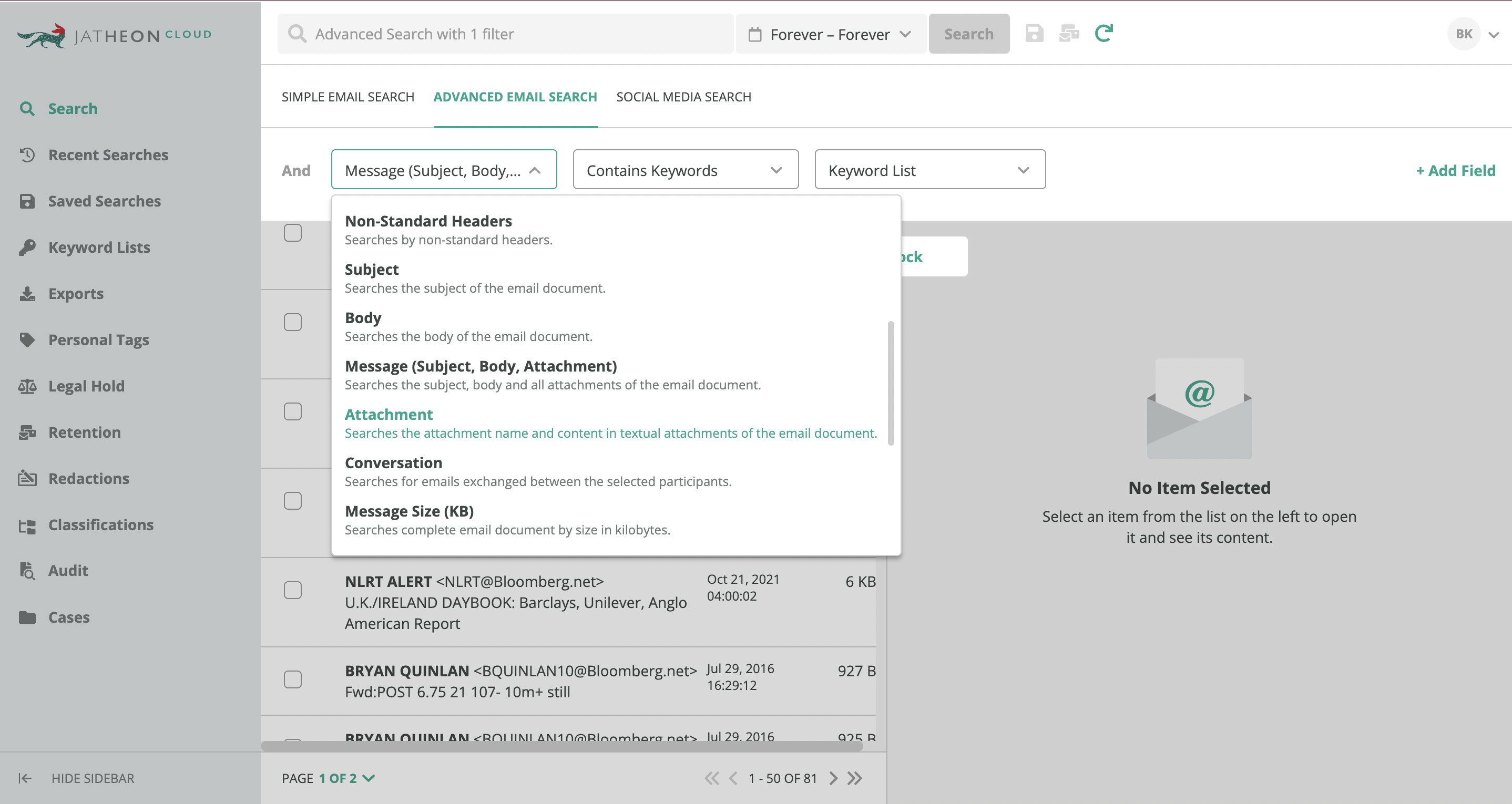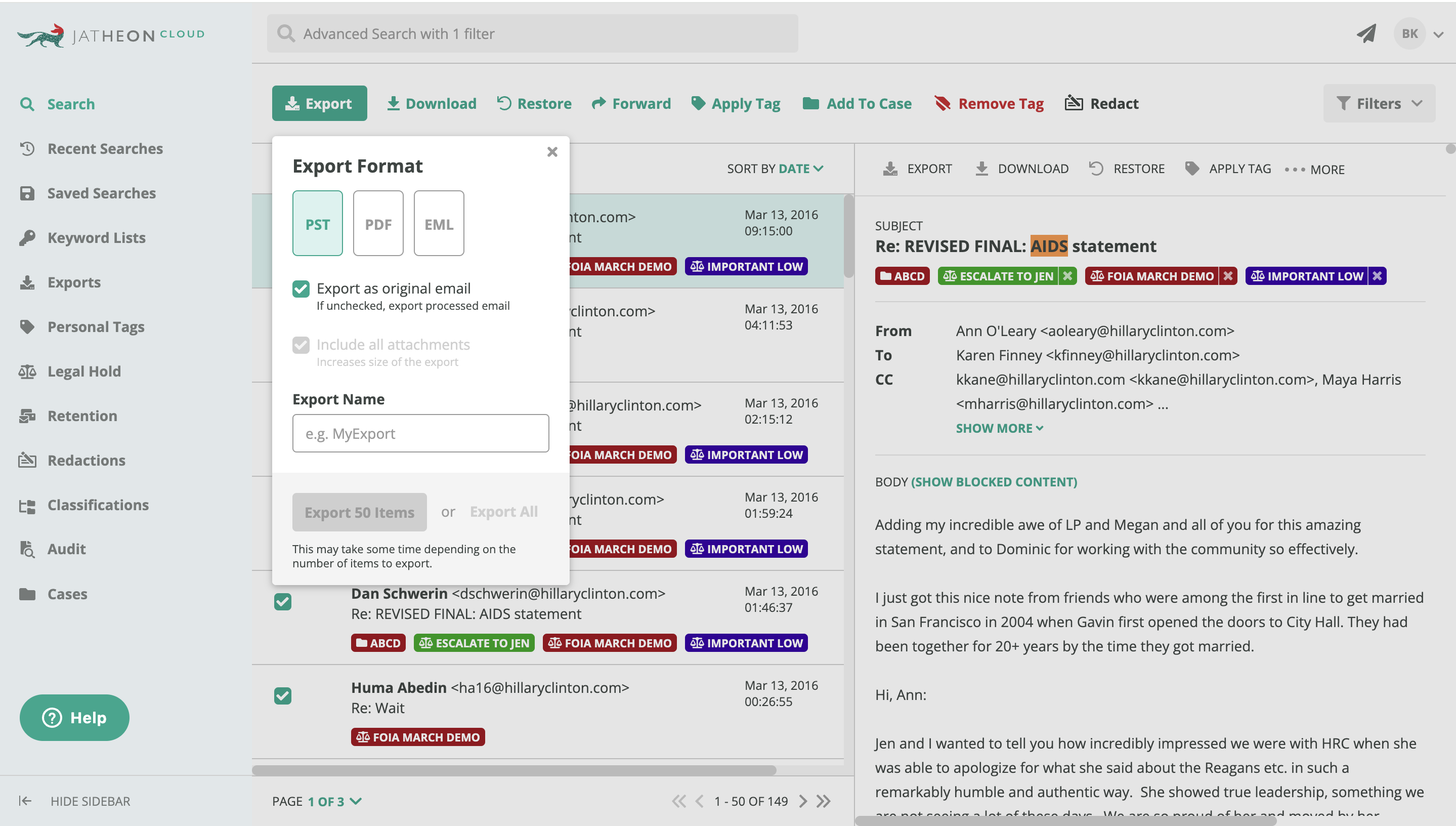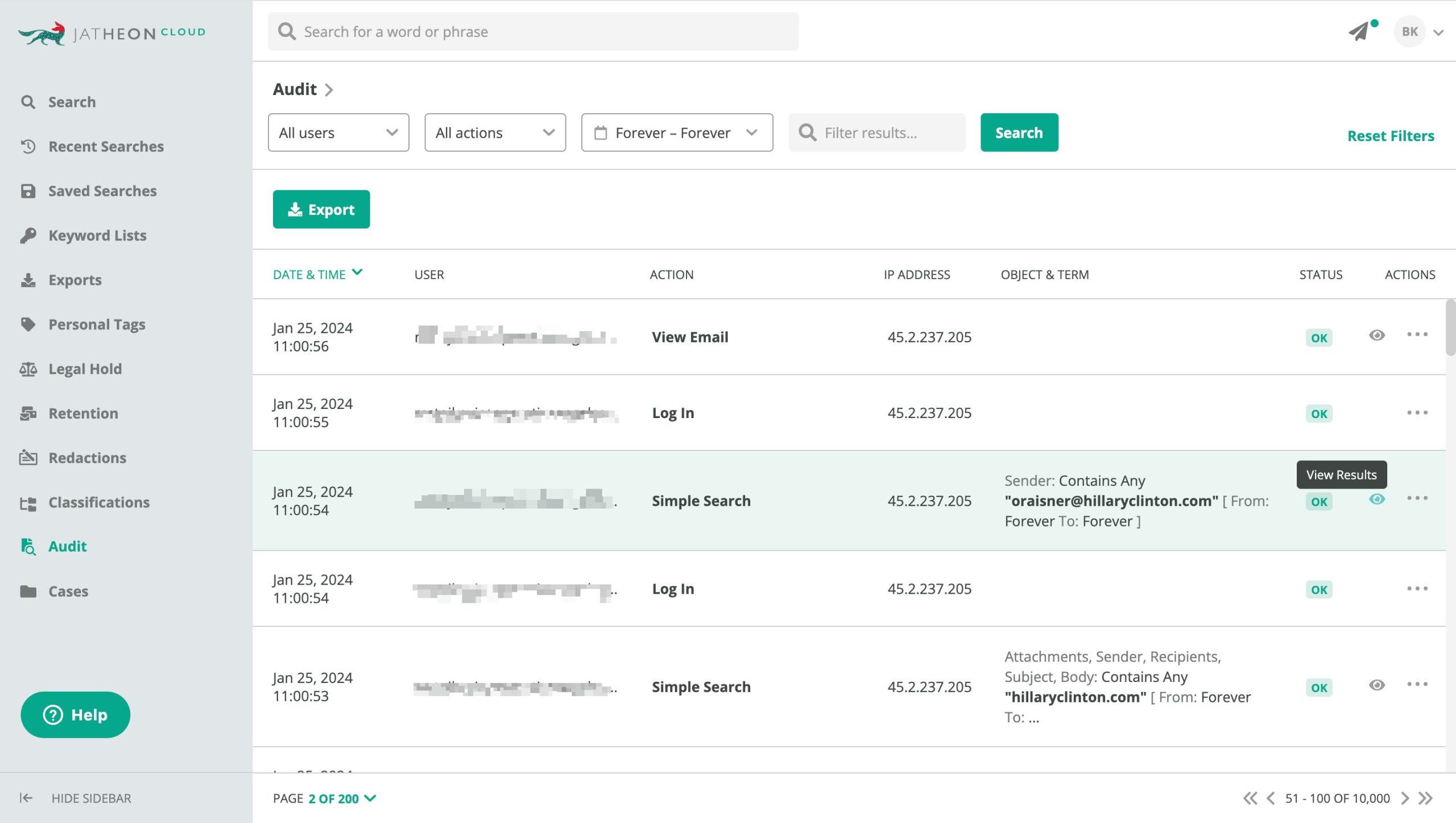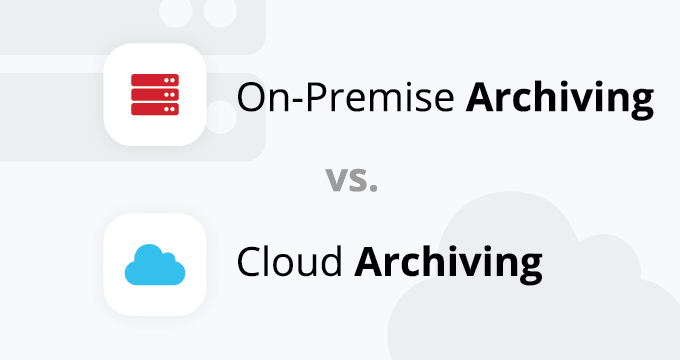As organizations evaluate cloud archiving platforms, selecting the right solution requires a thorough understanding of key capabilities that impact compliance, cost-efficiency, and operational effectiveness.
In this article, we’ll discuss:
- Essential cloud archiving software features
- Why they’re so important
- How they can help your organization streamline data management.
If you’re here just for a quick checklist of must-have cloud archiving features, here it is:
- Advanced search
- Compatibility with existing systems and infrastructure
- Fast and reliable export
- Complete ediscovery feature set (audit trail, legal hold, redaction, case management)
- Ingestion and migration of legacy data
- Security features (end-to-end encryption, 2FA, SSO, geofencing)
- AI integration
- No vendor lock-in, so you can change providers if needed
Key Features to Look for in Cloud Archiving Software
Understanding the core functionalities of a solid cloud archiving platform is crucial for making an informed decision. In this article, we’ll try to make it easier for you to make the right choice.
Advanced search capabilities
Quick and accurate search is essential for retrieving archived emails, especially when dealing with compliance audits, ediscovery requests, or internal investigations.
Without efficient search functionality, organizations risk delayed responses, missed FOIA deadlines, regulatory penalties, and lost productivity. A robust cloud email archiving solution should offer advanced search tools as part of its core archiving features, allowing IT teams, compliance officers, and legal professionals to locate specific emails in seconds — even within massive datasets.
Some of the must-have capabilities include:
Full-text search and metadata filtering
A powerful search functionality should include full-text indexing, enabling users to search not only email subject lines and sender or recipient details, but also the content of emails and attachments. Metadata filtering further refines search results by allowing users to narrow searches based on criteria such as:
- Date range
- Sender and recipient addresses
- Message size
- File type (for attachments)
These capabilities ensure that even the most complex queries return relevant results quickly.
Boolean operators and contextual search
Boolean operators (AND, OR, NOT) allow users to create precise queries, eliminating irrelevant results. For example, a compliance officer investigating insider trading allegations could search for emails containing specific keywords while excluding unrelated terms.
Contextual search goes a step further by analyzing surrounding words and phrases to improve accuracy.
Instead of returning every email that contains a specific keyword, the system can prioritize results based on meaning, which makes it easier to locate critical information.
AI-powered search enhancements
Latest-generation cloud archiving solutions integrate AI to streamline search functionality. Some AI-driven features include:
- Intelligent categorization — Automatically groups related emails based on topic, sender patterns, or communication threads.
- Automated tagging — Uses machine learning to apply relevant tags (e.g., “Legal Hold,” “HR Inquiry”) to emails, improving organization and retrieval.
- Predictive search — Suggests search terms based on user behavior and past queries, reducing search time.
Jatheon’s search is two-fold — Simple Search for quick, everyday queries, and Advanced Search, for deep, complex, and targeted searches. It uses Boolean, proximity, wildcard and fuzzy operators. Some of the advanced search criteria include email type, attachment, conversation, email direction, notes, tags, message size etc.
You can search through scanned images and PDF attachments and save time on manually inspecting files. You can also save complex or periodical searches for future reference and re-run them in a single click.
Compatibility with existing systems
Choosing a cloud email archiving solution that integrates seamlessly with your existing infrastructure is critical for efficiency, cost-effectiveness, and ease of use. A solution that works well with your email platform, storage systems, and enterprise applications reduces migration challenges, minimizes disruptions, and ensures users can access archived data without additional complexity.
Some critical factors you should consider are:
Tight integration with email platforms
A high-quality archiving solution should natively support major email platforms such as:
- Microsoft 365 — Ensuring compliance with Microsoft Purview and retaining emails, calendar entries, and attachments.
- Google Workspace — Capturing Gmail communications, preserving metadata, and allowing for advanced searches.
- On-premises email servers — Supporting Microsoft Exchange, HCL Notes, and other legacy systems to accommodate hybrid IT environments.
Without proper integration, organizations may experience data inconsistencies, manual export/import requirements, and increased administrative overhead.
Storage and enterprise software compatibility
In addition to email platforms, compatibility with storage solutions is crucial. Whether using cloud storage providers like AWS, Azure, Google Cloud, or on-premises storage systems, an archiving solution should support direct integration to optimize performance and data retention.
Enterprise applications like customer relationship management (CRM) and enterprise resource planning (ERP) systems also benefit from integration with email archives.
For example, legal and compliance teams using case management software should be able to retrieve relevant emails smoothly without switching between multiple platforms.
API support and third-party integrations
Organizations with complex IT environments should prioritize archiving solutions that offer:
- Robust API support — Allowing developers to customize workflows, automate retention policies, and connect to existing security tools.
- Third-party integrations — Enabling seamless connections with legal ediscovery tools and compliance monitoring systems.
Jatheon Cloud integrates seamlessly with major email environments, including Microsoft Exchange, Microsoft Office 365, Google G Suite, HCL Notes, GroupWise Novell, Bloomberg Mail, and all other email platforms that rely on journaling/POP3/IMAP for message capture. Integrations like the Microsoft Outlook Plugin, Okta, and Cisco DUO are a plus for larger organizations.
Fast and reliable export
Efficient data export capabilities are fundamental to maximizing the operational value of your cloud email archiving solution.
When regulatory auditors or legal teams require specific communications, the ability to quickly retrieve and package archived data becomes crucial. Modern enterprises regularly handle export requests encompassing millions of messages and attachments, so these operations demand robust architecture that can scale without compromising performance or integrity.
A comprehensive export framework should support diverse output formats. Advanced solutions now offer automated export workflows that can be preconfigured to match common compliance scenarios, significantly reducing response times during time-sensitive requests.
These automation capabilities prove particularly valuable when managing recurring compliance obligations or complex legal holds that require regular data exports. Data integrity during export operations remains a critical compliance consideration.
Jatheon ensures your exports stay compliant by:
- Preserving metadata and data integrity — Jatheon ensures that all exported emails retain their original metadata, including timestamps, sender/recipient details, and message headers. This guarantees the authenticity of records and prevents any claims of data manipulation.
- Securing export with encryption — To protect sensitive data during export, Jatheon applies encryption and secure transfer protocols. This prevents unauthorized access or tampering, ensuring compliance with regulations like SEC, FINRA, and HIPAA.
- Offering multiple export formats — Jatheon supports exports to PST, EML, PDF, CSV, and HTML to allow organizations to meet the specific requirements of auditors, regulators, and legal teams. This flexibility ensures that data can be shared in a format that aligns with industry standards.
- Granular export and legal hold — Users can apply filters based on date range, sender/recipient, keywords, or case-specific tags, ensuring only relevant data is exported. Additionally, legal hold features prevent deletion or modification of emails under investigation.
- Audit trails for compliance verification — Every export action is logged in a detailed audit trail, recording who accessed, exported, and transferred the data. This provides a clear chain of custody, which is critical for regulatory compliance and legal defensibility.
- Automation and API support — Jatheon offers API-driven automation, reducing manual effort and ensuring timely responses to compliance and legal requests.
Export performance metrics directly impact your organization’s ability to meet regulatory deadlines and manage discovery costs effectively.
When evaluating solutions, assess their ability to handle concurrent export requests, maintain consistent throughput during peak loads, and scale export operations without degrading system performance.
The most effective platforms balance rapid data retrieval with robust security controls, ensuring that accelerated export capabilities never compromise data protection standards.
Ediscovery feature set
Ediscovery is the process of identifying, collecting, and reviewing electronically stored information (ESI) for legal or regulatory purposes. For legal teams and COs, ediscovery is a must-have feature in a cloud archiving solution, ensuring that emails and attachments can be quickly retrieved, preserved, and presented as evidence in audits, litigation, or investigations.
A comprehensive ediscovery feature set helps organizations meet compliance deadlines, reduce legal risks, and improve response times.
To streamline legal and compliance workflows, your cloud system should have the following ediscovery features:
- Legal hold — Prevents the deletion or modification of emails under investigation, ensuring data is preserved for as long as required.
- Audit trails — Tracks all search, access, and export actions, providing a verifiable record of who accessed what data and when.
- Role-based access controls (RBAC) — Restrict access to sensitive information based on user roles, ensuring only authorized personnel can view or manage case-related data.
- Redaction — Allows legal teams to mask confidential information (e.g., confidential or personally identifiable information, trade secrets) before sharing documents.
- Case management — Organizes emails and attachments into case-specific folders, streamlining document review and legal workflows.
In addition to this, AI-powered ediscovery enhances search and document review by automating classification and reducing manual effort. One of the most valuable AI capabilities is intelligent classification, which leverages the latest large language models (LLMs) to analyze and categorize data automatically.
- AI classifications — The system can recognize patterns in emails, attachments, and metadata to classify them based on relevance, sensitivity, or legal significance.
- Auto-classification with LLMs — Advanced machine learning models analyze email content and context to automatically sort documents into categories such as “Confidential,” “Attorney-Client Privilege,” or “Regulatory Inquiry.” This reduces the need for human review and speeds up legal workflows.
Ingestion of legacy data
Migrating historical email archives from on-premises servers or legacy archiving systems to the cloud is a complex but necessary step for organizations looking to modernize their data management.
Legacy data often spans years or even decades, and without a proper ingestion strategy, businesses may face data loss, inconsistencies, or excessive storage costs. A cloud archiving solution must offer flexible, efficient ingestion methods to ensure an error-free transition while maintaining data integrity and compliance.
Moving legacy data to the cloud comes with several challenges:
- Data volume — Large datasets can slow down migration and strain network resources.
- Format incompatibility — Older email archives may be stored in proprietary or outdated formats that require conversion.
- Corrupt or incomplete files — Some legacy emails may be damaged or missing metadata, which makes them difficult to index and retrieve.
- Downtime and disruptions — Poorly managed migrations can impact business operations if users lose access to historical emails.
Your archive should support multiple ingestion options to accommodate different environments and legacy systems, including:
- Bulk import — Enables large-scale migrations by transferring entire email archives in batches.
- Automated connectors — Direct integrations with platforms like Microsoft Exchange, HCL Notes, and Google Vault simplify data transfer.
- IMAP/POP3 import — Allows ingestion from email servers using standard email retrieval protocols.
- API-based migration — Provides a programmatic way to extract, transform, and load historical data efficiently.
These flexible methods ensure that organizations can move legacy data without excessive manual intervention or prolonged downtime.
Once legacy data is ingested, maintaining a clean and searchable archive is critical. A strong archiving solution should include:
- Data normalization — Converts emails and attachments into a standardized format, preserving metadata and ensuring consistency across all records.
- Deduplication — Identifies and removes duplicate emails to reduce storage costs and prevent redundant search results.
- Indexing and metadata enrichment — Enhances searchability by applying structured metadata, making it easier to retrieve relevant records during audits or ediscovery.
Jatheon can automatically migrate legacy data from 30+ data sources (including competitor and deprecated systems). Check out the full list of supported platforms.
Security features
Protecting archived data is just as important as storing it. Organizations handle sensitive business communications, legal records, and compliance-related information, making them a target for cyber threats and unauthorized access. A cloud archiving solution must include robust security measures to safeguard stored data while ensuring that authorized users can access it when needed.
Some of the key security features to look for:
- Multi-factor authentication (MFA/2FA) — Adds an extra layer of security by requiring multiple forms of verification (e.g., password + mobile app code) before granting access. This reduces the risk of compromised accounts.
- Single sign-on (SSO) — Allows users to log in using their existing enterprise credentials, simplifying authentication while maintaining security across integrated applications.
- Geofencing & IP restrictions — Limits data access to specific geographic locations or trusted IP addresses, preventing unauthorized logins from unapproved networks.
- End-to-end encryption — Protects data both in transit and at rest, ensuring that archived emails remain secure from interception or breaches.
- Role-based access control (RBAC) — Restricts permissions based on user roles, ensuring that only authorized personnel can view, modify, or export archived data.
Jatheon Cloud comes with 60+ unique and fully customizable user roles, end-to-end encryption, 2FA, SSO, and geofencing options.
AI integration
The integration of artificial intelligence into data archiving has fundamentally transformed how organizations manage their data governance requirements.
Let’s explore the practical applications that are delivering tangible benefits for enterprises today.
Automatic redaction of PII (Personally Identifiable Information)
Latest-generation archiving systems now use AI to identify and protect sensitive information like Social Security numbers and financial details before they enter the searchable archive or before exports.
For instance, law firms implementing these systems can ensure client confidentiality by automatically redacting personal data from case files prior to legal review, a process that previously required extensive manual oversight.
Intelligent classification & tagging
Rather than relying on manual tagging, AI engines now analyze content and metadata to automatically categorize communications based on regulatory requirements and business rules. This is especially useful for financial firms, as it helps them instantly classify and tag contract-related discussions for streamlined audit responses.
Predictive storage optimization
Storage optimization has also evolved significantly. Contemporary AI algorithms analyze access patterns to make intelligent decisions about data placement so that frequently accessed records remain in high-performance storage while dormant data transitions to cost-effective archival tiers.
Healthcare providers, for example, can maintain rapid access to active patient records while optimizing storage costs for historical data.
AI-powered semantic search and contextual recommendations
Traditional keyword-based searches have given way to sophisticated semantic understanding. Legal teams can now phrase queries naturally — “find our latest agreement with Vendor X” — and retrieve accurate results even when exact terms don’t match. This contextual understanding dramatically reduces the time spent searching through archives.
Ediscovery acceleration with AI summarization
For ediscovery, AI summarization has become a game-changer. During investigations, these tools can process thousands of archived records, extracting key themes and sentiment indicators that would take weeks to compile manually.
This capability is particularly powerful when investigating complex cases involving extensive and multi-channel communication trails.
Automated data normalization and deduplication
AI systems can now identify and consolidate duplicate records across multiple archive locations while maintaining data integrity. For organizations with global operations and a number of subsidiaries, this translates to significant storage savings and improved search accuracy.
Anomaly detection for security and compliance risks
Perhaps most crucially, AI-powered anomaly detection provides continuous monitoring for potential security and compliance risks. The system can identify unusual patterns, such as unexpected spikes in archive exports, and flag them for investigation before they escalate to serious exfiltration incidents.
Why choose Jatheon
Jatheon goes beyond basic data archiving, offering industry-leading archiving features like advanced search, broad content coverage, seamless migration, and an intuitive, AI-powered interface to simplify compliance and data management.
We offer:
- Advanced search with 20+ filters — Finding the right information shouldn’t be a challenge. Jatheon’s advanced search lets users filter by sender, recipient, keywords, attachments, metadata, and more, with Boolean operators and fuzzy search for precision. Whether handling ediscovery, audits, or FOIA requests, you get fast, accurate results every time.
- Archiving more than just emails — Jatheon doesn’t stop at email. It archives Microsoft 365, Google Workspace, Teams, Zoom, social media, mobile messages (iMessage, WhatsApp, SMS, MMS), financial messaging (Bloomberg), and cloud storage (Google Drive, One Drive, SharePoint). With this level of coverage, your organization can control access and search through business records using a single system.
- Seamless migration from any platform — Migrating to the cloud is easy with Jatheon’s bulk ingestion and direct connectors for Microsoft 365, Google Vault, Exchange, Enterprise Vault, Barracuda, Mimecast, and 20+ more data sources. No lost data, no downtime — just a smooth transition to a modern, compliant archive.
- Falcon — Jatheon’s Falcon navigation speeds up document review. With an intuitive layout and predictive suggestions, Falcon reduces time spent on document retrieval and classification. Designed for legal teams, compliance officers, and IT admins, it streamlines ediscovery and compliance workflows.
- AI Classification — Jatheon uses AI to automatically classify OOO emails and calendar emails. Beyond filtering routine messages, Jatheon’s AI helps categorize and prioritize communications, reducing clutter and making critical records easier to find. This automation enhances efficiency in audits, legal holds, and compliance reporting.
Read Next: |