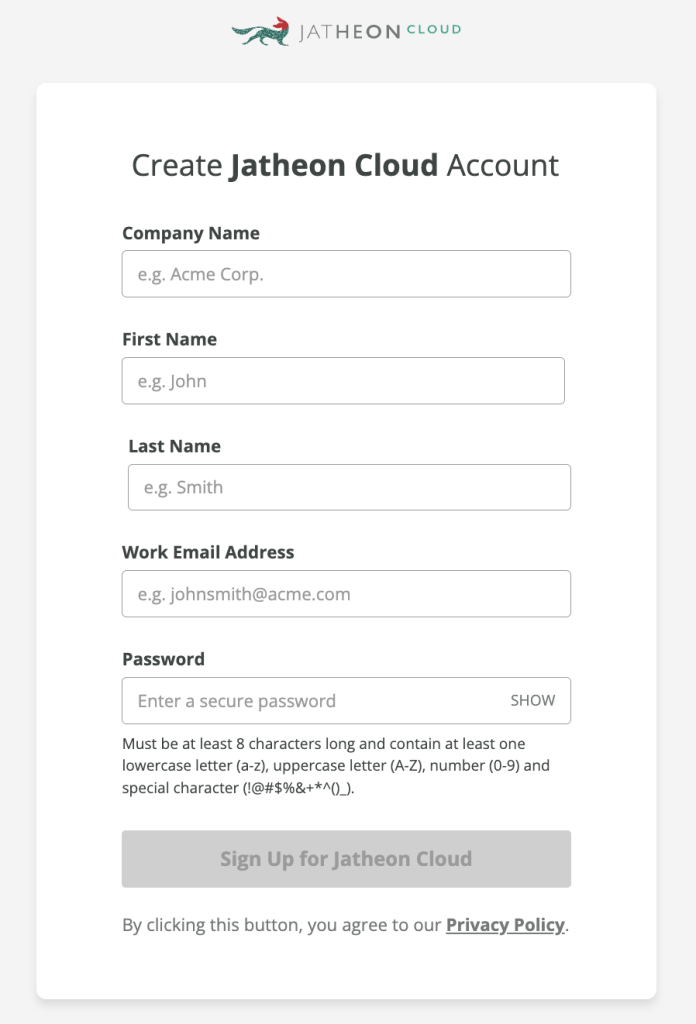When you decide to archive your business email, it’s crucial to ensure that your archiving solution is compatible with your email server. For organizations that use Gmail, particularly those transitioning to or operating within cloud environments, finding an archiving solution that integrates seamlessly is essential.
In this blog post, we explore:
- How Jatheon Cloud integrates with Gmail
- What is journaling
- What happens with your legacy emails
- Why all this is crucial for compliance
Why Jatheon Cloud for Gmail?
Jatheon Cloud is designed to be fully compatible with Gmail, allowing you to leverage Google’s powerful email platform while meeting your archiving and compliance needs.
Whether you’re using Google Workspace (formerly G Suite) or Google as a government agency, business, or organization, Jatheon Cloud provides a reliable, secure, and compliant solution for archiving your emails.
What Is Journaling?
Journaling is an important process in which email communication is recorded and preserved in order to be used for retention, compliance, or legal purposes. Essentially, journaling involves creating a record of all email traffic by capturing and preserving copies of each message that passes through your mail server.
When an email is sent or received, it goes through your organization’s mail server. During this process, journaling ensures that a copy of each email — whether it’s inbound, outbound, or internal — is created. This copy is then redirected to a dedicated journaling mailbox.
Although you can create specific journaling rules to specify which messages should be captured and archived, we always advise our clients to follow best practices and archive all of them.
| Read next: Email Journaling vs. Archiving — Which Do You Need? |
Once you create the Jatheon Cloud account, you’ll automatically get your own unique dedicated journaling mailbox on the Jatheon Cloud. The procedure is simple, and all you have to do is fill out the registration form:
How to Integrate Jatheon Cloud with Gmail
Jatheon Cloud’s integration with Gmail is designed to be straightforward and adaptable to different Gmail plans. Depending on the specifics of your Gmail setup, the integration can be accomplished through several methods:
Third-party email archiving
If your Gmail plan includes the option for third-party email archiving, integrating Jatheon Cloud is incredibly simple. You’ll just need to configure a dedicated journaling email address within your Gmail settings. This email address is provided by Jatheon and is pre-configured to receive all necessary emails directly to Jatheon Cloud for archiving.
Routing emails to Jatheon Cloud
For Gmail plans that do not support third-party archiving directly, you can use Gmail’s built-in “Routing” feature. This allows you to configure rules that direct copies of emails to Jatheon Cloud. The setup is quick and efficient, ensuring that your emails are archived as they are sent and received. To learn more about the procedure, read our help article.
Content compliance rules
Another option available in Gmail is using “Content Compliance” settings. This feature allows administrators to define specific criteria that trigger archiving actions. Emails that match these rules are automatically routed to Jatheon Cloud. This option provides flexibility in tailoring your archiving strategy to meet specific organizational or regulatory needs.
Check out our detailed, step-by-step guide for each method on this link.
Handling Legacy Emails
One of the challenges organizations face when setting up a new archiving solution is dealing with legacy emails — those that were sent or received before the archiving setup was implemented. Jatheon Cloud offers a straightforward solution to this issue through migrating legacy emails.
If your organization uses Google Vault, Jatheon can migrate your existing emails to its platform. This ensures that all historical emails are archived alongside new ones, providing a comprehensive and unified archive.
Search and Compliance
Jatheon Cloud not only ensures that your emails are securely archived, but also provides powerful search capabilities. These features are crucial for organizations that need to retrieve emails for compliance purposes, legal discovery, or internal audits.
- Advanced search. Jatheon Cloud allows you to perform complex searches across your email archive. Whether you need to find a specific email or a group of emails that meet certain criteria, the advanced search functionality makes it quick and easy.
- Compliance. By using Jatheon Cloud with Gmail, organizations can ensure that they meet various regulatory requirements, including data retention laws and industry-specific standards. The solution is designed to help organizations stay compliant without disrupting daily operations.
Conclusion
Jatheon Cloud provides a seamless and powerful solution for organizations that use Gmail and need to archive their emails for compliance, security, or operational reasons. Its integration with Gmail is straightforward, adaptable, and secure, ensuring that your emails are archived reliably and are easily retrievable when needed.
Jatheon Cloud offers the tools and features you need to manage your email archiving efficiently. With the ability to handle legacy emails, customizable transfer settings, and robust search functionality, Jatheon Cloud is a comprehensive solution that enhances your organization’s email management capabilities.
FAQ
Can Jatheon Cloud archive emails from all Gmail plans?
Yes, Jatheon Cloud can integrate with various Gmail plans, including Google Workspace and Google for Education. The method of integration may vary depending on the specific plan, but Jatheon Cloud offers multiple options to ensure compatibility.
How secure is the email data stored in the Jatheon Cloud?
Email data archived in Jatheon Cloud is highly secure. Once stored, the emails cannot be altered or deleted, ensuring compliance with regulatory standards and protecting the integrity of your data.
What happens if my organization has legacy emails on Gmail?
If your organization has legacy emails in Google Vault, Jatheon Cloud can migrate these emails to ensure they are included in your archive. This ensures a complete and unified email archive.