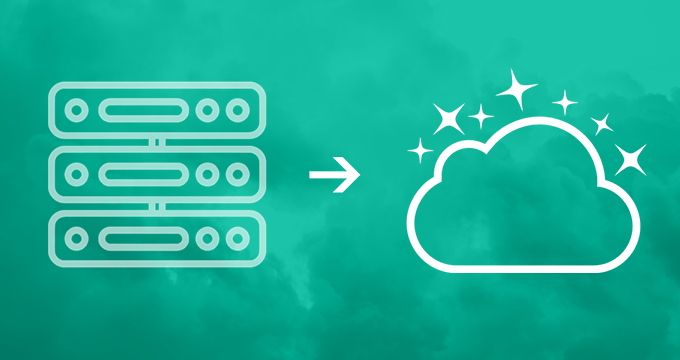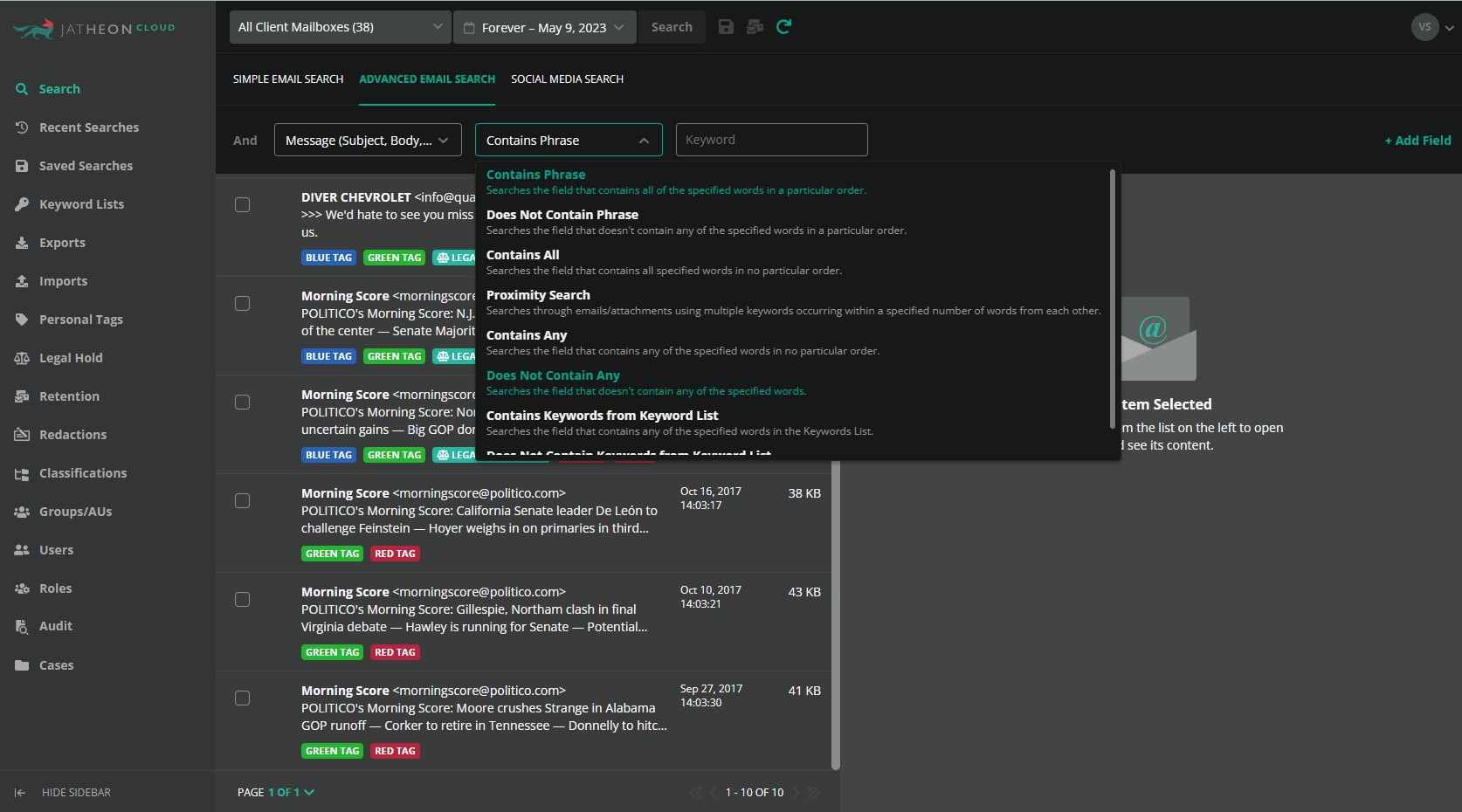Nine out of ten organizations have already implemented email archiving systems, but not all of these tools get the job done.
For many businesses, the traditional on-premises email archives that were once reliable and secure are now becoming a liability. As the volume of emails grows exponentially, so do the challenges of accessing, managing, and securing this archived information.
Cloud-based archives offer a transformative approach to data management. Whether you’re in finance, government, healthcare, or any other regulated industry, migrating to cloud isn’t just a trend — it’s a strategic move that can increase efficiency and streamline compliance.
In this blog post, we’ll explore:
- The top limitations of on-prem archives
- 8 benefits of on premise to cloud migration
- Cloud migration steps
- Data migration checklist (with questions to ask the migration provider)
Why On-Premises Archives Are Limiting Today
Traditional, on-prem systems come with serious limitations. Here are the top reasons where your IT department may be struggling with an on-prem archive.
- Limited storage capacity
- Lack of advanced features
- Scalability constraints
- High costs of maintenance
- Lack of remote access
- Limited security and compliance
- Slow search and export
Let’s break them down in detail.
Storage capacity
Hardware archives come with many benefits, but have one major flaw — the limited amount of space to store your emails. On-prem systems rely entirely on physical hardware, which imposes a fixed limit on the amount of data they can store.
After several years of using the appliance, memory usage can reach its maximum. This results in poor appliance performance and negatively affects user experience while searching and retrieving data.
Lack of advanced features
Legacy hardware archives were not designed for today’s volume of email. In addition, they can’t meet the new archiving demands — support for multiple file types and data sources, export to various formats, integrated redaction, or add-ons.
Scalability constraints
On-prem systems have a fixed storage limit based on existing hardware. Expanding capacity requires purchasing, installing, and configuring new servers or storage arrays. This process takes time, involves significant costs, and may require downtime.
Scaling on-prem systems is expensive and complex. Beyond the cost of new hardware, organizations must consider additional expenses for power, cooling, physical space, and maintenance. Over time, these costs escalate as data needs grow, making it less financially feasible to continue scaling.
When more capacity is needed, the procurement of hardware, installation, and configuration can take weeks or months, making it difficult for on-prem systems to adapt quickly to unexpected demand. This can leave organizations with limited flexibility and unprepared for sudden spikes in data.
High maintenance costs and complexity
Maintaining on-prem archives requires physical hardware like servers, storage devices, networking equipment, and backup systems.
As hardware ages, it needs to be replaced or upgraded, which can be costly. Physical infrastructure like data centers, power supplies, and cooling systems add significant operational expenses to the mix. In addition to that, hardware upkeep, manual patching, and regular updates demand time and resources from IT teams.
To maintain backups and implement disaster recovery solutions for on-prem systems, you need additional servers and storage, often in a separate location. This redundancy increases hardware and operational expenses, as organizations must invest in equipment that may rarely be used but is critical for emergencies.
Finally, on-prem hardware has a limited lifespan (servers typically need replacement every 3–5 years). This cycle of hardware refreshes not only adds capital expenses, but also involves time and labor, as equipment has to be purchased, installed, and configured regularly.
Together, these factors make on-prem systems significantly more expensive to maintain compared to cloud solutions, where maintenance, security, and updates are managed by the cloud provider, allowing organizations to reduce their operational overhead and improve cost predictability.
Lack of remote access
Today’s mobile and remote work culture makes on-prem solutions less practical. With hardware archives, access is often restricted to employees on-site or through complex, VPN-based solutions.
Cloud archives allow users to access data securely from anywhere, improving productivity, especially for distributed teams.
Limited security and compliance capabilities
Ensuring security for on-prem systems means investing in firewalls, intrusion detection systems, physical security for data centers, and continuous monitoring. Regular maintenance for updates, patches, and hardware repairs is essential — but costly. Any downtime during maintenance affects productivity, and unexpected failures can disrupt operations further.
Security is a growing field, and keeping on-prem systems up to date with the latest compliance standards (SOC, GDPR, or HIPAA) is challenging.
Slow search and export
If your email archiving solution is nearing EOL, you’re probably struggling even with the simplest tasks such as search and export.
Legacy email archiving solutions typically contain a simple search functionality that was designed before modern search technology like Boolean and proximity search became the standard.
Exporting large numbers of emails at once should not take weeks and require considerable technical work after the export is completed.
What Are the Benefits of Cloud Migration
For this blog post, we’re using an AWS-based cloud system as a reference (cause we built our cloud archive software on AWS, so we know the benefits first hand).
Here are the top 8 benefits on premise to cloud migration:
Scalability and flexibility
Cloud archiving solutions offer the flexibility to scale up or down seamlessly.
This means businesses can easily adjust storage based on their needs, without having to spend time forecasting storage requirements or hardware upgrades. With AWS’s auto-scaling, organizations can expand their archive as necessary without any downtime or manual intervention.
Cost efficiency
AWS operates on a pay-as-you-go model, eliminating costly hardware upgrades and maintenance typically required for on-premises archives.
By shifting to a cloud-based model on AWS, organizations benefit from an operational expenditure (OpEx) structure instead of a capital expenditure (CapEx) model.
This switch reduces the need for large, upfront investments in hardware, making it easier to predict costs and manage budgets. Companies only pay for the storage and computing power they use, allowing better alignment with budget constraints.
Cloud storage reduces the maintenance costs associated with on-premises hardware. Additionally, AWS offers various storage tiers, such as Glacier, for long-term, infrequent access data, enabling organizations to optimize costs by using storage tiers that best fit their data usage patterns.
Enhanced security and compliance
AWS offers built-in, enterprise-grade security features that meet stringent compliance standards, such as SOC 2, HIPAA, and GDPR. It often exceeds what companies can provide in-house, making compliance simpler.
For organizations migrating from on-premises systems, this shift means instant access to a highly secure infrastructure with encryption at rest and in transit, access control, and audit trails. AWS’s centralized security controls make it easier for teams to manage and monitor security protocols, reducing the risk of data breaches.
In the case of AWS, companies can rely on its compliance certifications without the need to retrofit their own infrastructure for regulatory changes.
Data durability and reliability
AWS boasts 99.999999999% data durability, ensuring that archived data remains intact and accessible long term.
Leveraging AWS’s multi-zone storage architecture, businesses can store redundant copies of their data across geographically distributed regions, which significantly reduces the risk of data loss due to hardware failure or localized outages.
Reliability is equally critical, as cloud storage on AWS benefits from automatic failover and redundancy. This ensures that archived data is not only protected but always accessible, supporting continuous operations and mitigating risks associated with downtime.
Faster data retrieval and access
Cloud systems offer faster, indexed search capabilities and global access, making archived data retrieval quick and accessible from anywhere. With AWS, data retrieval can be optimized based on urgency, with multiple options for retrieval speeds to balance cost and access needs.
AWS’s high-speed data access is supported by its global infrastructure, which reduces latency by delivering data from servers close to the user’s location. Faster access improves productivity and supports data-driven decision-making by making critical information available in near real-time.
Advanced search technologies
AWS offers powerful search capabilities, including options like Elasticsearch and complex query functions like Boolean, proximity, fuzzy matching, and filtering.
This advanced search functionality means users can quickly locate specific records within large archives, even if they only remember a few details or the data is imperfectly structured.
In practice, these search options greatly enhance productivity by minimizing time spent locating data and increasing the accuracy of search results, especially with FOIA and ediscovery requests.
With advanced search technologies, businesses that manage large data sets can avoid wasting time and find the information they need quickly and precisely.
Tighter integrations
An AWS-based cloud archiving solution easily integrates with various AWS services, including machine learning, analytics, and security tools. This integration means organizations can extend the functionality of their archived data, such as running AI models on stored data or visualizing data trends with AWS analytics tools.
Moreover, AWS allows seamless integration with external SaaS applications, creating a cohesive ecosystem where data flows securely and efficiently between applications.
Disaster recovery
AWS’s infrastructure provides built-in disaster recovery options with regional redundancy, which is difficult to replicate with on-premises systems.
With cloud archives, data remains accessible even in the event of unforeseen incidents like power outages, cyber-attacks, or natural disasters. By replicating data across multiple locations, AWS ensures minimal data loss and offers automated backup and recovery for fast retention.
On Premise to Cloud Migration Steps and Challenges: How Difficult Is It to Migrate?
Several factors influence the complexity of on-premise-to-cloud migration. Here are some questions to ask while you evaluate the migration requirements*
*These questions work in all scenarios, no matter if you’re staying with the same vendor and just changing the deployment model, changing vendors, or working with a third party to handle the migration.
- What exact steps and tools will be used to ensure smooth data migration and avoid data loss?
- Are there potential compatibility issues between the existing data format and the new architecture?
- How much data is in the email archive?
- What needs to be migrated — just emails, emails and attachments, or other data sources, too?
- Are there references or case studies of similar migrations in your industry that can demonstrate the vendor’s expertise?
- Could any of the archived emails be relevant to current or anticipated litigation?
- Do you want to migrate all of the archived email data to another repository or do you want to take the opportunity to defensibly expunge the data that’s no longer needed?
- Who is responsible for data backup and recovery during the migration?
- Have the archived messages all been converted to EML?
- What contingency plans are in place if something goes wrong during the migration?
- How do they handle any unexpected costs or delays, and what warranties or assurances do they offer?
- How much enterprise bandwidth is available and at what times of the day/night?
- How long is the migration expected to last?
- What are the requirements regarding your participation?
Cloud Migration Checklist
Create a detailed migration plan
- Set up a timeline with milestones and critical dates for each migration phase.
- Assign roles and responsibilities within the team, including an escalation path for issues.
Select a migration method
- Decide on a migration approach (cutover, staged, or hybrid) based on business needs and downtime tolerance.
- Review available migration tools (cloud provider tools or third-party solutions) and test compatibility.
Back up existing data
- Perform a complete backup of all email data to prevent data loss.
- Confirm that the backup can be restored if needed during migration.
Inventory, data mapping, and security settings
- Compile an inventory of user mailboxes, shared folders, and distribution groups.
- Map on-premises email accounts and folder structures to their cloud equivalents.
- Audit security policies, including permissions and access controls.
- Ensure that current policies align with the chosen cloud provider’s security framework.
Inform all stakeholders about the migration timeline
- Provide an overview of what will happen, the impact on user access, and the expected downtime.
- Share contact information for support if users encounter issues.
Migration execution
- Set up the cloud environment
- Configure accounts, user permissions, and email retention policies on the cloud platform.
- Test settings, including spam filtering, compliance configurations, and backup options.
- Begin migrating email data (mailboxes, archives, folders) according to the migration plan.
- Monitor data transfer to ensure there are no disruptions or significant performance issues.
Verify data accuracy and test functionality
- Perform random checks to confirm all emails, contacts, and calendar items transferred accurately.
- Validate folder structure, access permissions, and shared resources like distribution groups.
- Conduct testing to ensure email sending, receiving, and accessing functions as expected.
- Confirm that security policies, filtering, and compliance settings are active and working correctly.
- Request feedback from users about the new platform’s performance and usability.
- Address any issues reported by users promptly.
Documentation and training
- Document the new cloud email infrastructure, including policies, configurations, and user instructions.
- Create troubleshooting guides for common issues.
- Organize training sessions or create guides for using the new email platform.
- Familiarize users with key features, new workflows, and any changes in email access methods.
Post-migration clean-up and decommissioning of the on-prem infrastructure
- Once satisfied with the cloud setup, decommission or recycle the on-premises email server.
- Ensure all data on the on-prem server is securely deleted or archived as required.
If you’re looking for a reliable solution that offers automated, white-glove migration of your legacy/archived data from 30+ legacy and competitor systems, including Microsoft 365, Google Vault, Mimecast, or Barracuda Message Archiver, contact us at sales@jatheon.com or book a demo.
Summary of the Main Points
A quick recap:
- On-prem email archives are becoming a liability because of intrinsic limitations like storage capacity, scalability concerns, lack of advanced features, high maintenance costs, and lack of remote access.
- Cloud archiving software offers scalability, faster data retrieval, tighter integrations, and more advanced search technologies.
- For on premise to cloud migration to work seamlessly, you need to create a detailed migration plan and you may also need to work with a third party.
- Some key steps of the migration process include selecting the migration method, backing up existing data, creating a data inventory, execution, testing and verification, and decommissioning of the on-prem infrastructure.
Read Next:Email Archive Migration Best Practices Data Inventory and Data Mapping: A Comprehensive Guide What Is Data Replication and Why It’s Essential for Business Continuity and Compliance |