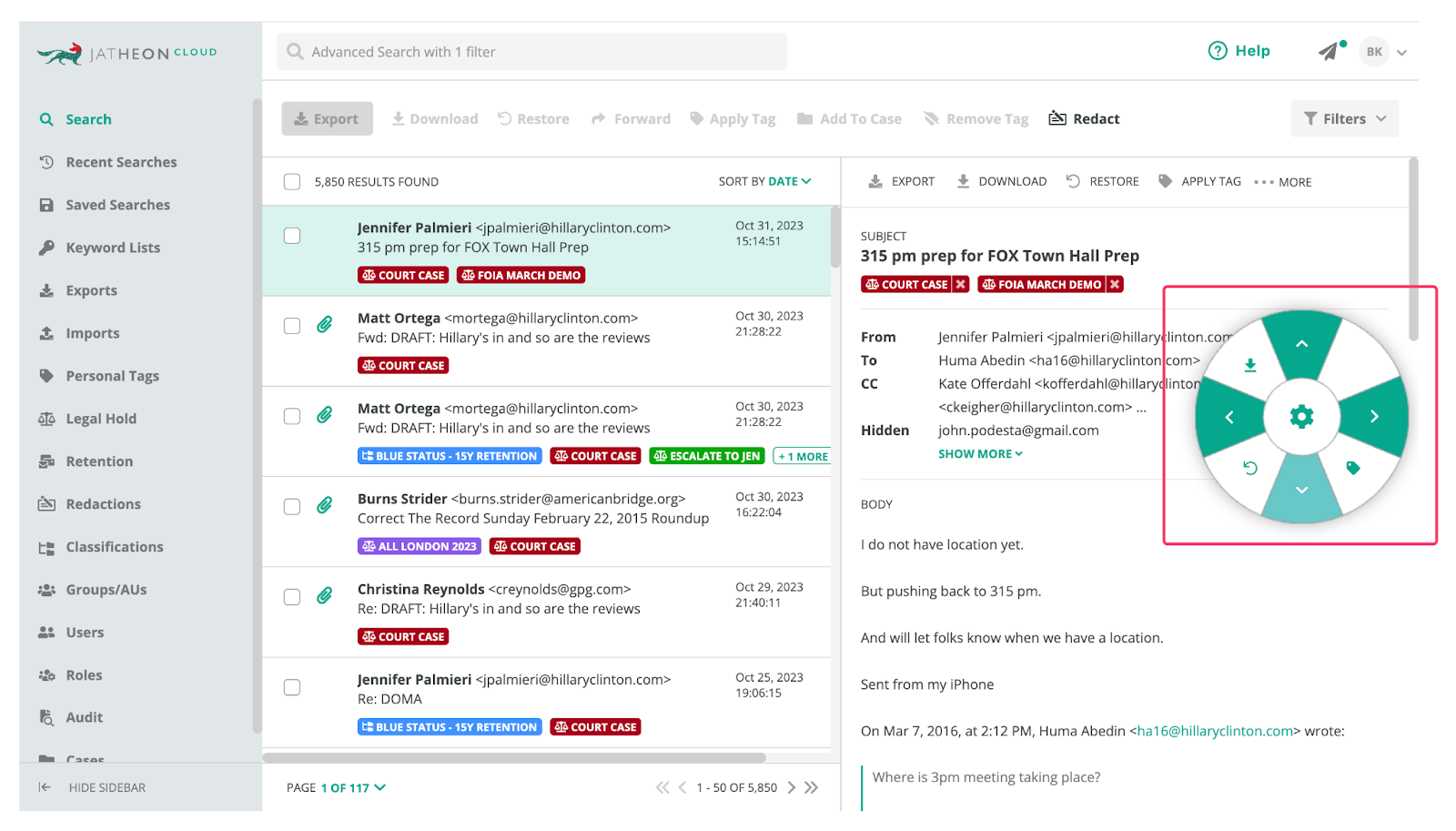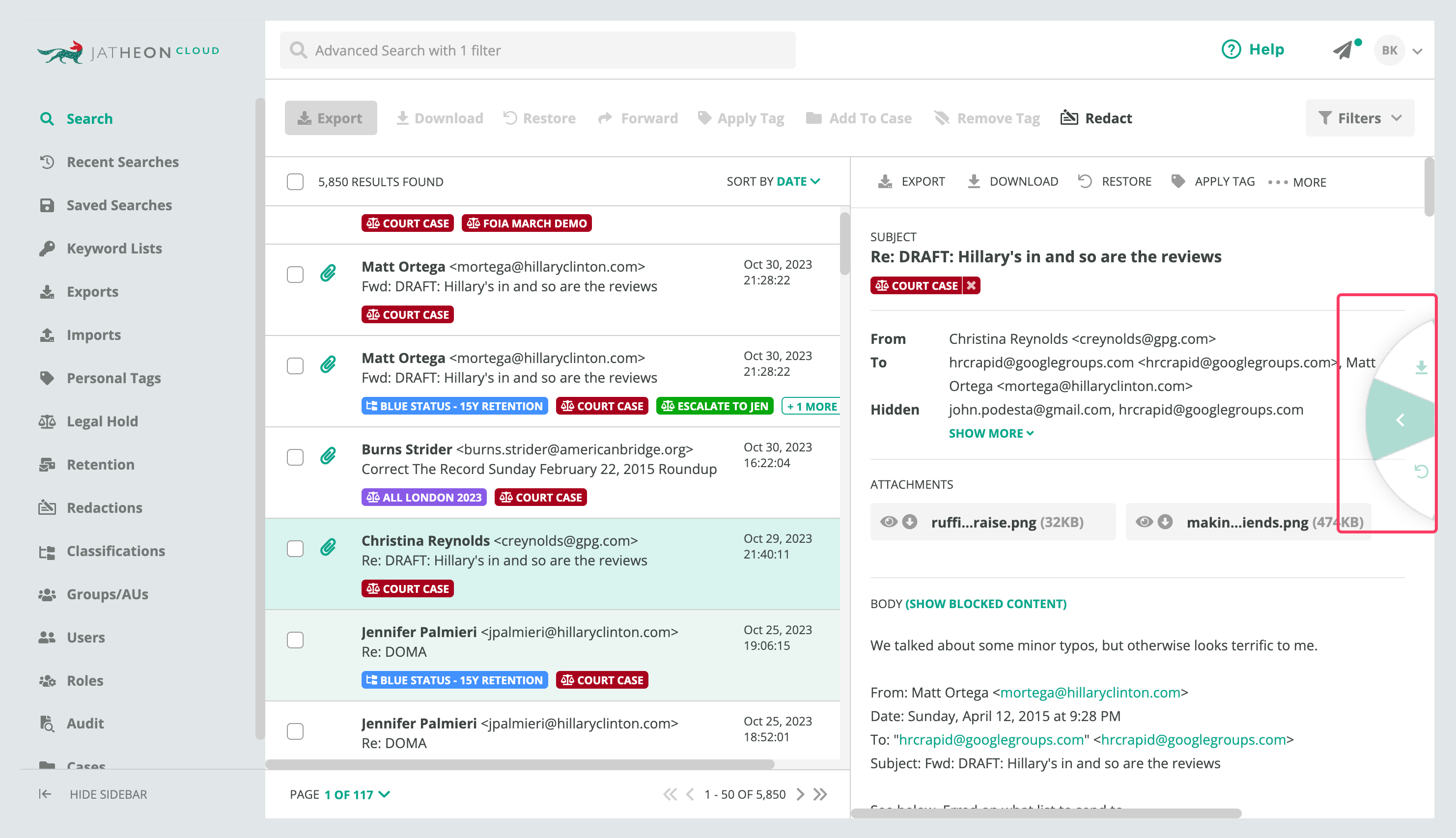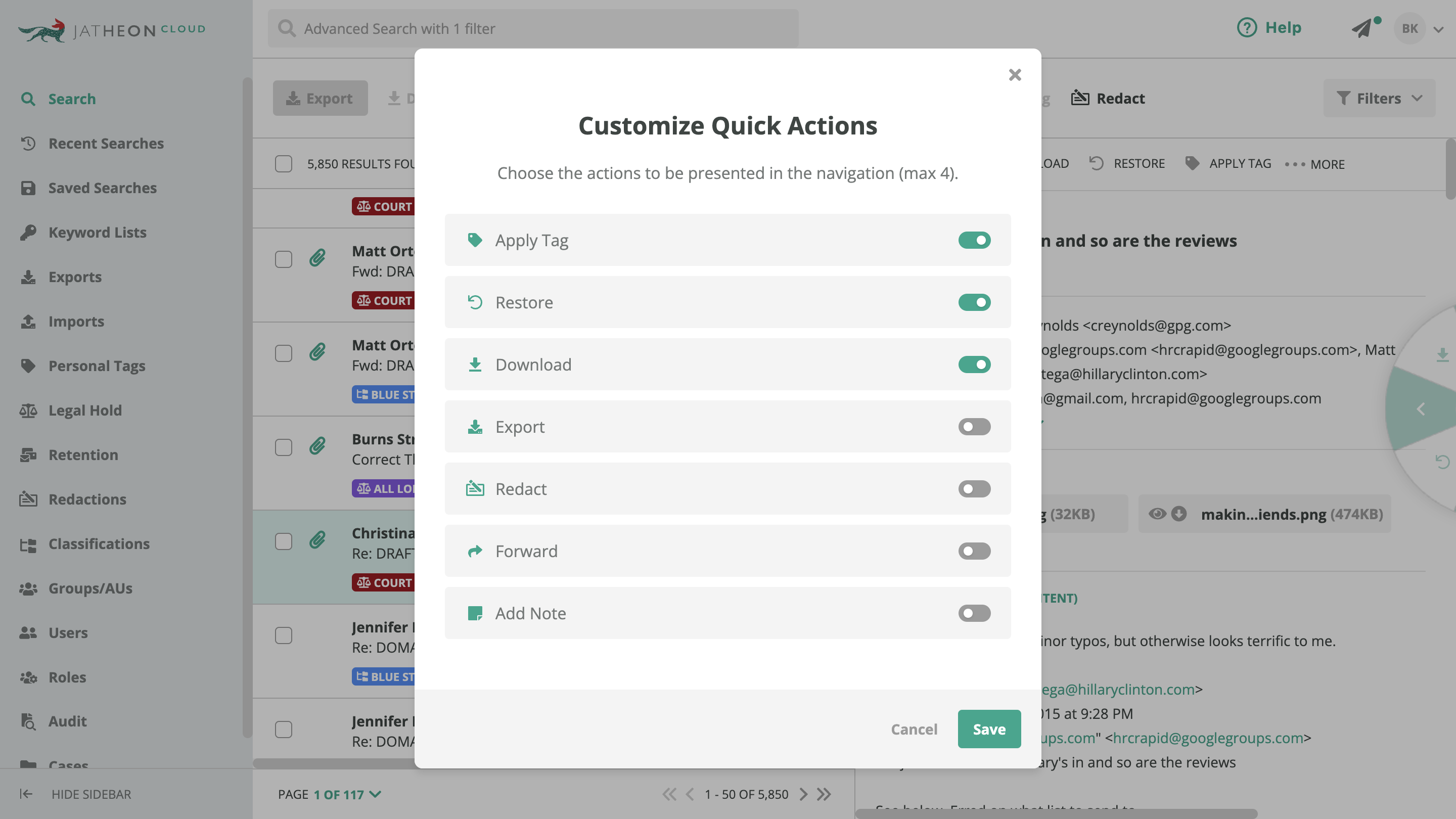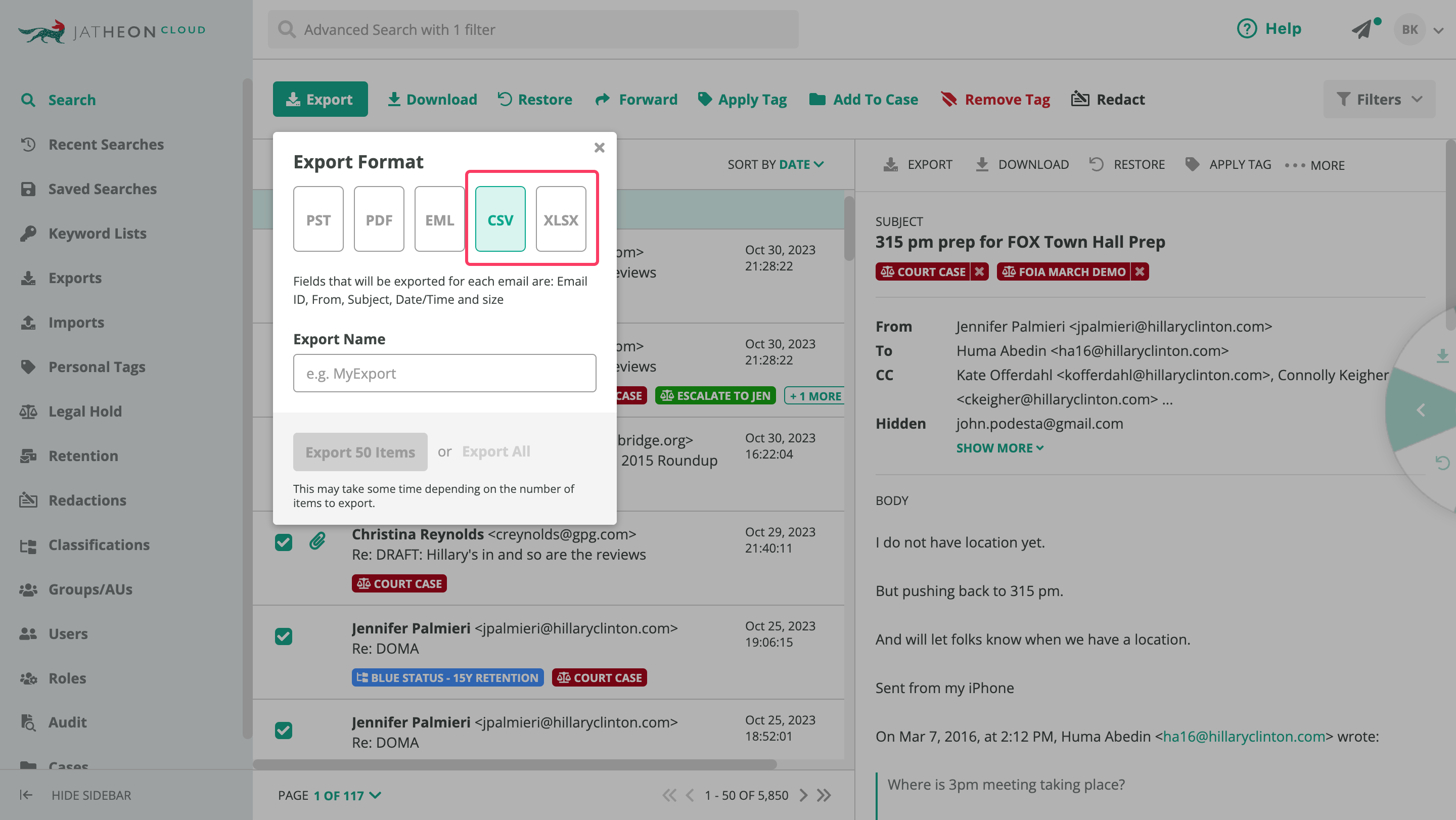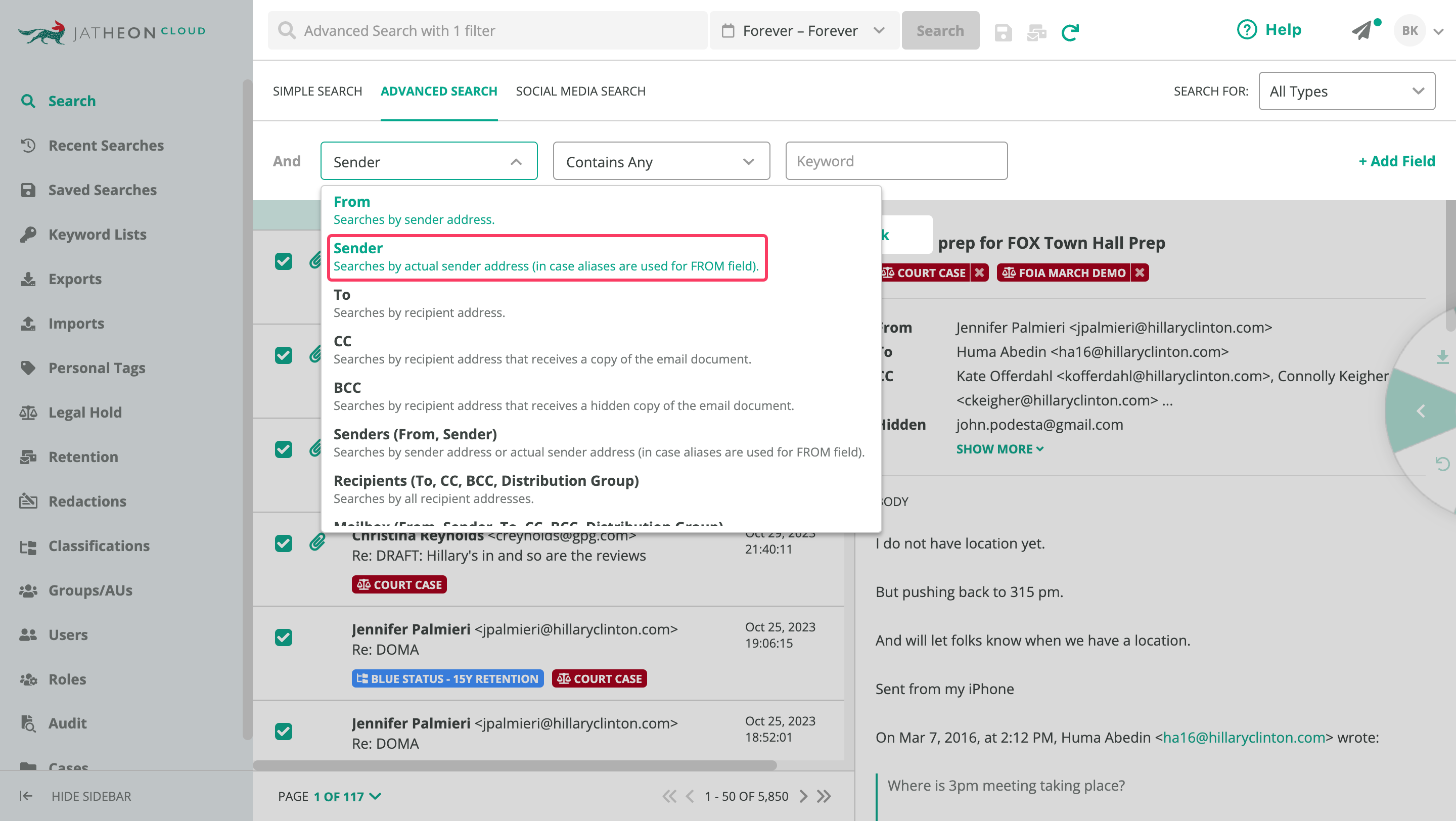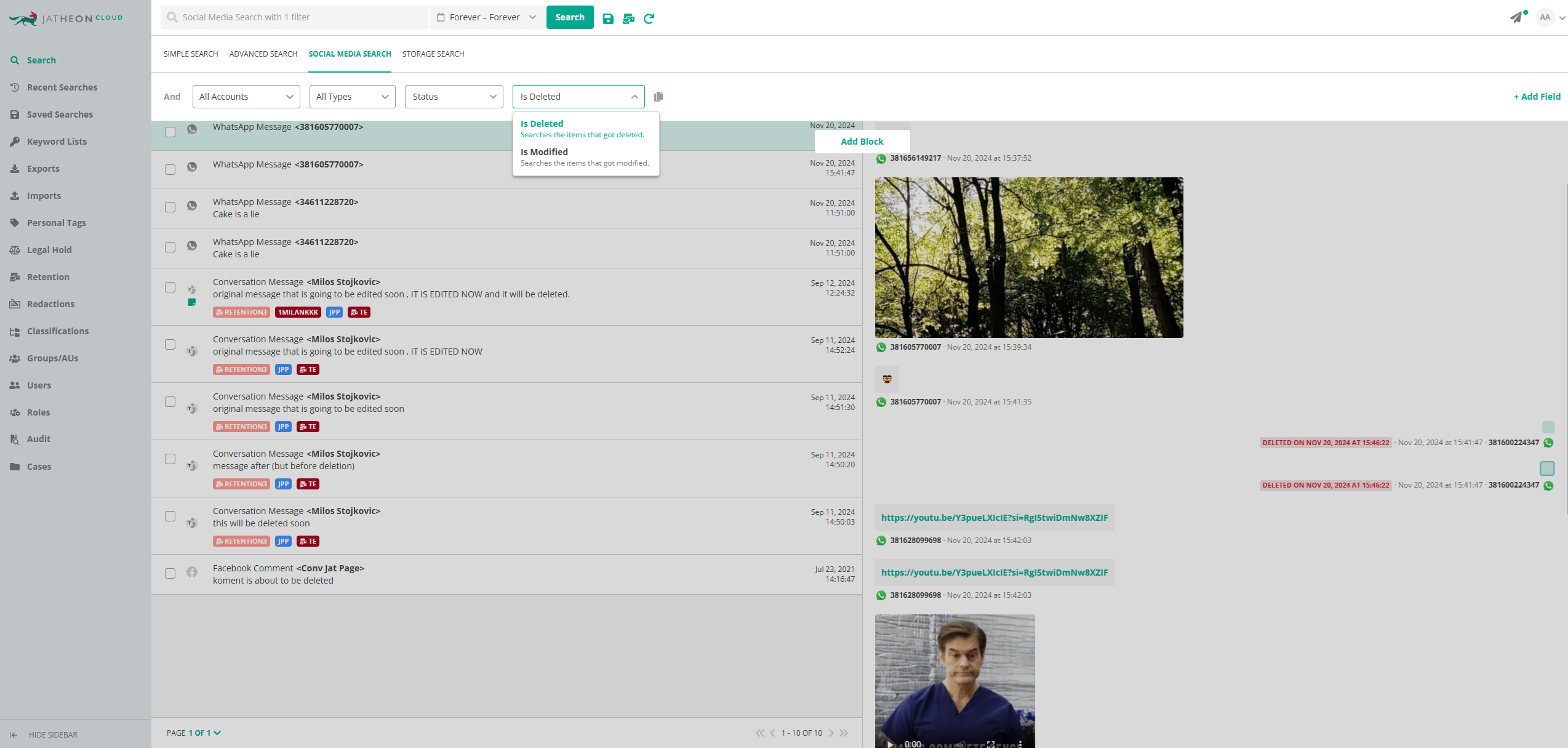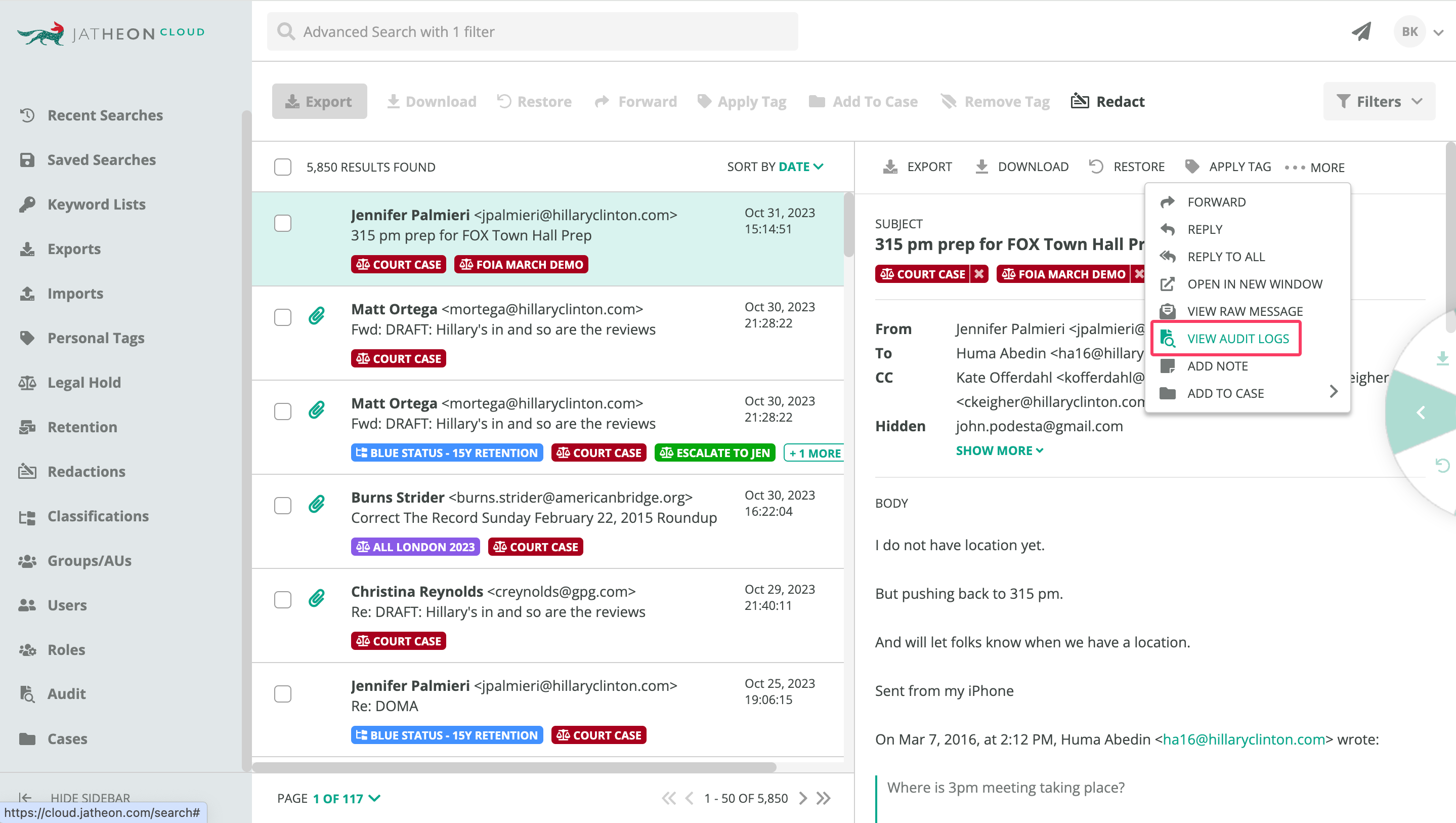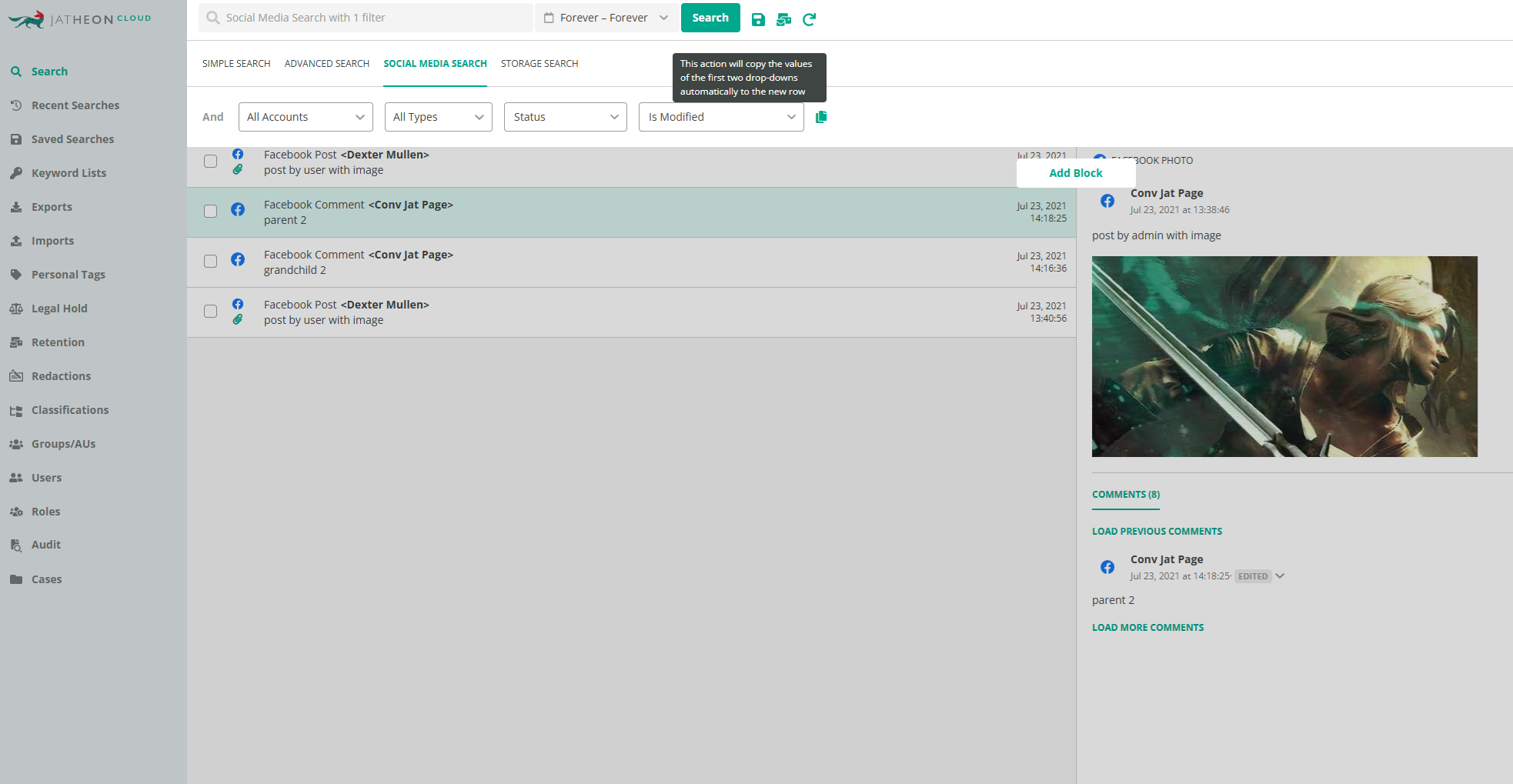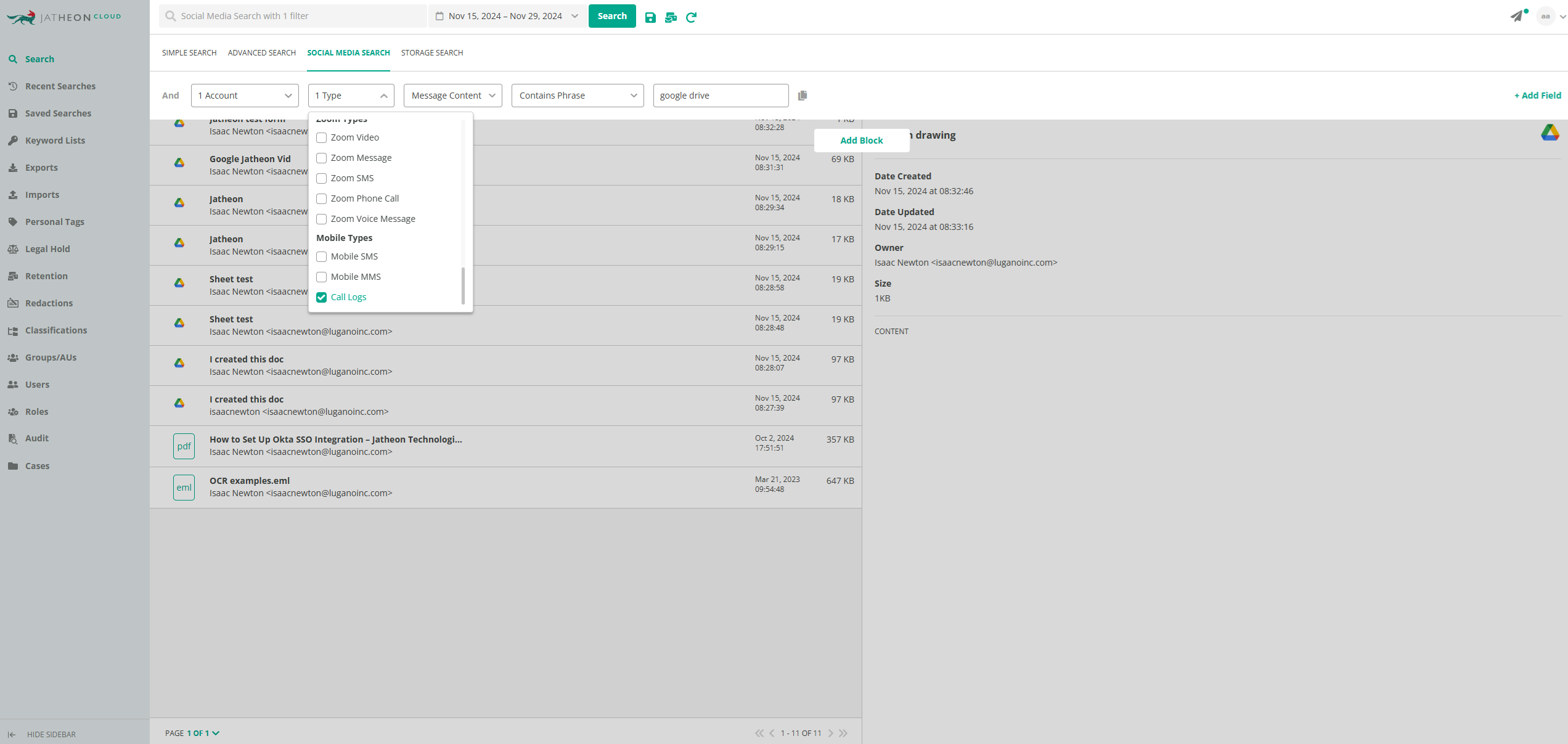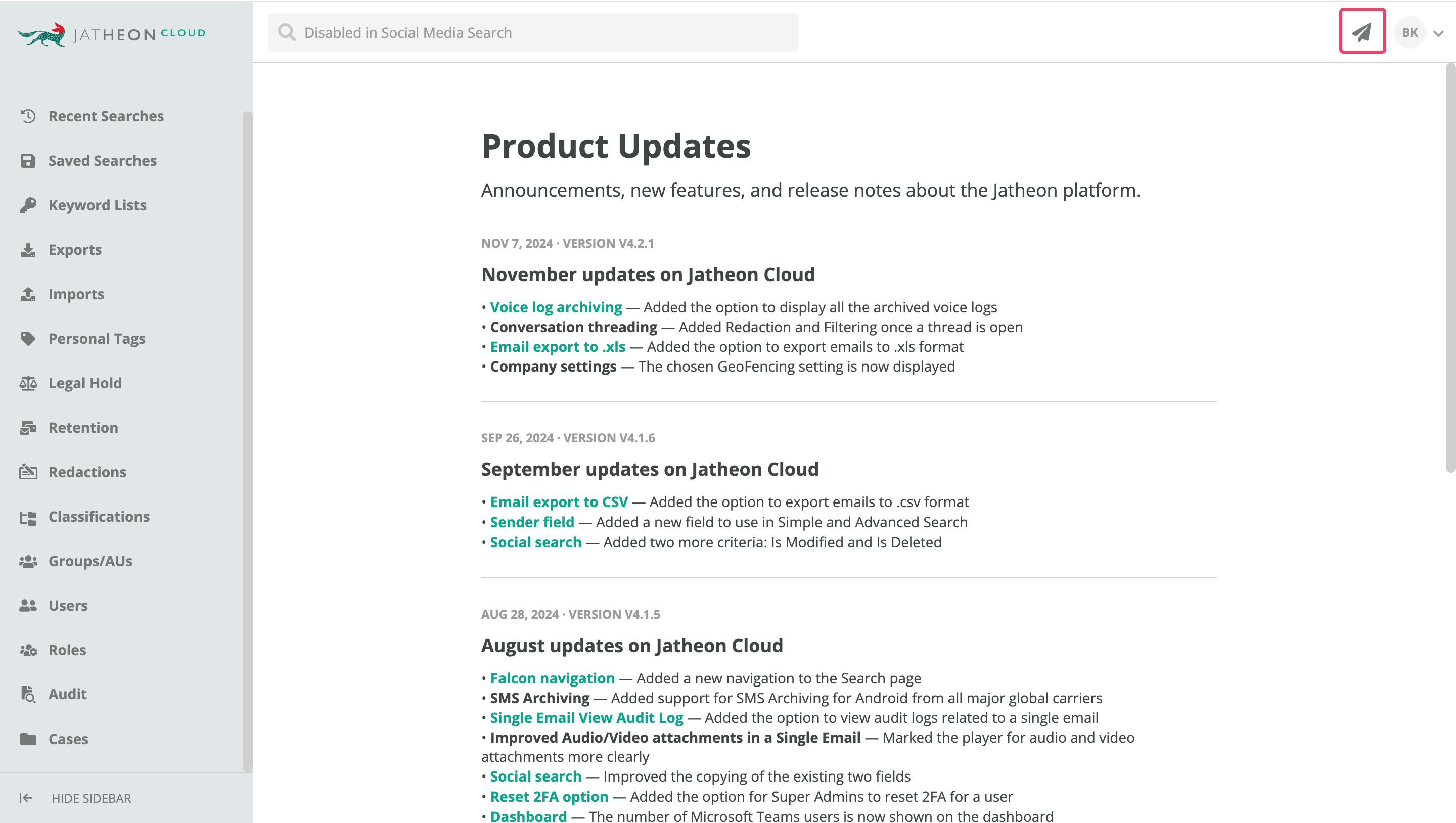At Jatheon, we focus on improving our archiving software to keep pace with your evolving requirements. The latest Jatheon Cloud update introduces new features aimed at simplifying compliance workflows and delivering a better user experience.
Here’s a closer look at what’s new:
Falcon Navigation: Turbocharged Search Precision
Have you noticed a new, wheel-shaped feature while scrolling through search results or viewing individual emails? That’s Falcon Navigation — our latest enhancement designed to optimize speed and precision in reviewing and managing emails.
Why the name “Falcon”? As the fastest bird, falcon can reach speeds over 200 mph during its hunting dive with extraordinary precision. This is similar to what the turbo review does — by combining speed and precision, it allows you to “catch” evidence and saves time to compliance officers, legal teams, and content reviewers.
Falcon Navigation was developed for users who frequently work within the Search section, including compliance officers and reviewers. Positioned on the right-hand side of the interface with slight transparency, Falcon is unobtrusive yet readily accessible whenever needed.
To activate Falcon Navigation, you simply need to hover over the icon. A list of available options will appear, allowing you to:
- Access settings (cog icon) — Located in the center of the navigation tool, this allows you to customize up to four actions. The default actions are Export, Restore, Forward, and Add a Tag. If fewer actions are selected, the empty slots will remain visible.
- Navigate between emails — Use the left and right arrows to move between emails.
- Navigate within emails — Use the up and down arrows to jump between search terms within a single email.
Falcon Navigation is designed to adapt to your workflow. You can select the actions most relevant to your needs through the Settings menu.
It also has flexible positioning — you can simply drag and drop it to any location on the screen for optimal usability.
Export to .CSV and .XLSX
Enhanced Export Options: CSV and XLSX Support
We introduced two new formats for email exports — CSV and XLSX. These widely-used file types make it easier to integrate exported data into other systems or workflows.
CSV files provide a lightweight, plain-text format ideal for quick data transfers or importing into databases, while XLSX files offer enhanced capabilities for organization and analysis in spreadsheet software.
For archiving software, these formats ensure greater flexibility, enabling compliance teams and reviewers to process, analyze, and report on archived data efficiently, ultimately streamlining regulatory compliance and ediscovery processes.
Other small (but handy) updates
Over the last two months, we introduced a series of minor enhancements designed to refine the user interface and cater to power users. While these changes may seem small, they are intentionally crafted to improve usability, streamline workflows, and enhance the overall experience for those who rely on the platform daily.
Here are the most important ones:
Sender field
We added a new field to use in Simple and Advanced Search.
Outlook offers the “Send As” or “Send on Behalf Of” options, allowing users to send emails as if they were someone else. For example, if a CEO authorizes their assistant, the assistant can send an email from their account (e.g., office@jatheon.com) using the “Send As” option in Outlook. When the recipient receives the email, it appears as if it came from ceo@jatheon.com, even though the actual sender is the assistant.
With Jatheon Cloud, you now have the ability to search for the real sender behind such emails, ensuring complete transparency and accurate tracking of email activity.
Social search
For social media, we added two more criteria – Is Modified and Is Deleted. This is particularly valuable in scenarios where individuals may attempt to obstruct evidence by editing or deleting content. With these criteria, every edit and deletion is captured and logged, ensuring a complete and unalterable audit trail.
This means organizations can confidently demonstrate compliance, investigate disputes, or respond to ediscovery requests, knowing that no attempts to hide or alter information will go unnoticed.
View audit logs for single emails
This feature provides the ability to view detailed audit logs specific to a single email. It allows users to track all actions related to that email, such as when it was accessed, forwarded, exported, or any other interaction. This granular level of visibility ensures accountability and helps organizations maintain a complete record of email activity for compliance, internal investigations, or ediscovery purposes.
Improvement for audio and video attachments in single emails
We’ve enhanced the user experience for handling audio and video attachments within individual emails. Now, a larger, more intuitive media player appears when you open an email with audio or video files, offering a significantly improved preview experience. This update ensures better accessibility and functionality, making it easier to review multimedia content directly within the email interface, saving time and providing a smoother workflow.
Social search
We introduced an enhancement to simplify the process of building complex social media searches. Users can now copy the criteria from two existing fields directly, eliminating the need to manually re-enter them.
This improvement not only saves time but also reduces the chance of errors, ensuring a more efficient and accurate search experience for compliance and efiscovery purposes.
Call logs for mobile archiving
If your organization has SMS archiving enabled for a specific client, you can now search for and retrieve call logs. The search results will display the phone numbers of both the caller and the recipient, along with their names — if these details are available in the user’s contact list. If the number isn’t saved in the contact list, the name field will remain blank. The search results, aligned with your specified criteria, are conveniently displayed on the left-hand side for streamlined review.
This feature is particularly valuable in compliance, HR, and legal scenarios. It ensures organizations can maintain accurate records of call activity, which is essential when addressing compliance audits, resolving HR disputes, or responding to legal requests.
We’re excited about these updates and believe they make your experience with Jatheon Cloud smoother. We invite you to test out these new features and let us know how they work for you. If you have any requests or feedback, please don’t hesitate to contact us.
Remember that you can find all the product updates here:
You can click on the green updates and view in-depth dedicated articles on the given feature directly in the Jatheon Support Center.
Read Next:New on Jatheon Cloud: Zoom Archiving Email Archiving Features: Jatheon’s Search Functionality New on Jatheon Cloud: Conversation Threading, Audio Transcription and More |