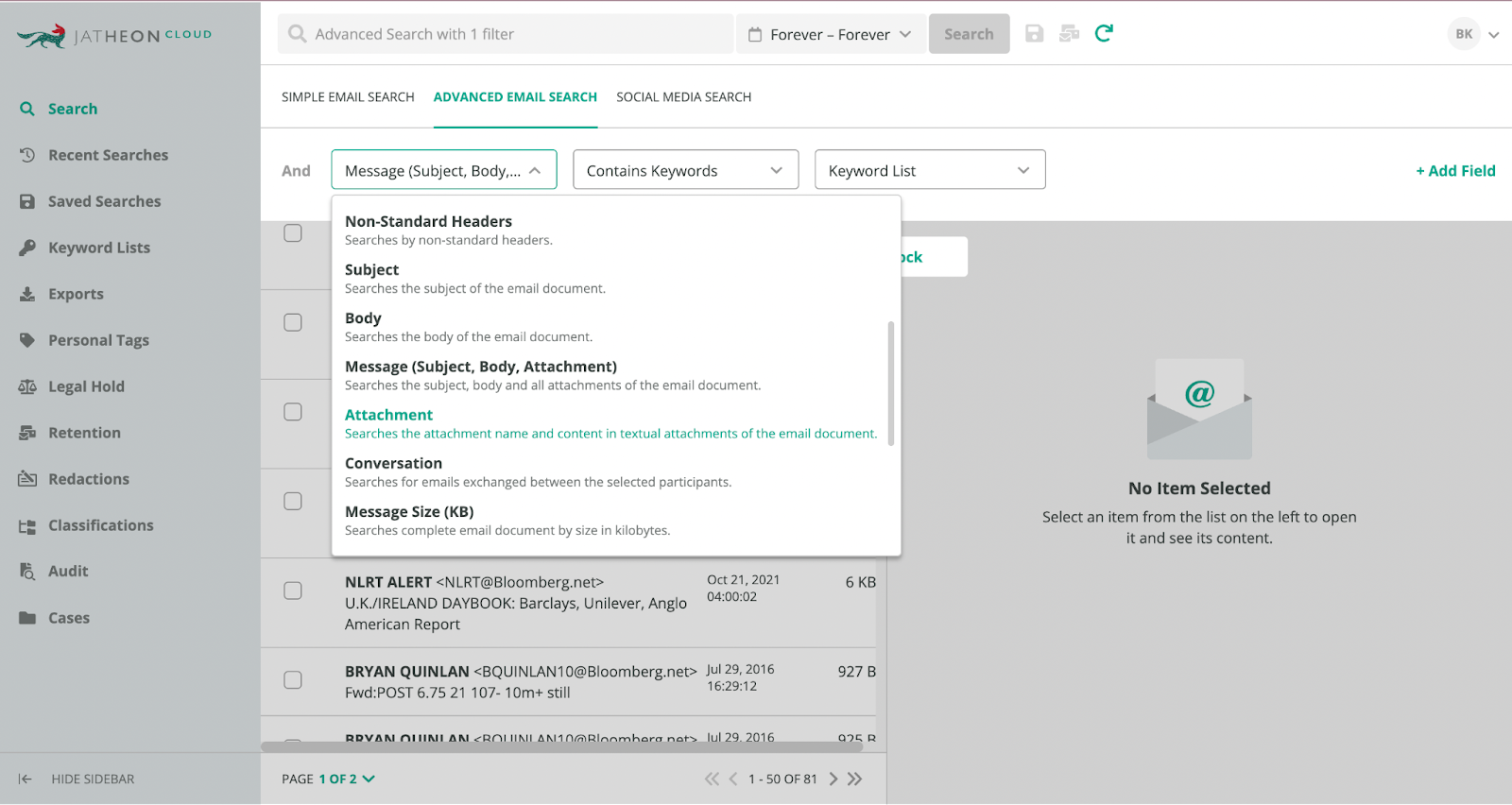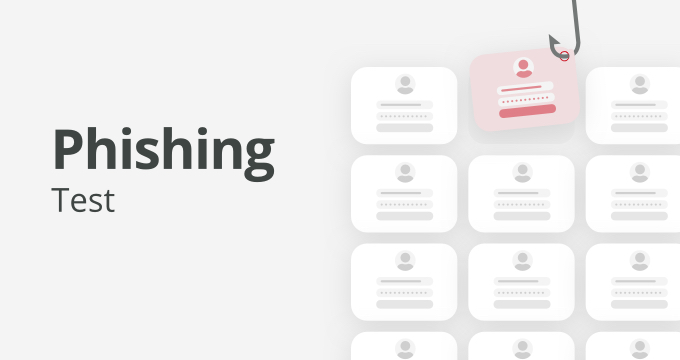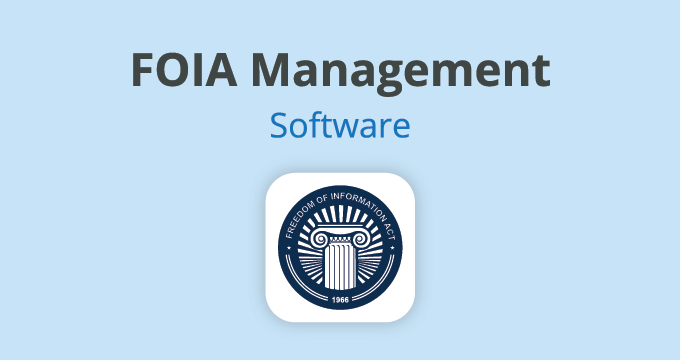Email remains the most used communication channel in both personal and business settings.
With millions of emails exchanged daily, it’s no surprise that email management has become so hard due to email overload.
It’s hard to keep your inbox clean and organized when it’s continuously flooded with email messages.
We spend around 23% of our working day on email. This means email management is crucial for handling this barrage of emails.
In this article we’ll cover:
- Email overload and its consequences.
- What is email management.
- Best practices to manage your email.
- Tools that will help you manage your inbox.
What Is Email Overload?
Email overload is the state of having an inbox filled with emails that you can’t effectively manage.
It’s an ongoing process of email piling up until it gets to the point where you can’t find what you need.
Email overload can happen because you:
- Don’t check emails for a long time.
- Communicate with too many people.
- Receive a barrage of emails from various sources.
- Save too many emails for later reading.
- You have a disorganized inbox.
Most of the time, there’s no one reason for an email overload. It usually happens due to the compounding effect of all of the reasons above.
For instance, in the case of a barrage of emails, your inbox is bombarded with hundreds of messages filling it up.
Keeping your inbox in this state has a negative impact on your productivity.
How Email Overload Affects Your Productivity
Email overload affects your ability to work in various ways:
- Wasting Time — Trying to find a specific conversation in a sea of messages or constantly checking your email takes a toll on your productivity that can be spent on important tasks.
- Pressure to respond — Knowing that you’ll lose a message in all the mess unless you answer it immediately puts tons of pressure on employees and ultimately makes their responses worse than if they took more time to respond.
- Miscommunication — Working together becomes difficult if you can’t communicate properly, and that’s impossible if you can’t prioritize and get to the right information.
- Lost emails — Important emails and documents can easily be lost in a messy inbox.
- Missed opportunities — Most proposals require immediate attention. However, saving emails for later or having too many messages to answer puts these on hold and can result in missing out on great collaboration opportunities.
- Constant stress — Having to think about lost emails, forgotten information, or broken deadlines due to bad communication can increase stress and damage employee well-being.
These are only a few consequences of an overloaded inbox and it’s clear that the mess needs to be dealt with to allow your employees to work at maximum efficiency.
Popper email management may be the key to your overloaded inbox.
What Is Email Management?
Email management is the process of properly capturing, organizing, and prioritizing email messages to have a clearer way of getting around your inbox.
It involves strategies, processes, and helpful tools to streamline how you answer messages so that you end up with the least possible number of unread messages.
In a business context, email management has become a job in itself, given the number of emails an organization receives and the importance of email communication in compliance.
Today, email management requires efforts from both individual employees and IT administrators so that everything is archived for compliance while inboxes stay clean for employee efficiency.
Email Management Best Practices
Getting your inbox in check requires a lot of work when left unattended. However, the following tips, if performed regularly, will help you do much more and stay efficient.
Allocate time to check your inbox
Instead of checking your inbox the moment you see a notification, allocate a fixed time every day to go through your email messages and answer them.
This way, you’ll waste less time and it will be easier to get your focus back on what’s important.
Along with this, allocate a weekly sprint to get to messages still needing your attention and manage every email correctly.
End the email thread
Emails should get you from point A to point B quickly, but we tend to get stuck in endless threads.
Limit threads to a reasonable number of emails and try to end them as soon as possible.
If it’s with your colleagues, we recommend you use a dedicated project management or messaging software for communication.
Categorize
Create a set of email message labels to tag emails that are important to you and put your messages into different categories.
Here are some examples of labels: Project Name, Colleague Name, Outside Inquiry, and Important Documents.
This will give your inbox a better structure and an easy visual way of finding each message when needed.
Prioritize
Once you get a new email message, stop and think about its urgency and importance. (You can use the priority matrix to help you.)
Have different categories for each email like: urgent, not urgent, irrelevant…
Combine these urgency categories with labels to know what needs to be prioritized, what you can push for later, and what can be ignored.
Use spam protection
There are more than 162 billion spam emails sent each day.
Spam filters are the saving grace of inboxes around the world.
Whether you set up your own or your hosted email provider has one built into their service, an effective spam filter will make all the difference for your business email.
Use a central email account
You found a better email provider, but it’s too much work to change your subscriptions.
Multiple email addresses causing you headaches?
Most email clients have a simple solution.
You can set up a system so that different email addresses are all delivered to one central account.
If you’re not sure how to do this, a quick Google search will help you out.
Unsubscribe from emails you never read
Unsubscribe from emails and newsletters you never read. If they were valuable and relevant to you, you’d most open and read them, at least from time to time.
The same goes for commercial emails offering discounts — if you’ve never purchased anything, then you’re obviously not interested.
Use email management tools
There are tools that can help you manage your inbox better.
Some of the most popular ones include:
- Gmail Multiple Inboxes is a feature that allows you to consolidate different accounts and organize your emails into different sections.
- SaneBox is an email management tool that helps you organize your emails, identify priority messages, eliminate distractions, and get follow-up reminders.
- Checker Plus for Gmail is a Chrome extension that will help you manage multiple email accounts without having to log into each inbox separately.
- Boomerang is an email productivity tool that allows you to schedule your emails, set up follow-up notifications, and get alerts that the recipient hasn’t responded.
- FollowUpThen helps you remember to follow up and track your email responses.
- Hiver is a Gmail collaboration tool with which you can share emails with people who aren’t original recipients, delegate emails, exchange notes with your team, as well as collaborate on email templates.
Delete emails regularly
If you’re keeping every single email in your inbox it’s bound to get overloaded making everything hard to find.
Create an email retention policy and delete email messages when you are done with them and if they don’t have any valuable information for you.
Caution: Remember that email shouldn’t be deleted from your email server, just your personal inbox for email compliance purposes.
How Email Archiving Helps Your Business
While having a clean inbox is great, it’s not always possible with strict email retention laws like HIPAA, FINRA, SOX, and many more in place.
These laws require you to keep a record of all email communications for long periods, usually no less than five years.
This can put huge strains on both your email server and your employee’s individual inboxes.
However, using an email archiving solution like Jatheon allows you to securely retain messages while helping employees clean their inboxes with no limits.
Along with archiving email, Jatheon helps you find the information you need with the help of its advanced filters featuring boolean, keyword, fuzzy, and proximity searches.
These options give you the power to find anything fast, redact it if needed, and perform advanced ediscovery for open record requests.
Summary of the Main Points
Let’s quickly overview the main learnings:
- Email overload is a dangerous state when your inbox is filled with messages hindering your productivity.
- This barrage of emails causes miscommunication, stress, and loss of messages to your employees.
- Implementing effective email management strategies is the key to more productivity.
- Set up defined times in your day to answer emails and organize your inbox.
- Categorize and prioritize emails depending on their context and your tasks.
- Centralize your inboxes and utilize inbox management tools.
- Filter out spam emails and unsubscribe from unwanted emails to further lessen the burden on your inbox.
- Implement email archiving to comply with major data retention laws while handling email overload effectively.
Solve all of your email archiving and ediscovery needs with Jatheon’s cloud archiving solution built for businesses of all sizes. Stay compliant, speed up your ediscovery, and retain all of your business data in one easy-to-use solution.
Solve all of your email archiving and ediscovery needs with Jatheon’s cloud archiving solution built for businesses of all sizes. Stay compliant, speed up your ediscovery, and retain all of your business data in one easy-to-use solution.
Read Next:The Importance of Email Archiving – 18 Reasons to Archive Email How Email Works – Email Server Software Email Archive VS Backup – Why You Need To Know the Difference |