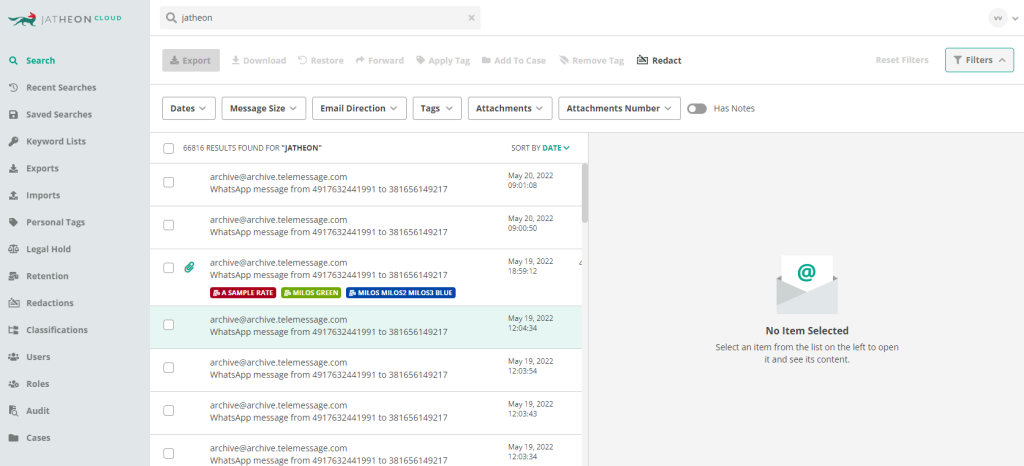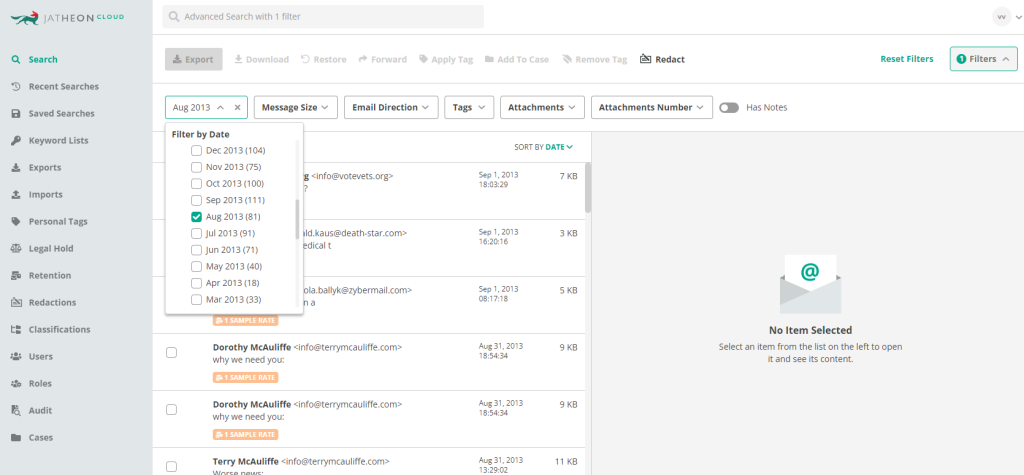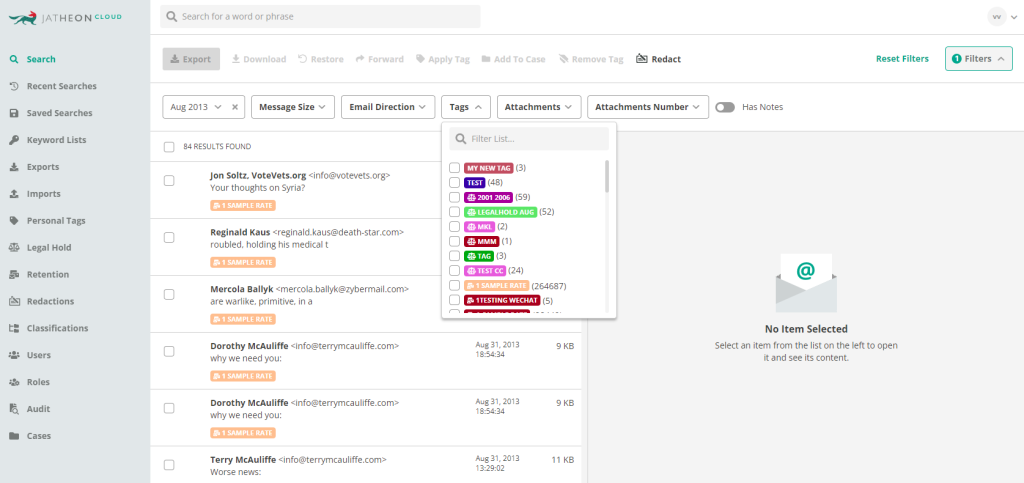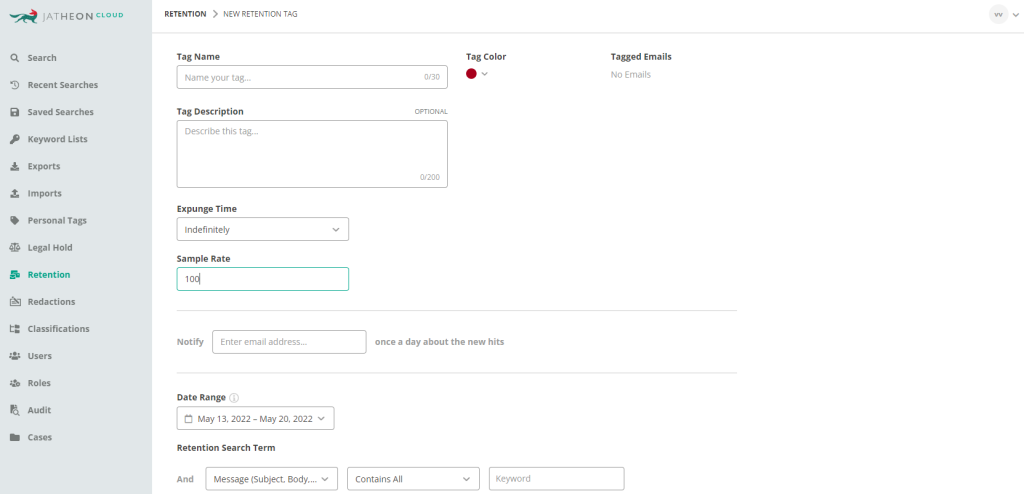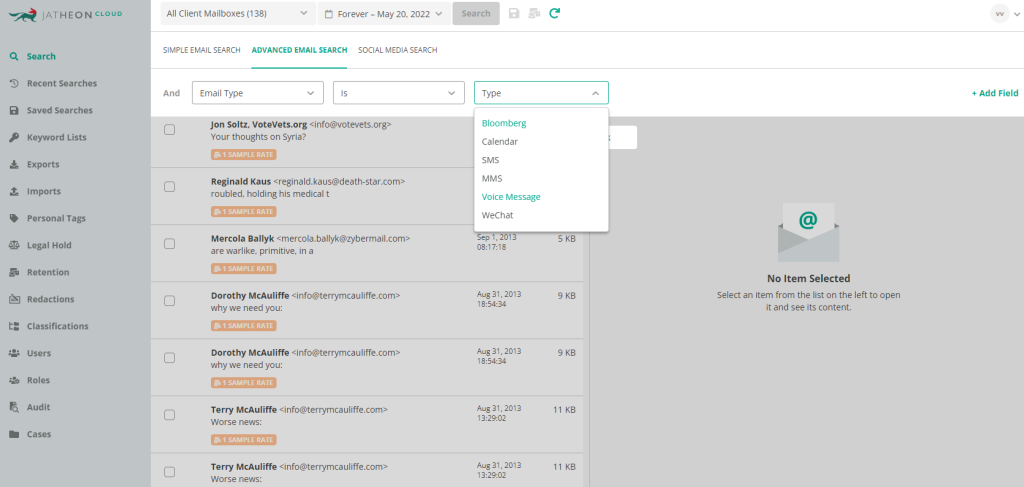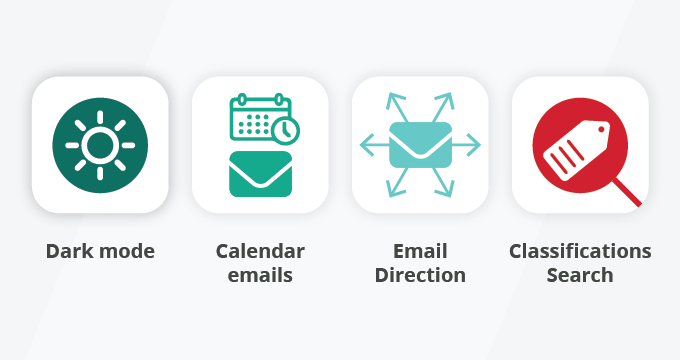In the most recent version of Jatheon Cloud, you’ll now find exciting feature updates – you can now make even deeper searches thanks to Refined Search, set Sample Rate when applying retention tags and search through text, multimedia and voice records. Read on to find out more about this latest update.
Refined Search
After using Advanced Search and getting your search results, the new Filter option will appear to the right, as well as several other options – Date, Message Size, Email Direction, Tags, Attachment Number and Has Notes.
You’ll be able to use these categories to narrow down your search to get even more precise results. Here’s what you need to know:
Dates: You’ll be able to specify the year and the month within a particular year. If there are no email records in a particular year or month (e.g. 2020) or (April 2021), those items won’t be displayed. In other words, you’ll only be able to view the years and months when you actually have email records matching the criteria specified in your advanced search. Selecting a particular year will let you select months within that year. No multiple select is allowed.
Message Size: We have selected several predefined message size ranges (e.g. >100 KB, 100-500 KB, 500-1024 KB etc.) that you can use to filter your search based on the size of the email record. Only the relevant ones will be shown and multiple ranges can be selected.
Email Direction: This filter allows users to filter advanced search results based on the direction of emails, with available categories being Internal, Outgoing and Incoming. However, an additional category (None) will be displayed for emails that have been processed before March 7, 2022, when this feature was introduced.
Tags: It’s now possible to filter out email records based on tags. All the tags that the user has created in Advanced and Simple search will be displayed. The number of filtered emails will be shown in brackets.
Attachments and Attachment Number: Users can filter email records based on the type and number of attachments. When it comes to type, users can select among types like Image, Application, Text and Other. As for the number of attachments, the options are one, two, three or more than three attachments. If the emails in the search results do not contain one of the possible attachment types, that attachment type will not be presented in the dropdown list.
Has Notes: Finally, the user will be able to set this to either yes or no based on whether they’d like to search for emails with or without an added note.
Once the user chooses one or more filters, their number will be displayed in the top right corner of the screen, together with the option to quickly reset the filters in a single click. Please also note that when conducting refined searches, the relationship between filters will always be AND, whereas the relationship between the options in a single filter is OR.
Retention Section: Sample and Hits
When creating retention tags, users can specify the sample rate. Its value will be set to 100 by default, but the user can change it easily. This is typically used by Compliance Officers when they want to inspect a sample of messages rather than every single one (100%).
Searching for text, multimedia and voice records
Finally, Jatheon Cloud’s Advanced Search now supports searching through more types of corporate records. If you click the Email Type button in Advanced Search, SMS, MMS and Voice will now appear alongside Bloomberg, Calendar and WeChat:
That’s it for this release! If you’re a Jatheon Cloud user, we encourage you to test these updates and let us know what you think! If you have any ideas for improvement or feature requests, please email our Customer Success Manager. Thinking of moving your existing archive to Jatheon Cloud? We’re here to organize your personal, no commitment demo.
Read Next:Dark Mode on Jatheon Cloud + More Updates! Microsoft Teams Archiving and Classification Tags Now Live on Jatheon Cloud |