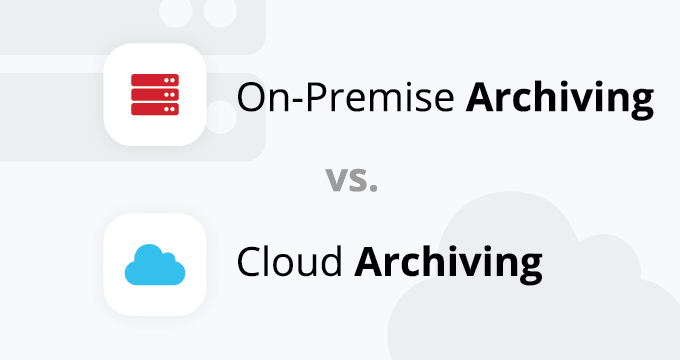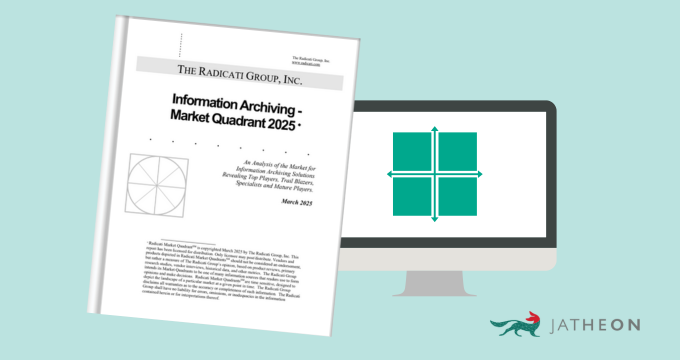Data archiving is essential for organizations to meet compliance standards, optimize storage, and streamline access to historical records. But businesses often face a dilemma — should they invest in on-premises archiving or opt for a cloud solution?
This article breaks down the differences, financing models, benefits, and trends to help you make an informed decision.
Here’s what you’ll learn:
- The difference between on-premises and cloud architectures
- 5 benefits of both
- How to choose what’s right for you based on the simple 5 criteria
Understanding On-Premises and Cloud Archiving
On-premises archiving (self-contained appliance or hardware archiving) refers to storing and managing archived data on servers and hardware located within the organization’s facilities. This setup requires purchasing, maintaining, and securing physical infrastructure. IT teams have direct control over the hardware and software used for archiving.
Cloud archiving uses a third-party service provider to store archived data remotely in the provider’s data centers. Access to data is provided through the internet, and the service is typically delivered on a subscription basis. Responsibility for maintenance, upgrades, and security lies with the cloud provider.
Benefits of On-Prem Archiving
On-premises setups offer clear advantages for certain organizations:
- Control over data — Companies retain full ownership and control over their hardware, software, and data. This minimizes risks related to third-party breaches or compliance gaps in shared environments.
- Customizable infrastructure — On-prem systems can be tailored to specific business requirements.
- Security assurance — Organizations can deploy robust, localized security measures and avoid potential vulnerabilities in shared environments.
- No internet dependency — On-prem archives don’t rely on internet connectivity, so there’s uninterrupted access to archived data.
Cons of On-Prem Archiving
While on-premises archiving offers distinct benefits, there are several emerging drawbacks to consider:
- Longer hardware procurement timelines — Ongoing global shortages in high-performance components, driven by rising demand from the AI industry, are impacting the availability of standard archiving appliances. From 2026 onward, Jatheon will shift from readily available cCore appliances to custom-built systems.
- Higher upfront and ongoing costs — Physical systems require capital investment, installation, and continuous maintenance, placing a strain on IT budgets.
- Increased shift toward virtualization — As hardware availability declines, virtual machines (VMs) are becoming the recommended on-prem option. These offer a scalable, hardware-independent alternative. Jatheon currently supports VM deployments up to 6TB, with new hyper-scalable versions (up to 200TB) in development.
Benefits of Cloud Archiving
Cloud archiving provides flexibility and scalability that modern businesses find appealing.
- Scalability — It’s easy to adjust storage capacity, which helps you avoid overprovisioning.
- Cost efficiency — You only pay only for the storage and services you use, with no need for costly hardware refresh cycles.
- Automatic updates — Cloud providers handle system upgrades and patches, reducing IT workload.
- Remote accessibility — Employees can access archived data securely from any location with an internet connection.
- Built-in compliance — Many cloud providers offer compliance tools to meet regulatory standards such as HIPAA, GDPR, and SOX.
Cons of Cloud Archiving
While cloud archiving offers flexibility and operational efficiency, it’s not without trade-offs:
- Shared compliance responsibility — While providers offer compliant infrastructure, organizations are still responsible for configuring policies, user access, retention, and legal holds correctly.
- Ongoing subscription costs — Cloud archiving shifts spending from CapEx to OpEx, but monthly or annual fees can accumulate over time, especially with growing storage needs.
- Internet dependency — Access to cloud archives depends on stable internet connectivity. Disruptions may temporarily limit access to records.
- Data residency concerns — Some jurisdictions require data to be stored within specific geographic boundaries. Organizations must ensure their provider complies with these mandates.
- Vendor lock-in risks — Migrating archived data from one cloud provider to another can be time-consuming and costly. It’s important to evaluate long-term portability.
Financing Models: CapEx vs. OpEx
The financial impact of the two archiving solutions differs significantly, primarily due to their capital expenditure (CapEx) and operating expenditure (OpEx) models. Here’s what you need to know:
On-Premises: CapEx
- High initial investment — On-premises solutions require upfront costs for hardware, software licenses, and installation.
- Ongoing maintenance — You must budget for regular upgrades, maintenance, and staffing to manage the infrastructure.
- Long-term asset depreciation — Equipment and software depreciate over time, and this will affect your company’s balance sheet.
Cloud: OpEx
- Subscription-based pricing – Cloud archiving operates on a pay-as-you-go or subscription model, spreading costs over time.
- Minimal initial costs — No upfront investments in physical infrastructure are required.
- Predictable expenses — Monthly or annual fees make budgeting straightforward.
How to Choose the Right Deployment Model: Key Considerations
The choice between on-premise vs. cloud archiving solutions boils down to a few simple questions. Here are the main deciding factors:
Existing IT infrastructure
Companies with established data centers and skilled IT teams may prefer on-premises solutions for better control, oversight, and integration.
Some government organizations, hospitals, or companies that house and process a lot of personal or classified data may have an official policy that mandates on-premise storage to meet specific compliance and security requirements. That’s because your own data center means you can have extra physical security and the data is archived under your roof.
Smaller businesses are more likely to have only a handful of individuals dedicated to IT, so they mostly rely on third-party software vendors to fill the gaps. Such companies would benefit from cloud-based archiving because it requires fewer resources than an on-prem configuration.
Company size and storage requirements
The deployment choice depends largely on your storage requirements, and they are determined by the size of your company.
Enterprises may benefit from on-premises systems if they already have extensive IT infrastructure and staff.
However, if the volume of email is significant, this can lead to faster-than-expected capacity limits on on-prem appliances, particularly in enterprises with high communication demands. When storage maxes out, it can disrupt workflows, cause server bloat, increase maintenance costs, and even risk data loss.
If you still want on-prem for your enterprise, you should make sure to partner with vendors that have the expertise to accurately forecast storage needs, ensuring the system can handle future growth.
Alternatively, you can go with a cloud-based solution, which offers scalable storage. This eliminates concerns about capacity and provides additional benefits like cost predictability.
Small and medium-sized businesses often lack the IT resources for on-prem setups, making cloud solutions more practical and cost-effective.
Compliance and data sensitivity
For organizations in highly regulated industries, compliance is a top concern. The choice between on-premises and cloud solutions often comes down to the level of control required over data security and compliance features.
Entities like financial services firms, government agencies, and healthcare organizations deal with highly sensitive data that requires rigorous protection. With an on-prem setup, organizations can tailor their security measures to meet industry-specific requirements, reduce the risk of external breaches, and maintain direct oversight of compliance efforts.
For businesses with less stringent regulatory requirements, cloud solutions can be a compelling alternative. Most leading cloud providers like AWS are fully compliant and offer built-in compliance features and tools.
Whether it’s SOC 2, ISO 27001, or other frameworks, cloud vendors often handle much of the heavy lifting by maintaining environments that are pre-certified and updated regularly. This allows organizations to focus on operations and innovation without worrying about falling short of compliance mandates.
Both approaches have their merits, and the right choice depends on the unique needs and risk tolerance of the organization. Enterprises with a higher compliance burden might lean towards on-premises for tighter control, while others might benefit from the scalability and ease of compliance provided by cloud solutions.
Budget flexibility
For organizations with the budget flexibility to handle upfront costs, on-premises solutions can be an attractive option. However, archiving appliances often come with enterprise-grade hardware and advanced data protection features, which contribute to their higher initial expense.
These systems provide long-term value but require significant investment at the outset for hardware, setup, and maintenance.
On the other hand, organizations with an operational expenditure (OpEx) preference, seeking predictable, scalable costs, may find cloud solutions more appealing. Cloud-based email archiving allows businesses to pay for services on a subscription basis, avoiding substantial upfront costs while gaining the flexibility to scale resources as needed.
This model not only aligns with modern budgeting preferences but also shifts maintenance and infrastructure responsibilities to the service provider.
Growth trajectory
Startups and companies that anticipate rapid expansion often prioritize scalability, making cloud archiving a natural fit.
Cloud solutions allow businesses to quickly scale their storage and processing capabilities without the need for additional hardware investments. This flexibility ensures that growing organizations can adapt their archiving infrastructure to meet increasing demands without disruptions or delays.
On the other hand, organizations with stable operations and predictable data growth may benefit from on-premises systems.
These setups offer cost stability and can be optimized to handle consistent workloads over time. For companies with established growth patterns, the predictable nature of on-prem systems can result in a lower total cost of ownership and better long-term budgeting.
Trends in Archiving: The Shift to the Cloud
Cloud-based archiving solutions have significantly matured, evolving into robust platforms that cater to even the strictest demands of regulated industries.
AWS, for instance, exemplifies this progress by offering a comprehensive suite of compliance certifications, such as SOC 2, HIPAA, and FINRA, ensuring that organizations meet industry-specific regulatory requirements.
Its advanced data protection features, like encryption in transit and at rest and geofencing to restrict data access by geographic location, provide unmatched security.
Moreover, vendors specializing in cloud archiving solutions already have deep expertise in serving regulated sectors. This understanding drives the development of tailored security features and ensures that sensitive data remains protected, resilient, and easily accessible for audits or legal obligations.
Here’s why it may be smarter to choose the cloud:
- Declining on-premises footprints — As cloud solutions mature, many organizations are reducing their reliance on hardware. The flexibility and lower maintenance demands of cloud archiving drive this shift.
- Hybrid solutions — Hybrid setups, combining on-prem and cloud storage, are also becoming popular. These allow businesses to keep critical data in-house while leveraging the cloud for scalability and cost efficiency. For example, sensitive or classified information can remain stored in a local data center to satisfy internal policies or regulatory mandates, while less-sensitive communications and older records are moved to the cloud to optimize cost and performance. Some organizations also use hybrid deployments during transitions to the cloud, ensuring continuity while avoiding abrupt changes to infrastructure.
- Focus on compliance and security — Cloud providers are heavily investing in security and compliance frameworks, addressing concerns about data breaches and regulatory adherence.
- Green initiatives — Cloud archiving is often more energy-efficient than maintaining on-premises systems, aligning with corporate sustainability goals.
Choosing the Right Vendor
Most data archiving vendors have cloud-based, virtual, and hardware (on-prem) systems, but not every vendor has equal expertise in all the deployment options.
The archiving landscape is such that there are many on-prem legacy solutions whose software hasn’t been updated in years, and which are getting very difficult to maintain. There are also poorly designed and complex systems that require extensive training and administrator time.
No matter which solution and deployment type you choose for data archiving, it’s important to go with an archiving company that’s trustworthy, well-rated, has a good history of technical support and a clear roadmap for the future.
Summary of the Main Points
Here’s a brief overview of everything we covered:
- On-premises archiving involves storing and managing data on hardware physically located within your organization.
- Cloud archiving stores data on remote servers managed by a third-party provider, offering access through the internet.
- When making the choice, organizations need to consider factors like data sensitivity, compliance requirements, growth expectations, budget structure, and long-term operational goals.
- On-prem archiving is ideal for organizations with established data centers, predictable growth and data storage needs.
- Cloud solutions are best for organizations that need scalable storage, reduced maintenance, and predictable operational costs.
- On-premises solutions require significant upfront investment for hardware and setup, and may face delayed availability due to global hardware shortages through 2027.
- Cloud solutions operate on a subscription-based model, spreading costs over time.
- A vendor that meets your archiving expectations should offer a robust feature set, multiple deployment options, high user satisfaction, strong peer reviews and ratings, recognized industry expertise, and reliable technical support.
FAQ
What are the primary cost differences between on-premises and cloud archiving?
On-premises requires upfront investments in hardware and ongoing maintenance, while cloud archiving spreads costs over time with subscription-based pricing, eliminating the need for physical infrastructure.
Can small businesses use on-premises archiving effectively?
Small businesses may struggle with the high upfront costs and IT resources required for on-premises systems. Cloud solutions are generally more suitable for SMBs.
How secure is cloud archiving?
Cloud providers implement advanced security measures, including encryption and multi-factor authentication. However, businesses must ensure providers meet their specific compliance and security standards.
What factors should influence my choice of an archiving solution?
Consider your budget, company size, IT resources, compliance needs, and growth trajectory when deciding between on-premise storage and a cloud archiving solution.