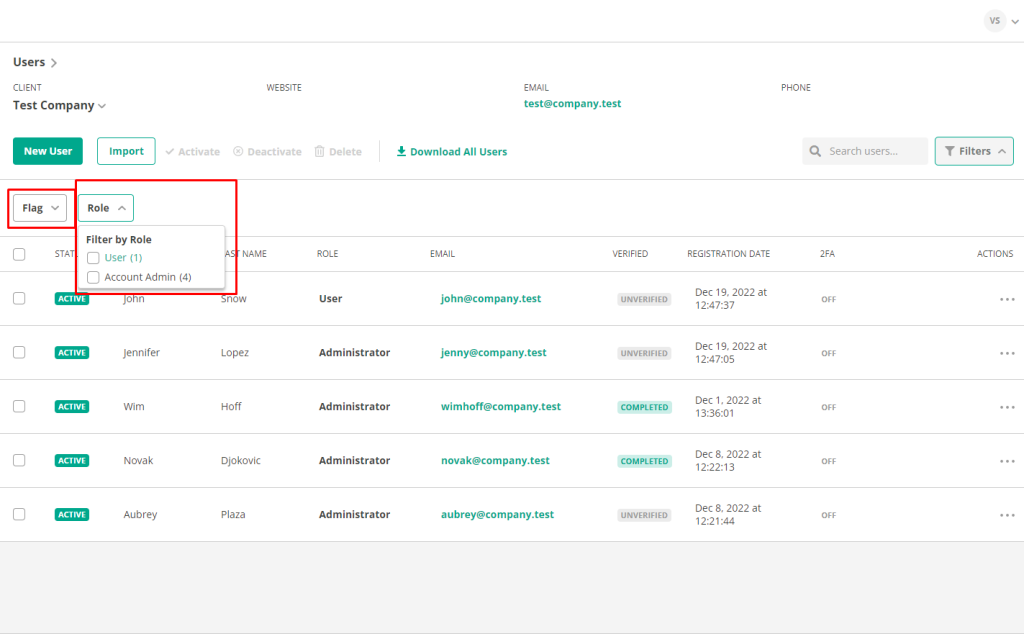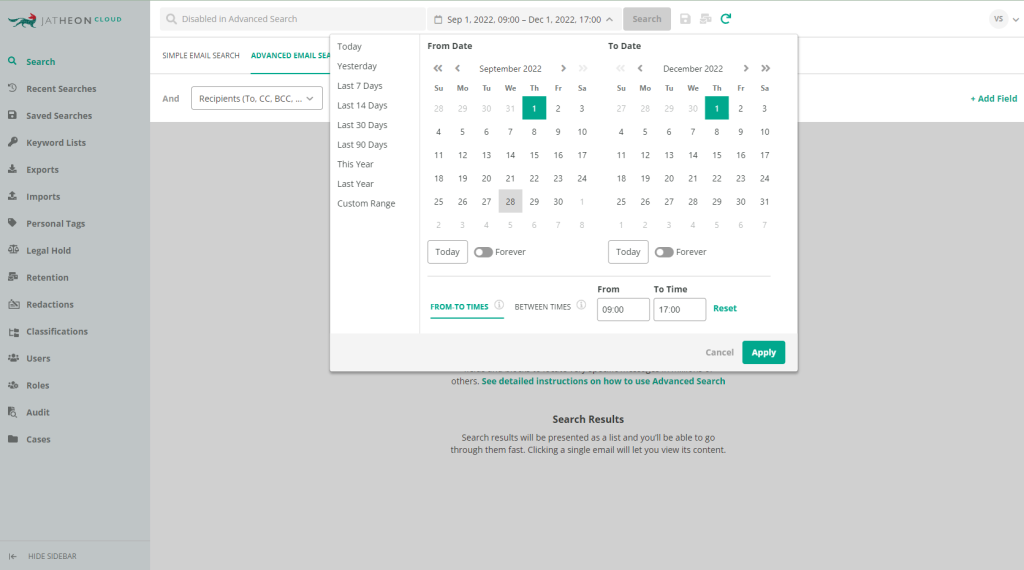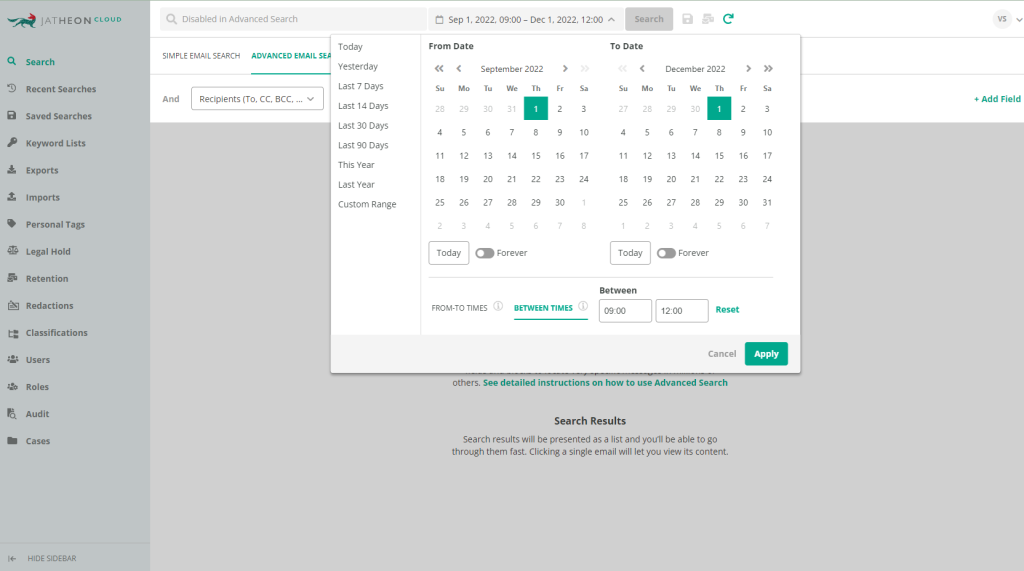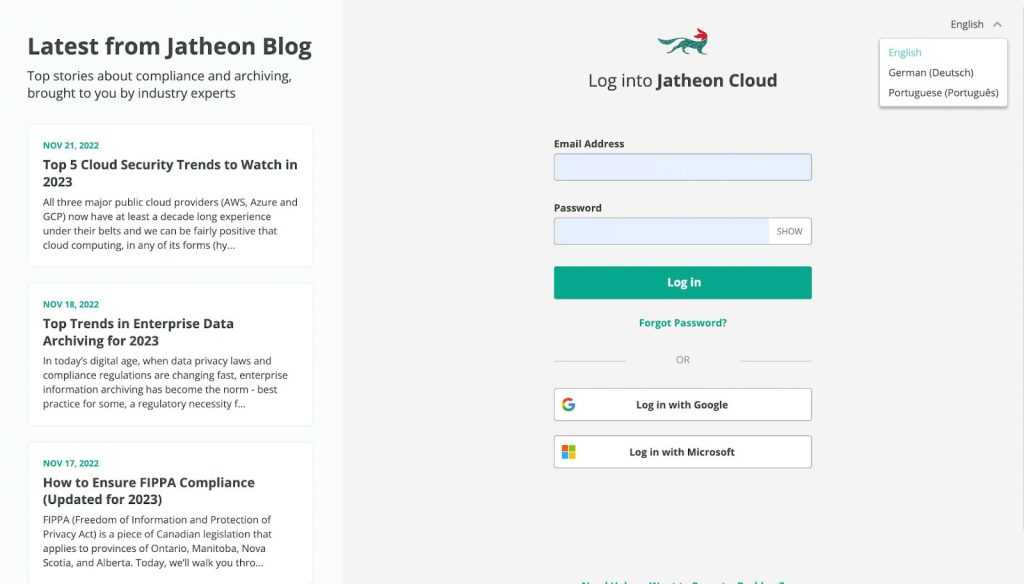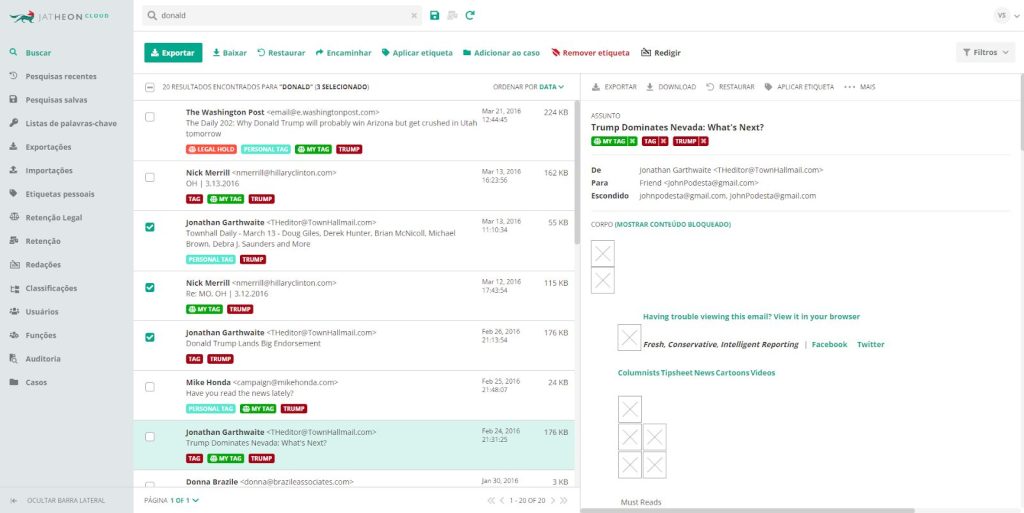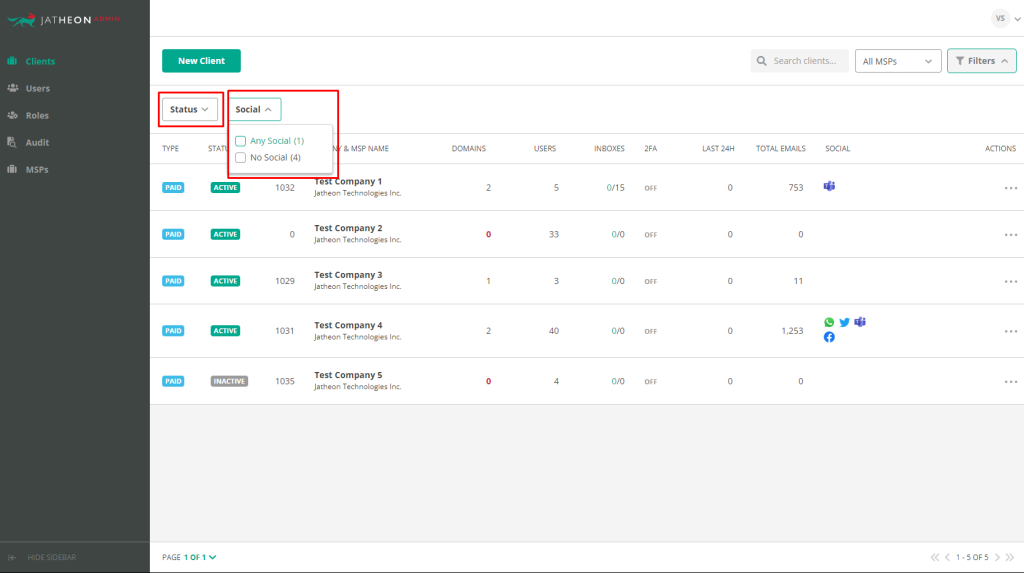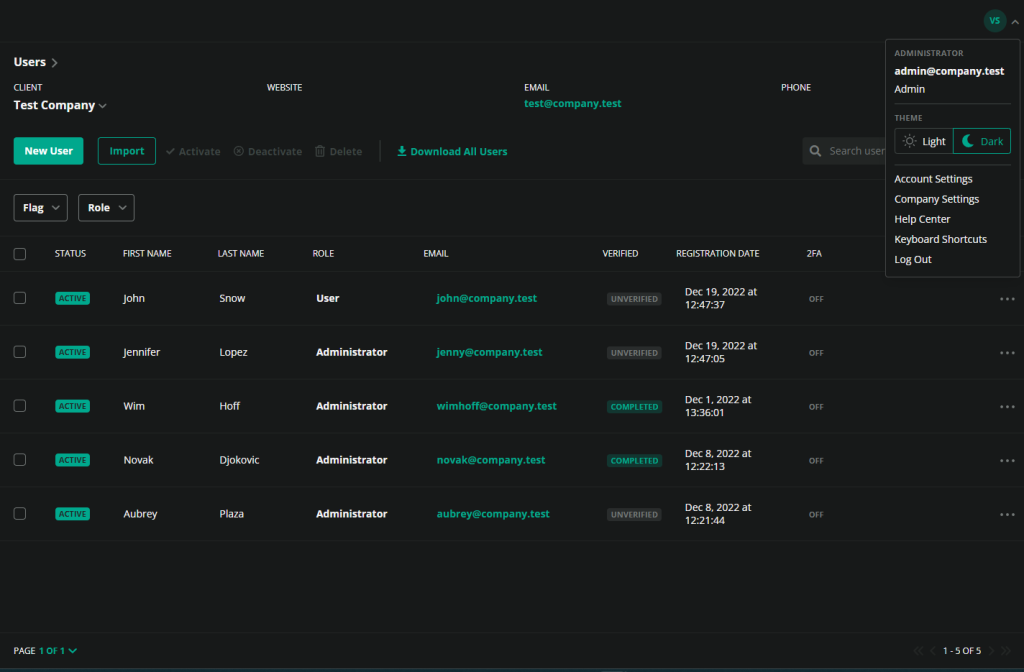Our Product Development team has been hard at work building some of the most highly-requested features from our community.
Some of the new updates include:
- Filters in the Users section
- Advanced Search: time range, hidden recipients, and non-standard email headers
- Localization: A Jatheon agora fala português tb!
- MSPs: Updates to Clients section
All of these features are already available in Jatheon Cloud, and here’s a short tutorial on how to make the most of them.
Filters in the Users section
In the Users section, we added filters you can use search for users based on their role in the organization. You can now filter three default roles as criteria (User, Account Admin, and Compliance Officer), as well as any Custom role you have created.
Advanced Search updates: time range and more
As part of the Advanced Search, we’re introducing the Time Range section, where you can narrow down your searches even more than just picking a date in the calendar section. Here’s how it works.
Imagine you’re looking to find a particular email sent during this fall, but you’re not sure whether it was in one or three months ago. You could select the From-To dates in the calendar, (let’s say September 1, 2022 to December 1, 2022) and then narrow it down by adding the From-To in the Time Range (e.g. 9 AM to 5 PM). Your search will then include all the emails sent between September 1 at 9 AM to December 1 at 5 PM.
Another possible scenario is that you need to find an email sent during the morning hours, but again, you’re not sure whether it was in September, October or November. In that case, you’d select the From-To dates in the calendar (September 1, 2022 to December 1, 2022), but choose the “In between” criterion within Time Range, e.g. 9 AM to 12 PM. Your search will then include all the emails sent between 9 AM and 12 PM, every single day between Sep 1 and Dec 1. This option is also useful when looking for recurring emails sent weekly, usually at a particular time, like agendas & minutes, weekly reports, etc.
More information about the Time Range filtering in this Jatheon Knowledge Base article.
Other updates to the Advanced Search section include the ability to search for hidden recipients and search through non-standard email headers.
Localization: Jatheon Cloud in Portuguese
To serve our Brazilian clients a bit better, and enhance their user experience, we localized the Jatheon Cloud software and translated it to Portuguese. Before logging in, just select the platform language in the upper right corner, and enjoy all our features in your native language.
MSPs: Updates to Clients section
In the MSP section of the platform, we made improvements to the Client sub-section by adding filters like Status and Type. You’ll also be able to see if a particular client is retaining social media or not. In addition, we also improved the speed of listing all your clients (Users, Roles, Audit) and the general feel of searching by client name.
Finally, don’t forget that you can use Jatheon Cloud in Dark Mode!
There you have it!
If anything’s unclear, check out the Jatheon Cloud Support Hub that houses 100+ knowledge base articles. If you need help, remember that you can always reach out to our Tech Support Engineers at support@jatheon.com or request a feature you need by contacting your CSM, vlad@jatheon.com.