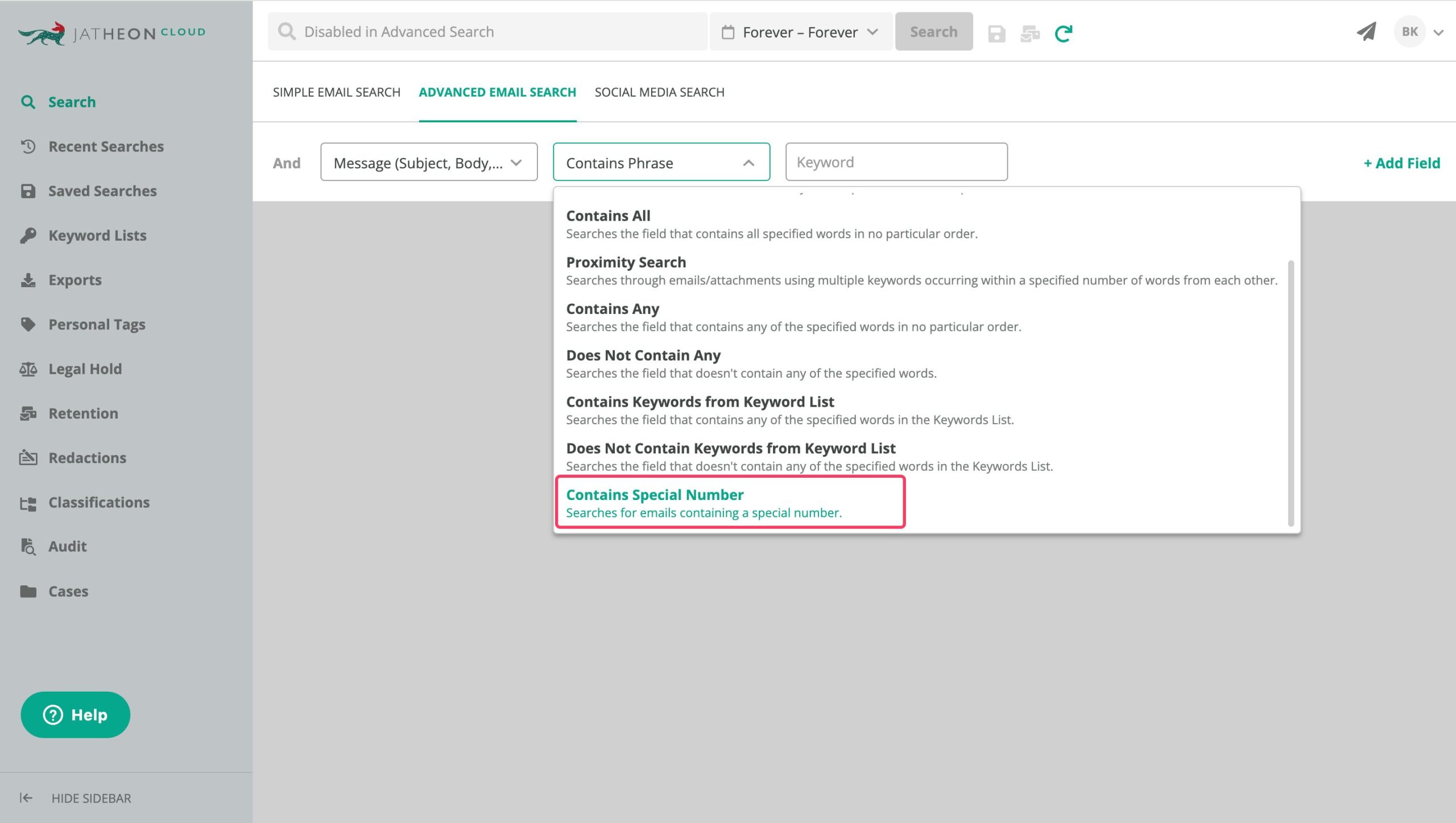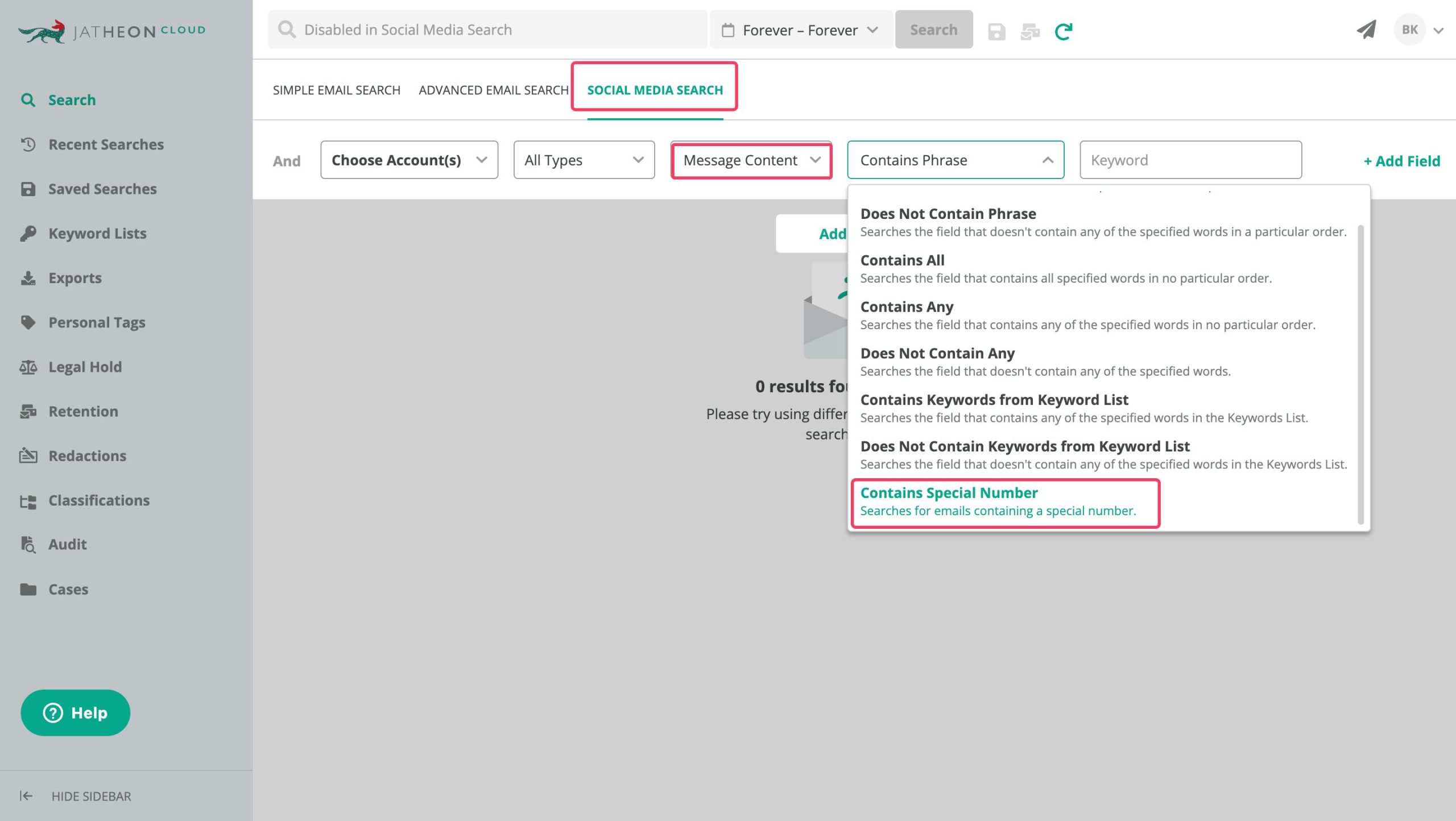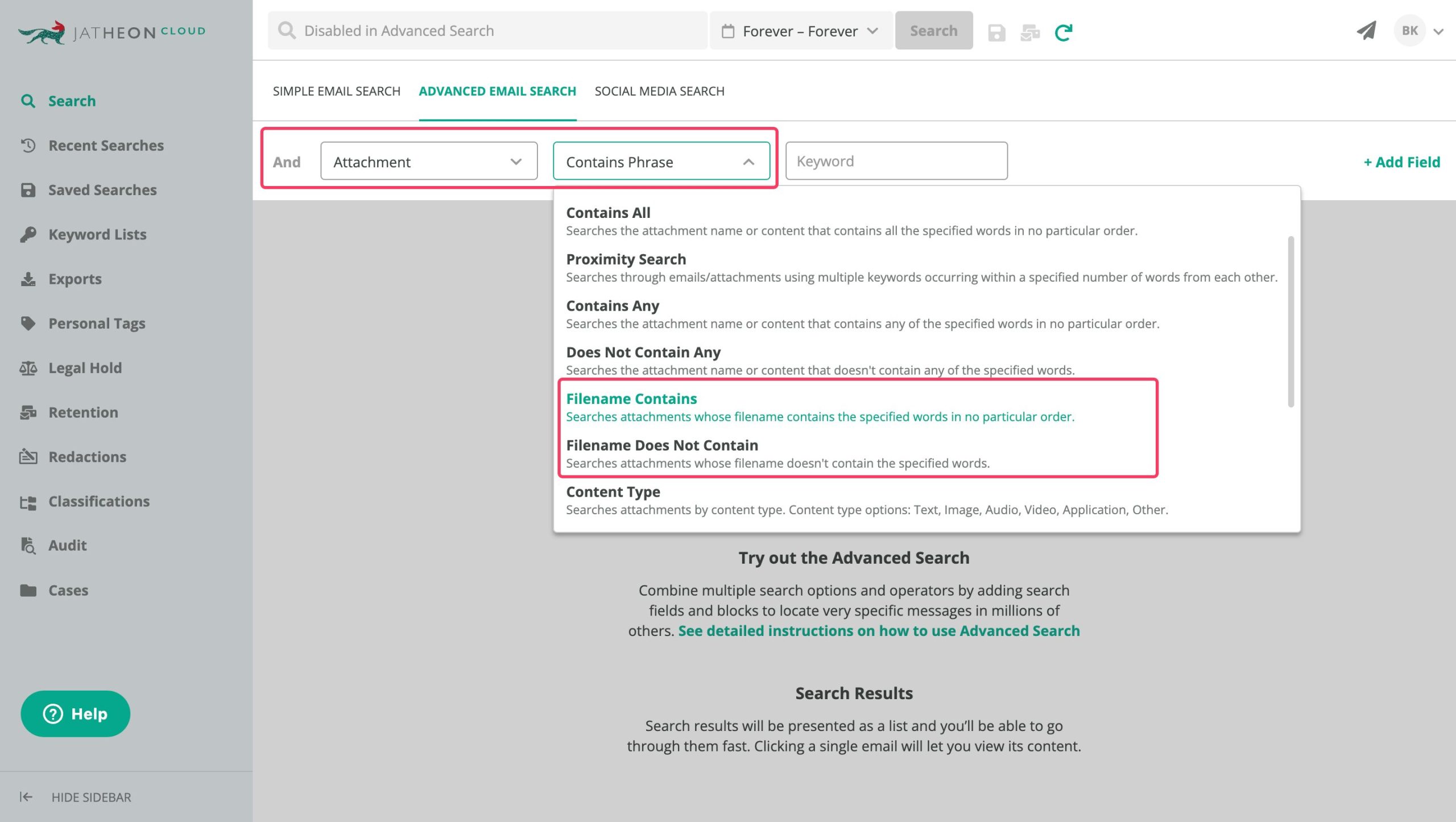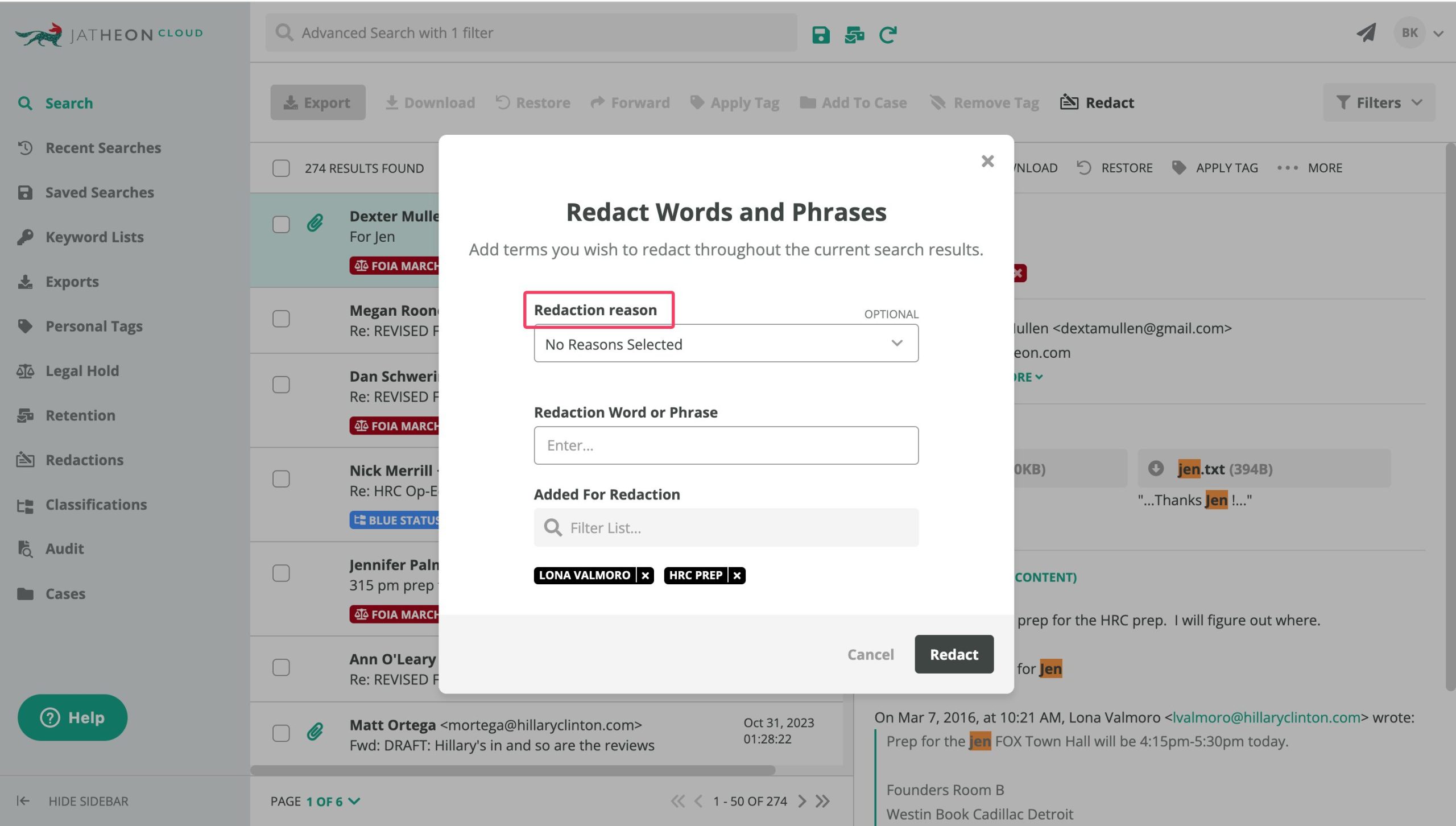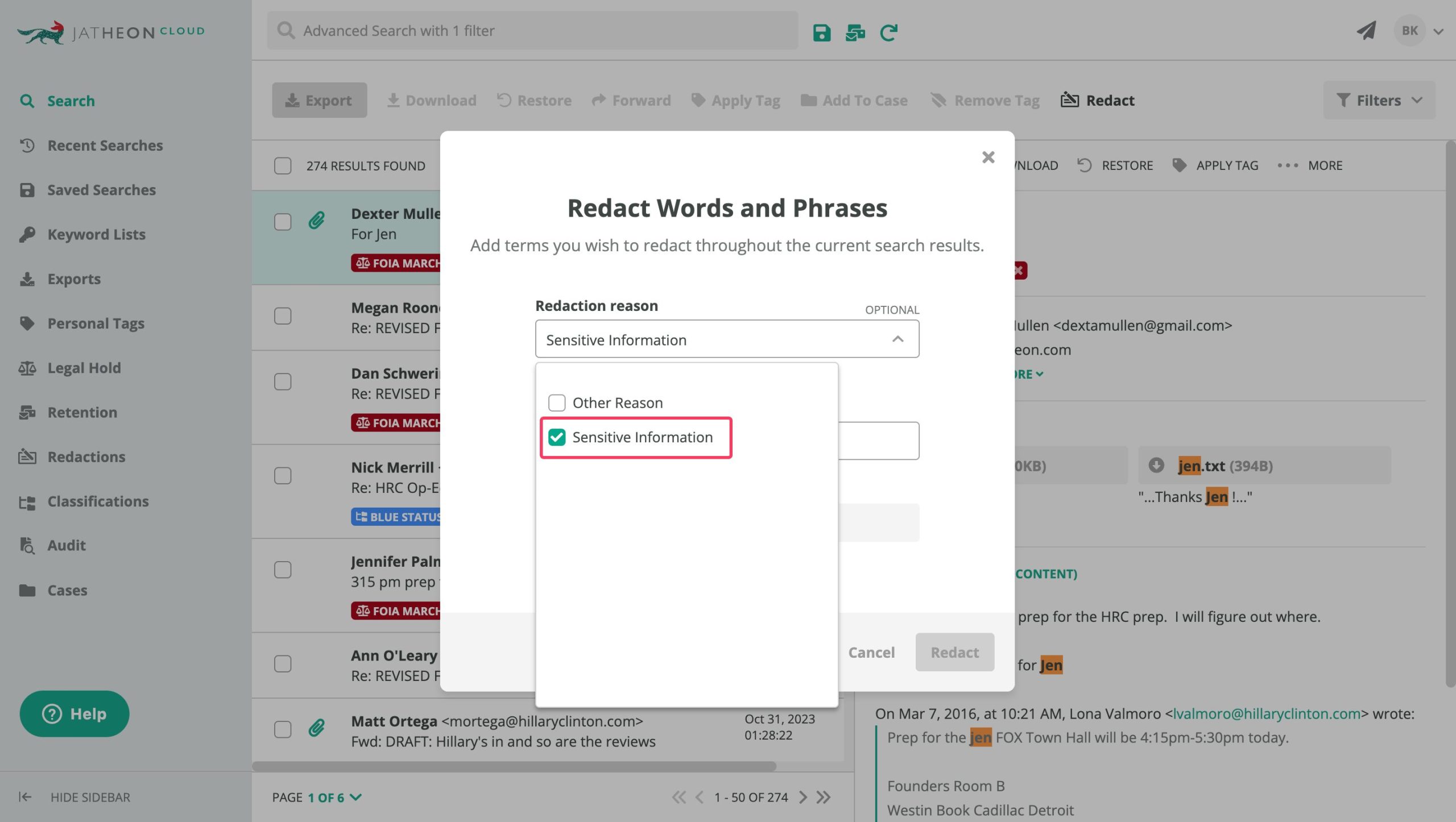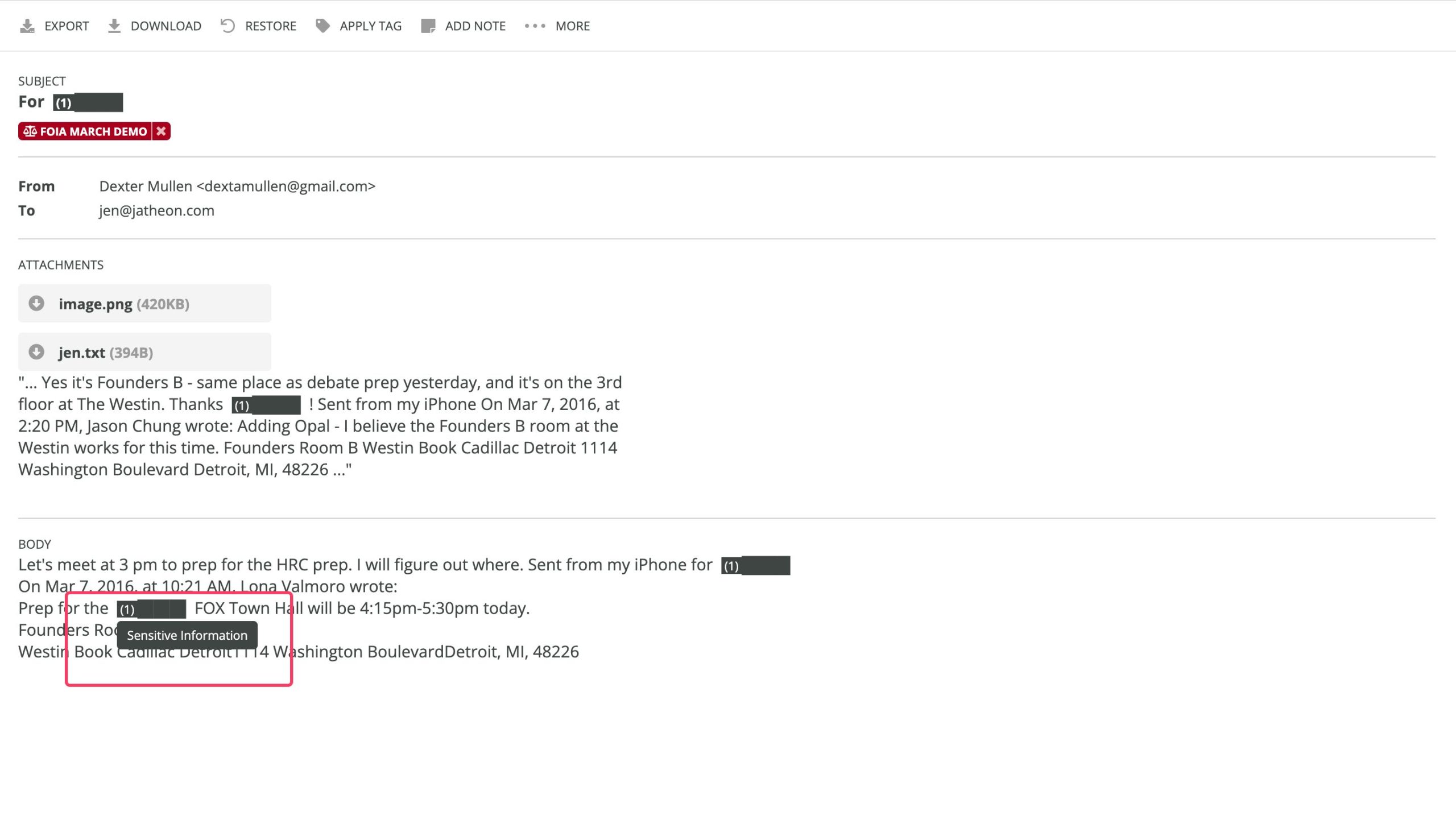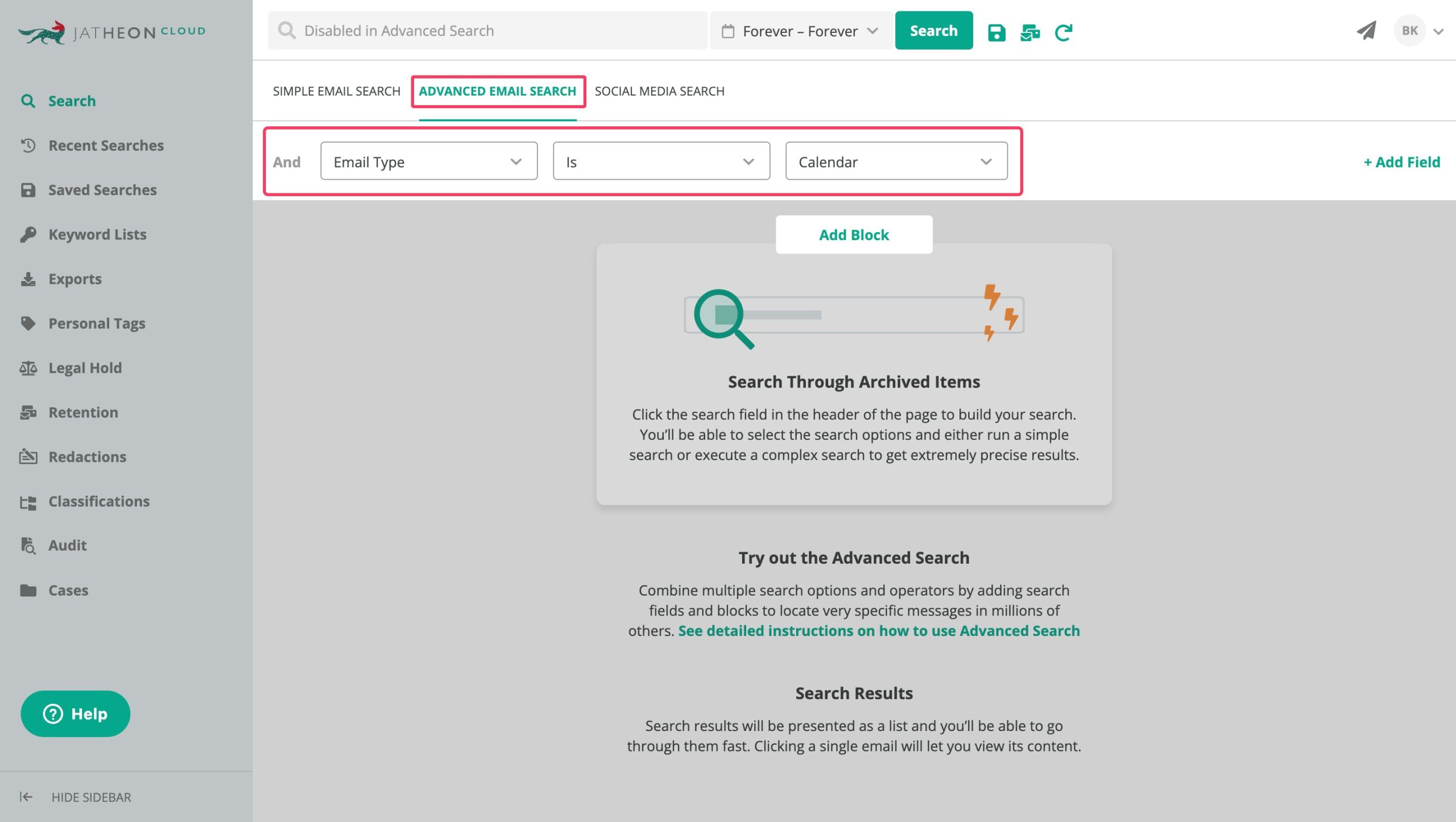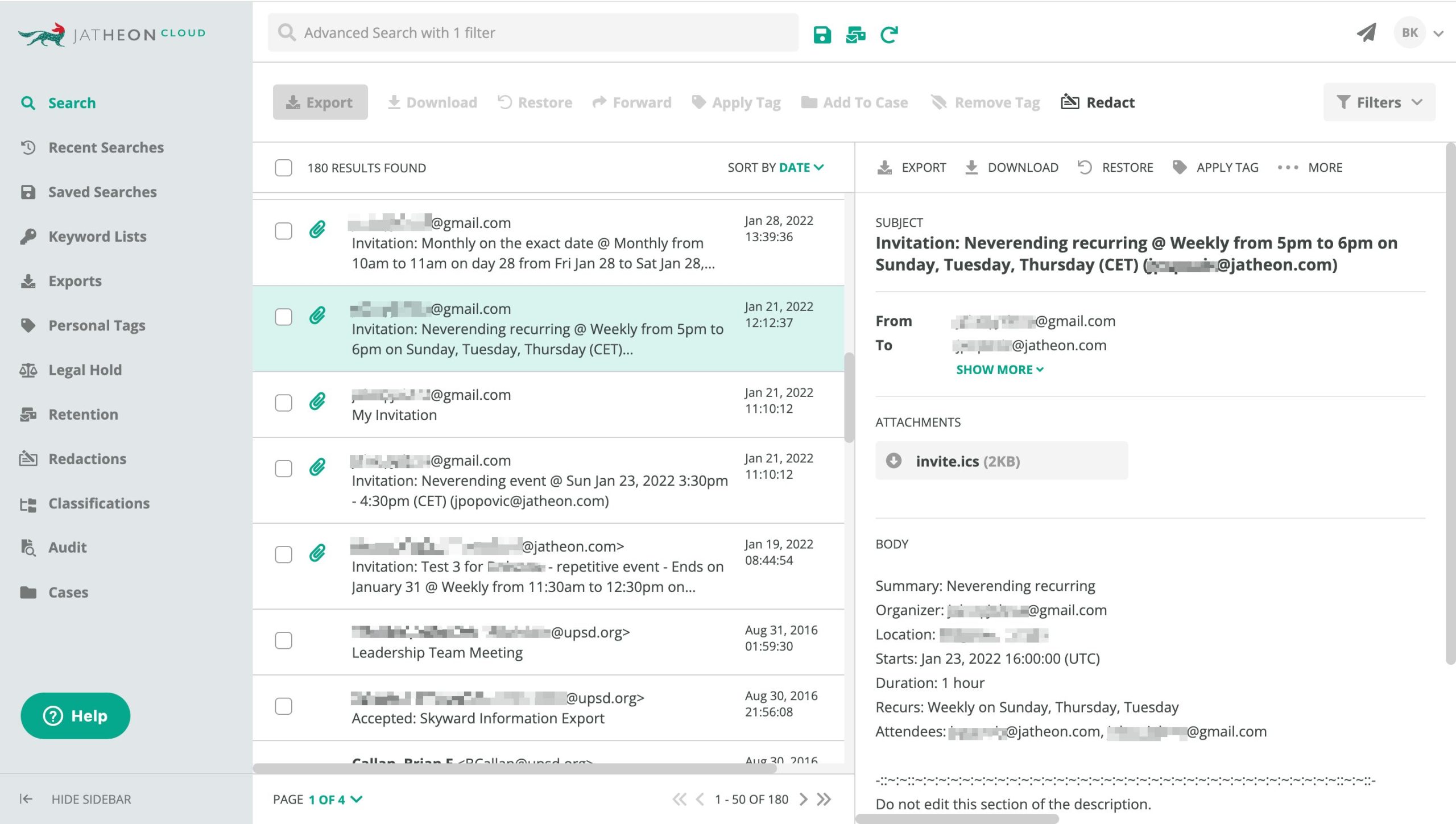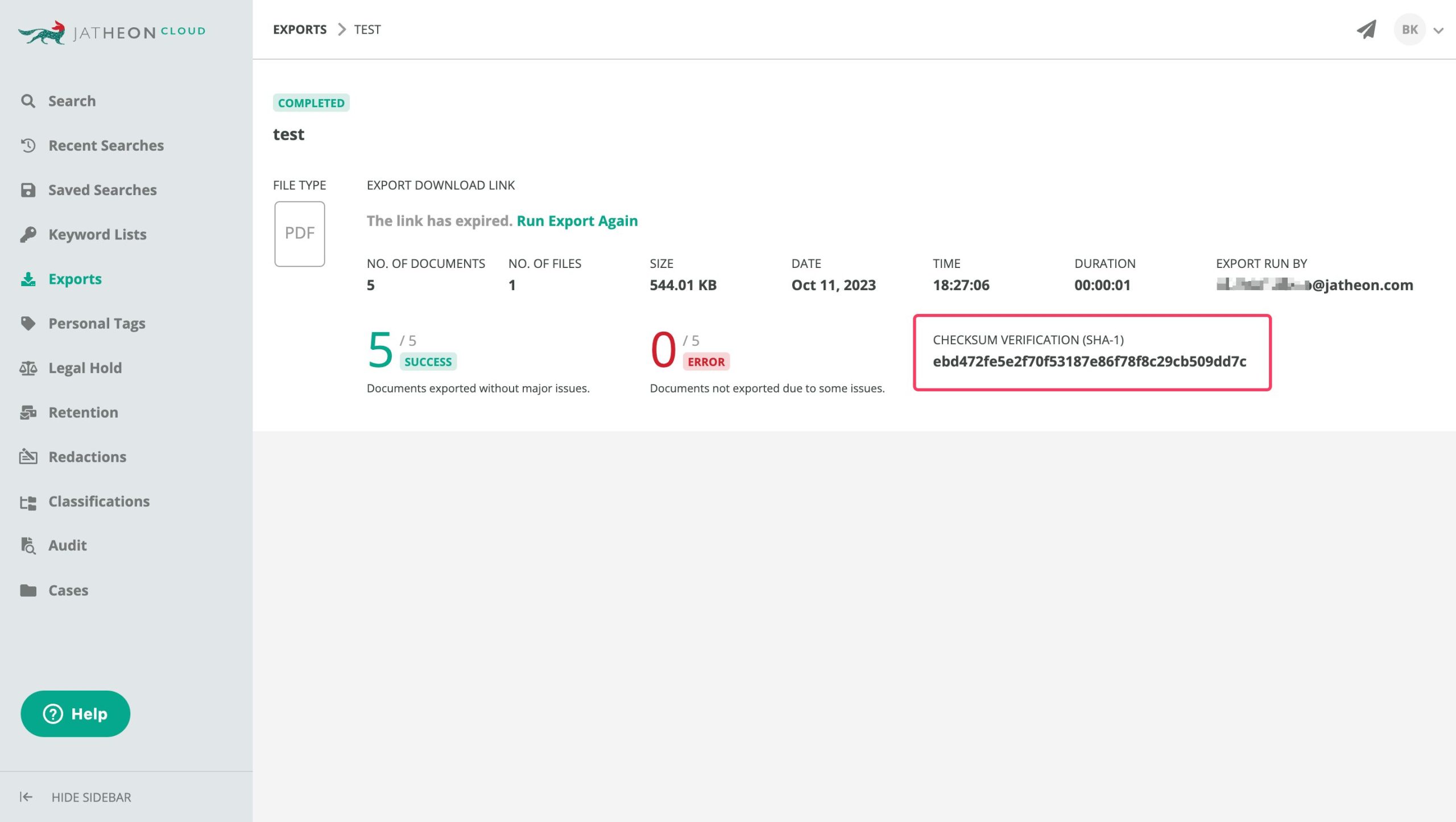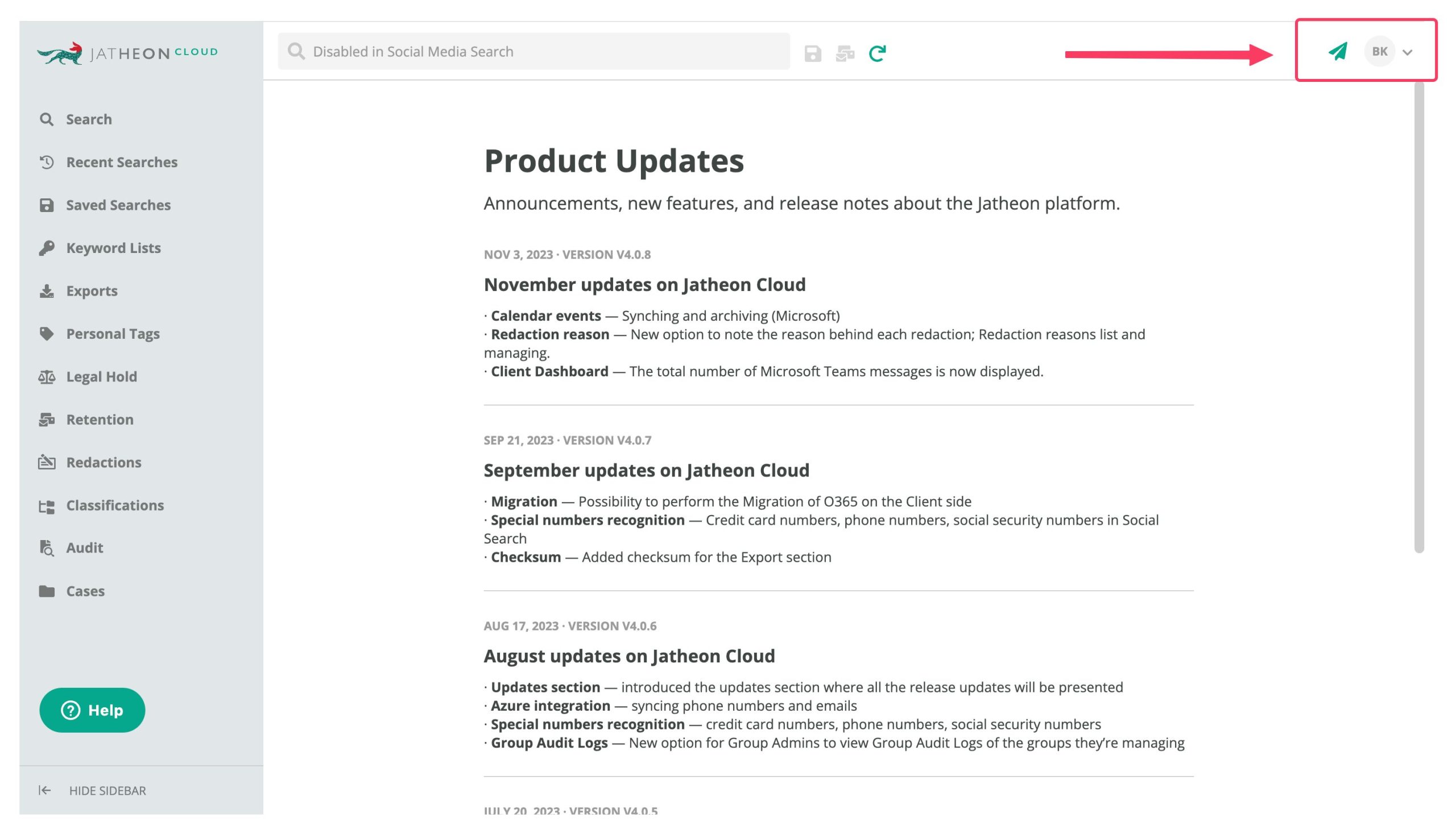As a leading cloud data archiving provider, we make sure to continuously enhance Jatheon Cloud. Our mission? Make it the fastest, most secure, and most feature-rich archiving product on the market.
Our dedication to excellence and innovation is clear in our latest product update, designed to offer our clients an even more efficient cloud experience.
In this update, we’ve focused on the features requested by customers (that’s you!) to make the user experience more intuitive, complete, and streamlined.
Here’s what’s new:
- The system now recognizes special numbers in Search
- We improved searching through attachments
- You can now add reasons for each redaction
- You can search through Calendar events
- We’re displaying checksum with each export
- We added a page with software updates
Let’s delve into what these updates entail and where to find them.
Special numbers recognition
In both Advanced Email Search and Social Media Search, you can now search for records containing special numbers. These include
- credit card numbers,
- phone numbers, and
- social security numbers.
Here’s how to find this option in Advanced and Social Search:
Search through attachments
Next, we added a new search criterion when looking through attachments. You can now get more precise results as we look in the Attachment Filename too.
You can find it here:
Redaction reasons
Another seemingly minor, but crucial feature was added –– you can now specify the reason behind each redaction.
This is important for several reasons:
- Compliance and legal requirements. Many industries (like Healthcae) are governed by specific regulations that dictate how and why data should be redacted. For instance, sensitive patient health information needs to be concealed and protected. Specifying the reason for redaction helps ensure compliance with such laws and can provide necessary context in legal situations or audits.
- Accountability and transparency. Specifying the reason behind redactions will help you track why certain information was considered sensitive or protected.
- Internal audits and controls. Organizations in regulated industries conduct regular internal reviews to ensure processes are being followed correctly. Knowing a reason for redacting certain information will help to assess if the redactions were appropriate and necessary.
Here’s how you can specify the reason for redactions:
Once you get search results, click Redact, and a new pop-up window will open.
As you specify the terms you’d like to redact, you can also choose the reason for redaction (this is optional).
Note that in order for the reason to appear here, you’ll first need to create it. You can do that in this same window, by selecting Other Reason. A new field would then open asking you to specify the reason.
Once you redact the items, you’ll be able to see the reason for redaction in your search results.
Calendar events
Another useful update is that Microsoft 365 users can now archive and search through Calendar Events.
You’ll find this under Email Type — Is — Calendar:
Once you initiate Search, you’ll be able to see all the relevant information about the event, like:
- Summary (Meeting Name)
- Organizer (email address)
- Location
- Start time
- Duration
- Recurs (for recurring events)
- Attendees
Export checksum
Another thing that has been added recently is the Export Checksum.
Checksum verification is crucial in many areas of cloud computing, especially in archiving where data integrity is paramount. It’s a form of redundancy check, a simple way to protect the integrity of data.
When the data is transferred or retrieved, the checksum is recalculated to ensure that it matches the original checksum. If the two checksums match, it’s highly likely that the data was transmitted or stored without errors. If they differ, it indicates that the data may have been corrupted.
This simple yet effective method plays a vital role in maintaining data integrity across various facets of digital communication and storage.
In Jatheon Cloud, to verify message integrity, you need to go to Exports, then click on a Single Export and you’ll get a string of characters verifying the export.
The algorithm used is SHA-1, and is noted in the brackets.
Updates section
Finally, we added a Product Updates page where you can track what new features, bug fixes, and updates were made once a new release happens.
You can find it by clicking the Message icon next to your name on the right.
That’s it for this round of updates.
With improved search functions, enhanced redaction capabilities, and the addition of calendar event archiving, our focus has been on making your experience more straightforward and effective.
Let us know how you like the new options, and if they make a difference in your day-to-day work.
Thank you for your continued support and for being a part of Jatheon’s journey. Your engagement is crucial in shaping our product, and we’re always here to listen and adapt.