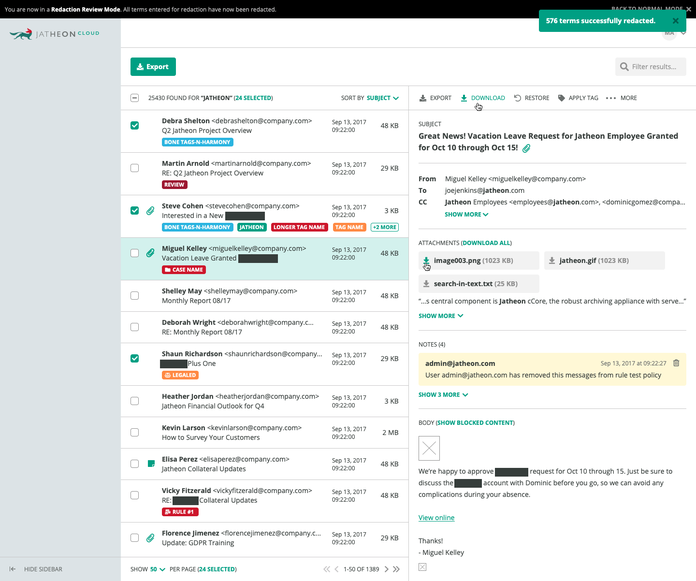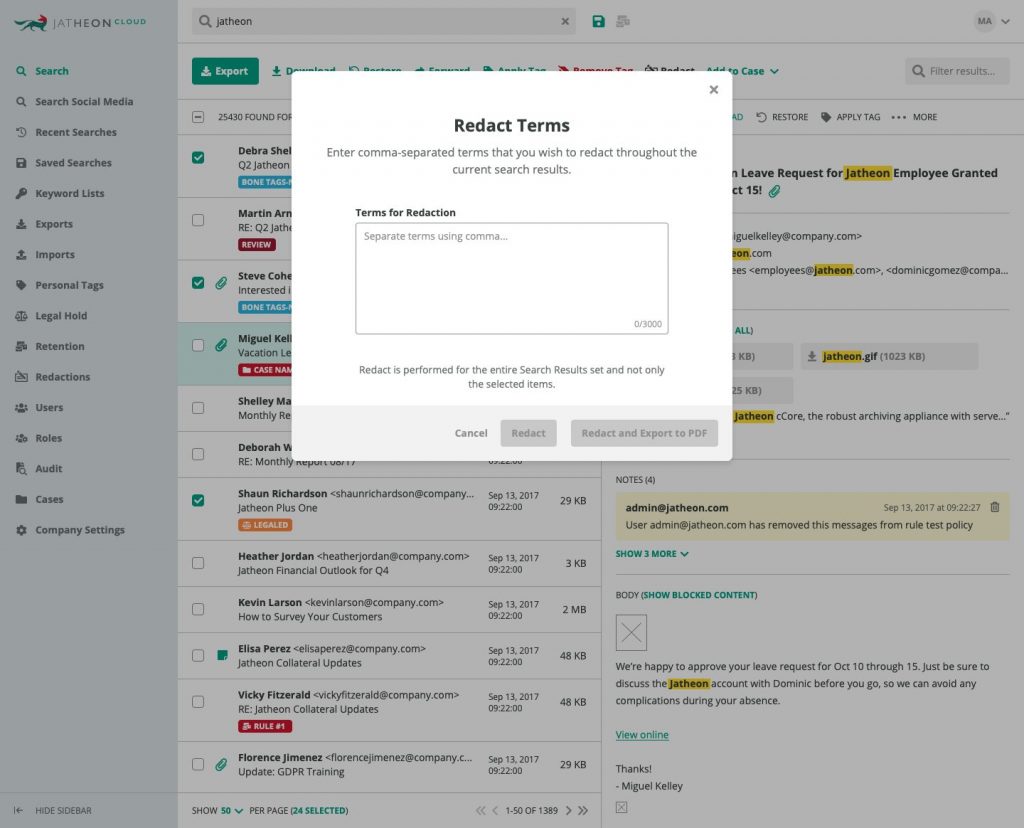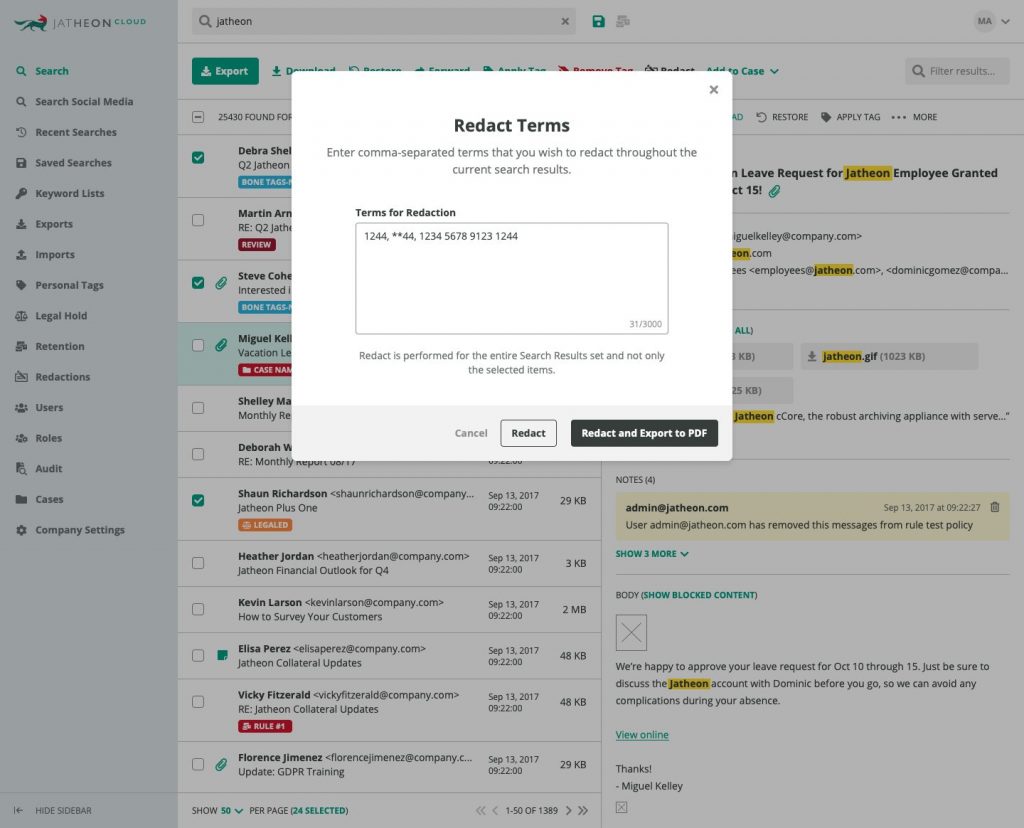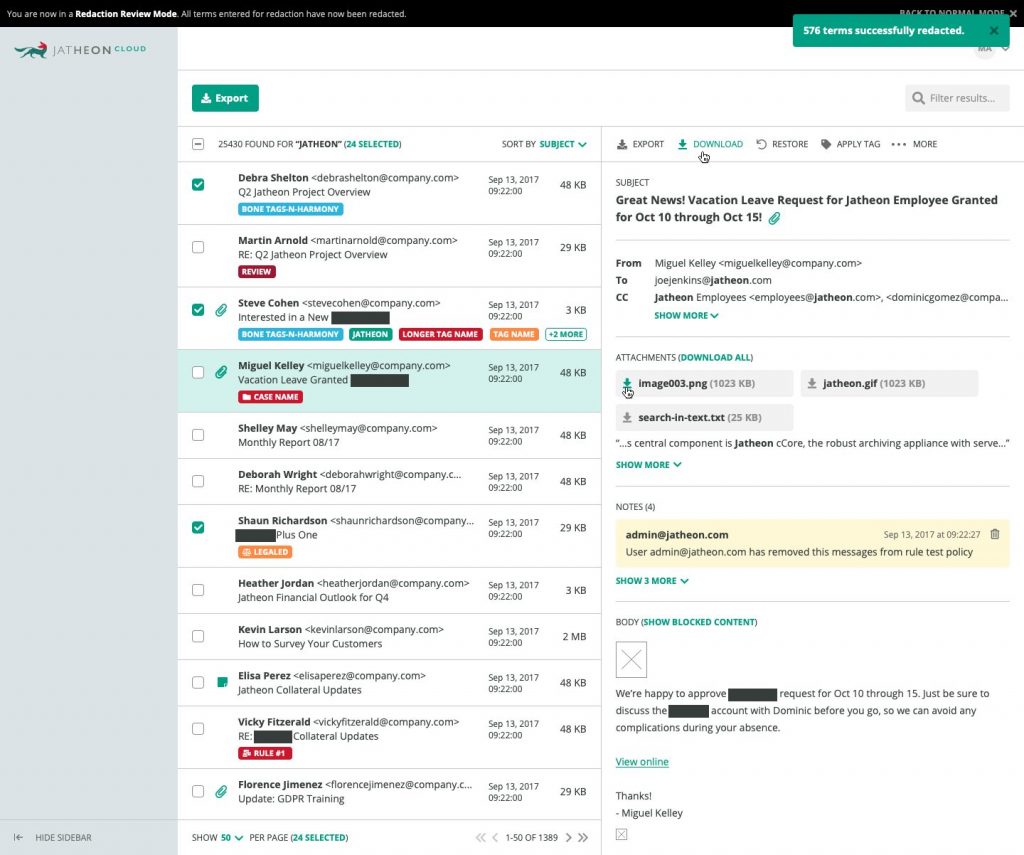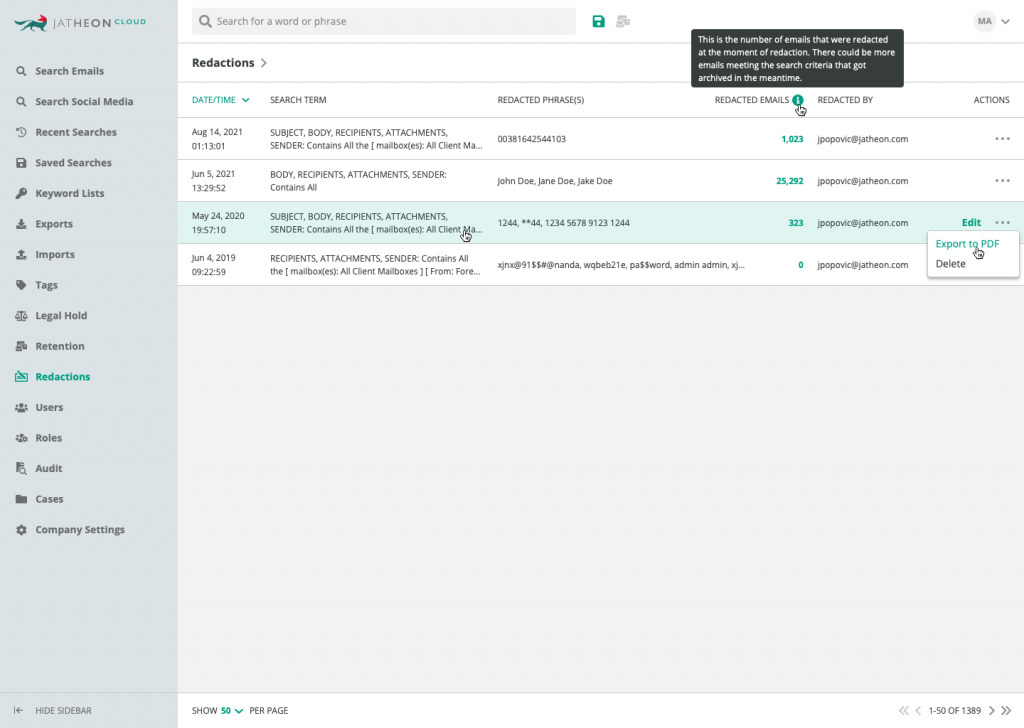We’re happy to announce that the Jatheon Cloud data archiving platform has been updated to include an integrated redaction feature. Read on to get more details and see how it works in practice.
What is redaction?
Redaction is the process of removing or concealing parts of documents which contain sensitive, protected, privileged or confidential information before the documents are shared with wider audiences.
This information includes various types of data that can be used to identify an individual or data whose revealing could cause personal or financial harm (note that this is not a comprehensive list and there are many other types of data that can be redacted):
- Names
- Address
- Email address
- Date of birth
- Phone number
- Credit card information
- Social security number
- Race and ethnicity
- Religious information
- Political affiliations
- Financial information
- Location
- Date
- Medical information (blood type, disease, medical history…)
Given that email is considered a standard in internal and external business communication, it’s crucial that personally identifiable information (PII), sensitive and protected health information (PHI) can be censored from emails as well. Email redaction differs from regular PDF or document redaction in that emails contain sensitive metadata, which needs to be safeguarded too. That’s why it’s important to redact properly, without missing any bits of information and accidentally leave potential leaks in your data trail.
What is email redaction software?
Email redaction software is used for single or bulk email redactions. It can automatically black out sensitive information, which reduces the possibility of human error and speeds up the process.
In case email records need to be disclosed as part of a FOIA request, an audit or in legal proceedings, redaction allows selective disclosure while protecting private information and maintaining confidentiality.
Why is redaction important?
Redaction is important for any organization, since they all keep sensitive data – employee, customer and company data.
But it is a key process in regulated industries where organizations are required to store email communications for compliance, often for many years. At the same time, they have to be ready to produce them at any time for various requests and ensure that all the necessary security, privacy and data protection measures are put in place. For them, redaction is another capability that is required, together with multi-factor authentication, restricting user access to specific data and encryption.
Normally, organizations would use one system for email archiving, and another for email redaction. This both complicates the process, increases the possibility of error and creates security risks when sharing data with third parties.
For that reason, and based on customer feedback, we added the Redaction feature to the Jatheon Cloud data archiving software.
As you know, Jatheon Cloud archiving software allows you to perform deep, advanced searches for ediscovery, apply legal holds and then export the relevant information to multiple formats. With integrated redaction, you can now redact sensitive information from email prior to export, without the need for a third-party redaction software.
Admins can redact PII directly in Jatheon’s data archiving software to shorten DSAR, FOIA and ediscovery request response times while staying compliant with all relevant state and industry electronic records retention requirements.
Some of the benefits of the redaction feature on Jatheon Cloud include:
- Ease of use – using a single software to accomplish retention, production and redaction of emails and attachments.
- Improved accuracy and time saved – Manual redaction is time-consuming and prone to errors. With Jatheon’s built-in redaction feature, you’ll be able to automate the process and hit 99%+ redaction accuracy (superior to human performance).
- Efficiency – You’ll be working faster, speed up FOIA and ediscovery requests and track redactions more easily with a centralised system.
- Easier compliance with major data privacy laws –Redaction will help you comply with GDPR, HIPAA, CCPA and all other data protection regulations without having to delete entire records.
- No need for third-party redaction tools – Archiving solutions without built-in redaction features require users to export data to PDF and then use a separate redaction software to conceal sensitive information. Integrated redaction lets you do it simply, in just a few clicks, and prevents the security issues associated with sending data to a third party.
- Protect sensitive employee and customer data – especially important when collaborating with 3rd parties
Redaction on Jatheon Cloud
As a Compliance Officer or a user with the Manage Redactions permission (you can set this in the user roles and permissions section), you’ll be able to view the Redactions section in the main sidebar.
When redacting, you’ll need to go to the Search Results section, perform the search and click the Redact option that sits in line with the other bulk actions. The Redact option will always be enabled, (unlike the rest of the bulk actions) since it is always performed on the given set of Search Results that you obtain based on your search criteria.
Next, you’ll need to specify terms that you want redacted (by entering comma-separated terms), and then click the Redact button, or choose the Redact and Export to PDF option.
Once you create a redaction,you’ll be able to see:
- Date/Time when a redaction was created
- Search Term for which the redaction was set
- Redacted Terms – the list of terms that have been redacted
- Redacted Emails – the View link will take you to the Search Results with the Redact mode on, appropriate Search Filters on and all the terms redacted in the Search Results
- Redacted By will display the email of the user who created the redaction
In case you want to export all the emails affected by a specific Redaction to PDF, you’ll just need to select the Export to PDF option.
If you are a registered Jatheon Cloud user, head over to the Jatheon Support Center to check out step-by-step guides on how to redact email and how to manage redactions. If you’re still evaluating archiving and redaction software, you can book a 20-minute demo to get a personal tour of the system and see the complete Jatheon Cloud feature set.