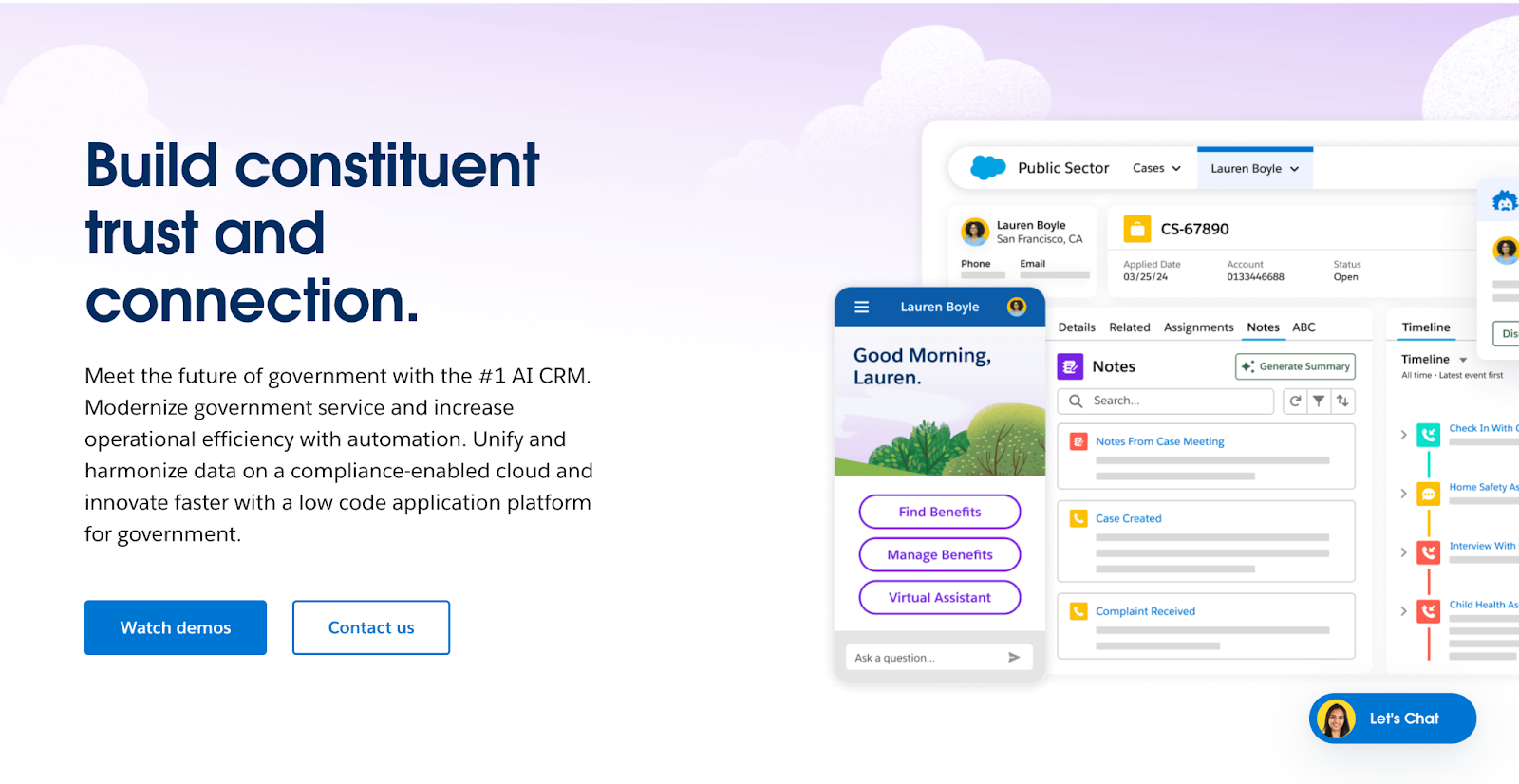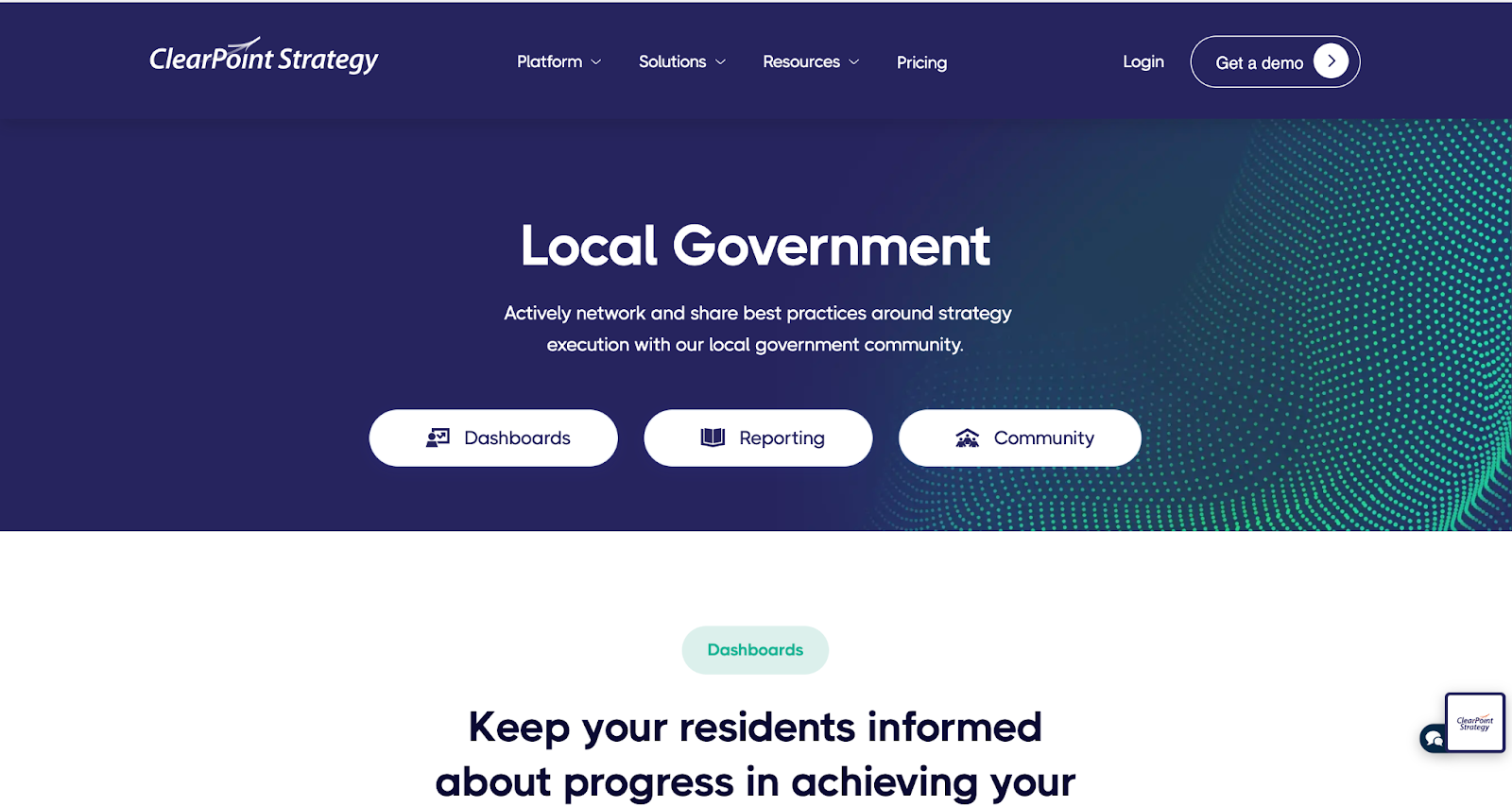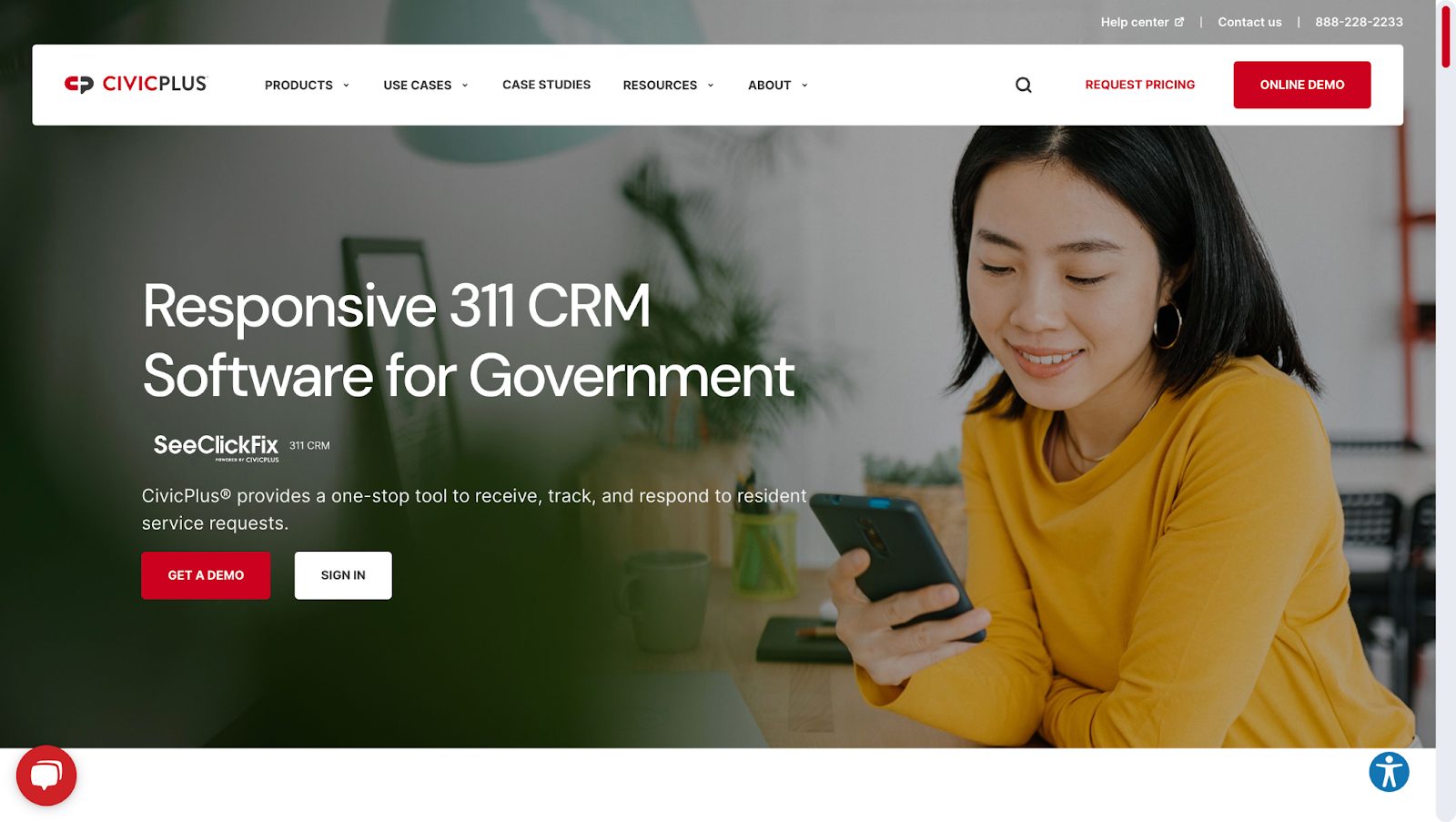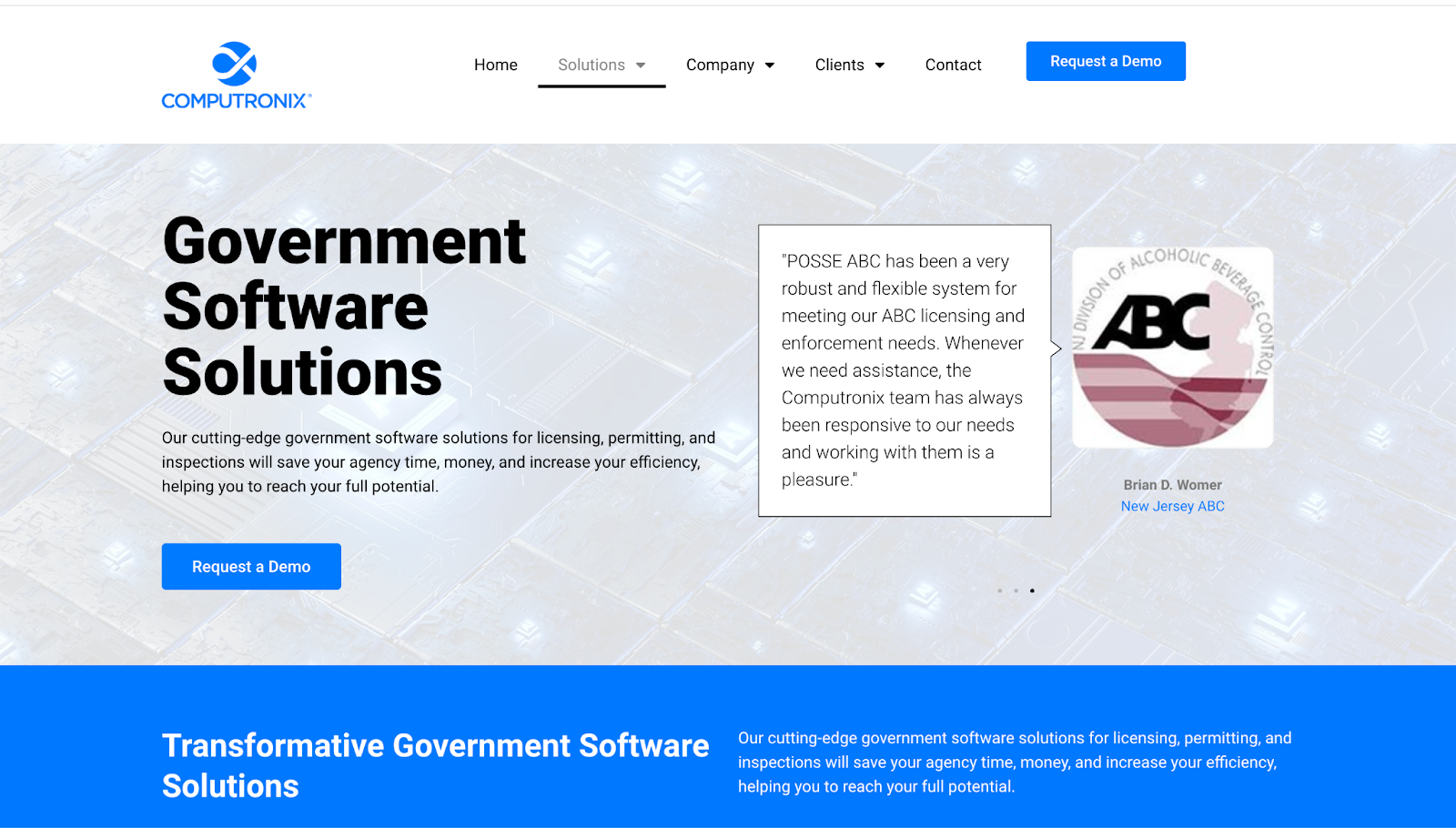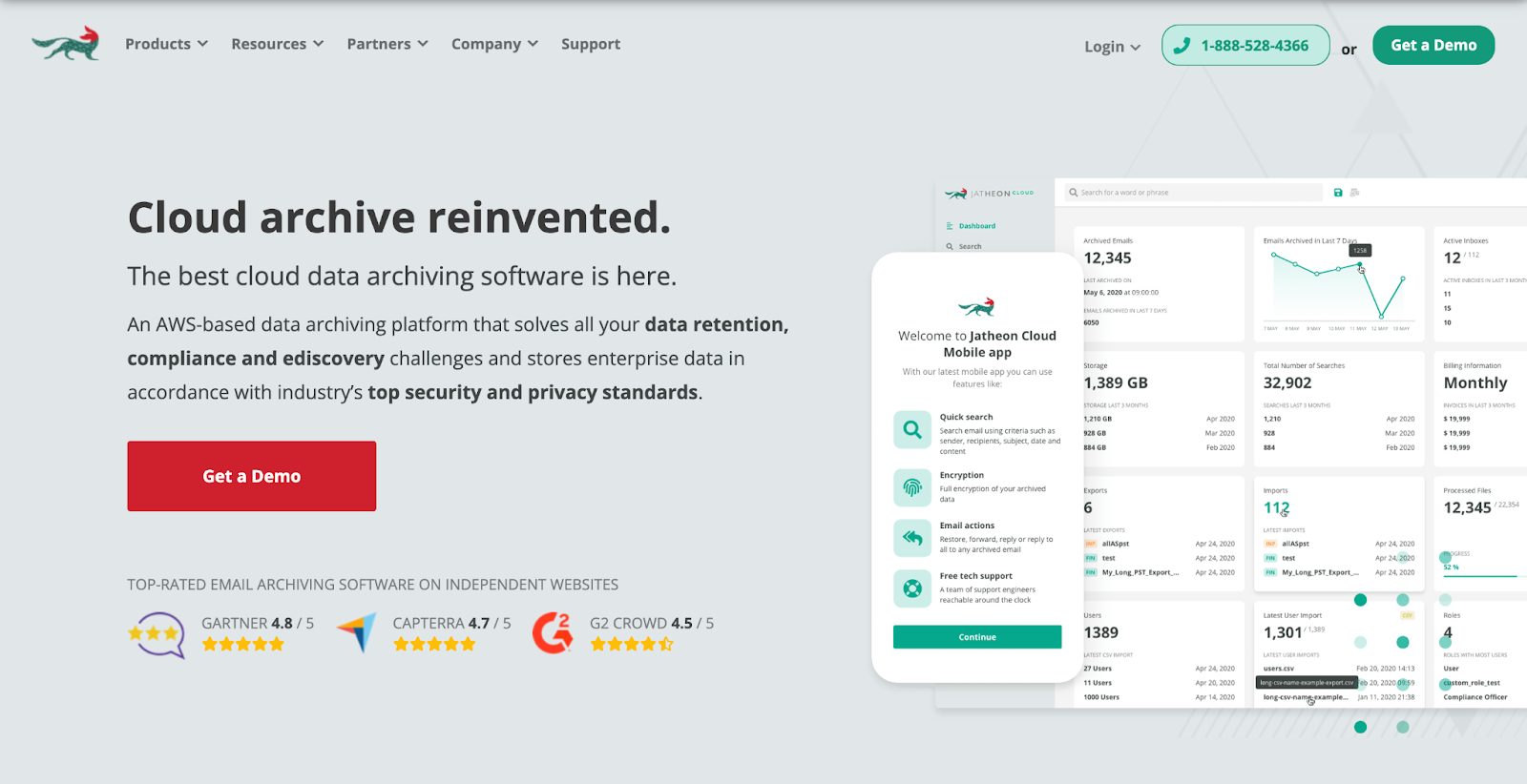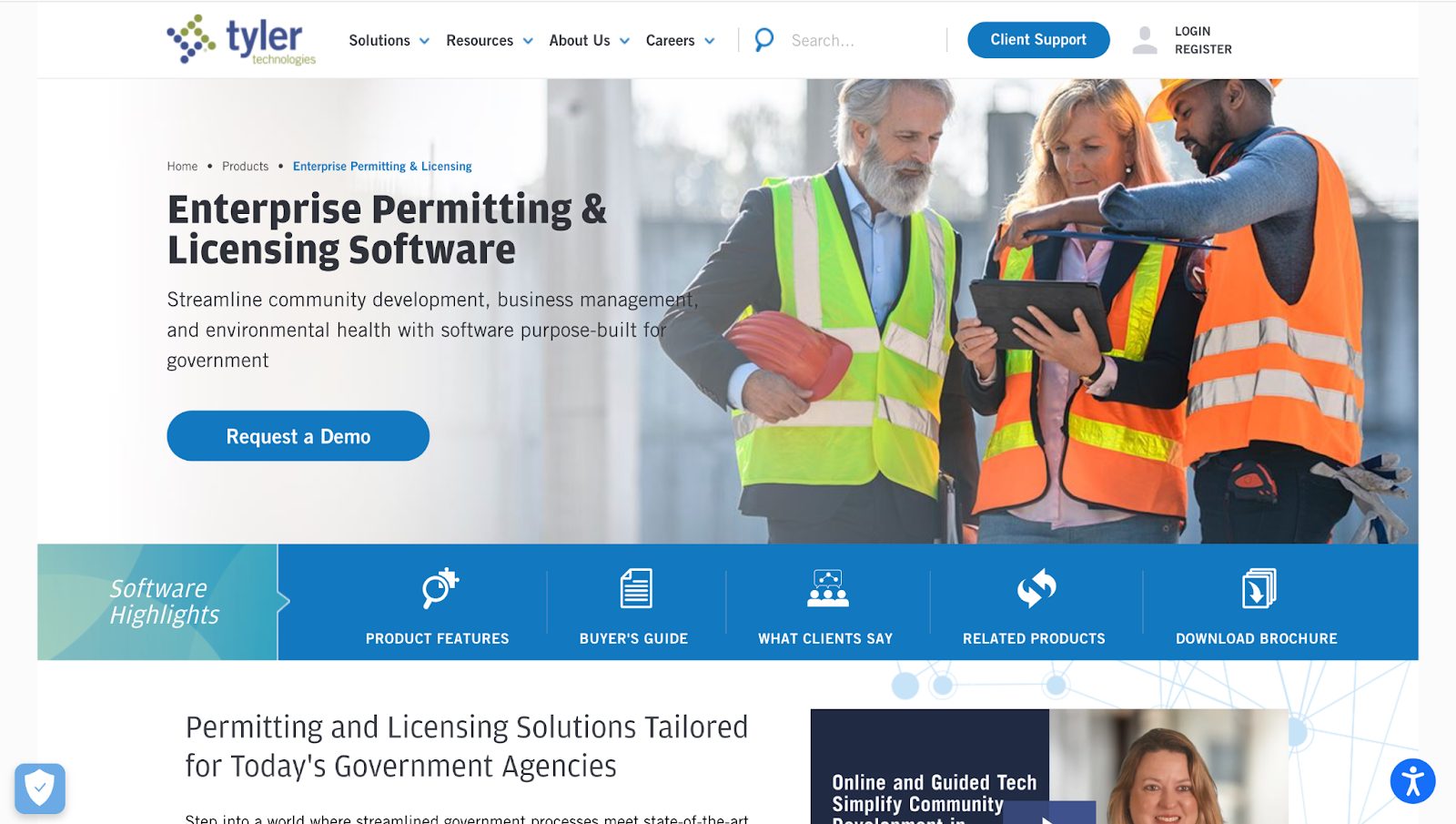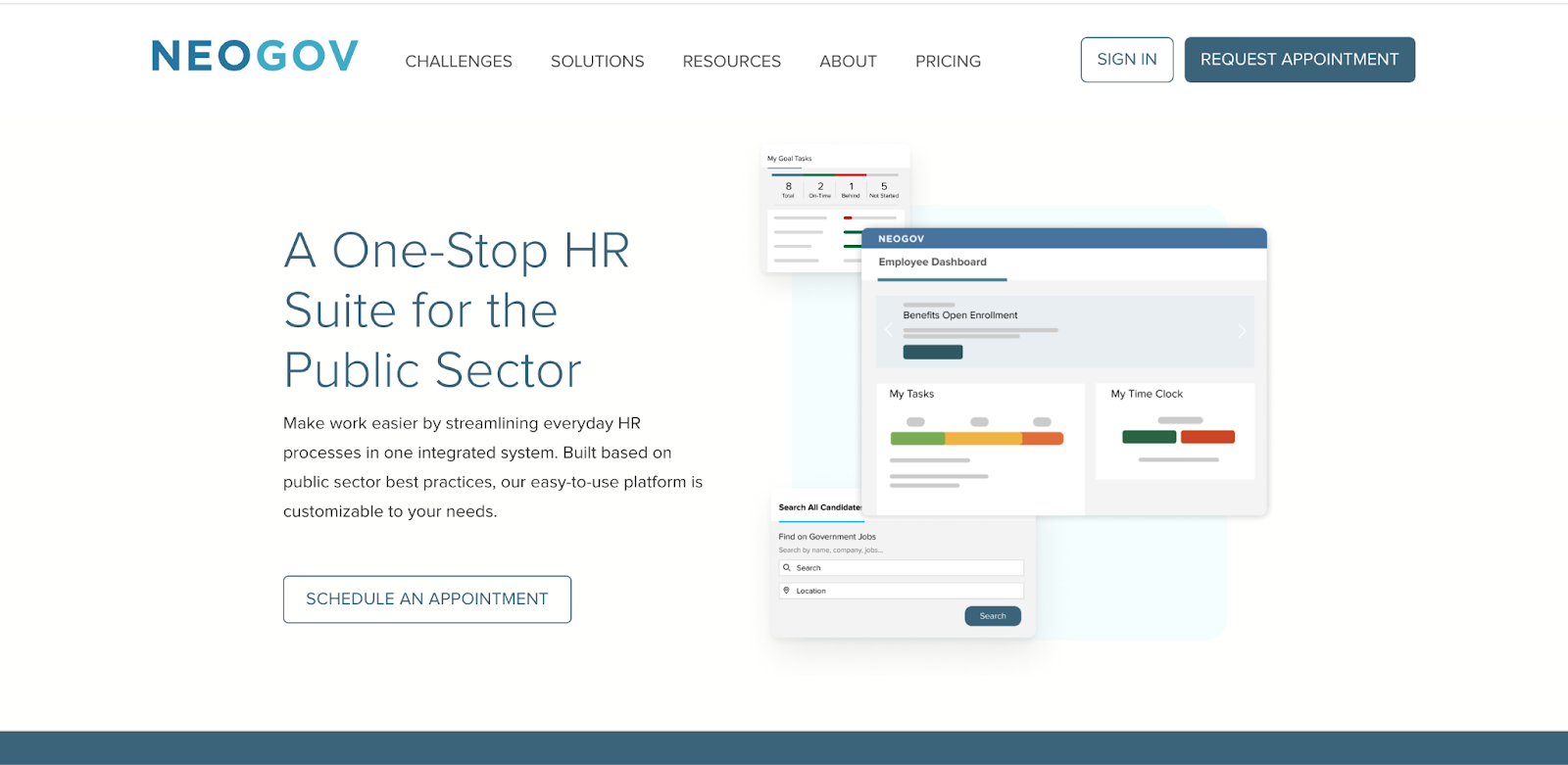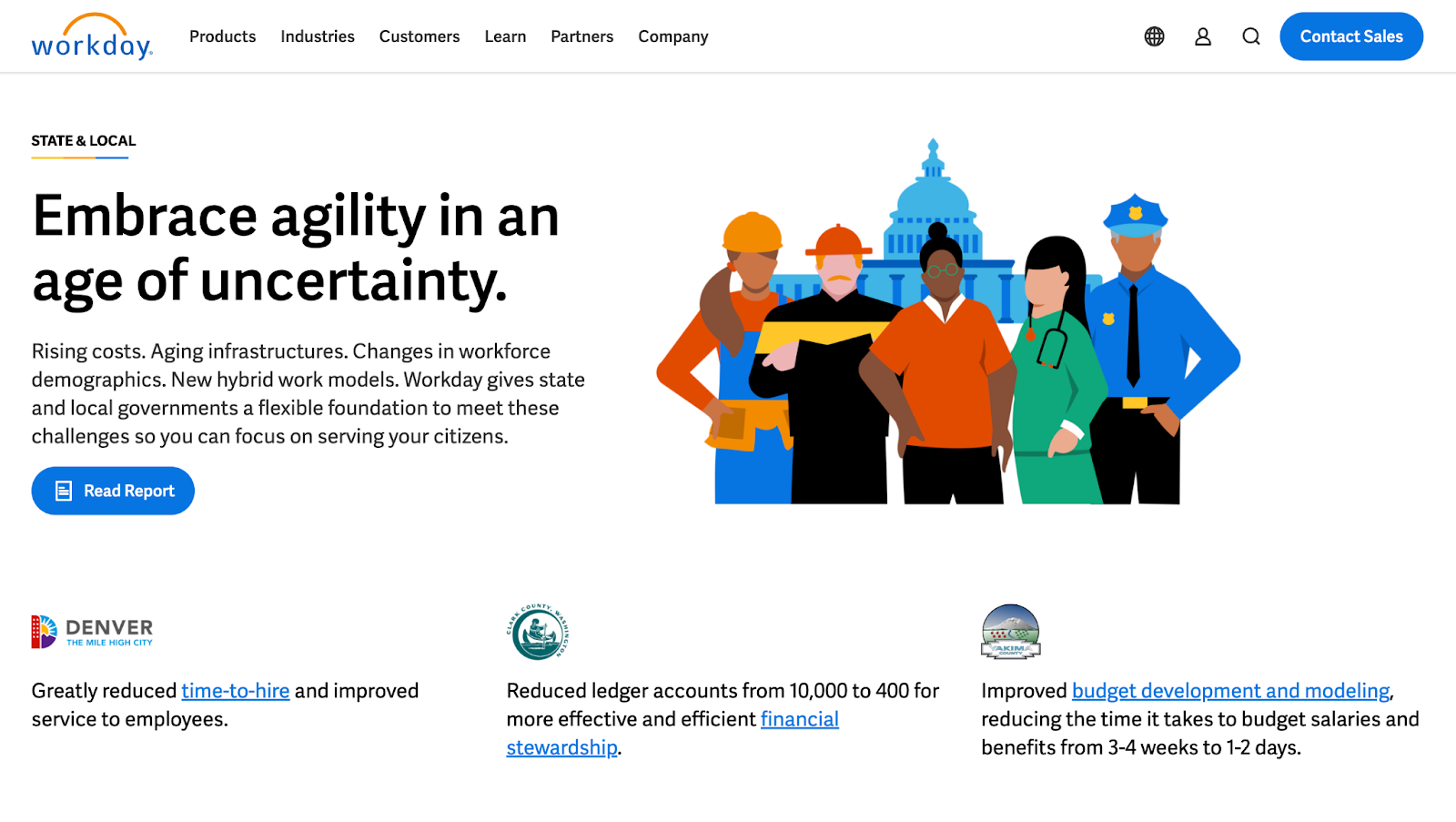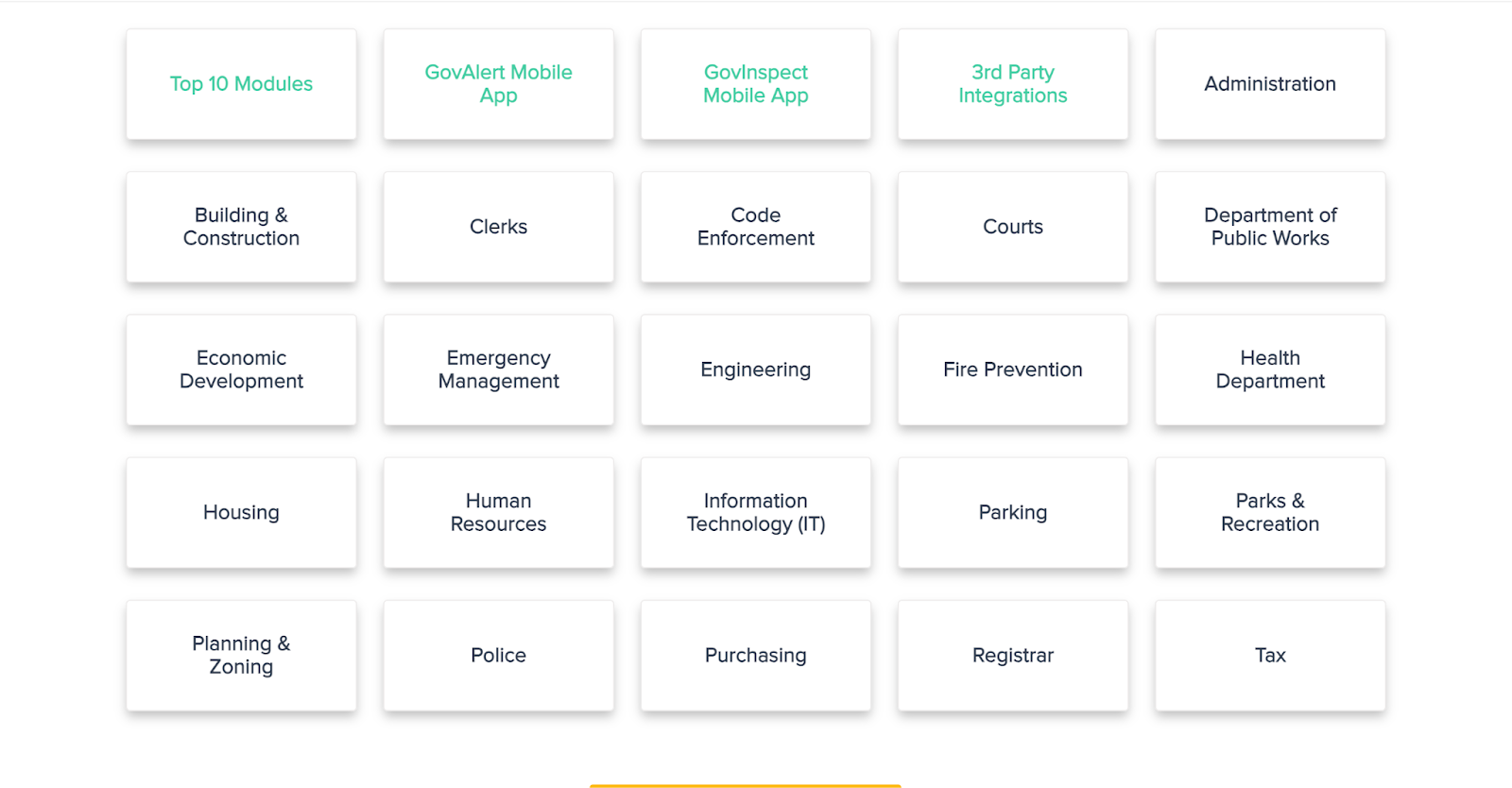The public sector has unique regulatory requirements. Government agencies need to ensure transparency, comply with multiple regulations, and manage large-scale data and processes.
This dictates specialized government software solutions, with features and functionalities that can address these unique needs and challenges.
Here are the 10 best government software solutions:
- Salesforce for Government
- ClearPoint Strategy
- 311 CRM System by CivicPlus
- POSSE by Computronix
- Jatheon Cloud
- Enterprise ERP
- NEOGov
- Workday
- Granicus
- GovPilot
And if you’re here for the bigger picture, here’s what we’ll cover in this article:
- 8 types of government software solutions
- 10 best-rated solutions for government agencies
- 10 factors to consider when choosing software
Types of Government Software Solutions
There are several types of municipal government software that agencies need:
- Enterprise Resource Planning Systems
- Performance Management Tools
- Accounting Software
- Records Management and Archiving Software
- Procurement Software
- Work Order Systems
- Citizen Relationship Management Software
- E-government Platforms
Each type serves a purpose, from streamlining administrative processes to enhancing citizen engagement.
Knowing the exact functionalities and benefits of these various solutions is crucial for government agencies that are looking to optimize operations and serve their communities effectively.
Here’s what each of these software types does and why agencies need them:
Enterprise Resource Planning (ERP) systems
ERP systems allow agencies to integrate data across departments, allowing for a comprehensive view of resource allocation and administrative processes.
Performance management tools
These tools are broad in scope but have a single purpose — they assist agencies in measuring progress against specific objectives, like reducing crime rates or graduation rates. Thanks to advanced analytics and reporting, they provide a data-driven overview of current performance, and guide agencies to create strategies for improvement.
Government accounting software
Accounting software helps with a range of financial tasks, from payroll processing to grant management. It simplifies financial reporting, manages general ledgers for accounts payable, and keeps track of grants and funding, ensuring effective allocation of government resources.
Records management and archiving software
These systems manage the archiving of government records. They are essential for maintaining public records, ensuring compliance with regulations like FOIA, and facilitating information sharing.
Procurement software
Government agencies in the U.S. face challenges in procurement processes due to strict regulations, budget constraints, and the need for transparency. Procurement software automates and simplifies the procurement cycle from requisition to payment, centralizes supplier information, and helps with contract, PO, bid and tender management.
Work order systems
Work order systems are crucial for government agencies as they manage maintenance, repair, and operations (MRO) efficiently. These systems streamline processes, improve service delivery, ensure compliance, and optimize resource use.
Citizen Relationship Management software (CRM)
CRM in the public sector focuses on tracking citizen interactions, securely storing their data, and offering a comprehensive view of each citizen. Some CRMs even offer self-service options for citizens to interact with government services directly from their devices.
E-government services platforms
These platforms offer online services to citizens, such as bill payments, license renewals, and application submissions. They enhance accessibility and convenience for public interactions with government services.
10 Best-Rated Government Software Solutions
Disclaimer: It’s difficult to come up with the ultimate list of best software for government agencies because each agency has its own needs and there are many solutions for each of the categories above. This list is based on independent customer reviews on major software review platforms like G2, Gartner, or Capterra.
1. Salesforce for Government
Category: Citizen Relationship Management software (CRM)
Salesforce for Government is a cloud-based CRM designed to help government agencies and municipalities manage and improve their interactions with citizens and streamline their internal processes. The platform offers tools for case management, constituent services, digital engagement, and operational efficiency.
Key features:
- Constituent Relationship Management (CRM) — Centralized citizen data to streamline interaction management and improve service delivery.
- Case management — Automated handling and resolution of citizen inquiries and service requests, which is essential for timely responses.
- Self-service portals — Online access allows citizens to submit requests and track their status, thus allowing for convenience and transparency.
- Analytics and reporting — Robust tools for generating reports and analyzing data allow agencies to make informed decisions.
- Collaboration tools — Enhanced inter-departmental collaboration with integrated communication and project management features.
- Security and compliance — Advanced security measures ensure data security and compliance with government regulations.
- Customizable workflows — Improved process efficiency through workflows that can be tailored to each department’s specific needs.
- Integration capabilities — Easy integration with other government systems for seamless data exchange.
Pricing: Available upon request.
2. ClearPoint Strategy
Category: Performance management software
ClearPoint Strategy is a comprehensive performance management software designed to help organizations, including U.S. counties and cities, streamline their strategic planning, performance reporting, and project management processes. It offers tools for tracking and visualizing key performance indicators (KPIs), aligning initiatives with strategic goals, and creating detailed reports to support decision-making.
Key features:
- Strategic planning — ClearPoint helps local governments to outline their goals easily and establish clear strategies to achieve them.
- KPI tracking and reporting — Intuitive dashboard allows tracking and reporting on KPIs to ensure that progress toward strategic goals is easily visualized and monitored.
- Centralized management reporting — Reduce the complexity of managing disparate reports by centralizing all management reporting and simplifying the process.
- Organizational alignment — Align departments and initiatives with strategic objectives. This feature helps local governments to ensure that all parts of the organization are working towards common goals, enhancing coordination and efficiency.
- Real-time collaboration — Facilitate seamless collaboration among stakeholders and allow team members to stay in the loop and work together on key initiatives and projects effectively.
- Third-party integrations — Integrate with other tools and systems such as financial systems or project management tools to create a holistic view of the organization.
- Data security — Enterprise-grade security and user access control protect sensitive information.
- Data visualization — Advanced data visualization tools present data in an actionable, easy-to-understand way to enable local governments to make informed decisions.
Pricing: Available upon request.
3. 311 CRM System by CivicPlus
Category: Citizen Relationship Management
311 CRM System by CivicPlus is a comprehensive citizen relationship management (CRM) solution designed to help local governments streamline citizen engagement and improve service delivery. It enables counties and cities to manage and respond to non-emergency service requests, track issues, and enhance communication with residents. The system serves as a centralized hub for handling citizen inquiries, complaints, and service requests, all of which ensure efficient and transparent government operations.
Key features:
- Centralized request management — Ensures that no request is overlooked and that all issues are tracked and resolved efficiently.
- Automated issue routing — Streamlined handling of service requests that significantly reduces response times, leads to higher citizen satisfaction, and provides more effective service delivery.
- Omnichannel inbox — Multiple communication channels, including phone, email, web, and mobile applications ensure that residents can easily submit requests and receive updates through their preferred method of communication.
- Robust reporting and analytics — The feature allows local governments to analyze trends, identify common issues, and make data-driven decisions to improve services and resource allocation.
- Real-time tracking and public-facing dashboards — Citizens can track the status of their requests in real time, which is critical for building trust in local government operations.
Pricing: Available upon request
4. POSSE by Computronix
Category: Regulatory and Compliance Management Software
POSSE by Computronix is an enterprise-level workflow management solution designed for government agencies. It facilitates the automation and streamlining of various regulatory and compliance processes, including permitting, licensing, inspections, code enforcement, and land management. POSSE provides a flexible and configurable platform that helps local governments manage complex workflows, improve service delivery, and ensure regulatory compliance.
Key features:
- Workflow automation — Increases efficiency across various government functions and reduces manual processes by streamlining complex workflows.
- Permitting and licensing — Integrates and manages permitting and licensing processes to simplify application, approval, and renewal procedures.
- Inspection management — Facilitated scheduling, tracking, and reporting of inspections, ensuring compliance and timely follow-ups.
- Citizen self-service portal — An online portal for citizens to submit applications, track their status, and interact with government services efficiently and transparently.
- Data analytics and reporting — Powerful analytics and reporting capabilities to help governments monitor performance, identify trends, and make data-driven decisions.
Pricing: Available upon request.
5. Jatheon Cloud
Category: Record Management Software, FOIA Management, Archiving Software
Jatheon Cloud is an AWS-based archiving and information governance software designed to help public agencies to securely store, manage, and retrieve email, social media, and other electronic communications. It is particularly useful for ensuring compliance with legal and regulatory requirements, including information retrieval, ediscovery, and public records requests.
Key features:
- Secure data archiving — Automated capture from multiple content sources like email, social media, Zoom, MS Teams, or text messages.
- Quick search and retrieval of records — Advanced search capabilities with filters and tags allow government officials to locate any record, saving time and improving productivity and response times for FOIA and public records requests.
- Scalability and security — The product adapts to the needs of both small and large municipalities and has seamless integration with existing IT infrastructure.
- Compliance management — Customizable rules to control the retention of records based on state laws and regulations, audit trails, and user grouping and management help simplify adherence to records retention laws.
Pricing: Available upon request.
6. Enterprise ERP
Category: ERP Systems, Permitting and Licensing
Enterprise ERP Software is a comprehensive solution designed to streamline various governmental processes related to community development, planning, building, code enforcement, and public works.
Key features:
- GIS Integration — Leverages Esri®-based GIS technology to provide a dimensional view, allowing for better data interpretation and decision-making. This integration helps visualize data and enhances clarity in planning and development processes.
- Automated workflows — Automates critical processes from planning and permitting to asset management and citizen requests to reduce manual tasks, improve accuracy, and ensure the timely completion of various governmental functions.
- Centralized data management — Connected and streamlined workflows by centrally managing data, improving communication, and increasing productivity across different departments. This ensures that all relevant information is easily accessible and shareable among agencies.
- Mobile field access — Enables inspectors and other field personnel to access and update information in real-time, enhancing productivity and collaboration between desk and field operations.
Pricing: Available upon request.
7. Neogov
Category: HR software
Neogov is a comprehensive human resources (HR) software solution designed specifically for the public sector, including government agencies, municipalities, and educational institutions. It offers a suite of tools to manage the entire employee lifecycle, from recruitment and onboarding to performance management and learning and development.
Key features:
- Recruitment and applicant tracking — Automated job postings and application tracking, Candidate screening and assessment tools, Integrated background checks help with the hiring process, improve candidate quality and fit and reduce time to hire.
- Digital workflows — The electronic document management and employee self-service portal help reduce paperwork and increase employee productivity.
- Performance management — Performance reviews, goal and KPI setting and tracking, and skills assessment modules.
- Online training and compliance certification — Supports employee skill development and career growth and ensures. compliance with mandatory training requirements
Pricing: Available upon request.
8. Workday
Category: Enterprise management software
Workday is a cloud-based enterprise management software that provides comprehensive solutions for financial management, human capital management (HCM), and planning. It is designed to help public agencies streamline their operations, improve decision-making, and enhance overall efficiency. It’s used by state and local agencies, U.S. federal government, as well as special districts.
Key features:
- Integrated financial and HR management — A single platform that provides a unified view of financial and workforce data for better decision-making.
- Real-time data and analytics — Real-time reporting and analytics help government officials to make data-driven decisions quickly and accurately.
- Scalability — Workday works for both small and large municipalities, with flexible configurations that can adapt to changing requirements and growth.
- Enhanced workforce planning — Integrated talent management tools that help attract, retain, and develop government employees more effectively.
- User-friendly interface — Intuitive, easy-to-navigate UI simplifies usage for both admins and employees, reducing training and adoption rates.
Pricing: Available upon request
9. Granicus
Category: Citizen relationship management software, Civic engagement software
Granicus is a cloud-based software platform specifically designed for government entities to enhance their digital services, citizen engagement, and operational efficiency. It offers solutions for communications, meeting management, records management, and digital services. The platform is designed for public agencies at all levels and can meet the unique security and infrastructure needs that each requires.
Key features:
- Citizen engagement — Email and SMS communications, surveys and feedback tools, and social media integration help agencies to improve communication with residents, gather feedback, and increase transparency.
- Meeting and agenda management — Apart from agenda creation and live-streaming of meetings, citizens have access to live meeting webcasts, agendas and minutes, which increases public participation.
- Online forms and applications — Provides convenient access to government services, reduces administrative workload, and enhances citizen satisfaction.
- Real-time analytics — A comprehensive dashboard with engagement and performance metrics helps data-drive decision making and identifies areas for optimization.
Pricing: Available upon request
10. Govpilot
Category: Government management software
GovPilot is a cloud-based government management software designed to help municipalities and counties streamline operations, improve service delivery, and enhance citizen engagement. It offers a suite of modules for various administrative functions, including permitting, code enforcement, or licensing.
Key features:
- Wide variety of modules — This includes permitting, code enforcement, licensing, and property management, all within a single platform.
- User-friendly interface — It’s easy for government employees and citizens to navigate and use the system, reducing the learning curve and enhancing user experience.
- Better transparency and accountability — Comes with tools for tracking and reporting on government activities
- Mobile accessibility — Employees can access and update information on mobile devices, which improves efficiency and responsiveness.
- Easy citizen engagement — Features online portals for citizens to submit requests, apply for permits, and access services.
Pricing: GovPilot offers a classic tiered pricing based on the number of modules you select. The pricing page on the company website features a calculator to help you get a quick rough estimate of the costs.
Key Factors to Consider when Selecting Government Software
To select the right software, agencies need to ensure it meets their needs while adhering to regulations and standards. Here are the key criteria decision-makers should consider when choosing government software:
Compliance and regulatory adherence
Decision makers need to ensure the software complies with relevant local, state, and federal regulations, as well as verify compliance with industry-specific standards, such as HIPAA for healthcare or FERPA for education.
Key factors:
- Data protection. The software must comply with data protection laws like the GDPR, or CCPA.
- Audit trails. It should offer comprehensive logging and audit trails to track all actions and changes for accountability.
- Certifications. Look for certifications such as FedRAMP, FISMA, or SOC 2 that demonstrate adherence to security standards.
Security
Agencies need to make sure the system has security features to protect sensitive and classified information. Investigate the provider’s security protocols. This should include their data storage methods, access controls, and hosting procedures.
Key factors:
- Encryption. Ensure the software provides robust encryption for data at rest and in transit.
- Access controls. It should offer granular access controls and user permissions to limit access based on roles.
- Incident response. Look for built-in incident response features and support for quick mitigation of security breaches.
Scalability and flexibility
The software should scale with the growth and changing needs of the agency — increasing data volumes, user demands, and evolving organizational needs without compromising performance. This means that a municipality can start with essential functionalities and expand as required, optimizing costs and resource allocation.
Key factors:
- User capacity. Ensure the software can handle the current user load and scale up as necessary.
- Modularity. Look for modular solutions that allow adding or removing features as needs change.
- Integration. The software should integrate seamlessly with existing systems and future technologies.
Usability and user experience
A user-friendly interface and intuitive design are crucial for adoption and efficient use. The primary goal in implementing software is to simplify tasks for you and your team. Software that is not intuitive or adds complexity to your workflow defeats its purpose.
Consult user feedback on various review platforms and talk to existing users. Check how well the software integrates with your current systems and other applications you use, ensuring it enhances rather than disrupts your workflow.
Key factors:
- Training and support. Check if the vendor provides comprehensive training and ongoing support.
- Customization. The software should be customizable to match the specific workflows and processes of the agency.
- Mobile access. Ensure the software supports mobile access for remote and field workers.
Cost and budget
Cost and budget are critical factors when choosing government software because public funds must be allocated efficiently and transparently. Governments need to ensure they are getting the best value for taxpayer money, balancing functionality and affordability. Consider the total cost of ownership (TCO), including upfront costs, maintenance, and potential hidden costs.
Key factors:
- Licensing models. Evaluate different licensing models (subscription-based, perpetual license) to determine what fits best within the budget.
- ROI. Consider the long-term return on investment by evaluating potential efficiency gains and cost savings.
- Funding opportunities. Explore if there are any government grants or funding opportunities that can offset costs.
Vendor reputation and support
The reputation and reliability of the software vendor are critical to ensure long-term support and updates. Look at software review sites to learn about the product pros and cons and analyze customer support provided by different vendors. You can always ask the vendor to provide a few government client references. Only feedback from current users can provide real insights into the product and support experience.
Key factors:
- Track record. Look for vendors with a proven track record in providing solutions for government agencies.
- Customer reviews: Read reviews and case studies from other government entities that have used the software.
- Support services: Ensure the vendor offers robust customer support, including 24/7 help desks and dedicated account managers.
Functionality and features
The software must have the necessary features and functionalities to meet the agency’s specific requirements. Government software solutions can be pretty robust. Having comprehensive features ensures that the software can handle diverse tasks, from citizen engagement to records management. On the other hand, the complexity can overwhelm the end user.
Key factors:
- Core features. Ensure it has all the essential features needed for daily operations.
- Advanced capabilities. Look for advanced features like predictive analytics, AI, and machine learning for improved efficiency.
- Customization. The ability to customize features to fit unique processes and workflows is crucial.
Integration with existing systems
The software should integrate seamlessly with existing systems and other government software to avoid silos and data fragmentation. Proper integration reduces redundancy, minimizes errors, and saves time by allowing different departments to work cohesively within a unified system. It also protects previous investments in technology by enabling the new software to work harmoniously with established infrastructure, avoiding costly and disruptive overhauls.
Key factors:
- APIs. Look for software that provides robust APIs for easy integration with other systems.
- Data exchange. Ensure it supports common data exchange standards used in government systems.
- Compatibility. The software should be compatible with the hardware and software infrastructure already in place.
Data management and reporting
Effective data management and reporting capabilities are essential for informed decision-making. They can also help to ensure data accuracy and accessibility. Robust reporting capabilities provide valuable insights for decision-making, policy development, and performance tracking, enhancing transparency and accountability.
Key factors:
- Data storage. Ensure it has sufficient storage capacity and supports efficient data retrieval.
- Analytics and reporting. Look for strong analytics and reporting tools that can generate detailed reports and insights.
- Data migration. Ensure the software can handle data migration from existing systems without data loss.
- White labeling. Check if it allows for report customization, including branding elements.
Futureproofing
Futureproofing ensures the software can adapt to evolving technological advancements and changing organizational needs. By investing in futureproof software, you’ll reduce the long-term costs associated with frequent upgrades or replacements.
Key factors:
- Vendor roadmap. Check the vendor’s product roadmap to understand their future plans and innovations.
- Updates and upgrades. Ensure the software receives regular updates and upgrades to keep up with technological advancements.
- Community and ecosystem. Look for a strong user community and ecosystem around the software for shared resources and support.
Summary of the Main Points
Here’s a quick breakdown of everything you need to know about public sector software solutions:
- Government software solutions are specialized digital tools designed to help government agencies and municipalities manage their operations efficiently.
- They fall into several categories — financial management, geographic information systems (GIS), citizen services, public safety, records retention, and more.
- Before choosing software solutions, agencies need to consider the following key factors: compliance, security, scalability, user experience, cost and budget, vendor reputation, feature set, integration with existing systems, and data management and reporting.
- Some of the best software for governments are: Salesforce PSA, ClearPoint, OpenGov, CivicPlus, Oracle NextSuite ERP, Granicus, NEOGov, Quorum, LocalGov, SAP Business One, Workday and GovPilot.
- Note that a solution that works for one city or county may not work for you. We recommend that your purchase committee book demos with all shortlisted vendors. You can also create a checklist of must-haves and nice-to-haves to help you in the process.
FAQ
What is the most important criterion for choosing government software?
Compliance and regulatory adherence are often the most crucial criteria due to the stringent regulations governing government operations.
Are there cost-effective options for small municipalities?
Yes, many software vendors offer tiered pricing, cloud-based solutions, and modular systems that allow small municipalities to start small and expand as needed.
How do cloud-based solutions benefit municipalities?
Cloud-based solutions offer flexibility, reduced IT infrastructure costs, automatic updates, enhanced security, and remote accessibility, making them ideal for municipalities of all sizes.
Why is data security important in government software solutions?
Data security is crucial because government agencies handle sensitive information. Robust security measures protect against data breaches, ensure compliance with regulations, and maintain public trust by safeguarding citizens’ personal and confidential data.
Read Next:Text Message Records Laws by U.S. State |