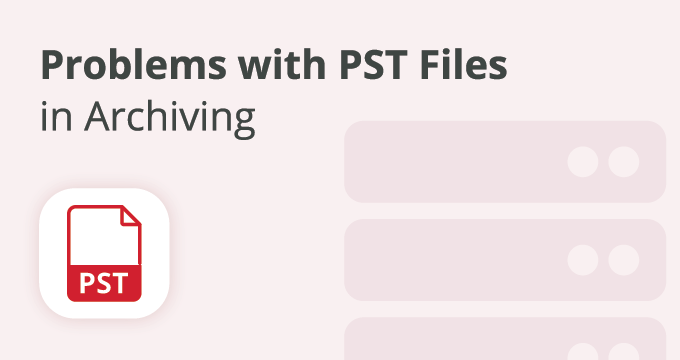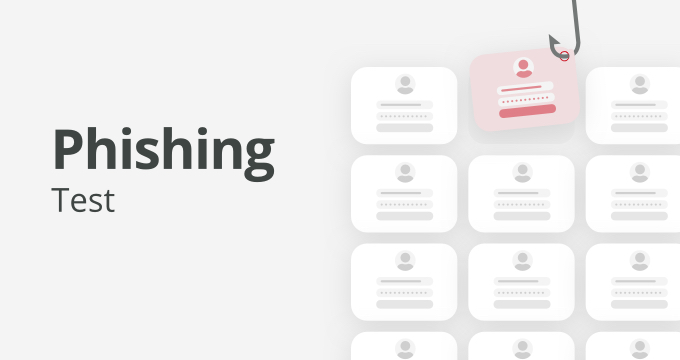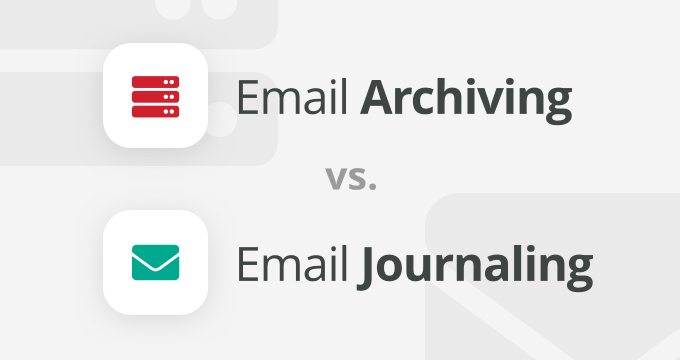If you haven’t adopted email archiving just yet, it might be time. It has become clear that email archiving is the best way to avoid compliance issues and streamline litigation management through ediscovery of email records.
Some of the issues when locating and presenting records lie with PST files and the fact that they’re difficult to manage. Here we’re exploring how to deal with PST issues using PST archiving software.
What’s in a PST file?
PST files contain a number of email-related files, including message attachments of all kinds, along with the email messages themselves. All of these files take up a lot of storage space on an individual PC.
Exporting and archiving old emails is the way to reduce these sizes, and the way to manage this is with an email archiving appliance.
They’re fairly innocuous files on their own, but they tend to rapidly devour storage space. It should be part of your enterprise’s data retention policy to ban personal storage through Outlook. It is also relevant to consider that these files are often included in data discovery requests.
You want to protect yourself from litigation and noncompliance penalties. Ensuring your company bans personal storage and retains everything on an archiving system is an effective way to cut down on wasted space and potential external threats.
5 Problems with PST Files
PST files have made email system management extremely inconvenient, especially in terms of storage capacity. The following are a few of the most common issues associated with PST files:
Compliance and Ediscovery
Because of federal, state, and industry email retention rules, archiving email is a must in today’s corporate world. No electronic records (be it email conversations or attachments) that might be significant for litigation can be destroyed under these laws and regulations, and it’s up to your organization, whether public, commercial, or governmental, to make sure this doesn’t happen.
An email archiving solution can help you stay compliant with numerous rules and regulations. Email archiving allows you to rapidly search and produce emails from a certain date range, as well as identify records related to a given issue.
Furthermore, email archiving is an ideal tool for government entities that are required to react to Right to Know requests as well as other laws and regulations. Archiving software can assist you in responding to these requests quickly.
Accessibility and Ediscovery
The issue that businesses have is that any PST files pertaining to their business are considered company records. The fact that these files are stored on several employee devices makes it nearly impossible to locate a specific file if it is needed for litigation.
Employee time is wasted searching PST files for a legal procedure, and key records may be destroyed, resulting in legal issues and attorney expenditures.
When an employee creates a PST file on their computer, it becomes more difficult to access that information if the person deletes or misplaces the file. Furthermore, employees who save PST files frequently archive the data for longer periods of time than required by business policy, putting the company in danger of not sufficiently safeguarding electronic data.
An email archiving solution allows you to place a legal hold on any and all emails related to an ediscovery request or anything else related to litigation — this means that emails in PST files that may be siloed across your organization are now in one centralized and secure location.
Rather than having your organization’s emails stored in a variety of locations and devices, an email archiving solution stores emails in a single, safe, and secure location, allowing an administrator complete access in the event of an ediscovery request.
Furthermore, legal hold enables you to not only save emails for longer than the standard retention period but also to catch emails in real-time that may be relevant to the litigation in which your organization is participating.
| Related: Why Legal Hold Is a Must-Have Feature in Email Archiving |
Lost or Corrupted Data
PST files store vital data such as customer information, product data, employee information and financial data locally, which is a problem for businesses. IT personnel’s ability to swiftly find and handle key corporate data is hampered by storing PST files on employee laptops or personal workstations. When saving company emails in PST files, they risk being lost forever if the user leaves the company or the laptop crashes.
What’s more, PST files have a 2GB limit, and data might become corrupted if the saved files approach close to the maximum storage space. Although PST files include a recovery potential, most corrupted files cannot be recovered, resulting in the loss of company data.
An all-encompassing email archiving solution ensures that every email sent and received through your server is safe and secure, regardless of whether it is “lost” due to inadvertent or intentional deletion. PST files can be safely erased when all emails in the current PST files have been imported into the archiving solution.
Even if your server’s PST files are corrupted, an email archiving solution will have saved the original email in its entirety and made it viewable.
Slow and Overcrowded Servers
Employees who generate PST files frequently maintain multiple versions of the same document, compounding the company’s storage issues. When hundreds of employees backup hundreds of emails each day, the company’s servers are put under tremendous demand.
For example, a one-gigabyte PST file that is automatically backed up every day consumes 365 gigabytes of space over the course of a year. For just one end user, that’s a lot of strain on a backup storage server. Consider multiplying that by the number of employees in your company.
If your server is overburdened with PST files, you can start deleting the backlog of emails, knowing that they are safely preserved in the archive. As a result, your backup storage server’s performance will improve, which will make your IT staff extremely happy.
Security
Another issue that businesses have with PST files is security. The majority of laptop files are not protected, making it easier for unauthorized users to access enterprise data.
When you use an email archiving solution, all of your company’s data is protected and encrypted, guaranteeing that it is not only safe from entering into the wrong hands, but also safe from any calamity that may occur.
| Related: Top 8 Cloud Security Trends To Follow In 2024 |
What else would email archiving do for me?
PST files take up large amounts of storage space on hard drives. In fact, these files are very difficult to organize efficiently on a personal computer. But with a proper email archiving device, these files become less of a burden.
Using an email archiving appliance to export messages, attachments, and other mail files to free up space in an email application is the prudent way to speed up your PC and mail program. This is because more memory is made available for other tasks.
In addition to freeing up hard drive space, email archiving appliances have a number of benefits. For example, many email archiving appliances come with ediscovery capabilities, which is essential for an organization to be properly prepared for HR disputes, legal requests or tight FOIA deadlines.
Email archiving with ediscovery also makes it easy to reference any archived email with a quick search. In the event of a data loss disaster on your network, email can be restored from the archiving appliance, meaning that your business can get back up and run in no time.
If you would like to learn more about how to easily solve your compliance problems, contact us or book a demo to see how Jatheon’s email archiving solution works in practice.
Read Next:Downsides of Email Stubbing – 5 Pitfalls to Avoid in Email Archiving Email Archiving Best Practices for This Year Email Archiving Software Comparison – Cloud, Hardware & More |